
SERVICE INTERVAL RESET FOR MLB AND MQB VAG VEHICLES
Great news! We know that it can be frustrating sometimes when you have serviced a car to go and pick another tool up just to tell the car that you have reset the service intervals. No more. With our automatic update all you must do is start your Abrites Quick start, choose VAG Online and go to Special Functions, Guided Functions and then select the reset. You can reset the service and oil intervals to the factory settings with one click or you can customize the intervals. If your customers care about their car for example, and want the interval to be set to 10,000 km you can offer that, all of this is free for any Abrites AVDI customer with a valid AMS.
With the upcoming version of the ABRITES Diagnostics for VAG vehicles online, you will be able to perform service interval reset for VAG vehicles on the MQB and MLB platforms. Of course, service interval reset is available for older vehicles such as IMMO 4 from the same button.
Service interval reset in Special Functions menu:
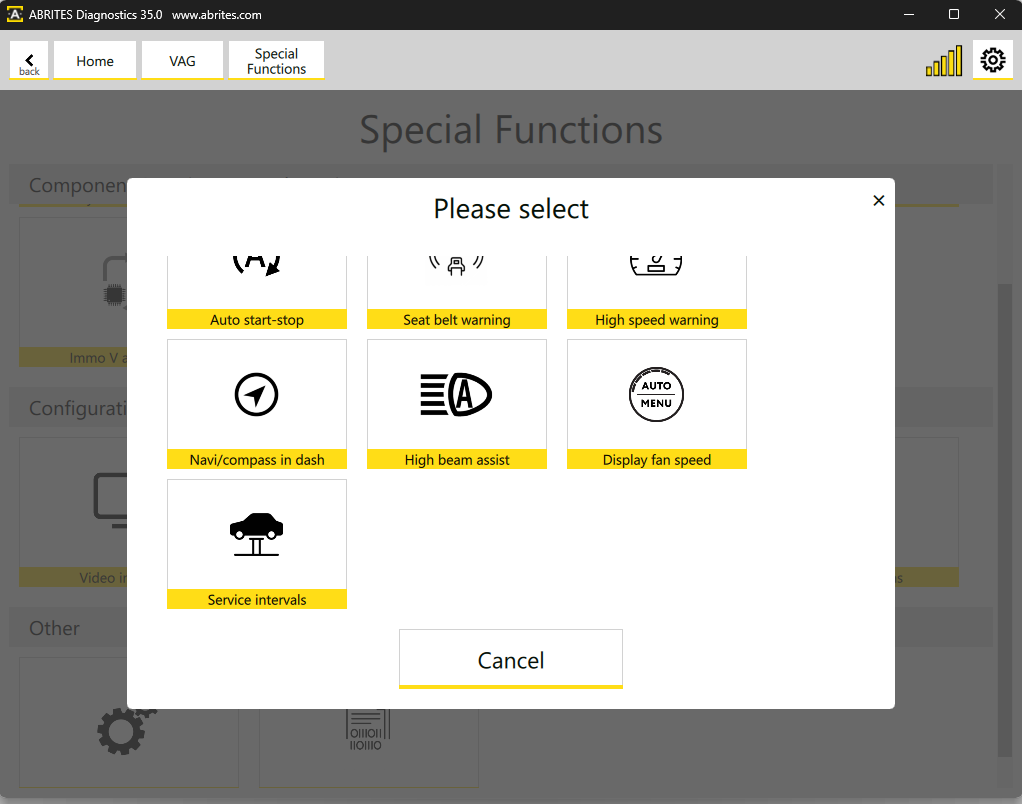
The vehicle should be started (ignition must be on) and be connected to AVDI via OBD. If the vehicle is on the MLB or MQB platforms,
This is the menu you should be seeing when you open the Guided Functions:
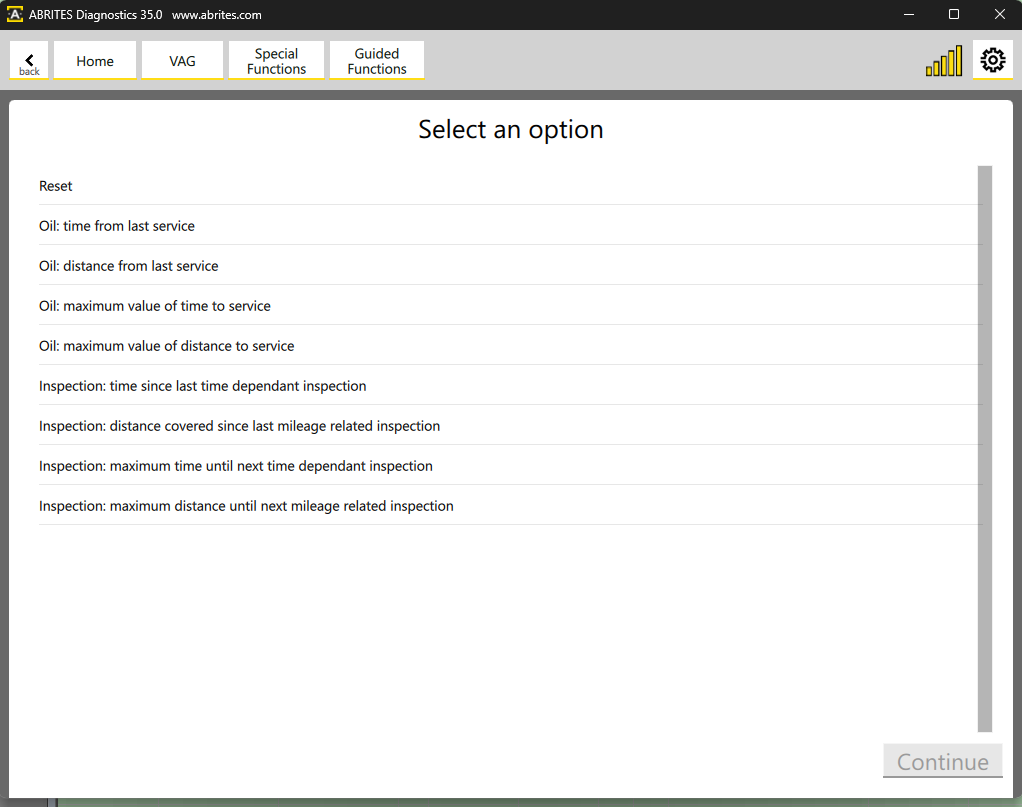
Choose the “Reset” option to reset all service intervals.
If you choose any of the other options, here are some details about them:
"Oil: time from last service" – here you can change the time duration (days) of the oil change interval.
"Oil: distance from last service" – here you can change the distance (kilometres) driven since the last oil change.
"Oil: maximum value of time to service" – with this option you can change the maximum duration of time (days) before the vehicle signals that oil must be changed. If this value is set to 365, the car will signal that oil change is needed after 365 days. You can set the interval as long as you want.
"OIl: maximum value of distance to service" – here you can change the maximum distance (kilometres) driven since the last oil change, when the car will signal that oil change is due.
"Inspection: time since last time dependant inspection" – here you can see the time duration (days), that has passed since the last car inspection. You can also change it from this button.
"Inspection: distance covered since last mileage related inspection" – this option shows you what distance is driven in kilometers from the last inspection of the vehicle, and you can also edit that.
"Inspection: maximum time until next time dependant inspection" – here you can see the maximum amount of time in days before the car signals inspection is required. As you may suppose, this value can also be personalized.
"Inspection: maximum distance until next mileage related inspection" - here is the maximum distance the car can be driven before the vehicle starts signalling mileage-inspection is needed. The max kilometre value can also be edited from this option.
Here is how distance value edition looks like, when possible in the menu.
By pressing the “Set value” button, you set the new maximum distance before check-up, for example:
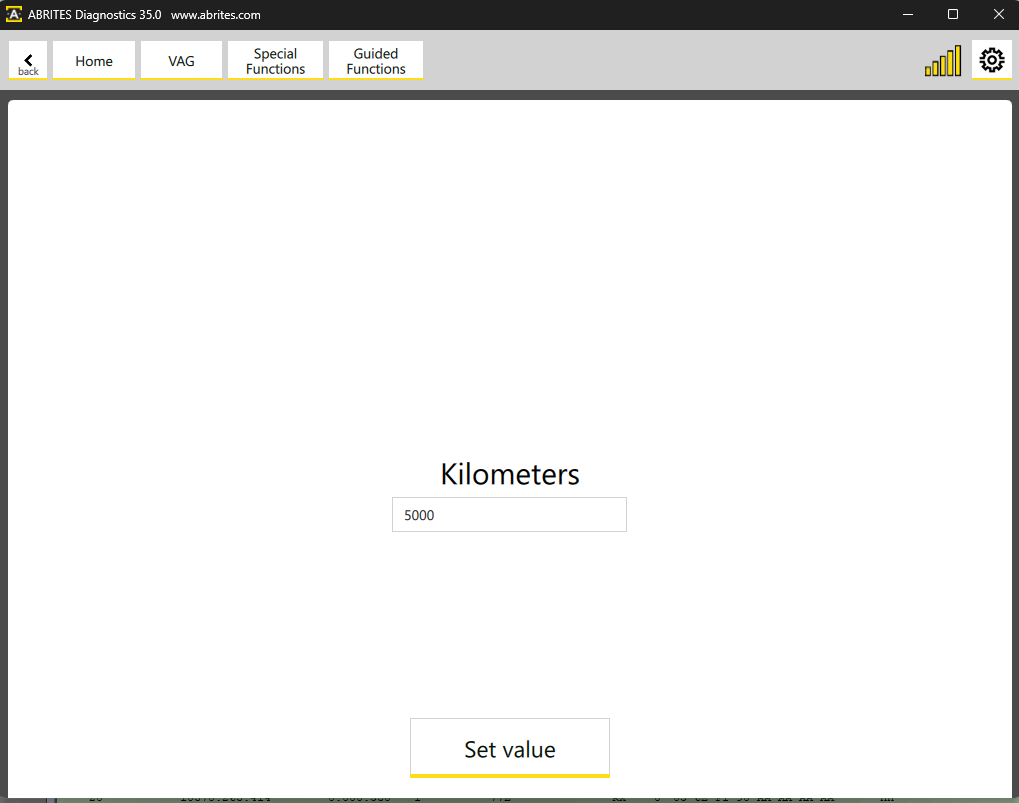
Time duration change looks very similar:
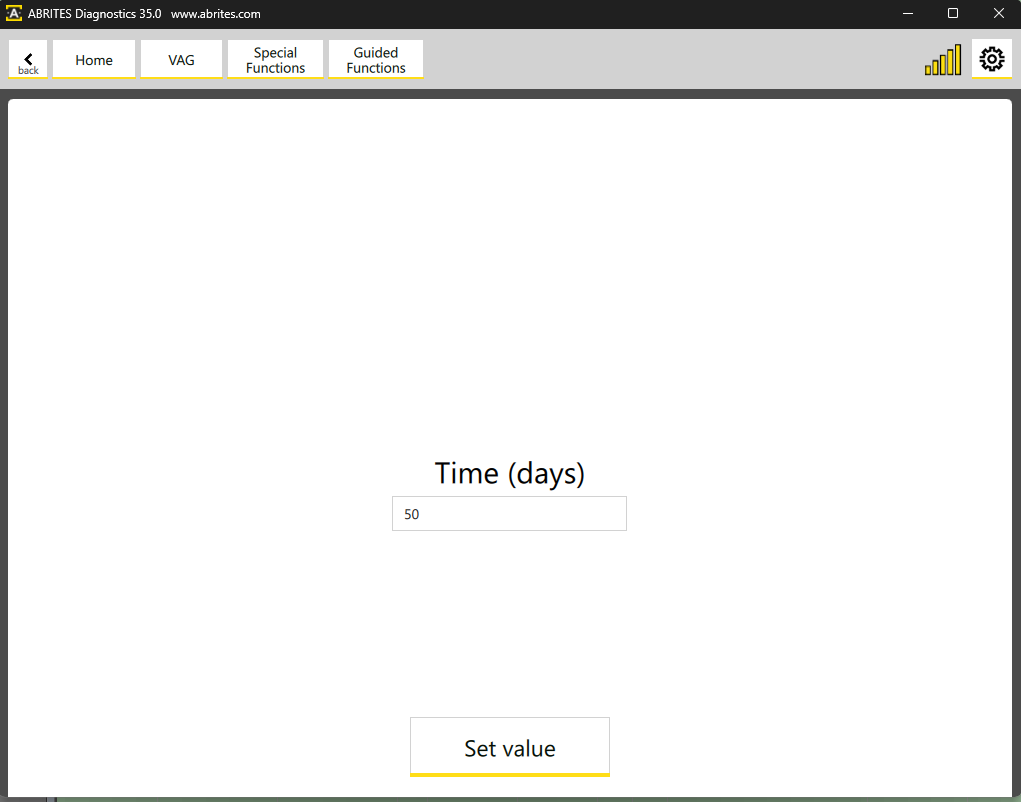
And this is how successfully setting a new time interval for the next oil change looks like:
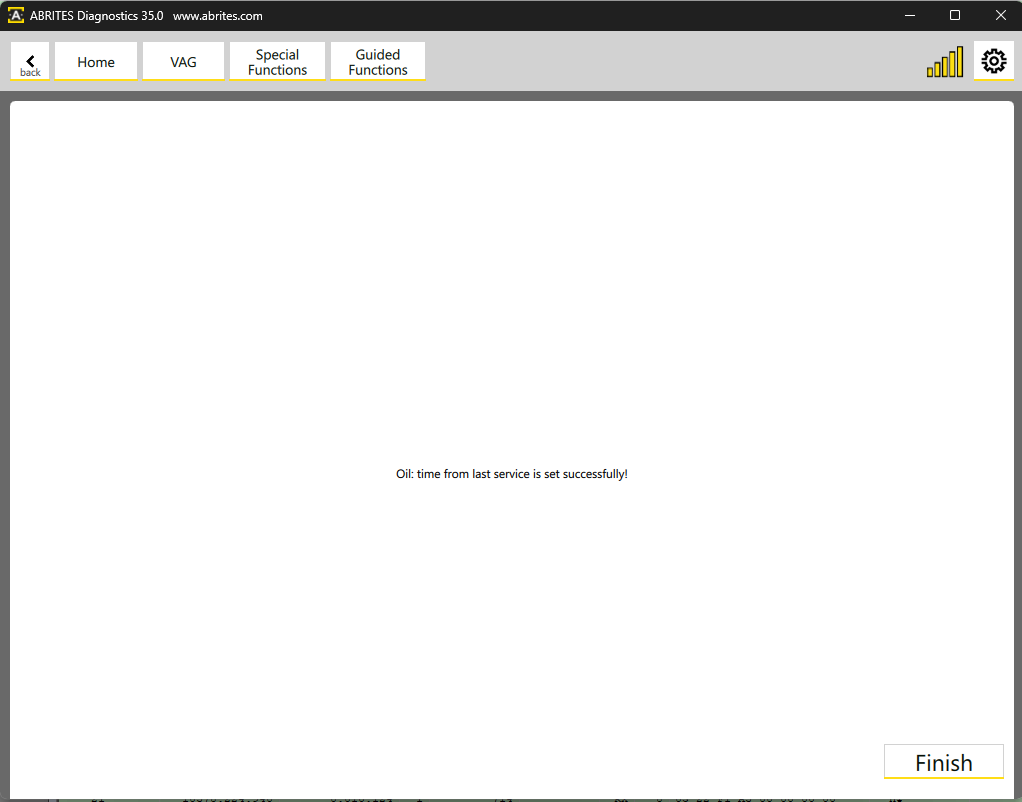
All you need in order to access these features is an AVDI with active AMS. This functonality is part of the basic software of the ABRITES Vehicle Diagnostics Interface (AVDI). Make sure you keep your Annual Maintenance Subscription (AMS) active and install the latest software update coming in September!
 Annual Subscription
Annual Subscription