
ABRITES DIAGNOSTICS FOR MERCEDES CLUSTER CALIBRATION/ INSTRUMENT CLUSTER REPLACEMENT – HOW, WHAT, WHY?
Focus on W205/C205/S205; W213/C213/S213; W222/C217
Through the years cluster calibration has been a topic of debate – should it be done, is it worth it, why would you need to do it, how do you do it so that it is done right?
Well today you can find the answers to all that and more.
I. Exchanging an instrument cluster panel/ kilometer calibration in the above-mentioned models of Mercedes is the first reason why you would like to adjust the calibration values in the kilometers or miles. The adaptation, as well as mileage calibration, are done using the Abrites online software for Mercedes. You will need the MN029 Special function if you want to just exchange the cluster and you will need the EM008/EM009 or the EM014 emulator, if you want to adjust the mileage to a different value to the one that came in the car, but more on that later.
Let’s get started with what needs to be done in order to exchange a cluster:
1. You find yourself in a situation where the cluster of this type is not working. What do you do?
- You can either take the car to a main dealer and get charged for a brand-new cluster and adaptation costs. OR you can get a second-hand used cluster from anywhere you want and install it successfully in the car. Exchanging the cluster basically means that you are making the cluster virgin with the help of the Abrites diagnostics for Mercedes Online and then, once it is virgin you are forcing a transfer of FBS data from the EZS/EIS to the cluster. Simple as that, and it works perfectly. It is worth mentioning that in this case your dashboard will receive the mileage value from the EZS, read more in the tips section.
2. Cluster calibration. You have a working cluster but for some reason the value of said cluster is not what you need. What you need to do in this situation you have to do a bit more additional steps in order to complete this task, whatever the purpose of it may be. In order to do that you need to install an Emulator.
II. There are three types of Mercedes Cluster Emulators we supply:
• EM008 - Supports W204/C207/W212,W205 W117/W176/W246, W222, C217, X166, W166, and comes with cables without a connector. The idea is that you can mount it on a gateway if need be, not just the dashboard. There are certainly other models based on the ones above which are also supported.
• EM009 – This Emulator is very similar to the EM008, but it comes with a dashboard connector for easy, inline connection to the back of the dash.
• EM014 – This is the latest addition to the Abrites EM0XX Emulator lineup and it does all EM008 does, but adds on top of that the support for W/S/C 213.
III. Tips, tricks and common questions.
There is always something more you need to know, something new to learn and something that was once applicable and is no longer so, or it was not applicable but now is and we need to tell you about it.
Here are the main things we need to know about the calibration in later Mercedes models with or without Emulators.
1. The car ALWAYS looks for the module with the highest value. A Mercedes philosophy as old as the Ming dynasty.
EXAMPLE: If you have a used cluster with 10000 km on it and the car itself has 8000 km in the EZS (actual value of the car is 8000 km), the moment you put the ignition on with the 10000 km cluster in the car will immediately take the higher value and you are stuck with a 2000 km difference not in your favor. Here is a good place to install the emulator to avoid this issue.
2. Not personalized dashboard. DON’T PANIC!
Often times (mostly in 2017+ cars) you will connect your emulator, connect the dash, read the EEPROM of the dash and save it, because you want to be diligent and have a backup, you start the procedure for calibration, all goes well but all of a sudden you look up to the dashboard and it is exactly that – a board of dashes. The mileage has turned into 6 dashes (------) and the DTC error code you see is B226629 or similar, saying that the Drive Authorization signal is implausible. This is a point where most people panic, but we have this figured out. In these cars, and basically in all cars, it is a good idea to go to the car, make sure you can read and save the EEPROM of the dashboard, make the dashboard virgin, adapt the dash to the EZS/EIS and then perform the calibration procedure. At least we have had this experience and we could figure it out immediately. Sometimes you have to disconnect the Emulators to get the dash to sync to the EZS to transfer the data for FBS/DAS, sometimes you have to disconnect the dashboard because it falls asleep or gets stuck after reading – these are all normal reactions, so don’t panic.
3. Which cars are covered?
Last Friday this exact blog post was delayed because we tested 2 different cars – a W205 C180 base model and a W222 Maybach, which were happily both supported, so we can say that most cars up to around 2018 can be done using the online procedures and emulators. We also did a lot of tests on W213, as this was one of our top priorities. For the moment, we have tested quite a few cars, mostly W205 and W222s, and the functionality works very well.
* Advanced user tip: For some cars, you can use two EM0XX emulators, one on the dash and another on the gateway (EZS/EIS), so that you can be double covered. Contact us for more details.
IV. What do I need to get to do all that myself?
All you need is an AVDI with a valid AMS, special function MN029 and an Emulator or two for each car.
I hope you guys enjoyed this week’s blog and learned something new. This is what matters most to us.
Until Friday – take care and achieve the impossible. Too cheesy? Thought so. Go do some cool cars now!
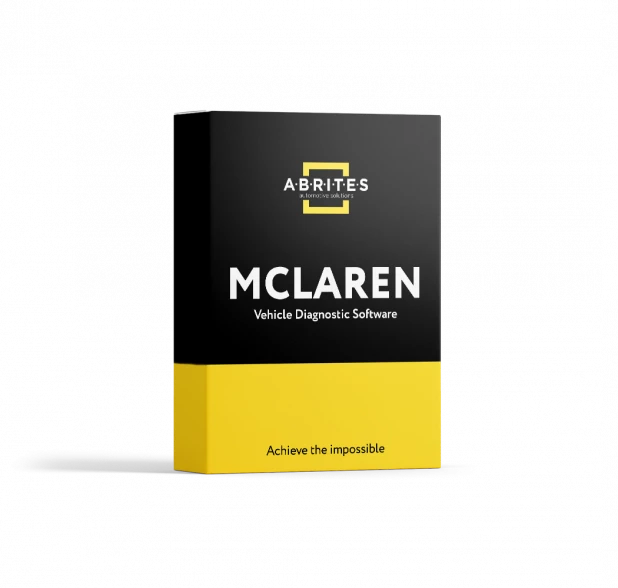 ADI (Instrument Cluster and Display) Configuration
ADI (Instrument Cluster and Display) Configuration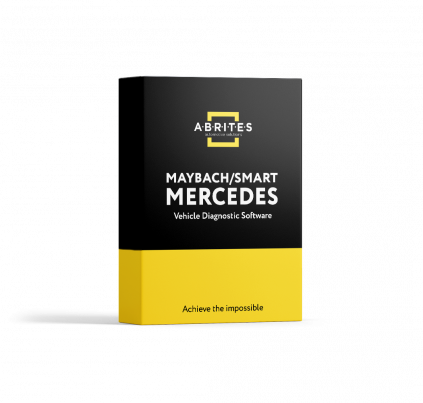 TCU Personalization Without FBS4 Data
TCU Personalization Without FBS4 Data
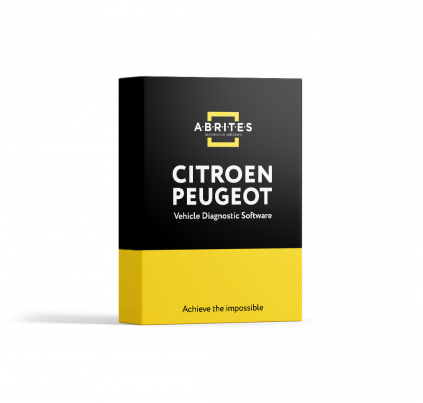 Instrument Cluster Data Manager (IC, BSI,
Instrument Cluster Data Manager (IC, BSI,