
MN033 – EVERYTHING YOU NEED TO KNOW ABOUT ELECTRONIC STEERING LOCK REPAIR IN FBS4
If you are reading this, chances are you already know what MN033 does and if you have not read the news about MN033, you have encountered the problem where a customer’s ELV (ESL) was stuck locked in a customer’s car somewhere, in a car park or stranded on the side of the road. This is very inconvenient; it was a great pain in FBS3 cars, and it is an even bigger pain in FBS4 ones.
The ESL (ELV) module defects due to dirt, overuse or voltage spikes and sticks in the “locked” position. This prevents the car or van from being started, let alone driven. People are stranded, businesses are paused. Overall bad situation.
MN033 supports all FBS4 ELV (ESL) modules from all manual cars and vans of the fourth DAS generation. What it allows you to do is to remove the error, unlock the ELV (ESL), start the car, and continue driving. Anyone who has experienced this issue knows that it is frustrating and will be happy to hear that someone finally found a good solution for this problem. Well, this is what we at Abrites did.
Here is how MN033 works:
I. General overview. In order to unlock and clear (repair) the error caused by a stuck ESL you need to connect to the ESL module. There are a few ways you can do this but in general you need to know that the ESL has three wires going to it. +12V; - Ground, and LIN (K7). To unlock the ESL, you must have power going to it and connection to the LIN (K7). Please keep in mind that it is a simple task – you have three wires going to an ESL which matter – positive; negative and K-line, there is no need to overcomplicate the process. This allows a few methods of working:
II. In the car. When you are working on a vehicle where all the modules are present you can connect your ZN051 Distribution Box to your AVDI, connect the OBD cable (CB100/CB106) to the OBD port of the vehicle and get a needle from the ZN051 set to puncture the LIN going to the ELV and connect to it. Connect the needle to the K7 of the ZN051 Distribution box and you can go to Mercedes menu, select FBS4 and then select Electronic Steering Lock from the radio button. Press “INFO” to ensure you can read the ESL and you will see the error displayed. Then press “Repair” and you will hear the ESL unlock and the error will be removed. This will allow you to Start and drive the car. Anytime you conduct the ESL repair process it is a good idea to get the car or van in your workshop to clean and repair it. There is a reason for this defect, and you need to determine what the reason for that is. You are the technician, and your customers rely on you. Just like you can rely on us to repair the ESL error.
III. On bench. When connecting with a Mercedes ELV you must make sure that you connect the positive, negative and K-line to the AVDI. We have used Distribution Box (ZN051), also the older Mercedes splitter cable (ZN041) and many other ways for connecting the ESL. Like I mentioned above the only thing that matters is that we need to remember to keep the connection simple and once we are sure that we have connected to the ESL we will be able to select the radio button for the Electronic Steering Lock and press the Info button. We have also developed a new cable to assist you (CB026) This cable has external power supply, connects to the AVDI via the DB25 cable and it has a pinout for the positive; negative and K-line. You do not have to use it, but it makes your connection easier when working on bench or when working in the car. The CB026 is easy to use in all situations so I suggest you look into it.
IV. Operating FBS4 manager to repair an ESL. The operation cannot be easier, just follow the instructions below but please make sure that you have connected the K7 to the ESL and you have power and ground going to the ESL itself:
1. Go to the Abrites Quick Start Screen and select Mercedes, then go to FBS4 manager.
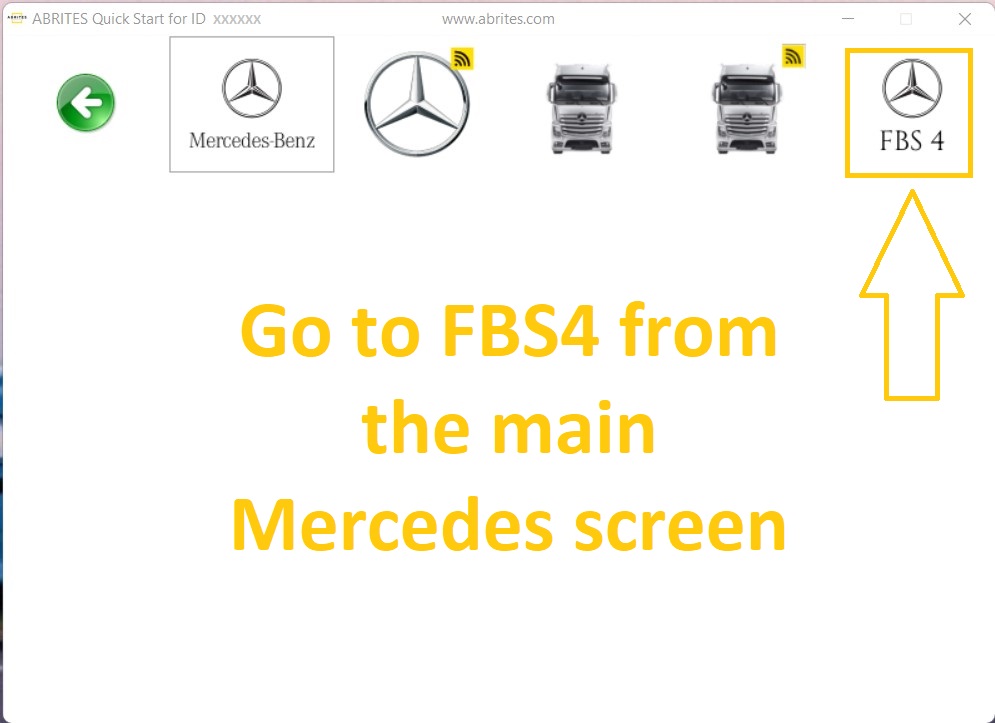
2. From the FBS4 manager – select Steering lock (this is a radio button in the top left)
3. Press “Info” and you will see all the details about the ESL. We provide the full details from the ESL. You are most interested in the error, which is displayed but, in the future, you will need the rest of the information too.
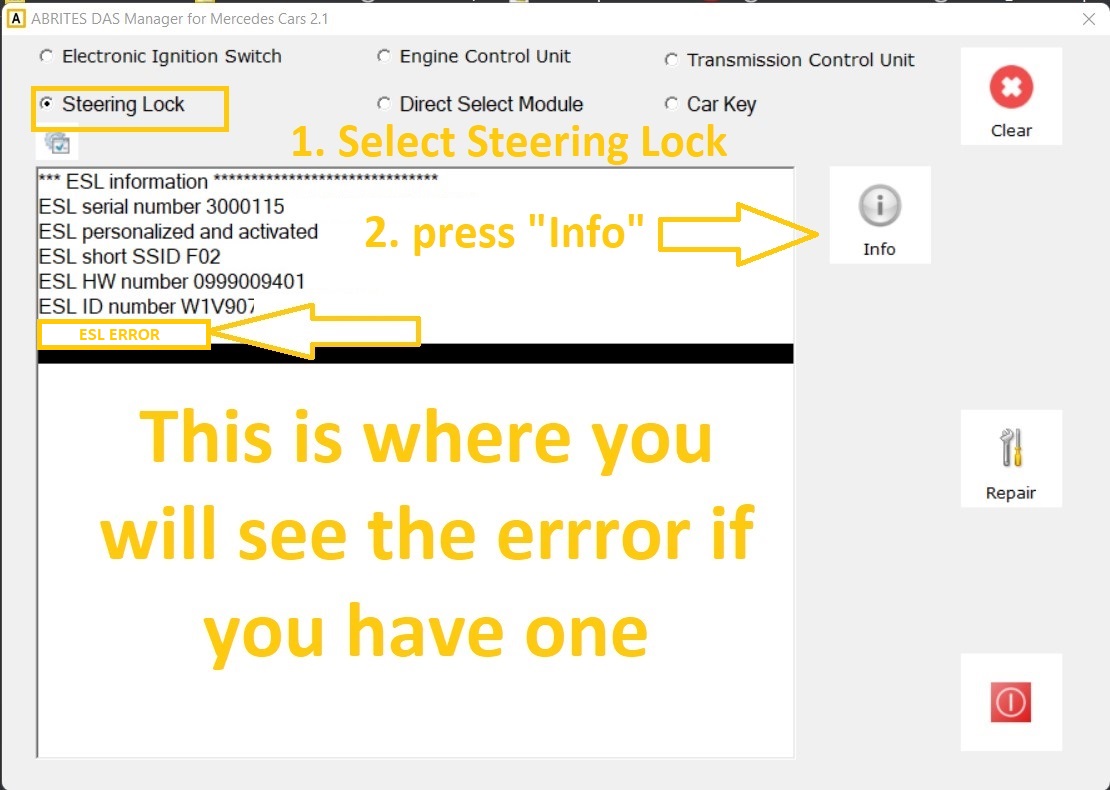
4. From then on you will be able to press the “Repair” button. The error will be erased, the ELV will unlock, and the car or van can then be started and driven.
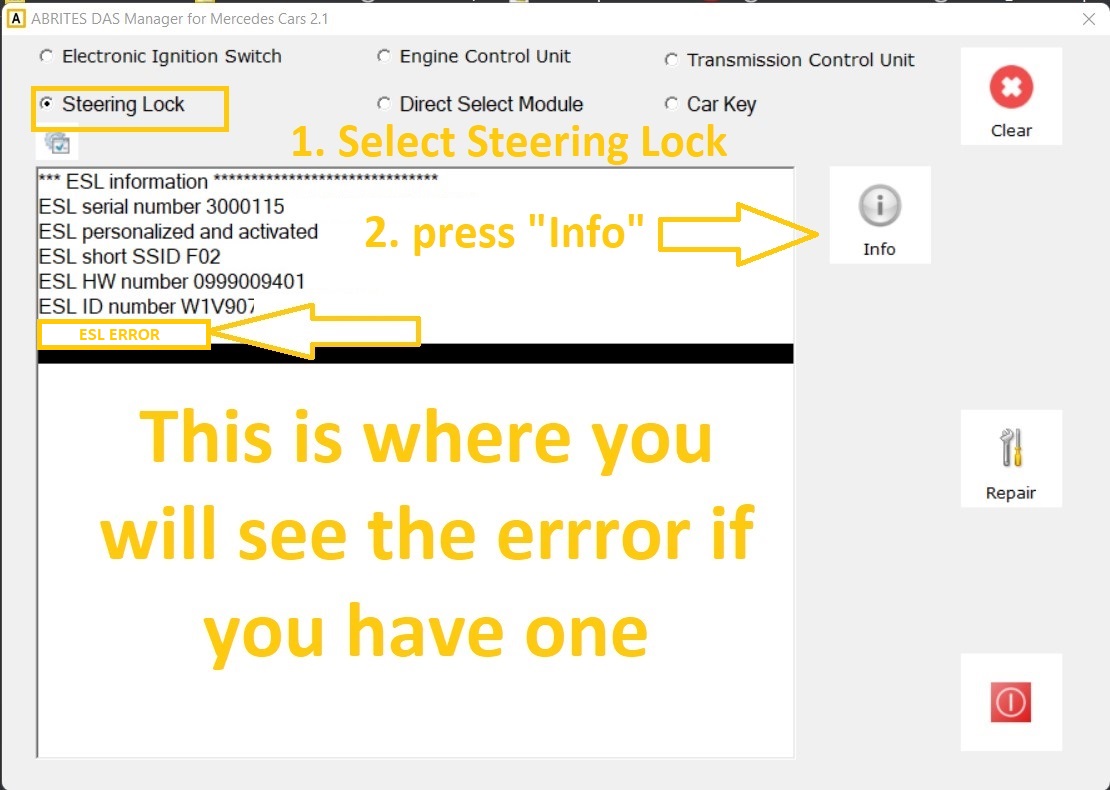
We once again urge you to do all you can to repair the ESL (ELV) itself because if it has defected once, it will certainly do it again.
At the end of today’s blog post I can tell you that bit by bit we are chipping away at the FBS4 generation, and we will soon have more very helpful new features regarding it.
If you would like to leave feedback on the blog or help me choose next week’s topic, be sure to fill in this survey.
Alek
Videos


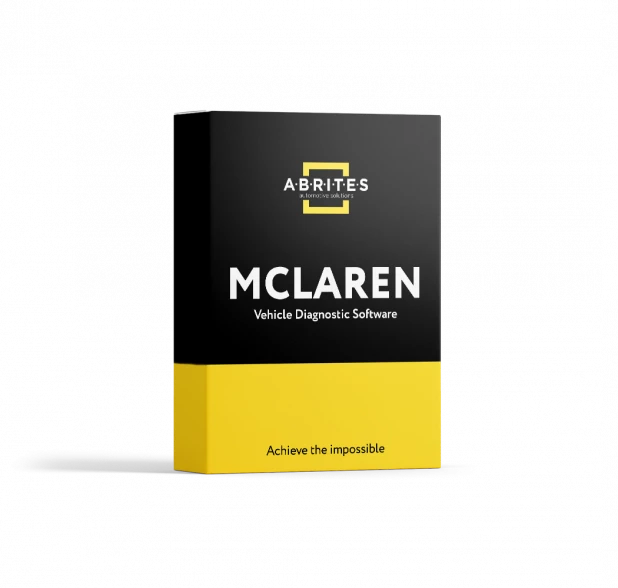 ADI (Instrument Cluster and Display) Configuration
ADI (Instrument Cluster and Display) Configuration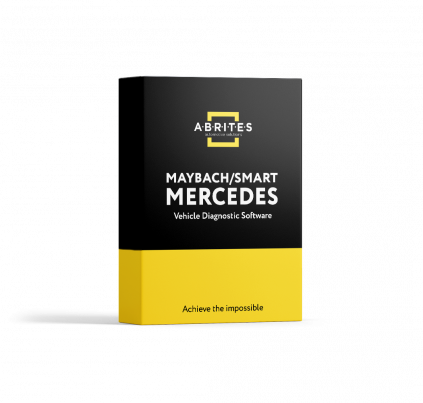 TCU Personalization Without FBS4 Data
TCU Personalization Without FBS4 Data
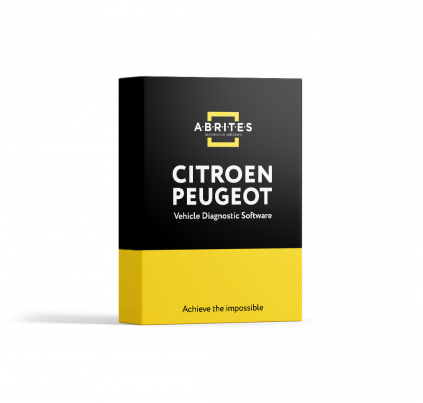 Instrument Cluster Data Manager (IC, BSI,
Instrument Cluster Data Manager (IC, BSI,