
DECODING THE RENESAS RH850 / V850 PART NUMBERS ENIGMA
“We can only see a short distance ahead, but we can see plenty there that needs to be done.”
These famous words by Alan Turing, possibly the greatest cryptographer of the 20th century resonate in my head when I start thinking about decoding. The efficiency of Turing’s mathematical mind makes me race around inside my mind every time. I could never express in words so simple and eloquent such a complex concept. Turing explains so much more in this one sentence than all my blog posts combined. The amount of work he did in his short 41 years on this earth cannot be contained in words. But taking inspiration from Turing we decided to pay homage to another brilliant young mind – the developer behind the Abrites RH850 and V850 programmer (ZN085). The young man who conceived this project came to see me recently and said he wanted to try and make the lives of the people who use the product of his work (you guys) easier. So, he put together a small handbook to help you decipher (much like Turing and the Enigma) the true meaning of the meaning of the numbers printed over the Renesas processors. So, let’s get started.
I. RH850.
The RH850s can be recognized by their part number. These part numbers should start with R7F70xxxx. That initial revelation is good and all, but it is not enough. To do the decoding it will be easiest to use an example. We have chosen the R7F701402:
R7F70_1_4_02
R7F70 -> RH850
1 -> Generation
4 -> Series name: 4 = D series for Instrumentation
02 -> serial number (depends on each product and may vary)
You can get more information on the matter by following this link: https://www.renesas.com/us/en/document/gde/rh850-family-product-part-number-guide?r=487781
In the case of the RH850 most of the time you will come across RH850s on the MCUs you will see no more than four digits printed. The example we can use to show you is the VDO Virtual Cockpit. This outstanding example of engineering uses R7F701401 processor, but on the processor, you can only see 1401 printed as pictured below instead of the full name of the processor:

This contrasts with the VDO Analogue uses R7F701402 processor, where you can see the full name of the processor printed on it:

As a rule of thumb, on devices which use the RH850 processor type we can safely say that the numbers are either R7F701xxx , 10xx or 14xx.
II. V850.
V850 processors can be recognized by the fact that they typically start with uPD70F3xxx. Once again, we need to use an example to assist in better understanding the names here. The example we will break down will be uPD70F3525.
Breakdown as follows:
uPD70F_35_2_5
uPD70F -> V850
35 -> V850E2 core
2 -> Dx4 family
5 -> Flash size
If you want to learn more about the V850s you can do so by following this link: https://www.renesas.com/us/en/document/gde/v850-family-product-part-number-guide?r=487781
Having this information allows us to shorten the description of these Renesas processors to 35xx (for example uPD70F3525 becomes 3525).
For this family (or group) of micro-processors there are 10 variants. They all start with 3xxx, the ones we currently support are 35xx.
NB! There are some rare cases where pre-2014 instrument clusters are equipped with a 34XX type of processors. These are NOT supported for the moment, and we need to be aware of that before starting work on these clusters. They are not at all common, but we have come across such cases more than once, so just keep that in mind while analyzing what you are working with at the beginning of your process.
When talking about V850 processors it is way more common to have the full number written on them unlike the RH850.

Another specific we have seen with V850 is the fact that sometimes they lack a processor code completely. Instead, they only have the VAG part number, and not the Renesas specific one. For example, on the VDO Virtual Cockpit with an 3526 you can only see the VAG part number.

This cluster, for example, comes equipped with either a 3525, or a 3526. The only difference between these two being the flash size.
NB! Another very important note we need to make here is that whenever you attempt to READ or WRITE the software gets the MCU’s signature and will check if the correct device number is selected. If it is not, a pop-up will appear, to notify you. This is why we need to make sure that we read what information the software provides us with to avoid issues.
For the moment we have only seen the VDO Virtual Cockpit which complies with this specification. If you come across another module that does not have the product part number written on the MCU, you can identify it by using the module part number, or manually finding the correct PCB.
To complete the picture of the supported and unsupported part numbers in the software you need to know the following rule: The Abrites V850/ RH850 programmer software contains only the part numbers which have been tested and confirmed by us as working. There is a high probability that the part number you have is supported even if it is not listed in the software, but we just have not tested it yet. We try to buy and test many modules with many different processors, and we have quite the collection here, but this does not mean we have them all. Neither does it mean that we have stopped working. As per Alan Turing’s quote in the beginning we only know that there is still a lot to do, and the deciphering of the Enigma is just the beginning. As you may know we recently made a great addition to the abilities of the ZN085 with the addition of the FORD BCMs for the F150, Mach-E and Transit platforms which allows key programming even with lost keys but that is beside the point. We remain open for new suggestions for future solutions – you can send them to blog@abrites.com and I will make sure to pass them on to our developers.
Until next time, take care of yourselves!
Alek.
Videos
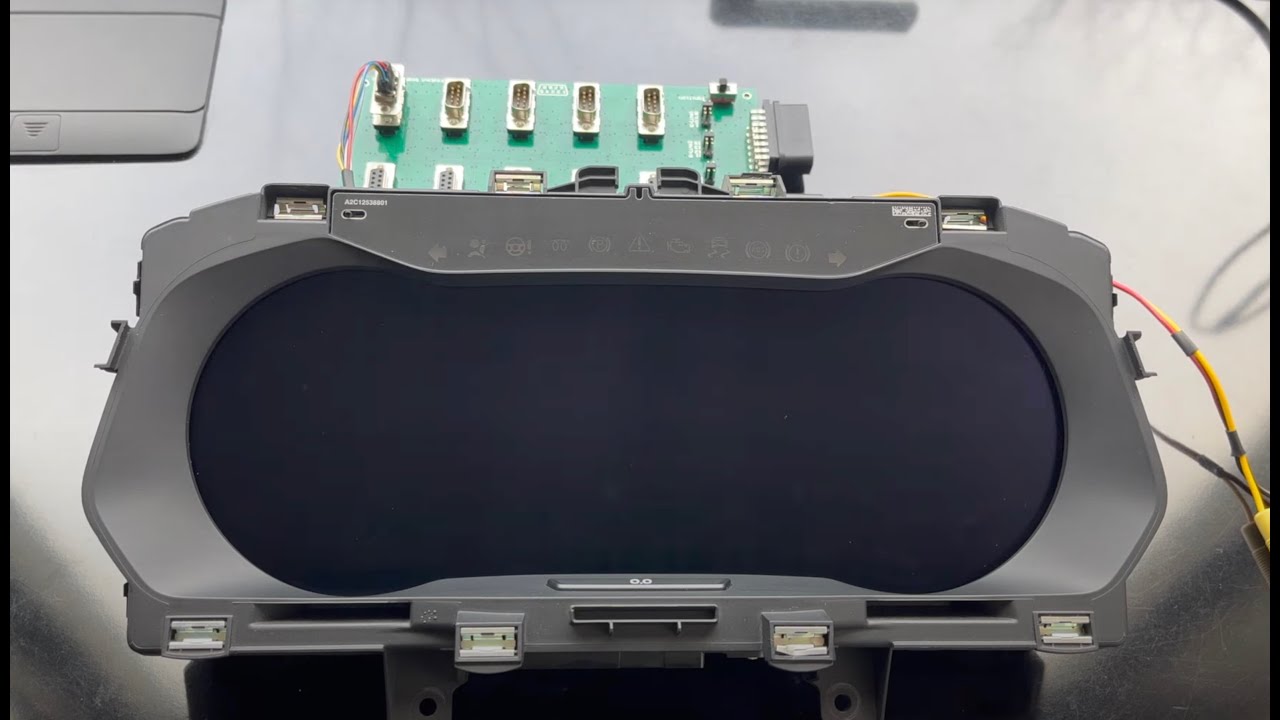
ABRITES RH850/V850 Programmer in Action! Mileage Recalibration: VDO MQB Virtual Cockpit 70F3526 V850
The procedure for reading the data is straightforward and the software provides detailed wiring diagrams and instructions for each module. This Programmer comes equipped with the required software for operating on a vast range of vehicles. You do not have to cut any PCB tracks, only remove a few capacitors and solder the Programmer's wires in their place.


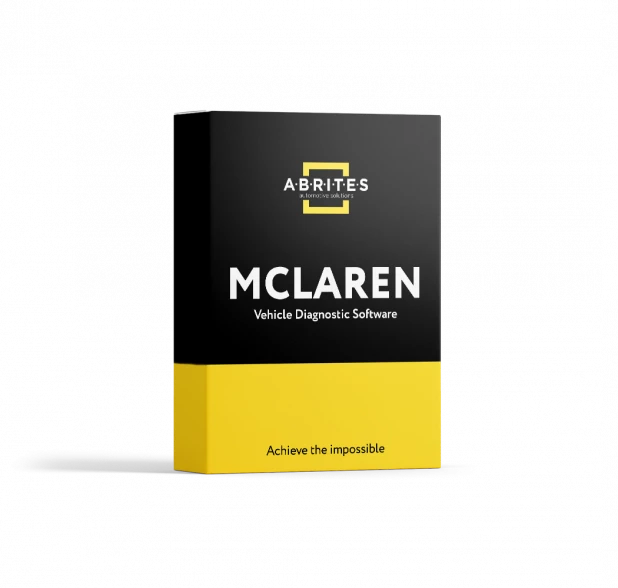 ADI (Instrument Cluster and Display) Configuration
ADI (Instrument Cluster and Display) Configuration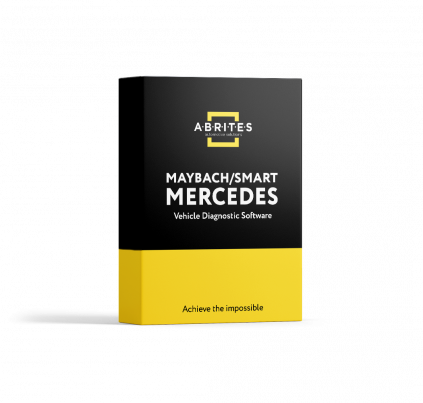 TCU Personalization Without FBS4 Data
TCU Personalization Without FBS4 Data
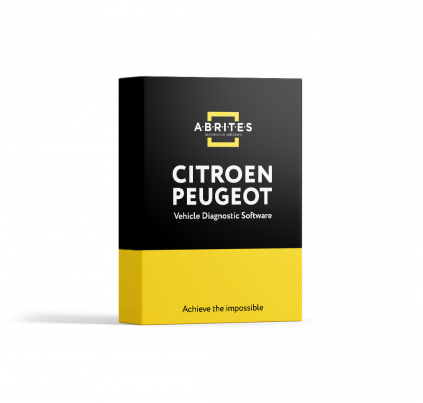 Instrument Cluster Data Manager (IC, BSI,
Instrument Cluster Data Manager (IC, BSI,