



ABRITES Diagnostics
for Renault/ Dacia Online





























User manual
version 1.4
Important notes
Warranty
The Abrites software and hardware products are developed, designed and manufactured by Abrites Ltd. During the production process we comply to all safety and quality regulations and standards, aiming at highest production quality. The Abrites hardware and software products are designed to build a coherent ecosystem, which effectively solves a wide range of vehicle-related tasks, such as:
All software and hardware products by Abrites Ltd. are copyrighted. Permission is granted to copy Abrites software files for your own back-up purposes only. Should you wish to copy this manual or parts of it, you are granted permission only in case it is used with Abrites products, has “Abrites Ltd.” written on all copies, and is used for actions that comply to respective local law and regulations.
You, as a purchaser of Abrites hardware products, are entitled of a two-year warranty. If the hardware product you have purchased has been properly connected, and used according to its respective instructions, it should function correctly. In case the product does not function as expected, you are able to claim warranty within the stated terms. Abrites Ltd. is entitled to require evidence of the defect or malfunction, upon which the decision to repair or substitute the product shall be made.
There are certain conditions, upon which the warranty cannot be applied. The warranty shall not apply to damages and defects caused by natural disaster, misuse, improper use, unusual use, negligence, failure to observe the instructions for use issued by Abrites, modifications of the device, repair works performed by unauthorized persons. For example, when the damage of the hardware has occurred due to incompatible electricity supply, mechanical or water damage, as well as fire, flood or thunder storm, the warranty does not apply.
Each warranty claim is inspected individually by our team and the decision is based upon thorough case consideration.
Read the full hardware warranty terms on our website.
Copyright information
Safety information
Copyright:
Notices:
The Abrites products are to be used by trained and experienced users in diagnostics and reprogramming of vehicles and equipment. The user is assumed to have a good understanding of vehicle electronic systems, as well as potential hazards while working around vehicles. There are numerous safety situations that cannot be foreseen, thus we recommend that the user read and follow all safety messages in the available manual, on all equipment they use, including vehicle manuals, as well as internal shop documents and operating procedures.
Some important points:
Block all wheels of the vehicle when testing. Be cautious when working around electricity.
Table of contents
2. Abrites diagostics for Renault/Dacia Online
2.1 Standard diagnostic functionalities
4. Special Function “Key Learning”
4.1 Clio V Platform Additional Key Programming
4.2 Clio V Platform All Keys Lost
5.1.1 Calsonic Kansei, or Marelli Analog dashboard
5.2.1 DAB module connections with ZN078 and ABProg
5.3 Dacia Jogger, Sandero III Dashboard Calibration S6J3 MCU
6. Special Function “Program IDs“
List of revisions
Date
Chapter
Description
Revision
01.01.2021
ALL
Document created
1.0
10.10.2022
5
Mileage
1.1
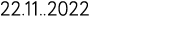



4 and 5
Clio V related




4 and 5
Clio V related, Master 3 ph2, Dacia Magneti Marelli




5
DAB Module mileage procedure update
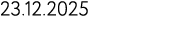



5
Dacia Jogger, Sandero III Dashboard Calibration
1. Introduction
ABRITES Diagnostics for Renault/Dacia Online is a professional diagnostic software, which works together with the Abrites Vehicle Diagnostic Interface (AVDI).
In order to operate, the software requires you to have an AVDI interface, a Windows based PC with a minimum of 1024MB RAM, 64GB of free hard drive space and at least Windows 7 64bit Service Pack 1 or later version to operate. For optimal operation, it is always recommended to have the latest software version installed, active AMS, and a stable Internet connection.
The tool’s purpose is to allow you to perform standard and advanced vehicle diagnostics, starting with
module identification, reading and clearing diagnostic trouble codes (DTCs), live data monitoring, actuator
testing, as well as advanced operations such as key learning, module replacement, cluster calibration and other special functions. It can be used for diagnostics of Renault/Dacia vehicles using OBDII port. The supported vehicles are the ones produced after year 1999 and up to present day.
AVDI should be used with ABRITES software produced by Abrites Ltd.
ABRITES is a trade mark of Abrites Ltd.
www.abrites.com
ABRITES Diagnostics for Renault/Dacia Online
2026
2. Abrites diagostics for Renault/Dacia Online
The Abrites diagnostics for Renault/Dacia Online is a Windows based Online application and it requires your computer to be connected to the Internet. We can suggest a connection to the Internet via 3G/4G from a mobile device or a Wi-Fi network. Please ensure to have port 8443 allowed by your Internet service provider so that t your Abrites diagnostics for Renault/Dacia Online is able to operate correctly. Using the icon in the top right of your software screen you will be able to see the Internet connectivity and signal strength. When you open the Abrites Quick Start Menu, you need to select Renault or Dacia Icons and select the Online version of the software, and choose between Renault, Dacia, or Samsung.
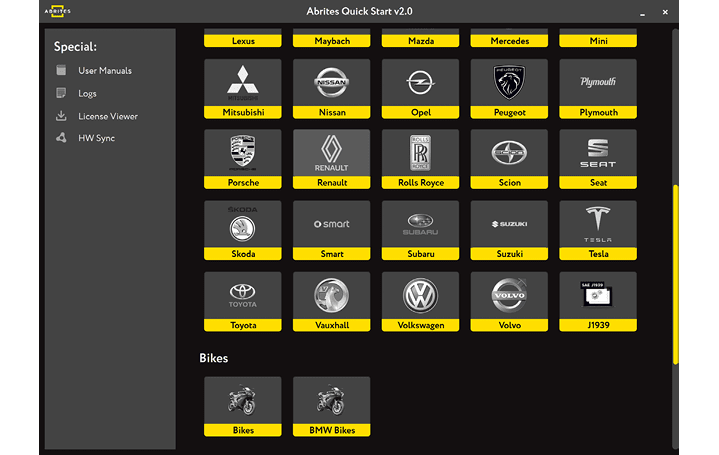
7
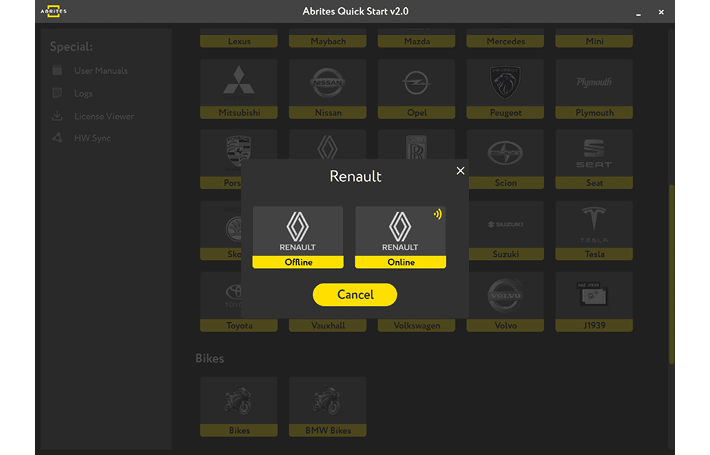
www.abrites.com
ABRITES Diagnostics for Renault/Dacia Online
2026
Once the brand is selected the new screen will show the model selection page. Here you can manually choose the model and generation you are working with. After you have selected the model, it will be checked and detected by the software. You will see the details of the car - the diagnostic protocols it uses, the VIN of the car, the model, and then you can continue to the list of modules installed in this particular vehicle. Also, if you have made a mistake with the vehicle selection, the software would ask you if your selection was correct and would suggest another option based on the auto-detection.
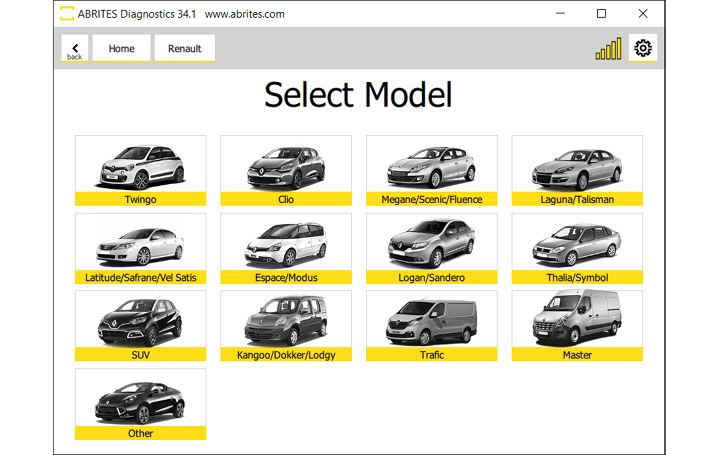
8
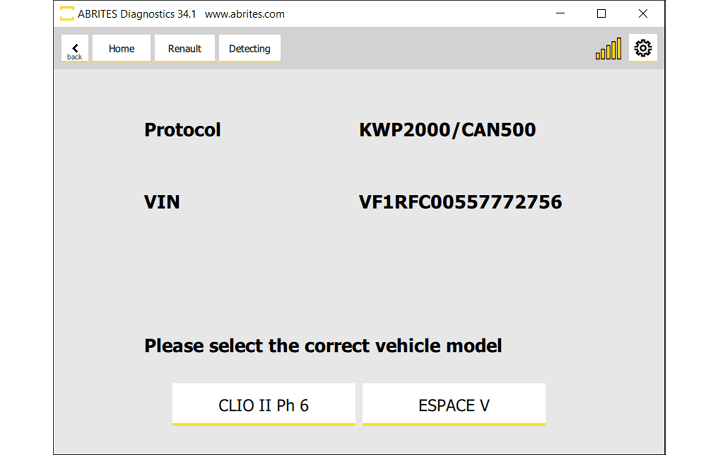
www.abrites.com
ABRITES Diagnostics for Renault/Dacia Online
2026

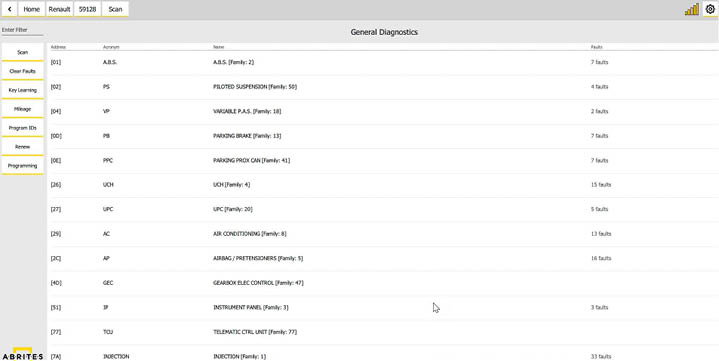
This is what the module list looks like:
After you see the list of modules you can enter each of them in order to do diagnostics: Read DTCs, view live data, perform actuator testing and so on. You can monitor live values in a graph form (with live graphics being displayed) or using the table view of the software to monitor as many parameters as you wish simultaneously:
9
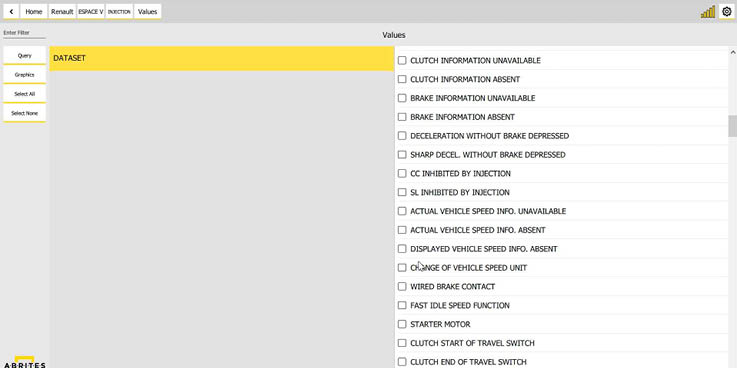
www.abrites.com
ABRITES Diagnostics for Renault/Dacia Online
2026
2.1 Standard diagnostic functionalities
Abrites software for Renault has the following standard diagnostic functionalities:
and extras like:
(Advanced diagnostic functionalities - dealer level coding functionalities, which come for free, included in the basic software package. )
10
www.abrites.com
ABRITES Diagnostics for Renault/Dacia Online
2026
11
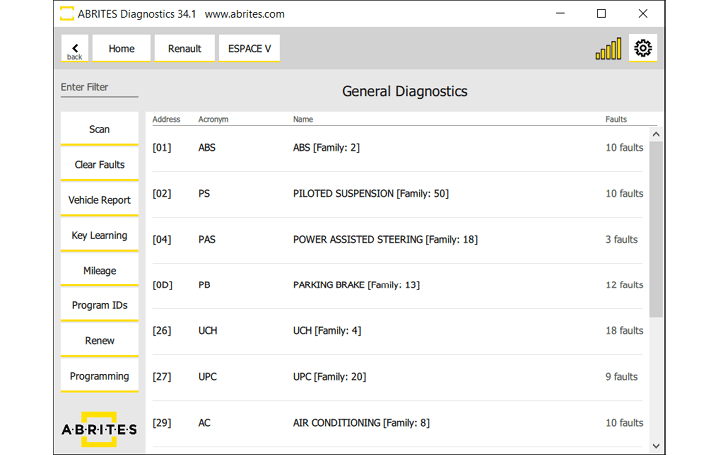
3. Special Functions
The software provides special diagnostic functions in order to assist the user to perform advanced diagnostics on Renault/Dacia vehicles. The available special functions are displayed on the left side of the main screen of the software, in a lis form in the menu bar. You can open the required special function by clicking on it
The available special functions in ABRITES Diagnostics for Renault/Dacia Online software are:
www.abrites.com
ABRITES Diagnostics for Renault/Dacia Online
2026
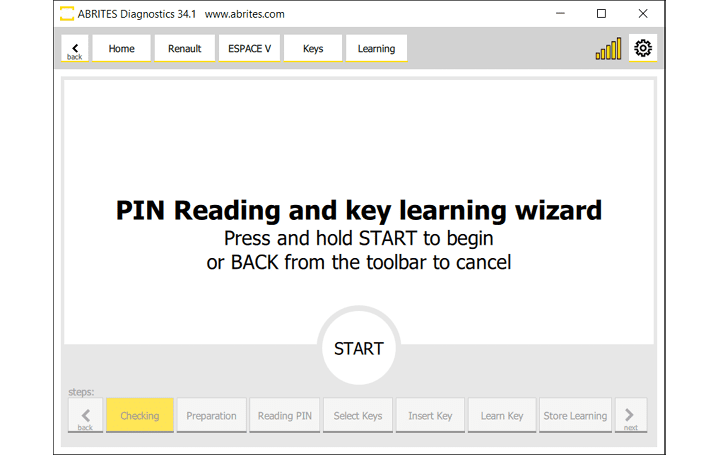
12
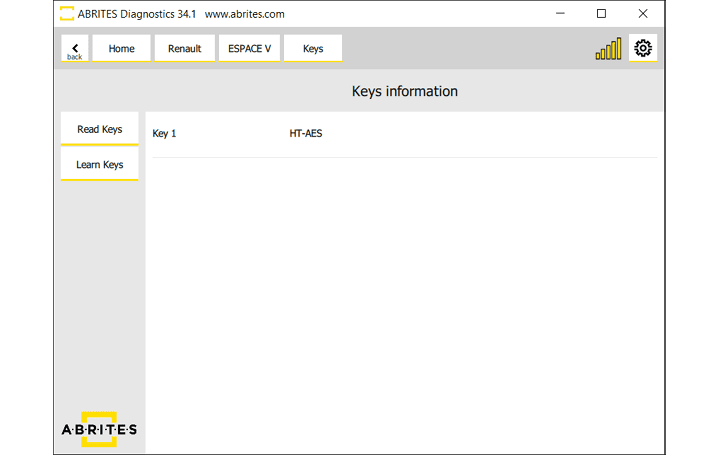
4. Special Function “Key Learning”
Abrites diagnostics for Renault/Dacia and the PROTAG programmer are required for key programming procedure. In some cases you may also need a direct CAN connection with the use of CB012 or CB021
Make sure to save the PIN once you read it, this is done using the right click and “COPY” function
www.abrites.com
ABRITES Diagnostics for Renault/Dacia Online
2026
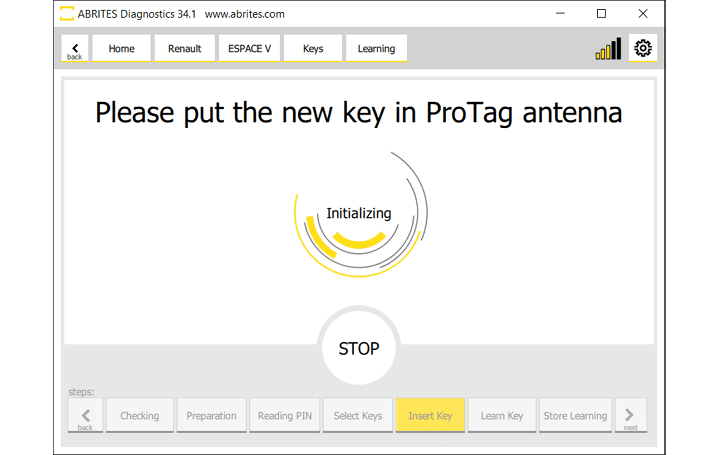
Make sure your Protag is connected in order to prepare a new card.
You will be able to detect the car and see the recognition of the transponder or key type in real time.
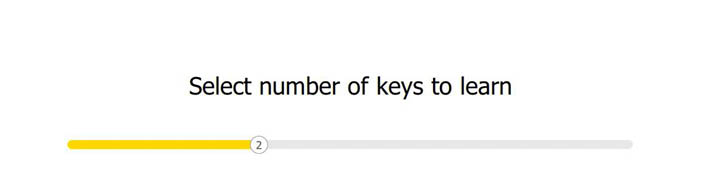
For vehicles with a card make sure to have the emblem on the key card facing the start/stop button.
13
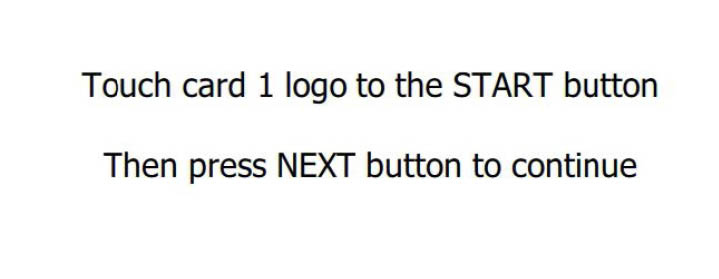
www.abrites.com
ABRITES Diagnostics for Renault/Dacia Online
2026
14
4.1 Clio V Platform Additional Key Programming
In the latest version of the Abrites diagnostics for Renault/Dacia Online, we have added support for Renault Clio V, Renault Capture II and Renault New Zoe key programming (working key is required). The procedure requires a CB012 cable set (connected between the AVDI Interface and the CB101 or CB106 OBDII cable) also in order to connect to the internal CAN-BUS system of the car. CB021 Renault-Nissan jumper cable could also be used for the same purpose.
There are 3 possibilities for connection:
In the next pages you will see pictures and connection diagrams for the 3 options listed above.
www.abrites.com
ABRITES Diagnostics for Renault/Dacia Online
2026

4.1.1 UPC Connection
Protection and Switching unit - UPC (1337), connector CT1:
CAN H - pin 17 (white)
CAN L - pin 5 (green)
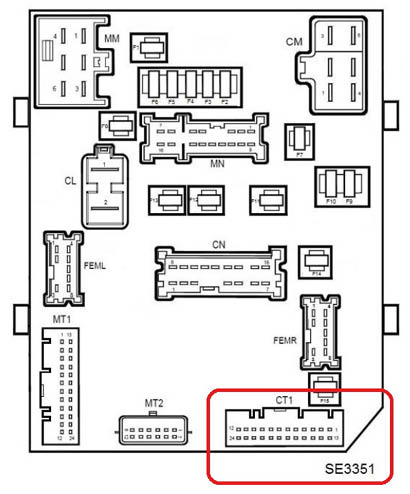
15

www.abrites.com
ABRITES Diagnostics for Renault/Dacia Online
2026
16
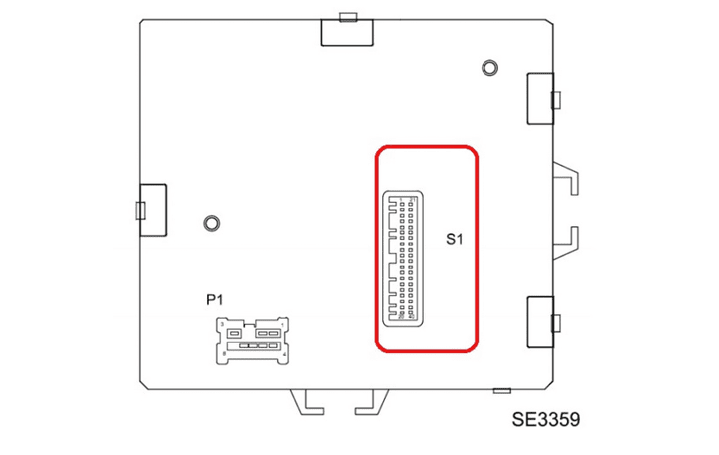
4.1.2 Connection to HFM
Hands-free access electric control unit (2003) on keyless version:
CAN H - pin 6
CAN L - pin 7
www.abrites.com
ABRITES Diagnostics for Renault/Dacia Online
2026
4.1.3 Connection to BCM (UCH)
The BCM (UCH) connector has to be removed, you can than connect the one side of the CB021 to this connector, and the other side of the CB021 to the BCM (UCH) socket.
DS1 Grey connector
CAN H - pin 26 (white)
CAN L - pin 27 ( gray)
17

www.abrites.com
ABRITES Diagnostics for Renault/Dacia Online
2026
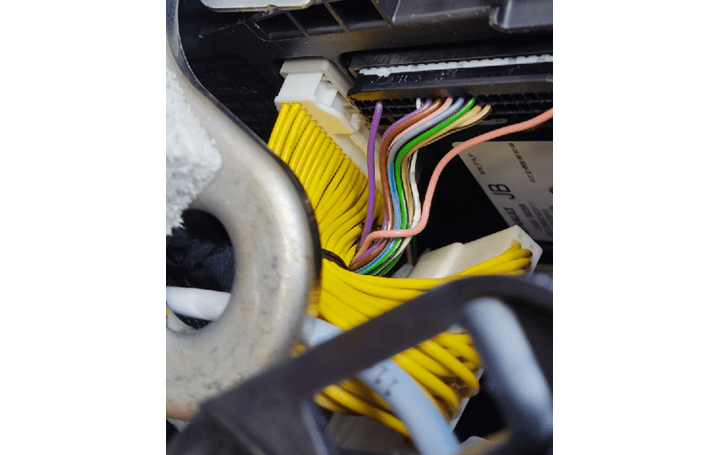
18

Below you may find picture with connections in Clio V, where the BCM (UCH) unit is located on the left hand side of the dashboard by the steering wheel.
www.abrites.com
ABRITES Diagnostics for Renault/Dacia Online
2026
Pictures below show the connections to BCM (UCH) Unit of New Zoe, where the unit is located above the pedals:

19
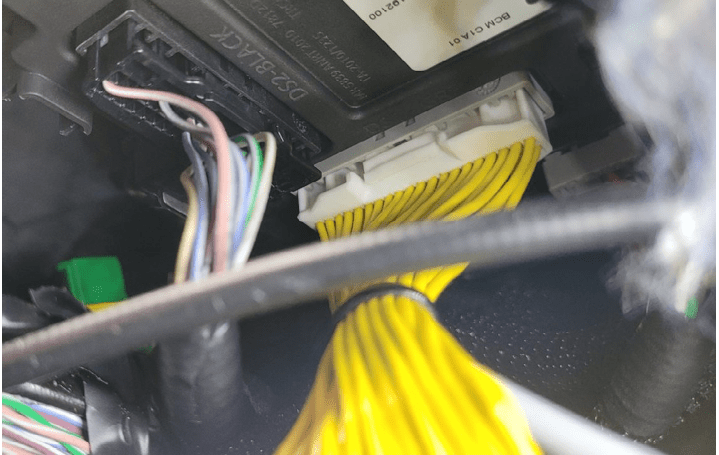
www.abrites.com
ABRITES Diagnostics for Renault/Dacia Online
2026
20
4.2 Clio V Platform All Keys Lost
If no working key for the vehicle is available, you will have to use the ABRITES RH850/V850 Programmer. Our solution allows extracting the PIN code by dump from HFM (keyless models) and BCM (non-keyless models) modules to later program keys in All Keys Lost situations for a range of Renault vehicles:
In order to read the HFM or BCM you will have to use the ZN085 programmer and RH850/V850 Programmer software found in the quick start menu. Once you open the software you will have to select the type of MCU and the module you need to be working with. Once the module is selected you can find the wiring diagram. More details can be found in the RH850/V850 programmer’s User Manual.
www.abrites.com
ABRITES Diagnostics for Renault/Dacia Online
2026
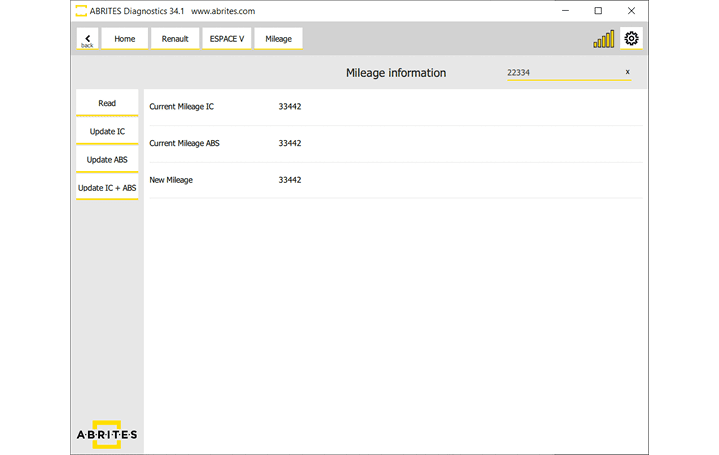
21
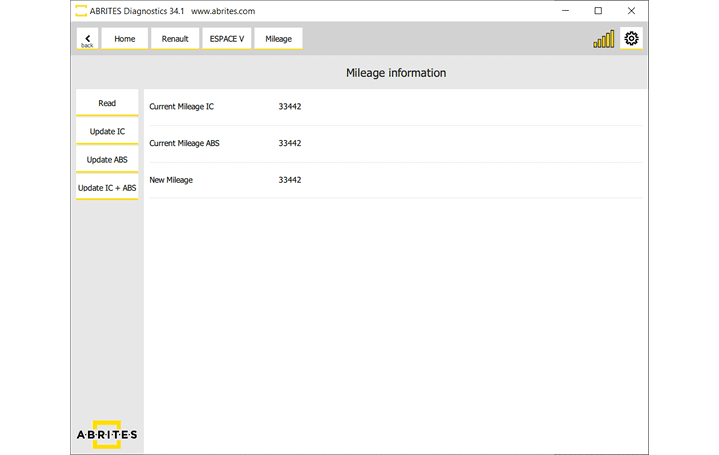
5. Special Function “Mileage”
Renault software is very powerful tool for mileage calibration, dashboard replacement and ABS/ESC replacement. The software is guided and user-friendly. Procedure is executed trough the “Mileage” special function and requires OBDII connection. Once the special function is open, you can read the mileage in the Instrument Cluster and the ABS module, and you can update the values in one of the units, or what is more useful - in both modules simultaneously. When you click on the “New Mileage“ section, you will see a window at the top right corner appear, this is where you can type the new value, press enter and than press “update“.
www.abrites.com
ABRITES Diagnostics for Renault/Dacia Online
2026
5.1 Clio V Mileage
Abrites software for Renault now supports mileage correction to Clio V and other models based on the same platform - Capture II and New Zoe. The procedure for these models requires OBDII connection, and direct connection to the BCM (UCH) unit using CB012 or CB021 (preferable) cable, and it is executed in the vehicle. Connection to BCM is explained in section “4.1.3 Connection to BCM (UCH)“ of this user manual. This platform of vehicles have 3 types of Instrument Clusters, the only exception when you need to work by dump is when working with Analogue Cluster with mechanical dials.
5.1.1 Calsonic Kansei, or Marelli Analog dashboard
Analog dashboard produced by Calsonic Kansei or Marelli - it is done by dump, or by OBDII for supported software versions.
To work by dump you need to use ZN057 and the Abprog programmer to read and write the 95640 EEPROM chip of the dashboard.
The following pictures will show how the Calsonic Kansei dashboard should be connected:
22
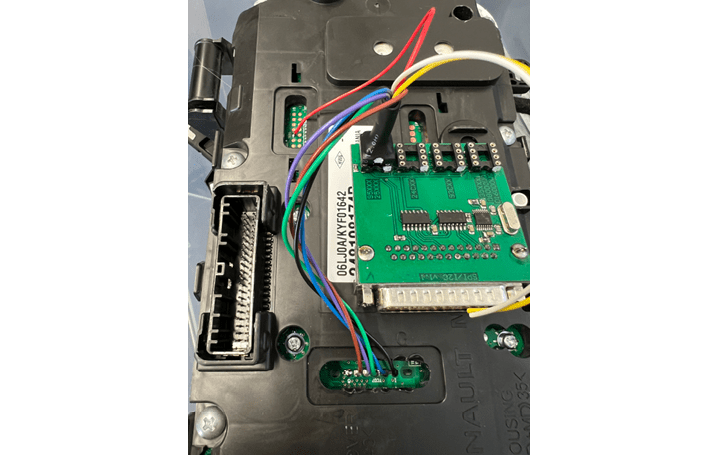
www.abrites.com
ABRITES Diagnostics for Renault/Dacia Online
2026
More pictures of the connections of Calsonic Kansei

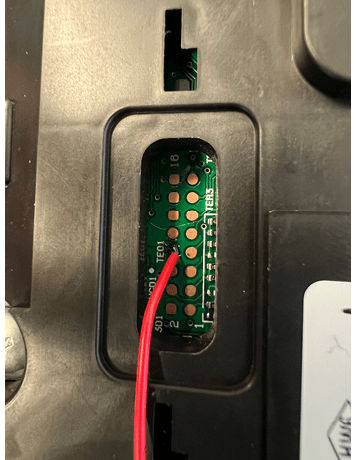
23
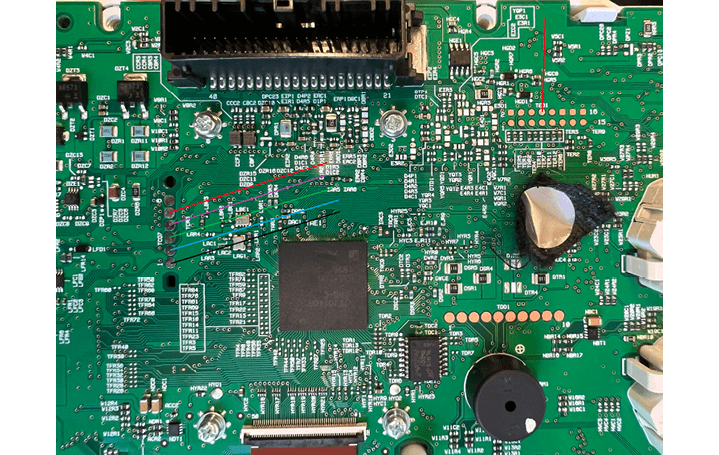
www.abrites.com
ABRITES Diagnostics for Renault/Dacia Online
2026
Here are pictures of the connections to Marelli dashboard:
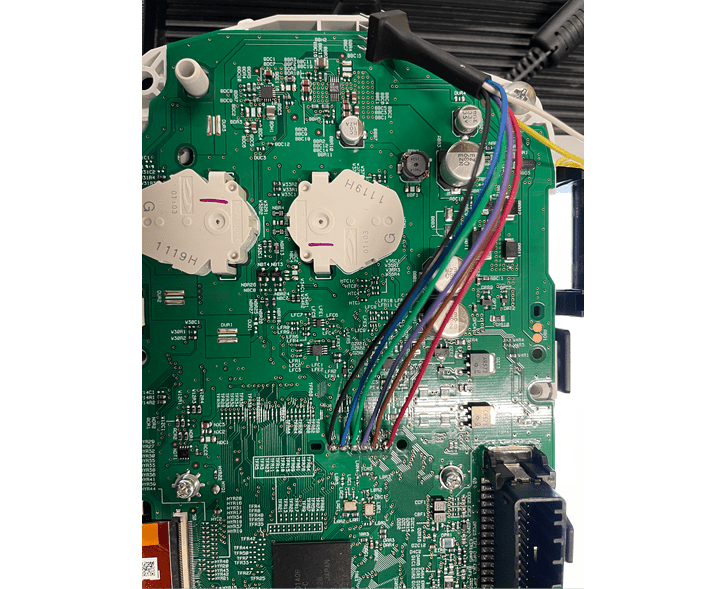
24
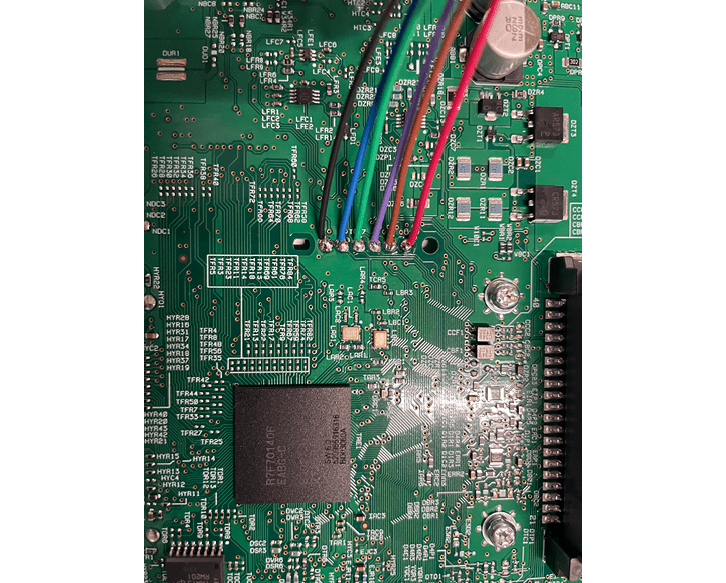
www.abrites.com
ABRITES Diagnostics for Renault/Dacia Online
2026
25
5.1.2 Visteon Low Line
This type of dashboards is done via OBDII.
5.1.3 Visteon High Line HD
It is done via OBDII, but the procedure re-flashes the unit.
5.1.4 Work on Bench
There are very rare cases when the mileage calibration by OBDII is interrupted and cannot be completed successfully. If this is the case with the vehicle you are working with, you have the option to do the procedure for the dashboard on bench. You will have to set the correct mileage in the ABS module separately.
In order to connect the dashboard unit on bench you can make your own connection cable.
Dashboard pinout:
5 pin - Power 12v
7 pin - GND
18 pin- CAN H
19 pin- CAN L
You will have to make your own connection cable
DB25 connector pinout:
PIN 2 - CAN H
PIN 5 & PIN 6 (bridge) - GND
PIN 10 - CAN L
PIN 17 - IGN (power 12v)
120 Omh resistor should be installed between the CAN H and CAL 2 - PIN 2 and PIN 10
Please check the next page for more details.
www.abrites.com
ABRITES Diagnostics for Renault/Dacia Online
2026
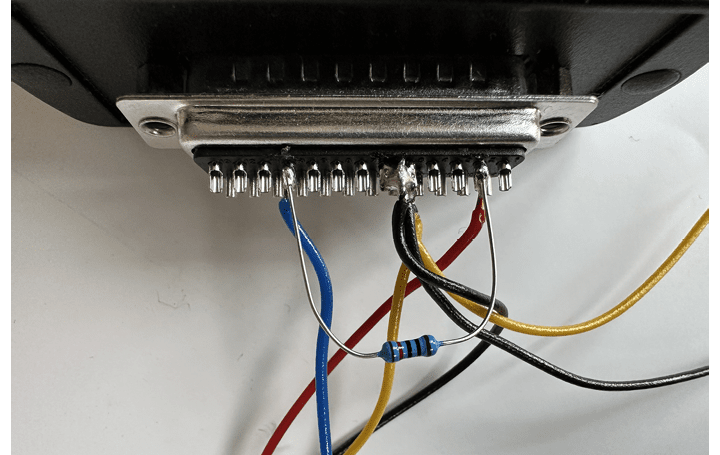
26
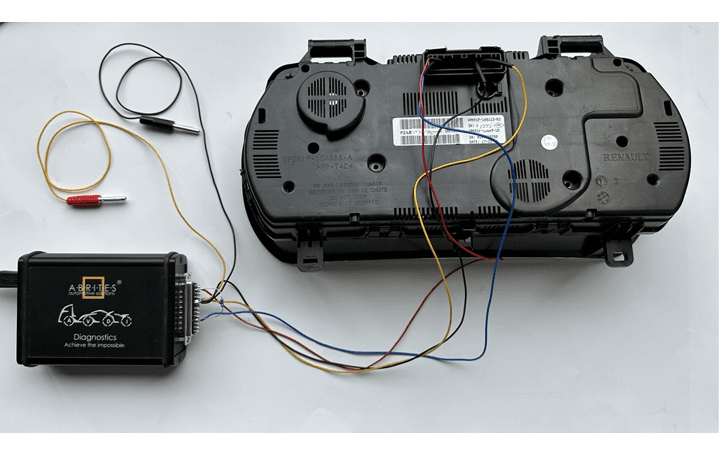
This is how the set up for working with this type of dashboards on bench should look like. Please note that power cable 12V+ to pin 17 and GDN cable to pins 5 & 6 should also be used to provide power supply to the set up, as per the pictures below.
www.abrites.com
ABRITES Diagnostics for Renault/Dacia Online
2026
27
5.2 Master 3 Ph2 (2019+)
Master3 Ph2 is 2021+ is a bit unique when talking about mileage calibration, due to the presence of DAB (Dashboard Adaptation Box), sometimes called “Cluster Gateway”.
The procedure is executed as follows:
www.abrites.com
ABRITES Diagnostics for Renault/Dacia Online
2026
5.2.1 DAB module connections with ZN078 and ABProg
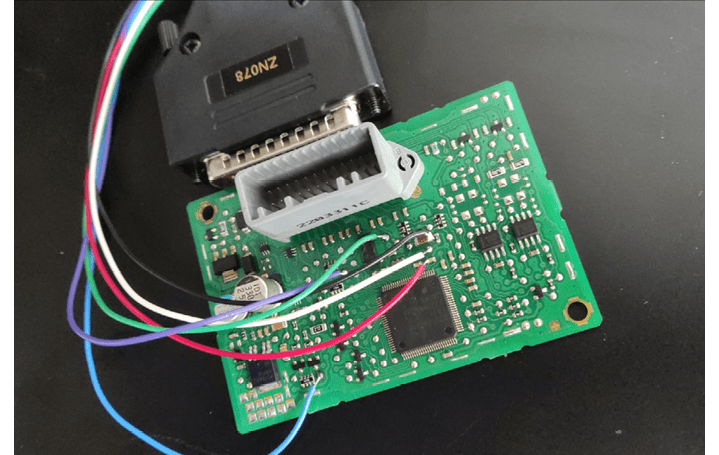
28
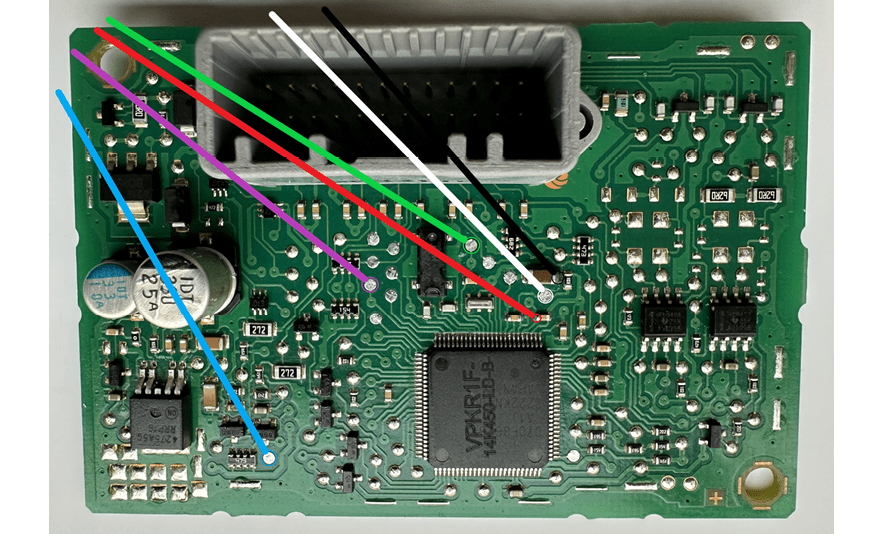
www.abrites.com
ABRITES Diagnostics for Renault/Dacia Online
2026
5.3 Dacia Jogger, Sandero III Dashboard Calibration S6J3 MCU
This procedure is required in case you need to replace a faulty dashboard and set correct mileage on the replacement module.
Supported models :
The procedure includes the following steps:
Open Renault Online software > “Mileage” button > Select “Read” Button , then follow the on-screen instructions.
The software will automatically read the values within the ABS and cluster modules
29
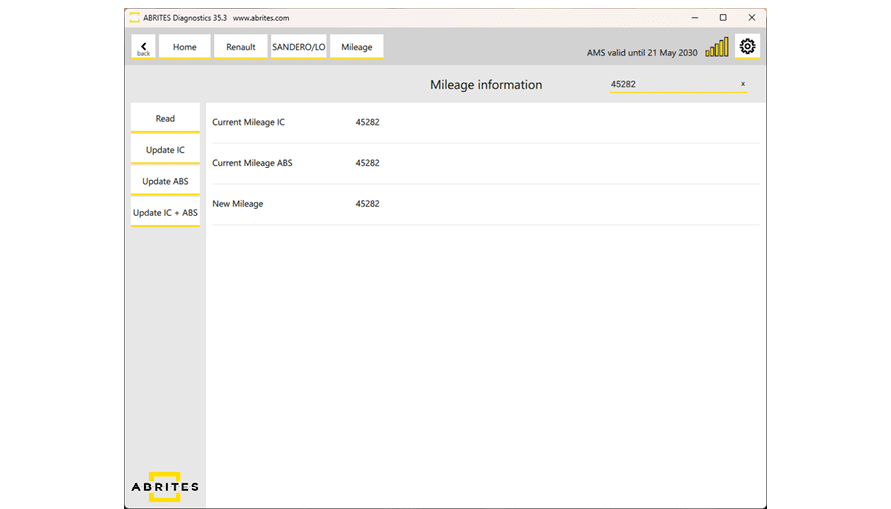
www.abrites.com
ABRITES Diagnostics for Renault/Dacia Online
2026
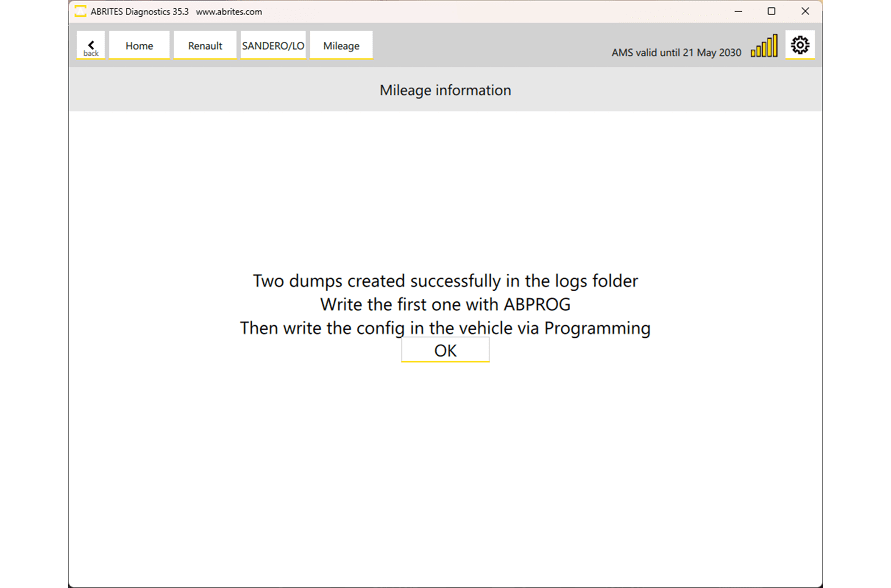
The files should look like this:
30
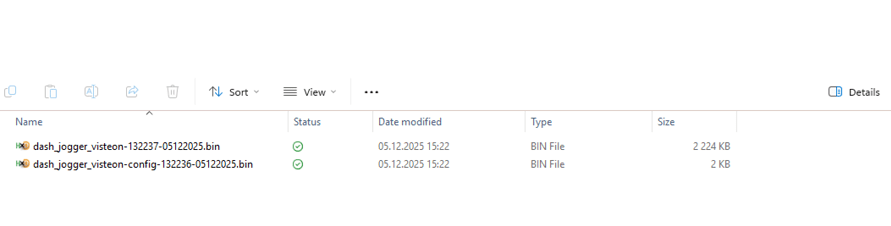
www.abrites.com
ABRITES Diagnostics for Renault/Dacia Online
2026
31
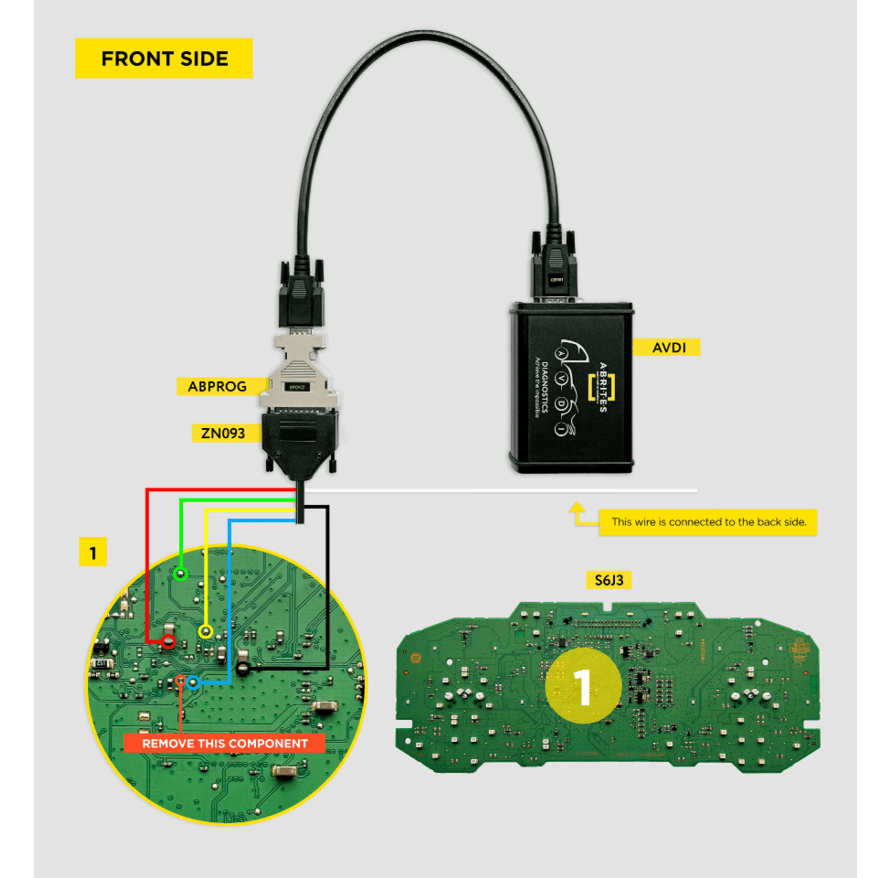
www.abrites.com
ABRITES Diagnostics for Renault/Dacia Online
2026
32
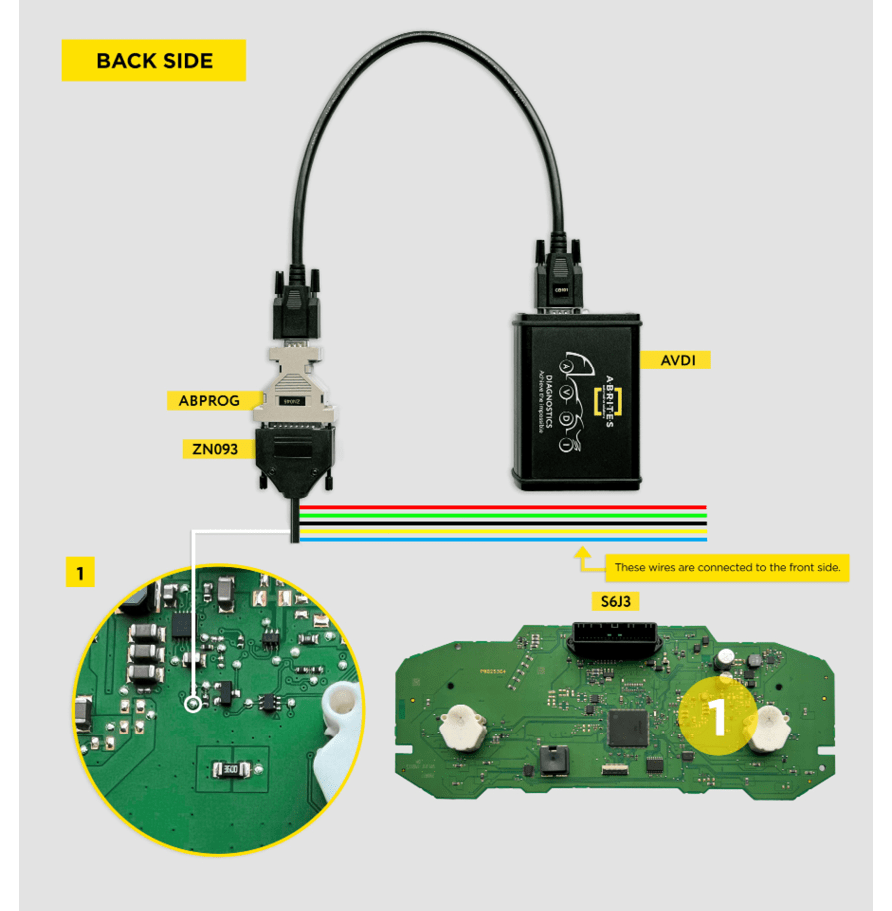
Important: Be careful and make sure you work with the module according to the wiring diagrams. Front and back sides are important to distinguish and solder the correct wires to the relevant sides, as well as remove the correct components, then return them to their places.
www.abrites.com
ABRITES Diagnostics for Renault/Dacia Online
2026
On this step, you will have to select the “dash_jogger_visteon-xxxx xxxx xxxx.bin file.
When the writing dash memory process finishes successfully, the dashboard is calibrated correctly .
33
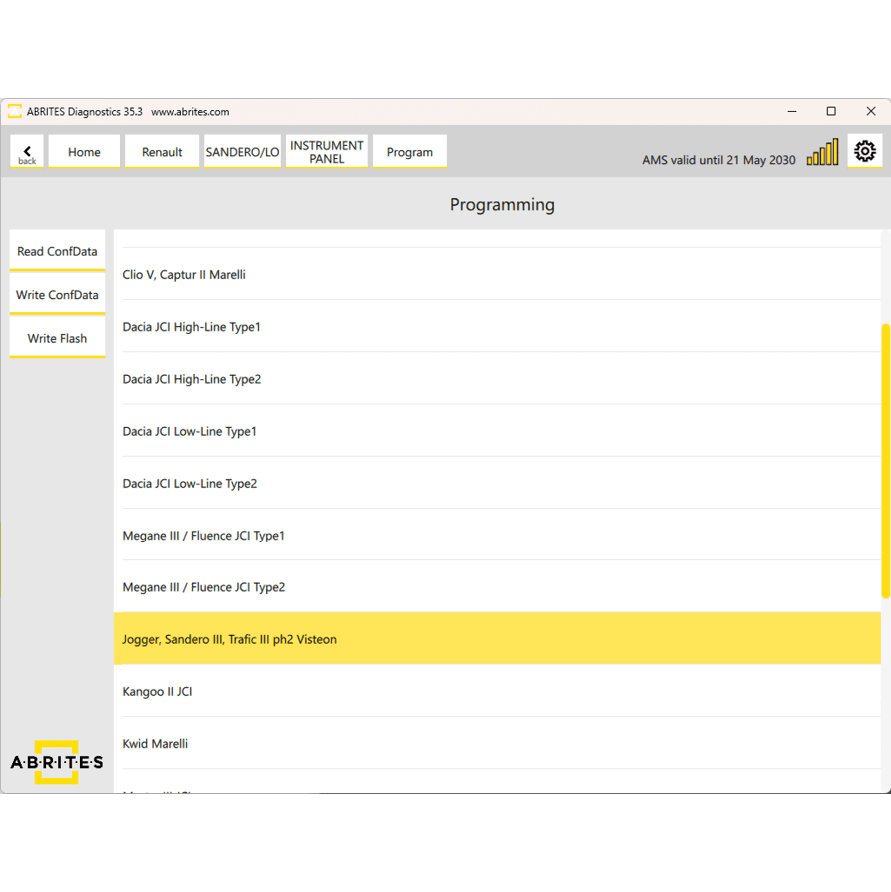
www.abrites.com
ABRITES Diagnostics for Renault/Dacia Online
2026
Here you have to load the second file, saved in the Renault Log folder - dash_jogger_visteon-config-xxxxxx-xxxxxxx.bin file
By performing the above steps the procedure of the Dash Calibration will be finished successfully
34
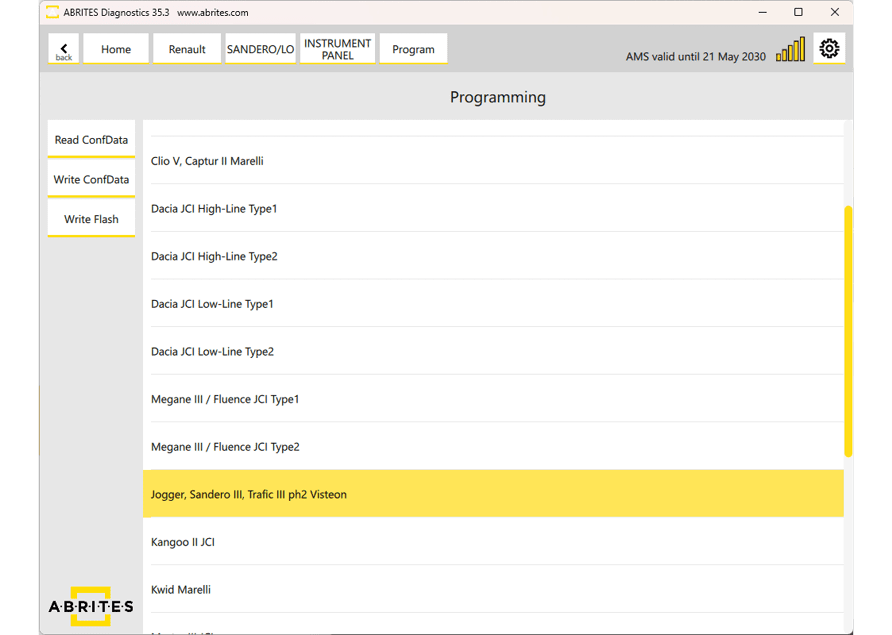
www.abrites.com
ABRITES Diagnostics for Renault/Dacia Online
2026
35
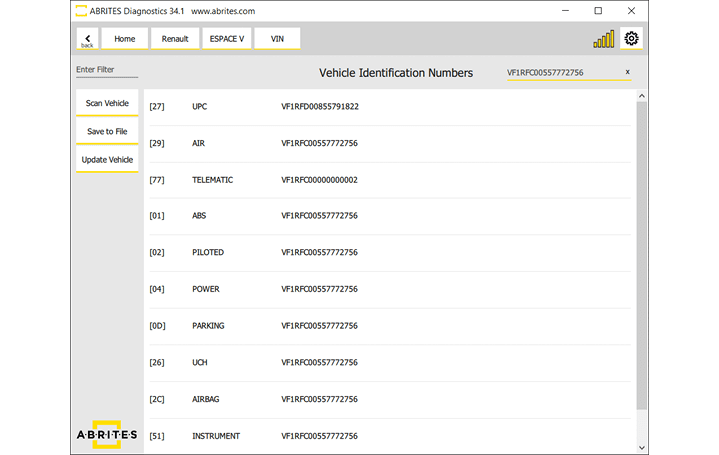
6. Special Function “Program IDs“
When you need to update the VIN number in a module you can do it from the Program IDs special function. Once you open it, you can scan the vehicle and you will see the list of all modules with the corresponding VIN. Once a module is selected, you will see a window in the upper right corner, where you are able to modify the value of the VIN, than you need to press “enter” and click “Update Vehicle” and with that, the new VIN value in the module will be set and the procedure is complete.
www.abrites.com
ABRITES Diagnostics for Renault/Dacia Online
2026
36

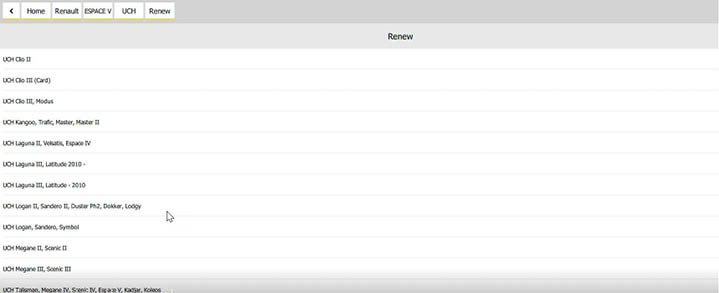
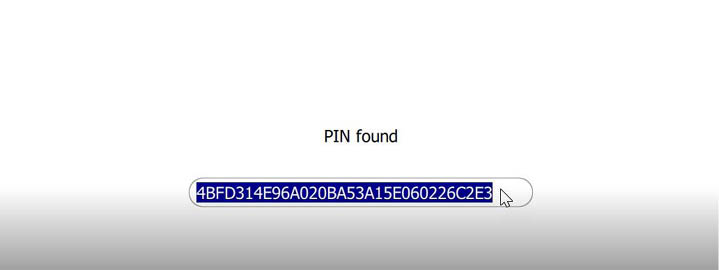
Used for module replacement
Using Abrites diagnostics for Renault/ Dacia you can replace many modules. ECUs, UCH, ESLs, etc.
Here is what you need to do, we will use the UCH for an example.
Go to “Live values and confirm that the module (in this case UCH) is virgin or not. If it is virgin - you can adapt it. If it is not virgin you can renew it. Blank body computer says NO, meaning that the UCH needs to be renewed:
7. Special Function “Renew”
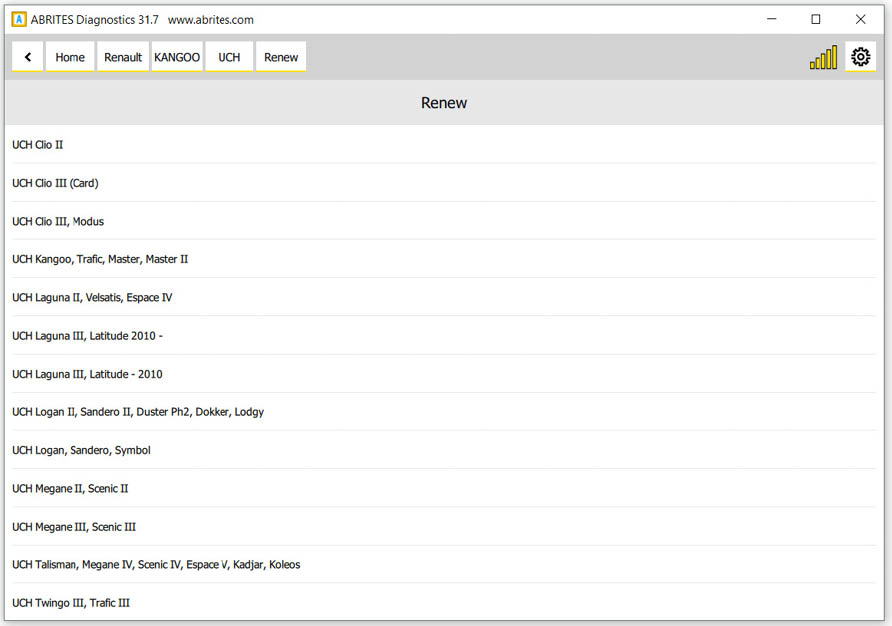
From the Renew menu we can select the UCH type and move forward:
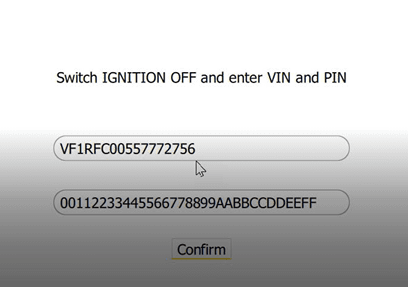
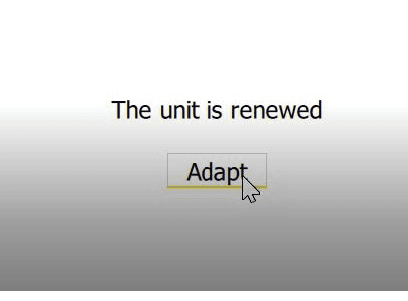
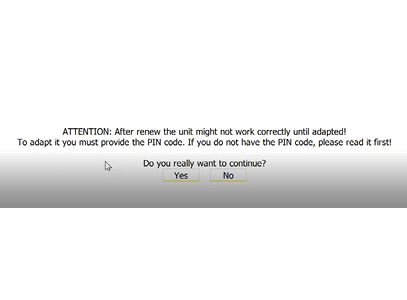
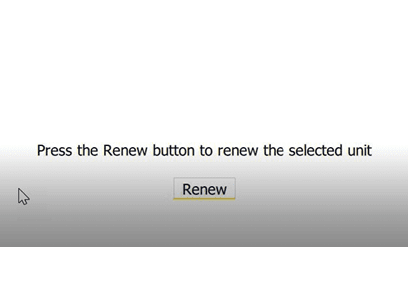
Make sure you have the PIN and VIN
Once you confirm the needed values the UCH is adapted. The procedure is the same for ECUs.
www.abrites.com
ABRITES Diagnostics for Renault/Dacia Online
2026
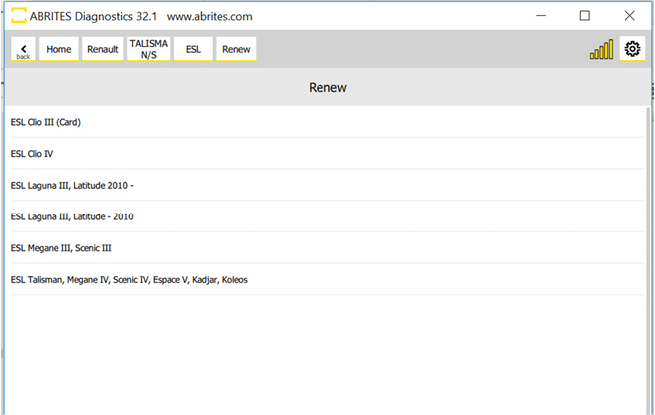
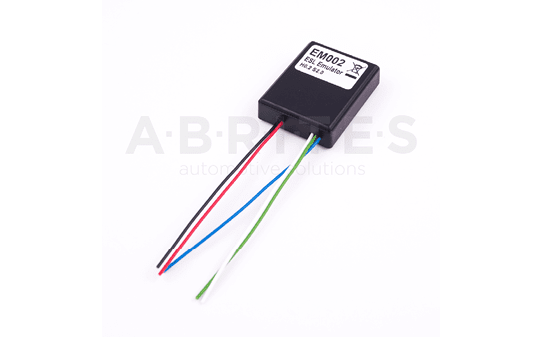
ESL adaptation
The ESL adaptation procedure is done from the “Renew” special function.
It is not possible to renew the ESL via OBDII, you have to open it and erase the 24C04 EEPROM and then start the adaptation procedure.
Here is a list of the supported ESLs for adaptation:
You could always use our EM002 ESL plug&play emulator for Renault/Nissan instead. It supports all ESLs for all Renault/Nissan models.
39
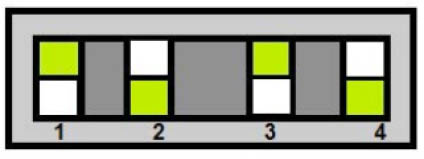
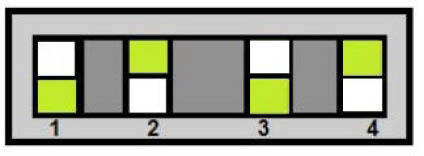
The Abrites EM002 emulator for Renault/Nissan supports all ESL types (old 6 pins(Renault) , new 6 pins(Renault), 8 pins(Nissan).
OLD type ESL diagram(Renault):
NEW type ESL diagram(Renault):
Connection to old ESL :
1 - BLACK (-)
2 - RED(+)
3 - GREEN (CAN H)
4, 5 - NOT USED
6 - BLUE (CAN L)
Connection to new ESL :
1 - BLACK (-)
2 - RED(+)
3 - GREEN (CAN H)
4 - Connect pin 4 of the ESL to pin 2 of the ESL through 100 Ohm resistor.
5 - NOT USED
6 - BLUE (CAN L)
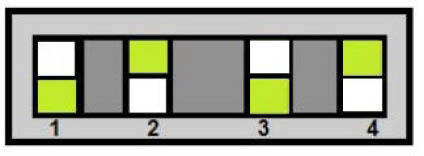
Connection to new ESL :
1 - BLACK (-)
2 - RED(+)
3 - GREEN (CAN H)
4, 5, 7 - NOT USED
6 - Connect pin 6 of the ESL to pin 2 of the ESL
through 100 Ohm resistor.
8 - BLUE (CAN L)
8 pins ESL diagram(Nissan):
www.abrites.com
ABRITES Diagnostics for Renault/Dacia Online
2026
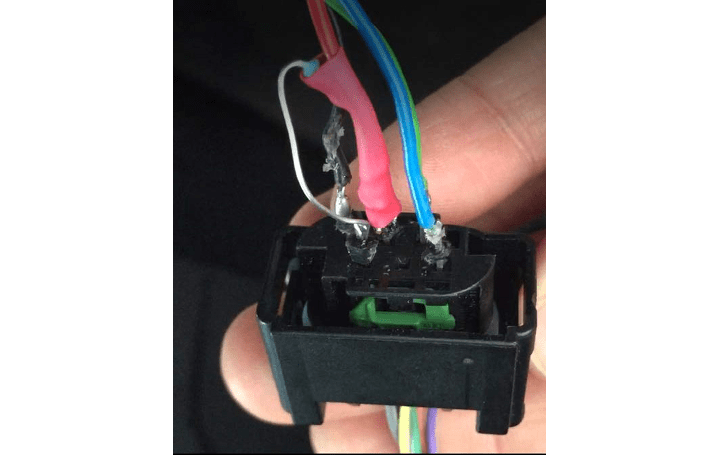
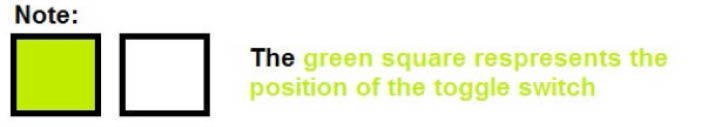
Example new type ESL diagram(Renault):
*The white wire is used to update the emulator but at the moment there are no updates available.
The Abrites EM010 and EM011 emulators for Renault/Nissan allow customers to simply remove the connector from the faulty ESL and plug it in to the emulator. Plug-and-play solution, no software required.
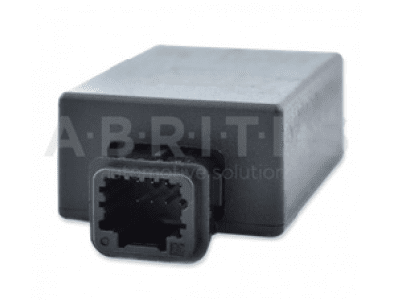
41

www.abrites.com
ABRITES Diagnostics for Renault/Dacia Online
2026
This special function allows you to read and write the Flash and/or the ConfData of different modules such as ABS, Instrument panel, Hands Free unit, UCH.
It is used for restoring modules and direct exchange of modules by transferring the EEPROM (and FLASH for Instrument panel for example) from the original unit to the other one.
RESTORING OF UNITS: Whenever the software reads the UCH’s flash for example a copy of the Flash is saved in the folder containing the log files of your Interface. Should the re-flashing procedure fail you can always use that file to restore the unit.
8. Special Function “Programming”
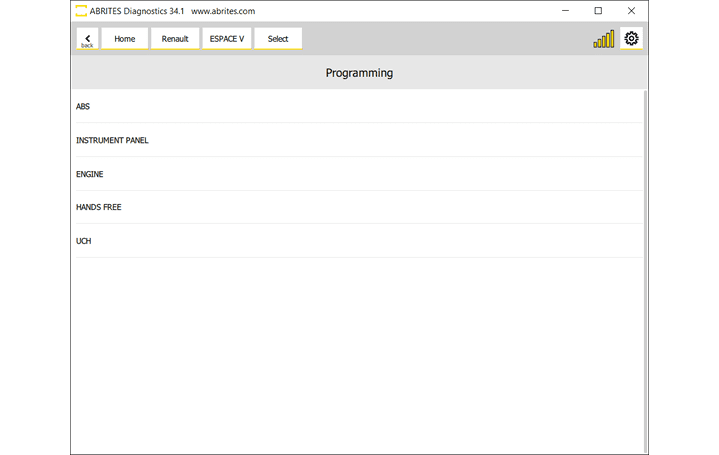
42
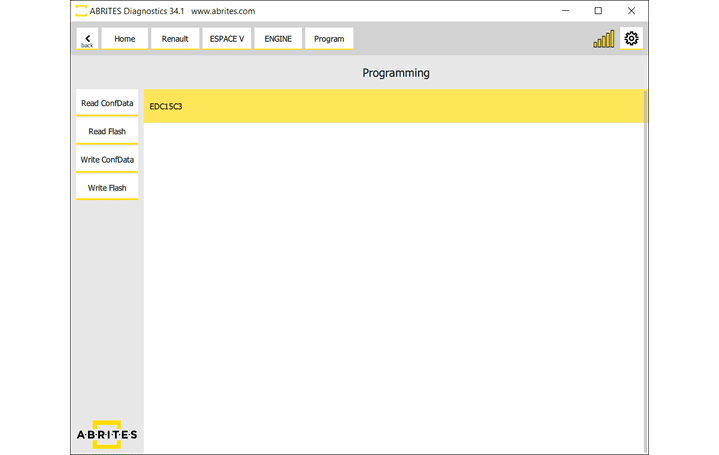
www.abrites.com
ABRITES Diagnostics for Renault/Dacia Online
2026
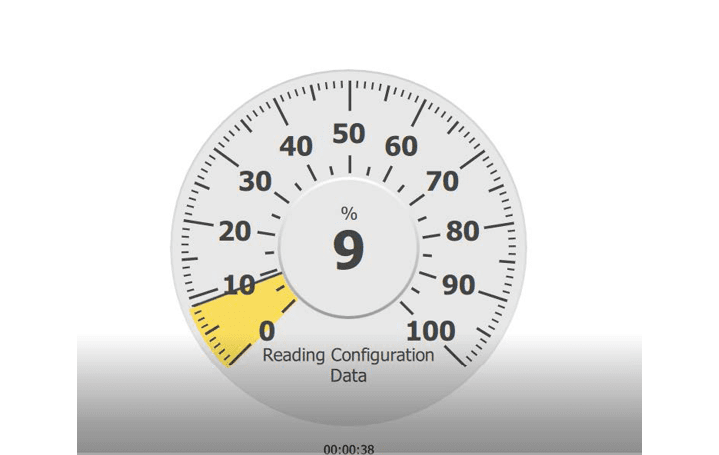

8.1 Other module exchange types. ABS etc.
There is a different adaptation method for these modules. The procedures are mostly intuitive but you need to follow these guidelines:
Select the ABS type, read the Conf Data (EEPROM), save it to a file and replace it to the donor ABS
43
www.abrites.com
ABRITES Diagnostics for Renault/Dacia Online
2026
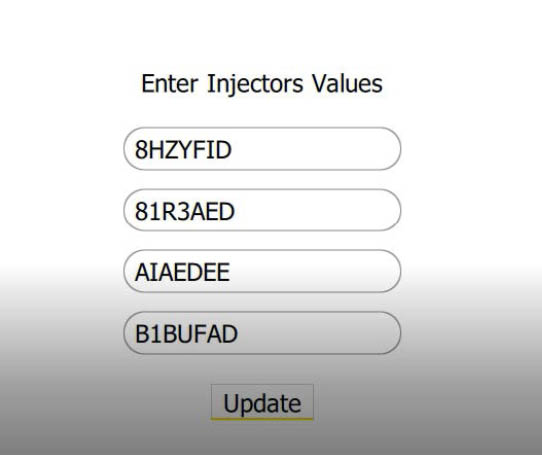
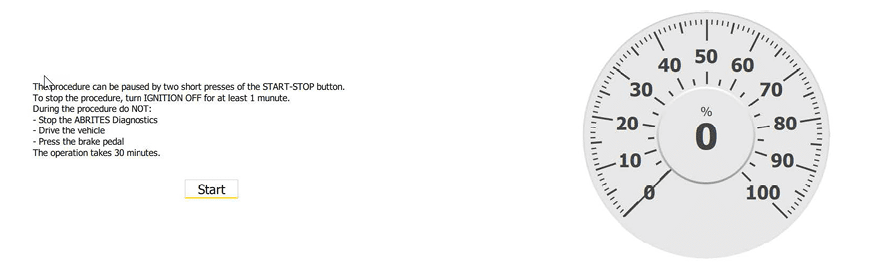
9. Other Special Functions
With the help of Abrites diagnostics for Renault/ Dacia you can perform many other functions. Here are just some of them:
Please make sure that the conditions are correct.
44
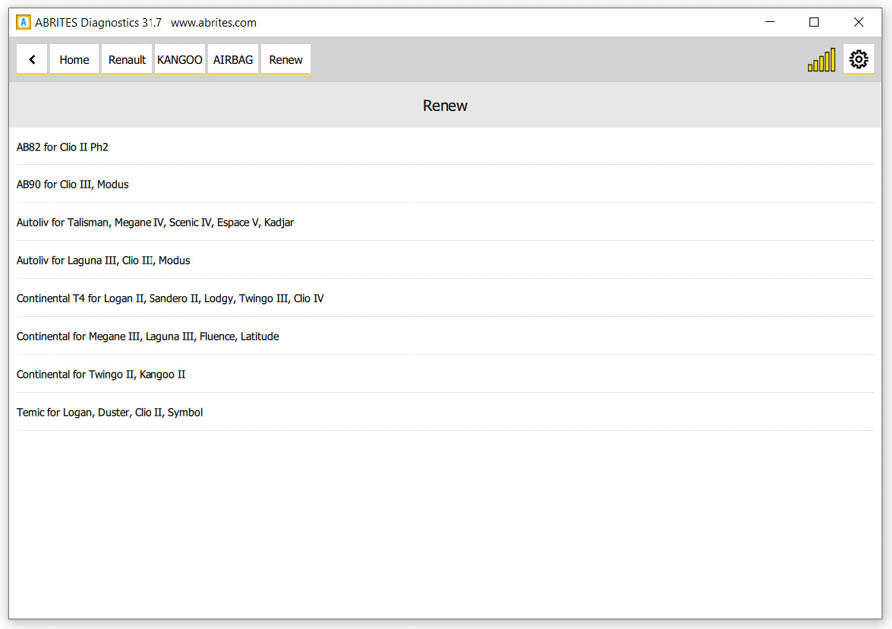
The procedure is done from the “Renew” special function via OBDII followed by the “Clear crash” option. Here is a list of all supported units: