



Abrites Diagnostics for Peugeot/Citroën User Manual

Abrites Diagnostics
for Peugeot/Citroën





























User manual
version 1.7
www.abrites.com
www.abrites.com
www.abrites.com

Important notes
Warranty
The Abrites software and hardware products are developed, designed and manufactured by Abrites Ltd. During the production process we comply to all safety and quality regulations and standards, aiming at highest production quality. The Abrites hardware and software products are designed to build a coherent ecosystem, which effectively solves a wide range of vehicle-related tasks, such as:
All software and hardware products by Abrites Ltd. are copyrighted. Permission is granted to copy Abrites software files for your own back-up purposes only. Should you wish to copy this manual or parts of it, you are granted permission only in case it is used with Abrites products, has “Abrites Ltd.” written on all copies, and is used for actions that comply to respective local law and regulations.
You, as a purchaser of Abrites hardware products, are entitled of a two-year warranty. If the hardware product you have purchased has been properly connected, and used according to its respective instructions, it should function correctly. In case the product does not function as expected, you are able to claim warranty within the stated terms. Abrites Ltd. is entitled to require evidence of the defect or malfunction, upon which the decision to repair or substitute the product shall be made.
There are certain conditions, upon which the warranty cannot be applied. The warranty shall not apply to damages and defects caused by natural disaster, misuse, improper use, unusual use, negligence, failure to observe the instructions for use issued by Abrites, modifications of the device, repair works performed by unauthorized persons. For example, when the damage of the hardware has occurred due to incompatible electricity supply, mechanical or water damage, as well as fire, flood or thunder storm, the warranty does not apply.
Each warranty claim is inspected individually by our team and the decision is based upon thorough case consideration.
Read the full hardware warranty terms on our website.
Abrites Diagnostics for Peugeot/Citroën User Manual
2
www.abrites.com

Copyright information
Safety information
Copyright:
Notices:
The Abrites products are to be used by trained and experienced users in diagnostics and reprogramming of vehicles and equipment. The user is assumed to have a good understanding of vehicle electronic systems, as well as potential hazards while working around vehicles. There are numerous safety situations that cannot be foreseen, thus we recommend that the user read and follow all safety messages in the available manual, on all equipment they use, including vehicle manuals, as well as internal shop documents and operating procedures.
Some important points:
Block all wheels of the vehicle when testing. Be cautious when working around electricity.
In case any technical difficulties occur, please contact the
Abrites Support Team by email at support@abrites.com.
Abrites Diagnostics for Peugeot/Citroën User Manual
3
Table of contents
www.abrites.com

Abrites Diagnostics for Peugeot/Citroën User Manual
4
www.abrites.com

Abrites Diagnostics for Peugeot/Citroën User Manual
List of revisions
Date
Chapter
Description
Revision
5
19.10.2010
22.10.2010
15.05.2010
05.06.2013
02.10.2013
01.10.2015
10.11.2014
07.09.2017
First version of the
document
Added information for
25-to-25 pin adapter
Clear Fault log
Chapter removed
Updated for PSA
Diagnostics 5.9
Updated for PSA
Diagnostics 6.2
Updated for PSA
Diagnostics 6.3
Updated for PSA
Diagnostics 6.7
Updated for PSA Diagnostics 6.7
Company name changed
Added 2015 + BSI Support
ALL
1.0
2.1
2.2.3
ALL
ALL
ALL
ALL
ALL
Header & Footer
3.4.1
1.0
1.1
1.1
1.2
1.2
1.3
1.4
1.6
1.5
1.7
www.abrites.com

Abrites Diagnostics for Peugeot/Citroën User Manual
1. Introduction
6
“ABRITES Diagnostics for PEUGEOT / Citroën” is a Windows PC based professional
diagnostic software for vehicles from the PEOUGEOT / Citroën group. With the help of this
software you can perform complete diagnostic operations of all CAN-based vehicles from the
PEUGEOT / Citroën group, which are in most cases unsupported by the manufacturer diagnostic
testers. The “ABRITES Diagnostics for PEUGEOT / Citroën” also provides standard diagnostics
(read faults, erase faults) for PEUGEOT / Citroën vehicles.
This user manual covers the functionality of “ABRITES Diagnostics for PEUGEOT / Citroën”.
Diagnostics is performed via the OBD-II connector. The diagnostic interface currently supports
K-Line, CAN-BUS and UDS interface.
www.abrites.com

Abrites Diagnostics for Peugeot/Citroën User Manual
2. Vehicle diagostics with Abrites - PSA
The “ABRITES Diagnostics for PEUGEOT / Citroën” consists of basically two parts:
2.1 Standard Diagnostics
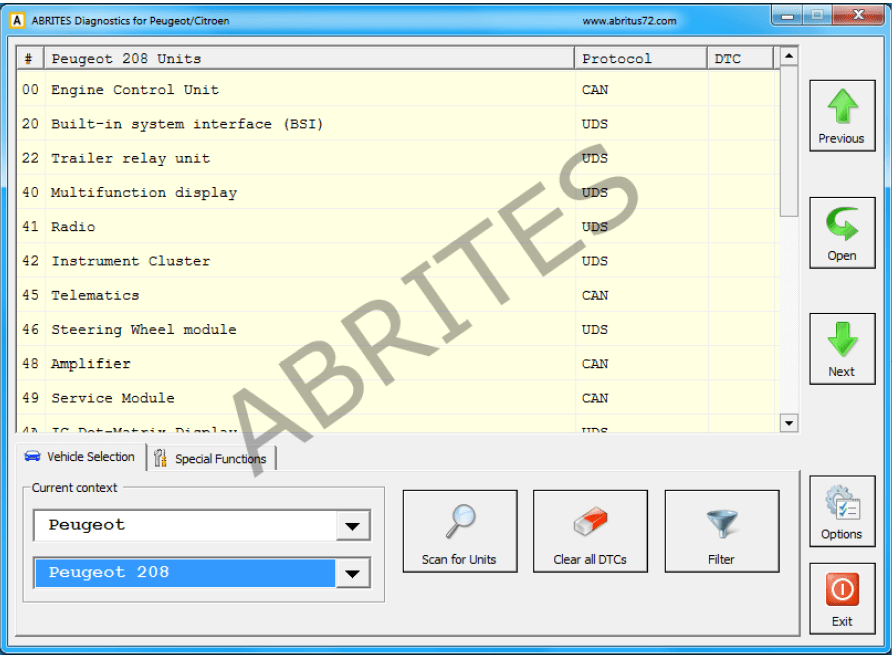
7
www.abrites.com

Abrites Diagnostics for Peugeot/Citroën User Manual

From the main window of the program you can see a complete list of all supported devices and the tabs below it – for scanning units, clearing DTCs, vehicle selection and special functions.
If you want to filter only the devices specific to a defined vehicle you can select a car brand i.e. Peugeot or Citroën and a specific model of this brand. This will show you all the devices that might be present in the selected car. This doesn’t mean that all of them are really available – it depends on the level of equipment of the current car and the extra options ordered by the customer.
If you want to filter only the devices present in the current vehicle – click “Scan for Units” button. After a while the device list will be populated only with present ECU’s with DTC’s retrieved for each of them. In the vehicle context drop down box is visible < Scan Result >. You can return to all units view by selecting < All Units > or filter the specific for a defined model units by selecting the model directly.
Clicking the button Clear All DTC’s will erase all stored faults in all units if possible.
If you want to find a specific device by name click the “Filter” button and type part of the device name in the input dialog. As a result the list of devices will have only those of the devices that contain the keyword entered. In this case vehicle context is switched to < Filtered >.
If you want to connect to a specific device just double click on the device from the list. A dialog with identification information is shown.
8
www.abrites.com

Abrites Diagnostics for Peugeot/Citroën User Manual
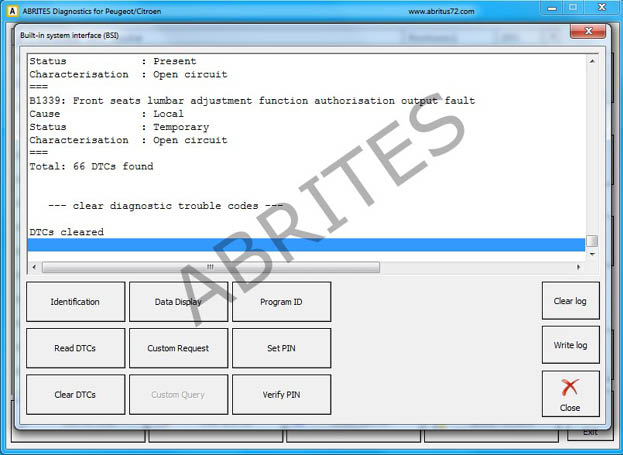

Available actions are:
The option for reading and clearing of DTCs will allow you to read all the diagnostic trouble codes and help you determine the cause of them. Once the issue has been repaired the DTCs can be cleared:
9
www.abrites.com

Abrites Diagnostics for Peugeot/Citroën User Manual
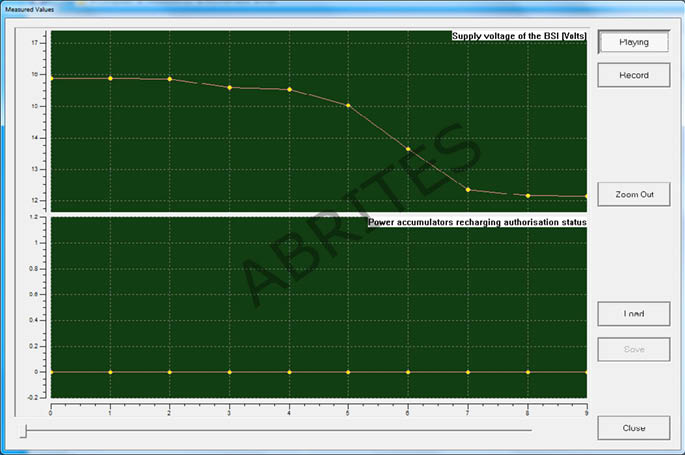
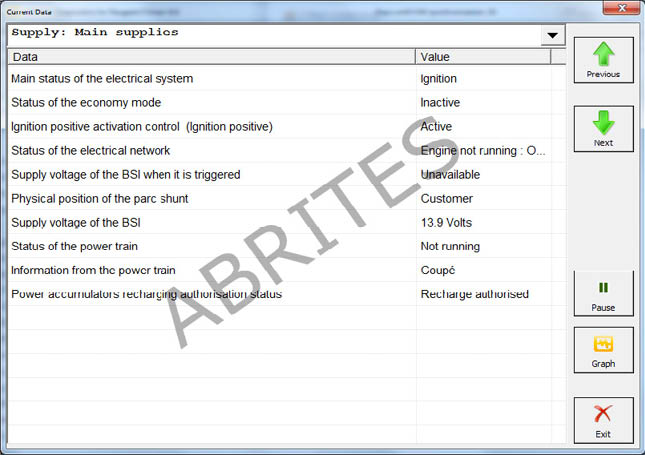
This function will allow the “on demand” viewing of live data from the electronic control modules in the vehicle, such as BSI, ECU, etc. This ability is very helpful when it comes to determing the cause of a fault within the vehicle’s operation:
The ‘Live values” can be viewed in a list form (as a list) or in a graph view (when pressing the “Graph”
button.
10
www.abrites.com

Abrites Diagnostics for Peugeot/Citroën User Manual

3. Advanced Diagnostics
All the Advanced diagnostic functions are referred to as “Special Functions” They are selected using the Special functions tab in the main screen of the Abrites diagnostics for Peugeot/Citroën .
3.1 PIN Code Reading and Key Programming
The PIN code reading and key programming function allows for the PIN codes from the vehicles to be read and used in order to program keys using the Key programming special function.
To begin using this function the user would need to have an external power source to the car and to be certain that there is a diagnostic connection to it. This can be determined by scanning the vehicle for diagnostic codes.
11
www.abrites.com

Abrites Diagnostics for Peugeot/Citroën User Manual
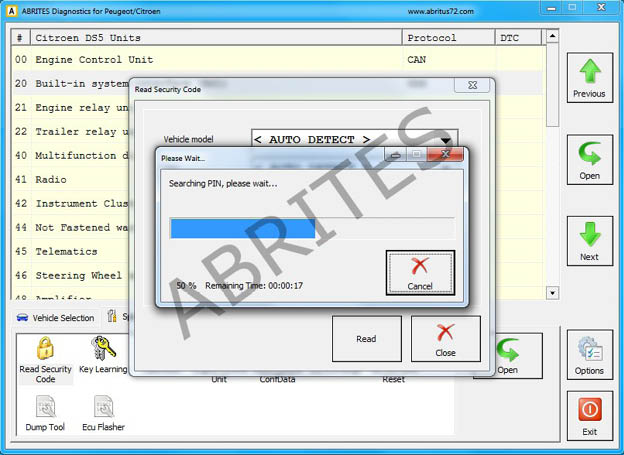
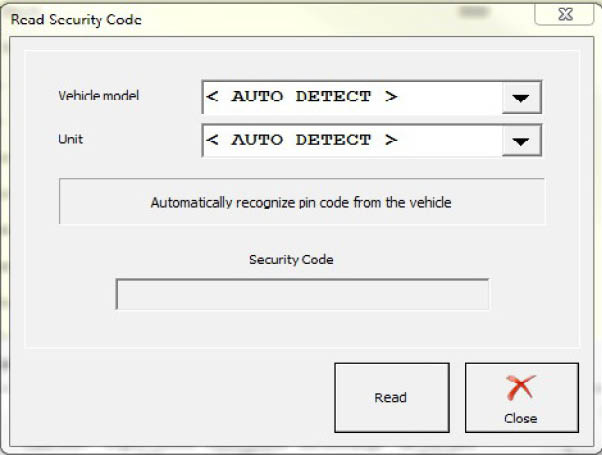
When selecting the “Read security code” function you will see the following screen:
Once you press the “read” button the software will start reading the PIN code and shortly after it will be displayed:
12
www.abrites.com

Abrites Diagnostics for Peugeot/Citroën User Manual
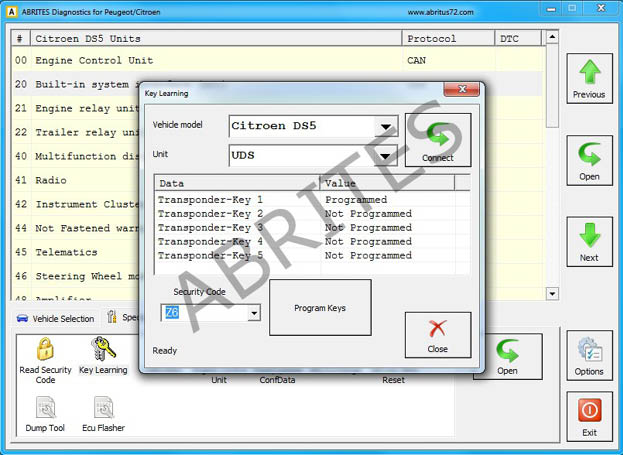
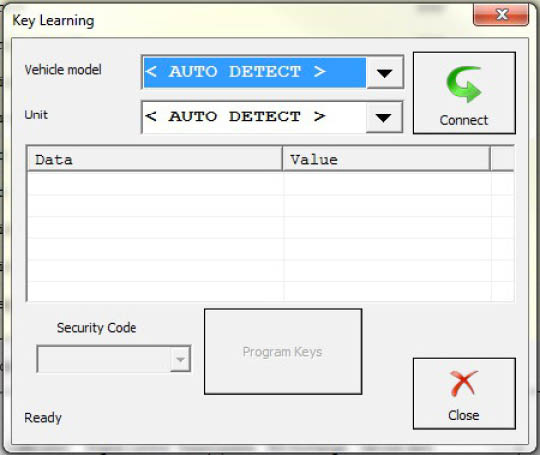
When the PIN is displayed you can write it down or save it and proceed to the “Key learning”. The Main screen of the key learning special function has the option for auto-detection of the vehicle when the “Connect” button is pressed:
When the software is connected to the vehicle you can type the security code in and press the “Program keys” button which will now be availabe.
13
www.abrites.com

Abrites Diagnostics for Peugeot/Citroën User Manual
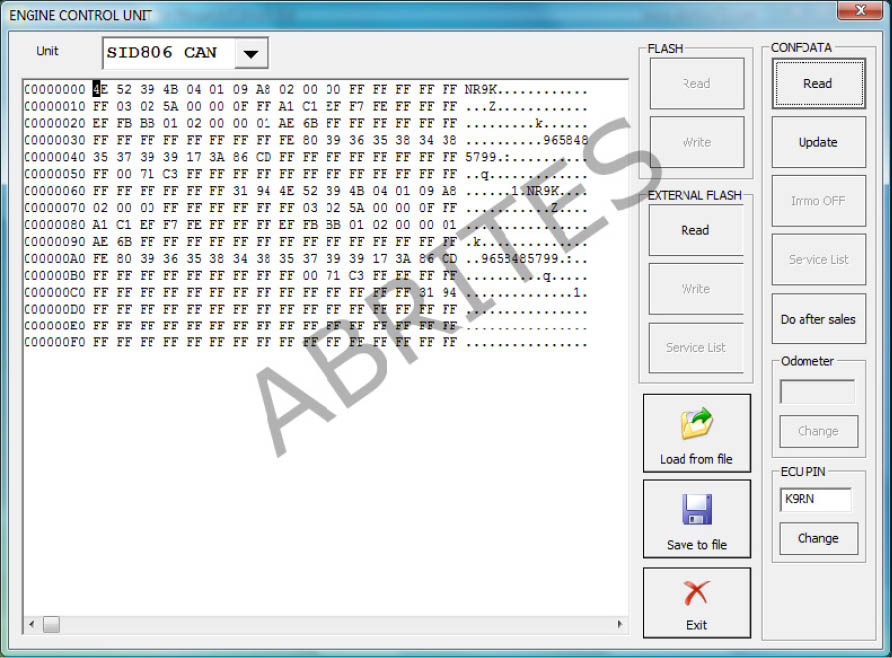
Here the number of keys that need to be program should be specified. Then the Abrites Diagnostics for Peugeot/ Citroën will provide you with instructions on exactly how to proceed with the key programming process.
3.2 Engine Control Unit
This function is dedicated to reading, saving and updating the engine control unit (ECU)’s Configuration data and flash. It allows for the PIN code to be read, the clusters to be calibrated as well as other funcions – IMMO OFF and after sales preparation of the unit – enabling it to be used in another vehicle. The service lists of the ECU can also be updated using this function.
14
www.abrites.com

Abrites Diagnostics for Peugeot/Citroën User Manual

Reading the Flash of the ECU is also available through this function. It can be used to read, save and update the flash by on board diagnostics (OBD).
This option can be very useful for tuning purposes as there are many models of ECUs supported, including EDC type of ECUs as well as SID ones.
Visualizing and resetting of the error history of the BSI and ECU is available through the main diagnostic menu.
15
www.abrites.com

Abrites Diagnostics for Peugeot/Citroën User Manual
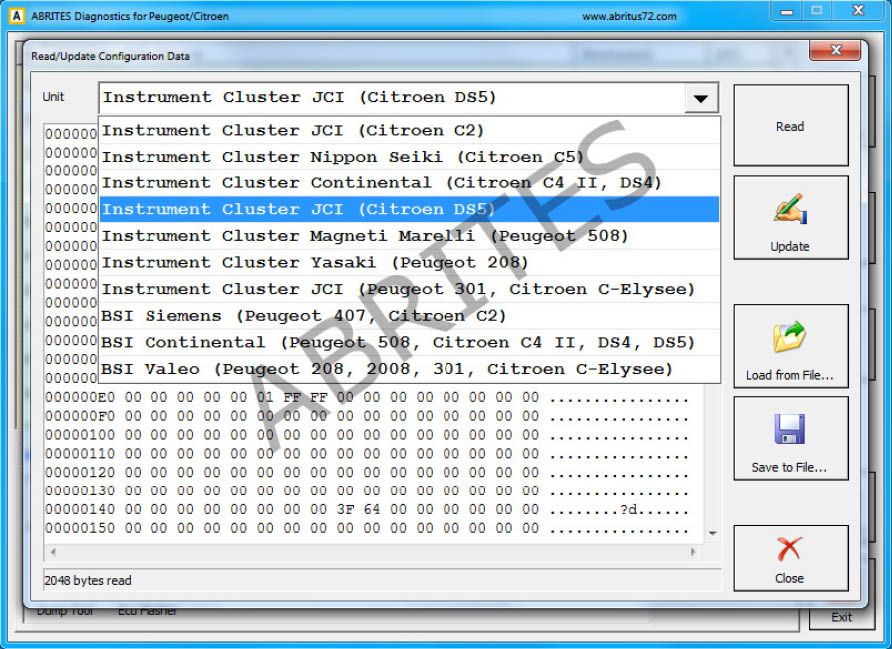
3.3 Reading and Updating Configuration Data
This special function is used to backup and restore the configuration data on the ECUs specified. Using it you can read the configuration data of multiple units. This acts as an insurance against sudden loss of power during a process in the vehicle.
The supported modules include BSIs and instrument clusters most of which can be selected from the drop down menu of the special function.
16
www.abrites.com

Abrites Diagnostics for Peugeot/Citroën User Manual
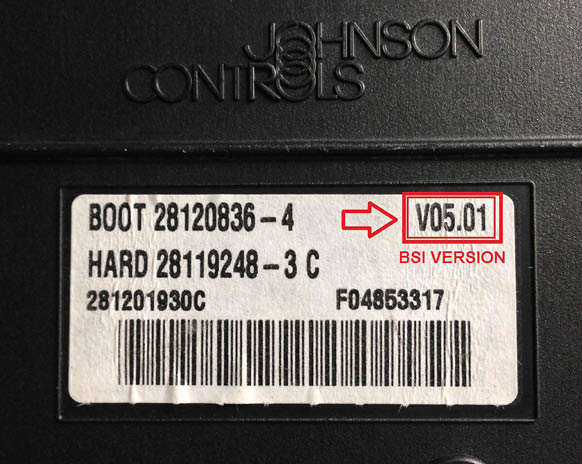
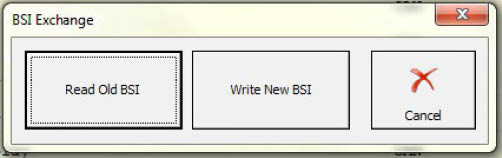
3.4 BSI (Built-in interface) exchange
The Peugeot/Citroën Built-in System Interface is a control module, essential to the vehicles. It controls a large amount of the vehicle’s operation. Given its many tasks this module is very susceptible to failure. Given the cost of a new module and the main dealer prices for an exchange of a failed BSI, the “BSI exchange” special function provides a cost effective way out for the customer, allowing a repair shop to adapt a second hand BSI
This dialog allows you to read the whole content of the one BSI (JCI or Valeo CAN) and transfer it to the new one. It is very important to use the same hardware type of the replacement BSI. The Valeo BSIs are two types - the old one is thick, while the new one is thin, so they can’t be mistaken. The JCI BSIs are also two types, but they can’t be identified by their exterior, because both are thin. In this case take a look at the sticker for a HW version
The BSI from the picture is V5.01 and can be found in vehicles from 2008 to now. The older vehicles have HW version V2.00 and are typical from 2004 to 2008.
17
www.abrites.com
www.abrites.com

Abrites Diagnostics for Peugeot/Citroën User Manual
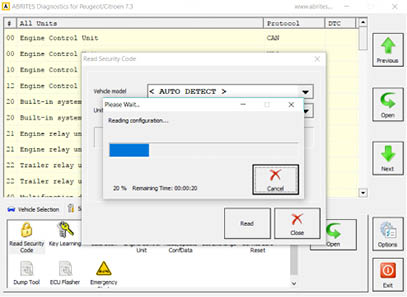
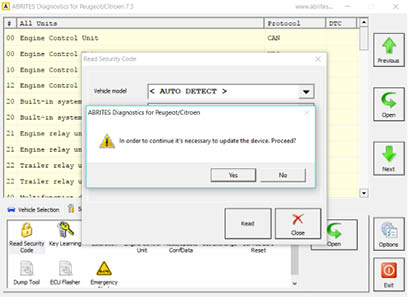
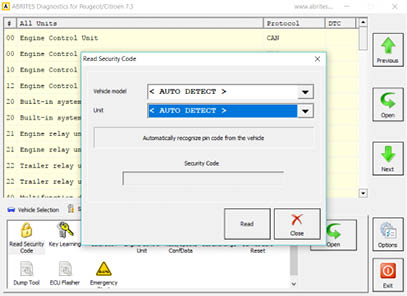

3.4.1 2015+ BSI Conf.Data, PIN reading and odometer correction
The Abrites Diagnostics for PSA has added support for 2015+ BSI Continental units for mileage calibration, PIN reading and EEPROM reading. The functionality will help with BSI exchange as well. The steps below will describe how to perform the desired operations:
Exchange of BSI
Before you start exchanging the BSI, make sure to first read the original EEPROM and PIN code . Once the PIN code and the EEPROM of the original BSI are read, you can proceed with connecting the replacement BSI and reading its PIN code and EEPROM.
1. Open “Read Security Code”
2. Use “Autodetect” and press “Read”
4. Reading EEPROM automatically
3. The software will inform you the BSI has to be reflashed
18
18
www.abrites.com

Abrites Diagnostics for Peugeot/Citroën User Manual
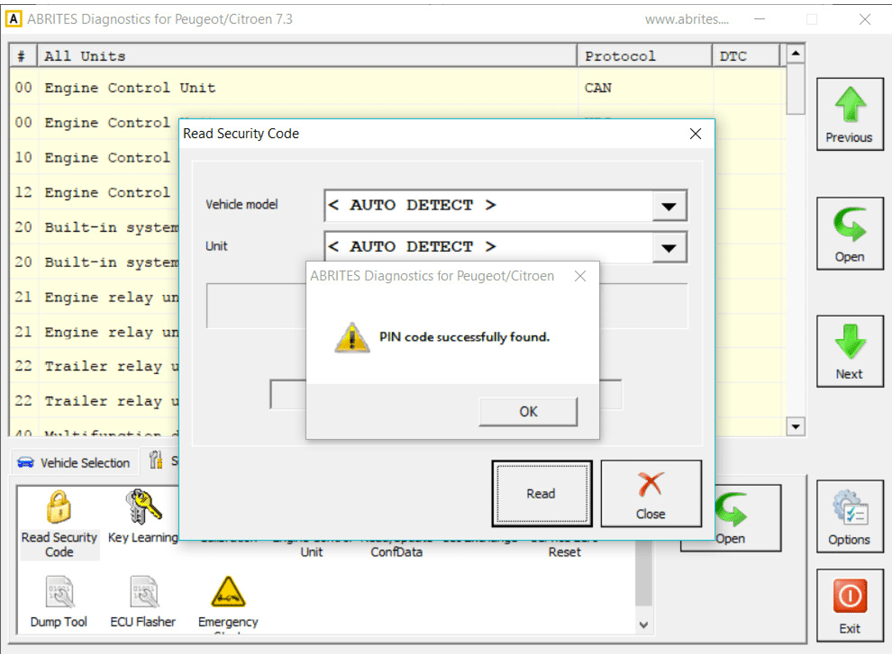
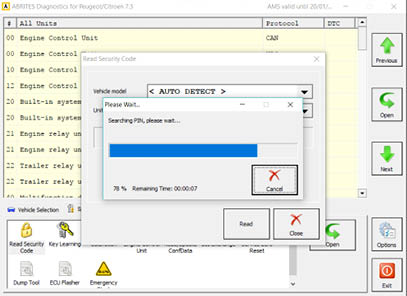
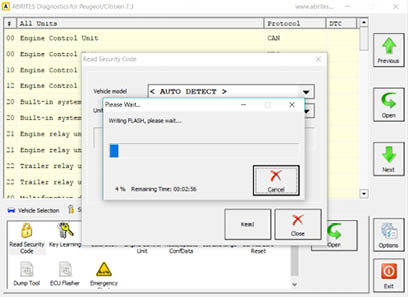
5. Writing the flash
6. Searching PIN after the flash is written
7. The PIN Code is successfully read:
19
www.abrites.com

Abrites Diagnostics for Peugeot/Citroën User Manual
1. Open “Read/Update ConfData”
2. Load the EEPROM and write it to the replacement BSI
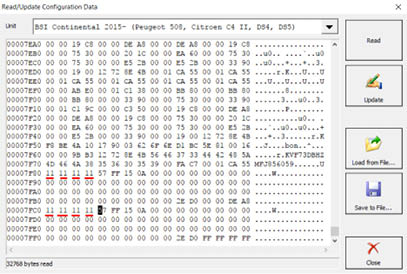
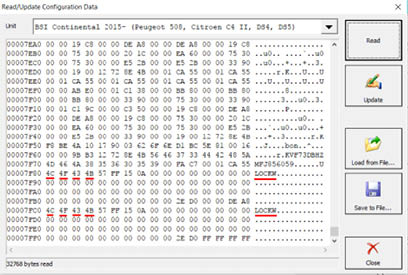
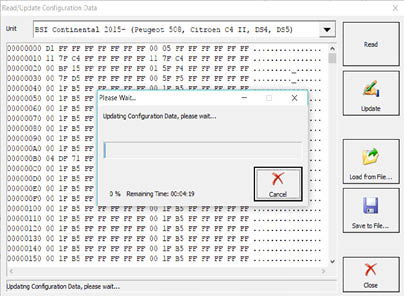
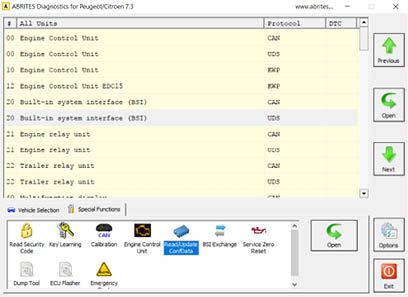
Once the unit is reflashed and the PIN code is read, write the original EEPROM you have previously saved from the BSI by loading it from the file:
As soon as the EEPROM is written, you can proceed with changing the PIN code and reprogram the existing keys. As the EEPROM is locked in the 2015+ models, you can unlock it in the “Read/Update ConfData” Menu with changing the bytes that lock it to “11 11 11 11”. The bytes are underlined in red:
20
www.abrites.com

Abrites Diagnostics for Peugeot/Citroën User Manual
1. Open the unit in diagnostics
3. Choose “Set PIN”, enter the new PIN and click “OK”
2. Click on “Other”
4. You will see the PIN you entered has been programmed
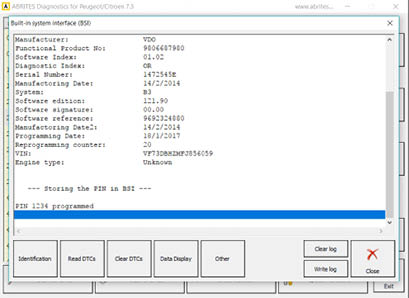
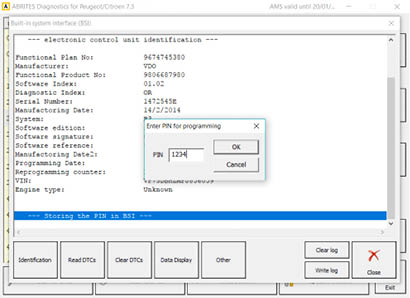
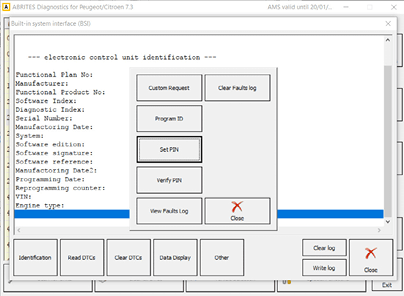
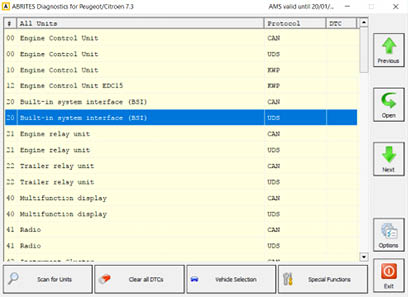
As soon as the unit is made virgin, you can write down the original PIN. Re-learning the keys may be needed to make the remote function again:
Note: You can now test if the keys are working and if not, please proceed with reprogramming them in the IGN slot.
Note that after a successful BSI exchange it is always good to have the keys learned again in order to start the engine.
21
www.abrites.com

Abrites Diagnostics for Peugeot/Citroën User Manual
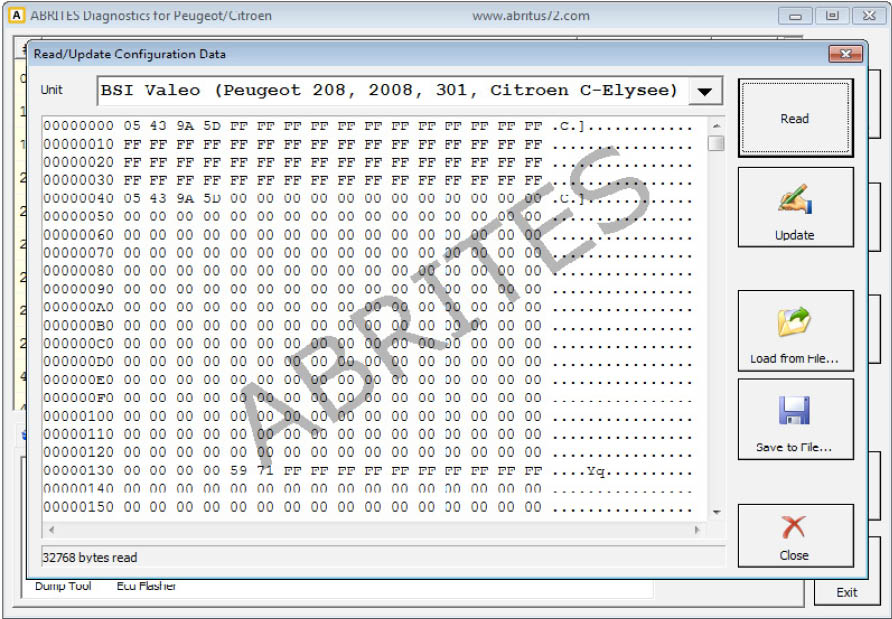
Reading and updating the flash of the Built-in system module can be done through the Read/update conf data menu:
Mileage correction in the BSI:
When changing the mileage, please use the “CAN” Calibration special function. The 2015+ BSI models can have the mileage corrected when it is needed, but please be aware that the editing may need to first reflash the unit. Once it is reflashed (automatically done by the software upon a prompt), the mileage can be edited.
22
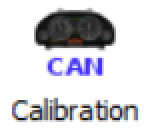
www.abrites.com
www.abrites.com

Abrites Diagnostics for Peugeot/Citroën User Manual
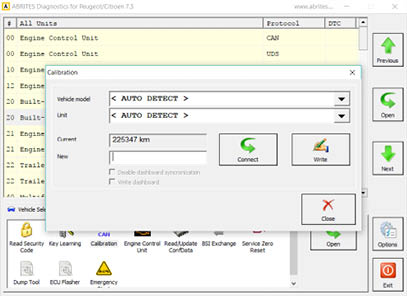
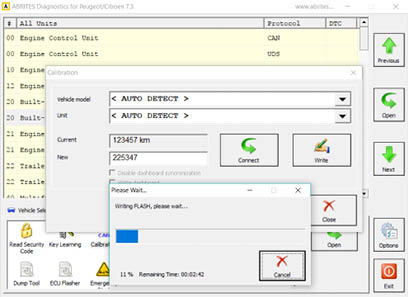
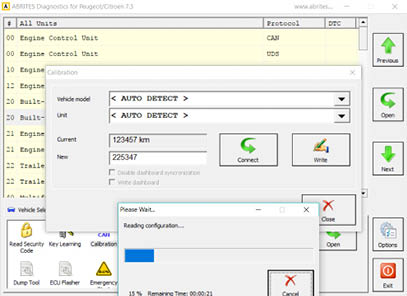
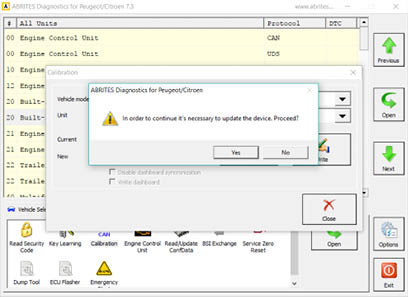
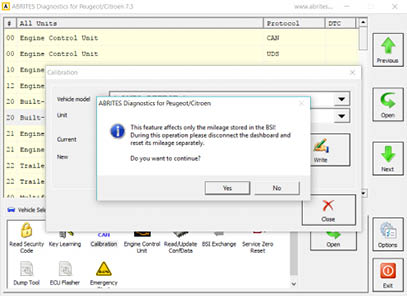
23
23

1. Open the Calibration Special function
Note: After the change, the keys have to be re-learned to the car, else, they may not work as before.
Visualizing and resetting of the error history of the BSI and ECU is available through the main diagnostic menu.
3. Enter new mileage and confirm the prompt
5. Writing new flash that allows calibration
2. Click on “Connect” and read the mileage
4. Reading the configutaion after writing
6. The mileage has been set
www.abrites.com

Abrites Diagnostics for Peugeot/Citroën User Manual
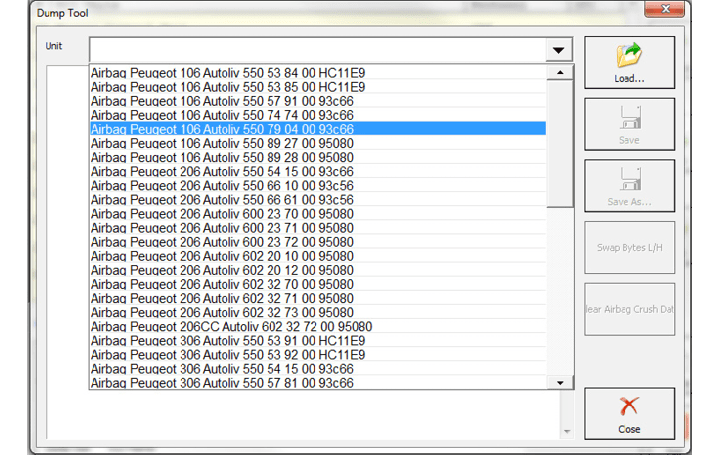
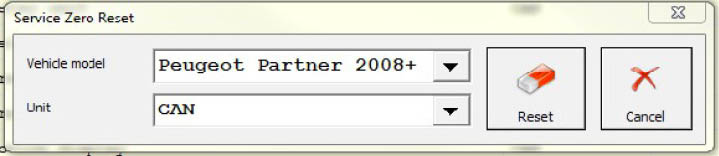
3.5 Service Zero Reset
Using the Service zero reset function you could “tell” the vehicle that it has undergone its maintenance. For example when the oil is changed there is no other way for the car to know that unless it is coded. This is exactly what this function does.
3.6 Dump Tool
Using the Abrites Diagnostics for Peugeot/ Citroën’s dump tool you can read, save and update data in regards to the airbag control units and crash data. You can remove the crash data from a vehicle – a function that is extremely useful in a workshop that specializes in damage repairs.
The function applies to both K-line and CAN protocol vehicles and the reset requires one step.
24
www.abrites.com

Abrites Diagnostics for Peugeot/Citroën User Manual
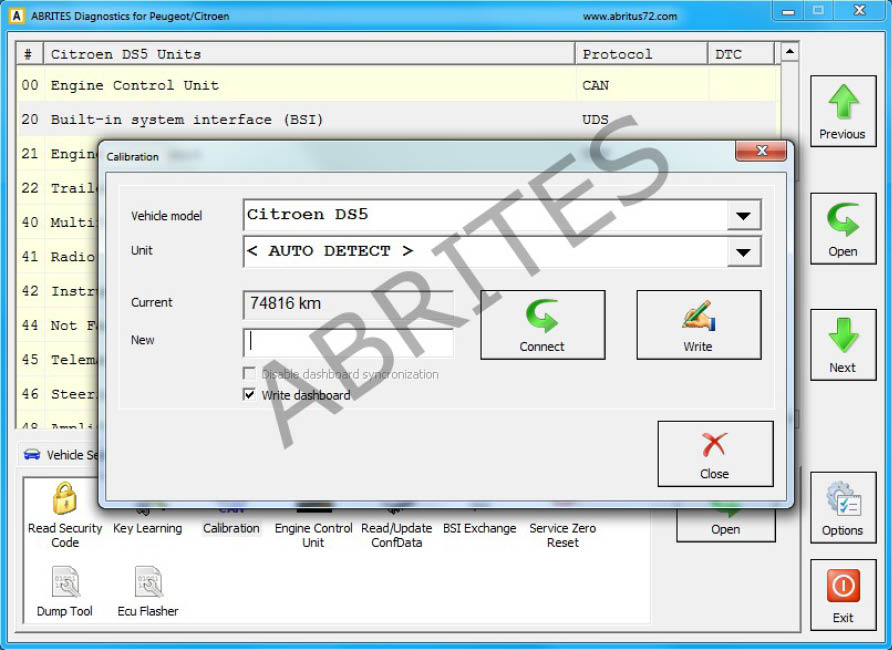
3.7 Cluster Calibration
When a vehicle’s modules are replaced with new or used parts they often require recalibration.
This special function allows adjusting of the mileage stored in the BSI device and the dashboard. Since the BSI is synchronized with the vehicle dashboard, the operation have to be performed on both BSI and dashboard or only to the BSI but with an option to disable dashboard synchronization selected. Up to now only the dashboards for the Peugeot 308 and Peugeot 407 with Siemens BSI have to be removed and adjusted manually with an EEPROM programmer by dump. You can set them to 0 km because once they are connected to the BSI they will get the correct mileage from it.
25
www.abrites.com

Abrites Diagnostics for Peugeot/Citroën User Manual
26
After Calibration is opened, select the vehicle and the unit. If you’re not sure which is the car model or unit, you can leave it to “< AUTO DETECT >” and “< AUTO DETECT >”. Click “Connect” to get odometer.
There are two options available:
This procedure like ReadSecurityCode procedure can take up to 15 minutes (45 minutes for C5 II dashboard), and in case of any interruption it can leave the car into service mode. That’s why it has to be resumed as soon as possible to get the car into operational state.
You can protect vehicle battery by removing the wipers and low beam fuse as described in ReadSecurityCode procedure.
At the end of the procedure the following message appears. Note that it really important to switch OFF ignition and leave the cat intact for a few minutes for the new odometer to be really accepted by the car.After operation completed successfully you can click “Connect” button again to verify that the odometer is modified correctly.