


Abrites Diagnostics for Mercedes Trucks

Abritaes Diagnostics for Mercedes trucks





























User manual
version 1.1
www.abrites.com
www.abrites.com
2023
www.abrites.com
Abrites Diagnostics for Mercedes Trucks
Important notes
Warranty
The Abrites software and hardware products are developed, designed and manufactured by Abrites Ltd. During the production process we comply to all safety and quality regulations and standards, aiming at highest production quality. The Abrites hardware and software products are designed to build a coherent ecosystem, which effectively solves a wide range of vehicle-related tasks, such as:
All software and hardware products by Abrites Ltd. are copyrighted. Permission is granted to copy Abrites software files for your own back-up purposes only. Should you wish to copy this manual or parts of it, you are granted permission only in case it is used with Abrites products, has “Abrites Ltd.” written on all copies, and is used for actions that comply to respective local law and regulations.
You, as a purchaser of Abrites hardware products, are entitled of a two-year warranty. If the hardware product you have purchased has been properly connected, and used according to its respective instructions, it should function correctly. In case the product does not function as expected, you are able to claim warranty within the stated terms. Abrites Ltd. is entitled to require evidence of the defect or malfunction, upon which the decision to repair or substitute the product shall be made.
There are certain conditions, upon which the warranty cannot be applied. The warranty shall not apply to damages and defects caused by natural disaster, misuse, improper use, unusual use, negligence, failure to observe the instructions for use issued by Abrites, modifications of the device, repair works performed by unauthorized persons. For example, when the damage of the hardware has occurred due to incompatible electricity supply, mechanical or water damage, as well as fire, flood or thunder storm, the warranty does not apply.
Each warranty claim is inspected individually by our team and the decision is based upon thorough case consideration.
Read the full hardware warranty terms on our website.
2023
2
www.abrites.com
Abrites Diagnostics for Mercedes Trucks
Copyright information
Safety information
Copyright:
Notices:
The Abrites products are to be used by trained and experienced users in diagnostics and reprogramming of vehicles and equipment. The user is assumed to have a good understanding of vehicle electronic systems, as well as potential hazards while working around vehicles. There are numerous safety situations that cannot be foreseen, thus we recommend that the user read and follow all safety messages in the available manual, on all equipment they use, including vehicle manuals, as well as internal shop documents and operating procedures.
Some important points:
Block all wheels of the vehicle when testing. Be cautious when working around electricity.
In case any technical difficulties occur, please contact the
Abrites Support Team by email at support@abrites.com.
2023
3
www.abrites.com

Abrites Diagnostics for Mercedes Trucks

Table of contents
2023
Table of contents
4
www.abrites.com
Abrites Diagnostics for Mercedes Trucks
List of revisions
Date
Chapter
Description
Revision
2023
11.11.2022
1.0
1.1
2.2
Document Created
Minor Changes to add Setra
Update
02.02.2023
01.10.2015
ALL
02.02.2023
1.1
Chapter Created
3.5
5
ALL
www.abrites.com
Abrites Diagnostics for Mercedes Trucks
2023
1. Introduction
6
ABRITES Diagnostics for Mercedes Trucks is a powerful automotive software designed for professionals who need to perform special functions such as key learning and module replacement on Mercedes Trucks. To use the software, you will need an AVDI interface and a Windows-based PC running Windows 7 or later. It is also recommended to have the latest software version installed, active AMS, and a stable internet connection for optimal operation.
With ABRITES Diagnostics, you can perform a range of advanced diagnostics and programming functions on Mercedes Trucks, including programming new keys, adapting new control modules, and performing security-related procedures. The software is designed to be user-friendly, with an intuitive interface that makes it easy to access all the functions you need.
Overall, ABRITES Diagnostics for Mercedes Trucks is a valuable tool for automotive professionals who need to perform complex diagnostic and programming functions on Mercedes Trucks. With its advanced features and user-friendly interface, it can help you work more efficiently and effectively.
www.abrites.com
Abrites Diagnostics for Mercedes Trucks
2023
www.abrites.com
Abrites Diagnostics for Mercedes Trucks
2023
2. Abrites diagnostics for Mercedes Trucks
ABRITES Diagnostics for Mercedes Trucks is not intended to provide general diagnostic functionalities for Mercedes Trucks. Instead, it is a specialized software that is designed to perform specific functions, including key learning and module replacement on Mercedes Trucks. It is possible that diagnostic functionalities could be added to the ABRITES Diagnostics for Mercedes Trucks in the future as part of ongoing development efforts.
The Abrites FBS Manager for trucks is a specialized function used for programming keys and replacing FBS (DAS) modules in Mercedes trucks and buses, specifically those using the FBS3 system manufactured by Mercedes-Benz. These vehicles include the Actros, Axor, Arocs, Setra, and others based on the Mercedes Actros 963 MP4 platform. The FBS Manager function is an extension of the Abrites DAS Manager function and shares similar functionality.
It is accessed from the Mercedes icon of the main screen and the Truck icon as in the image below:
7
7
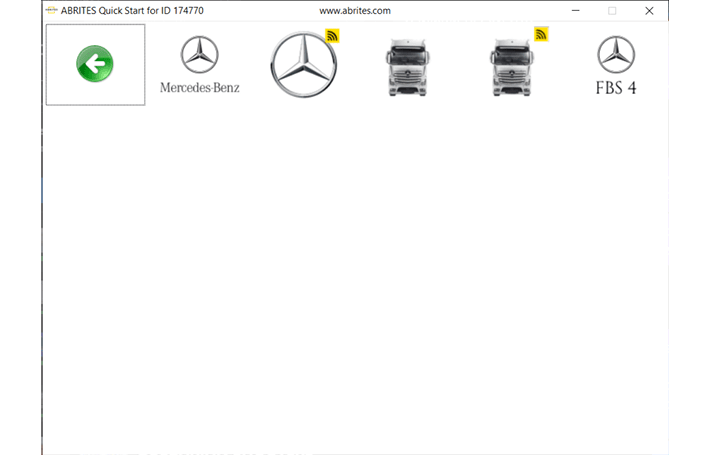
www.abrites.com
Abrites Diagnostics for Mercedes Trucks
2023
www.abrites.com
Abrites Diagnostics for Mercedes Trucks
2023
To utilize the Abrites FBS (DAS) Manager for Mercedes trucks, specific connections are necessary. There are two cases to consider:
In addition to these requirements, the following items are also needed:
All of the necessary connections for Mercedes Actros and similar trucks can be made behind the glovebox compartment near the passenger’s feet.
For Setra buses, the fuse box is located above the front right wheel, and the SAM of the Setra S515HD is also located in the same compartment, so the CAN wires are available there as well.
8
8
3. Required Connections
www.abrites.com
Abrites Diagnostics for Mercedes Trucks
2023
www.abrites.com
Abrites Diagnostics for Mercedes Trucks
2023
3.1 Getting Access for Actros
To remove the panel, first remove the plastic molding and side cover. Then, unscrew the screws to detach the panel.

9
9

www.abrites.com
Abrites Diagnostics for Mercedes Trucks
2023
www.abrites.com
Abrites Diagnostics for Mercedes Trucks
2023
After removing the panel, you will have access to everything needed for the specific connections.
In the second picture, you can see the bundle of wires that connects the CPC to the ECU units, where the CAN connection can be made.
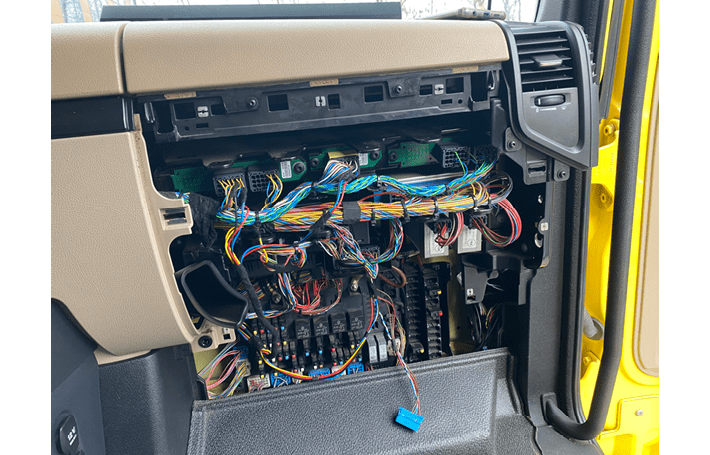
10
10
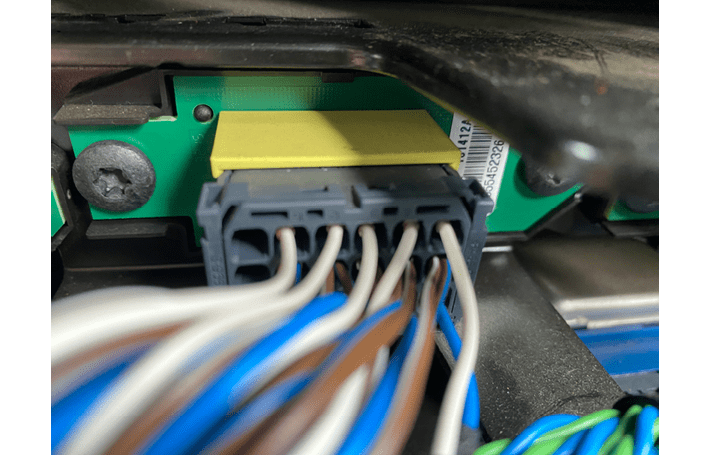
www.abrites.com
Abrites Diagnostics for Mercedes Trucks
2023
www.abrites.com
Abrites Diagnostics for Mercedes Trucks
2023
3.2 ECU and TCU Internal CAN Connections Actros
When working with ECU or TCU, you need to connect to the OBDII port of the truck and the internal CAN-BUS of the truck simultaneously. Connect the ZN051 to the AVDI, connect the OBDII cable to the DS-Box. Find the internal CAN H (BLUE) and CAN L (WHITE) wires, which connect the CPC and ECU units. Connect to them using the needle pinch connectors supplied with the ZN051 set, and make sure you use 3-11 slots on the DS-Box. Always refer to a factory wiring diagram because unlike with cars – trucks are not always the same color, this based on our experience so far.
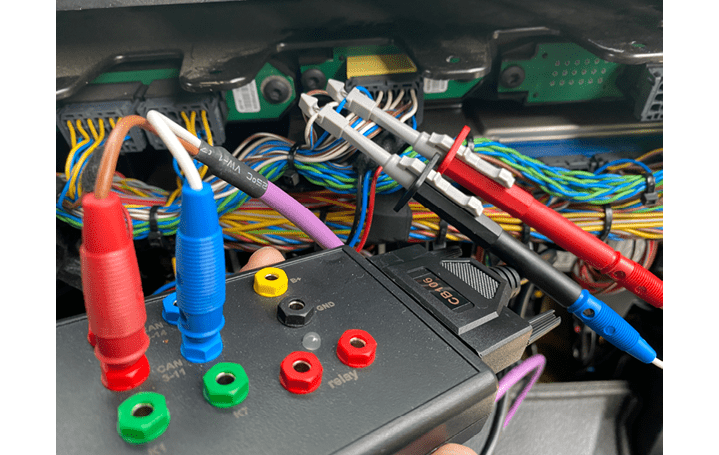
11
11

www.abrites.com
Abrites Diagnostics for Mercedes Trucks
2023
www.abrites.com
Abrites Diagnostics for Mercedes Trucks
2023
3.3 All Keys Lost Connections with Fuse 17 Actros
When working on these trucks in an All Keys Lost situation, there are two scenarios for connections, depending on whether the truck is equipped with fuse 17 or not.
If the truck is equipped with fuse 17, you need to remove the fuse and then insert the fuse relay cable (which is part of the ZN051 set) into the socket of the fuse for EIS/EZS password extraction. The fuse box is located in the passenger’s foot compartment. Please refer to the picture below:
12
12
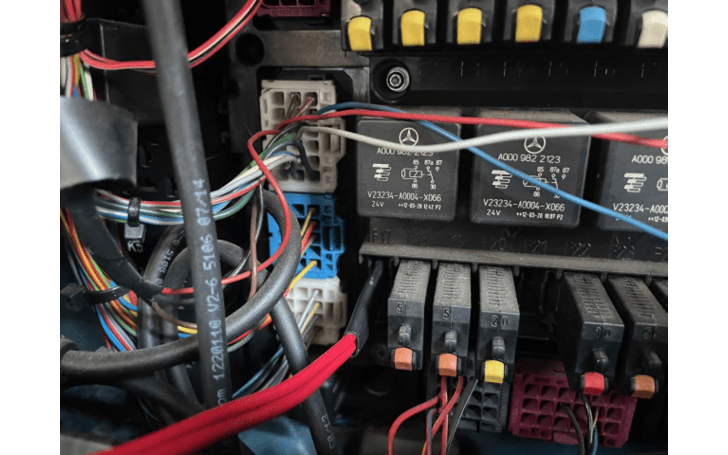
www.abrites.com
Abrites Diagnostics for Mercedes Trucks
2023
www.abrites.com
Abrites Diagnostics for Mercedes Trucks
2023
3.4 All Keys Lost Connections without Fuse 17, using CB022 Actros
If the truck is not equipped with fuse 17, you will need to use CB022 - Actros jumper cable. CB022 should be connected between the SAM (fuse box) and the EIS/EZS. There are three cables on the required connector (one of which is for the EIS/EZS power supply), and CB022 should be connected to this exact plug. Then, connect the fuse relay (red cable) from the ZN051 set. CB022 provides a fuse for password extraction to be added. The first picture shows the connector, which is the upper left one.
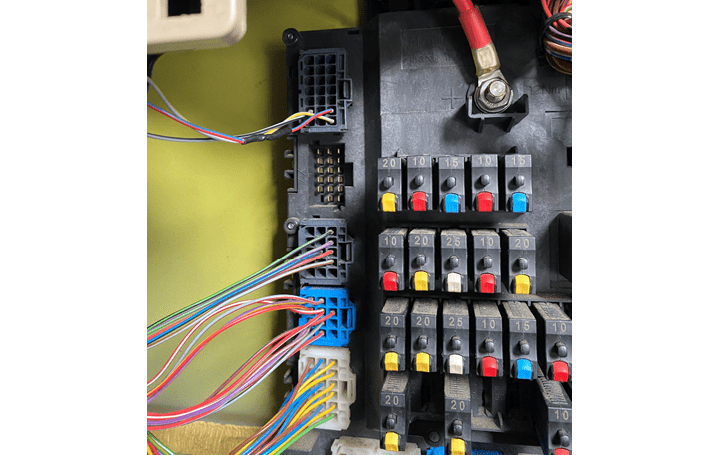
13
13
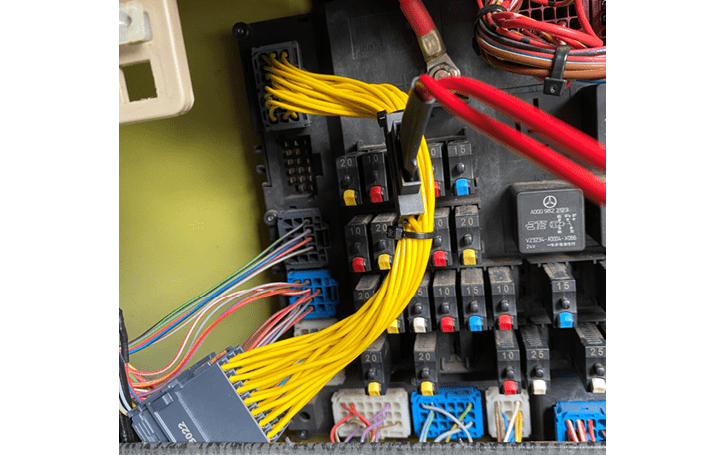
www.abrites.com
Abrites Diagnostics for Mercedes Trucks
2023
www.abrites.com
Abrites Diagnostics for Mercedes Trucks
2023
3.5 Fuse-box connections using CB025 Setra
To make the required connections to a Setra S515HD bus, follow these steps:
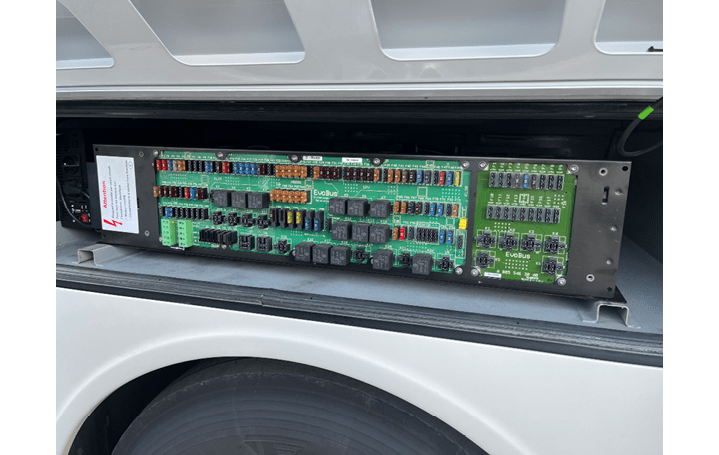
14
14
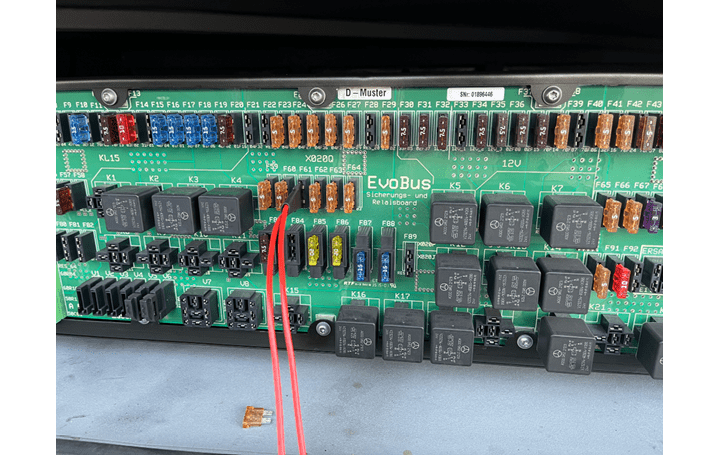
www.abrites.com
Abrites Diagnostics for Mercedes Trucks
2023
www.abrites.com
Abrites Diagnostics for Mercedes Trucks
2023
From the main screen, click on the “Info” button to access the info screens. Once a connection to the DAS (FBS) modules in the truck is established using the Abrites FBS manager, you will have access to the DAS-related information screens of the following modules:
In the Info screens, you can view the FBS data from the modules, such as the number of keys programmed, diagnostic variant, hardware supplier, serial number, VIN, SSID, and last key used, etc.
4. Main Screen Information.
15
15
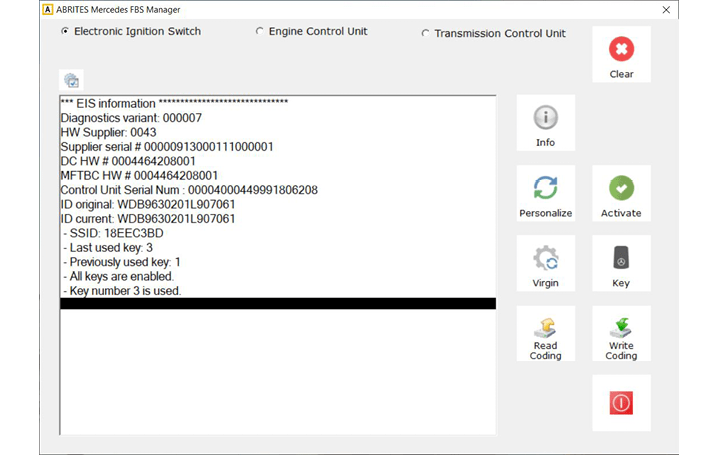
www.abrites.com
Abrites Diagnostics for Mercedes Trucks
2023
5. Key Learning
To program keys for any FBS3 and higher Mercedes vehicle, including trucks, you need to first extract the EIS/EZS password. This can be done by following the instructions in sections 3.2 and 3.3 of this user manual. Once the password is extracted, you can use the “Key” button in FBS (DAS) manager to program the keys. There are two methods to extract the password:
The “Key” button also includes other options such as “Disable key” (which disables a selected key) and the option to “emulate a key” for the truck using ZN075 for emergency start. This function can be useful when the truck needs to be moved and no keys are available.
16
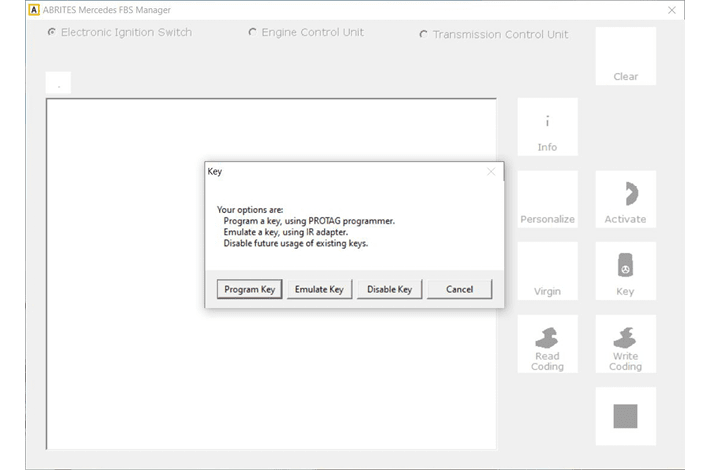
www.abrites.com
Abrites Diagnostics for Mercedes Trucks
2023
When you click on the “Program key” button, the next step is to connect your ZN075 IR adapter. It is essential to insert the IR adapter into the EIS/EZS and then remove it. After that, you can choose to work with a working key or if all keys are lost. Please note that the ZN051 distribution box is mandatory for password extraction from the EZS/EIS to work with the fuse relay. On-screen instructions guide you on the necessary connections, and it is highly recommended that you pay attention to them. All connection sequences and instructions are displayed for your convenience.
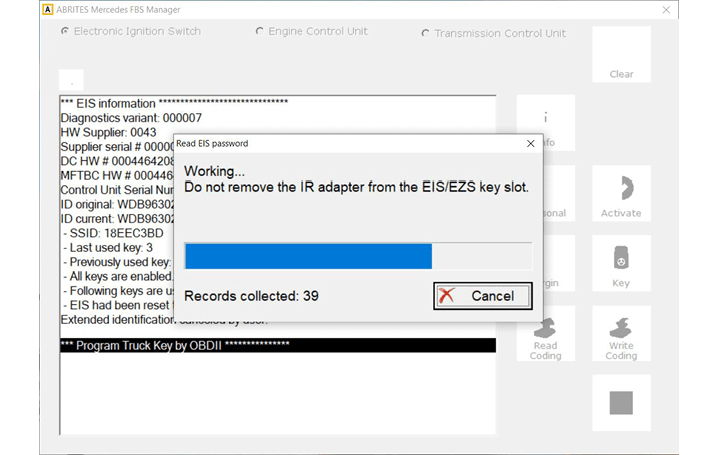
17
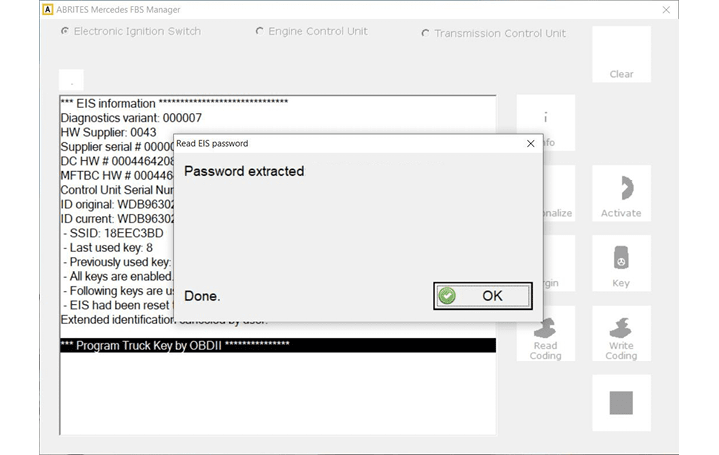
www.abrites.com
Abrites Diagnostics for Mercedes Trucks
2023
www.abrites.com
Abrites Diagnostics for Mercedes Trucks
2023
Now, the extraction from a working key is faster than ALL KEYS LOST, and the average result is to be expected between 500 and 1500 extracts. The average result time is constantly reducing over time. In order to program a new key to any of the supported trucks, it is compulsory to use the TA69 Abrites IR truck key. No other key can be programmed with the Abrites FBS manager.
ZN003 PROTAG is also obligatory for truck key programming because it is equipped with a truck key IR slot where you can program the key and read the password from working keys.
Each EIS/EZS comes with 8 positions for keys, and the software automatically selects the first available position to program a key in.
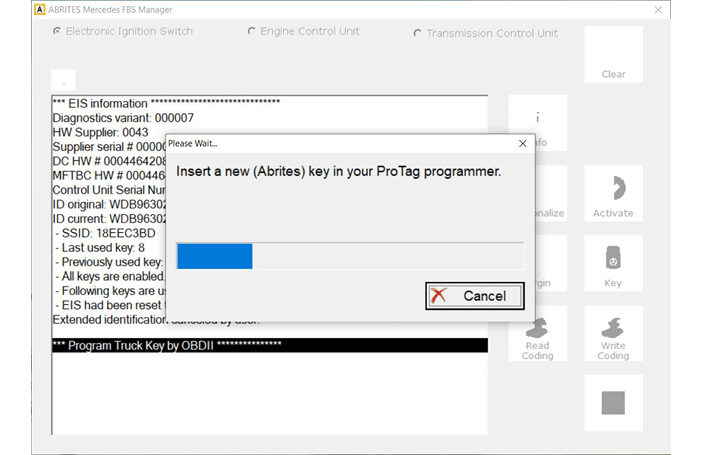
18
18
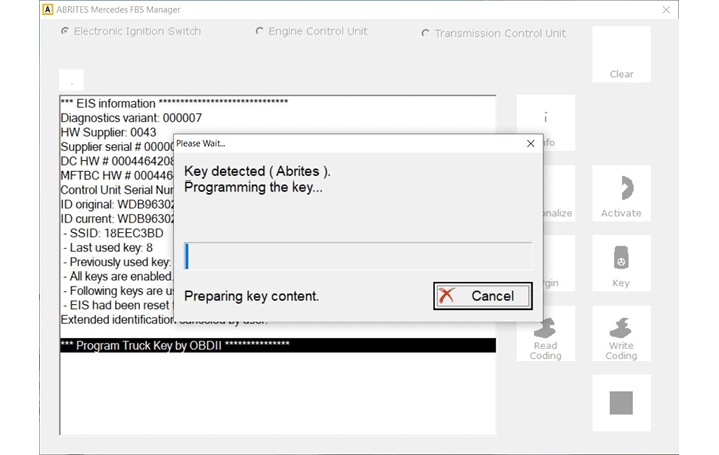
www.abrites.com
Abrites Diagnostics for Mercedes Trucks
2023
6. Module replacement
19
As with the DAS manager for cars, we provide a similar solution for trucks. When replacing the EIS/EZS, the first step is always to read and extract the password from the ignition switch. The difference here is that the FBS data is saved automatically when you program a key or press the virgin button. The location of the FBS data is:
The EIS/EZS is the main module in trucks, just like in cars. Therefore, if you plan to replace the EIS/EZS module in your truck, you will need to adapt all other DAS modules to it. If the donor module comes with a key, you will need to use that key for password extraction and starting the truck. If not, you can use the TA69 key.
The modules are adapted using two files: the FBS data file with the password already extracted, and the coding file. These files are written to virgin donor modules.
6.1 FBS Data
The FBS data file contains key and authorization information, similar to an IMMO file. A Mercedes truck requires the FBS data to function properly, but if it’s missing, there will be multiple DTCs (Diagnostic Trouble Codes). To write the FBS data to a virgin donor module, the “Personalize” button is used. It’s important to ensure that the donor module is in a virgin state before proceeding with the FBS data writing process.
6.2 Coding and VIN exchange
Coding is a file that contains secondary information about the truck, including its Vehicle Identification Number (VIN). It is required for the seamless integration of DAS modules in a Mercedes truck. When you replace a module, the VIN number needs to be changed and the VIN is contained in the coding for each module. The coding is not saved automatically, so you need to save it to a location of your choice. When you are changing a module, it is crucial to try and save the coding from the module you are replacing before making it virgin. Doing this will save you a lot of time during the replacement process. In most cases, the coding can be read and saved even from a defective module. However, if the module has been damaged by water, for example, it is more likely that you will need to perform manual coding. Coding reading and writing are performed using the corresponding buttons in the software.
www.abrites.com
Abrites Diagnostics for Mercedes Trucks
2023
20
6.3 SSID
To adapt a module to a Mercedes truck, you need to make it virgin first, which requires a service password that is automatically calculated when you press the “Virgin” button. After that, you can personalize it using the FBS data from either the replacement module (ECU-ECU or TCU-TCU) or the EIS/EZS.
The final step in exchanging any DAS unit is to press the “Activate” button, which confirms to the vehicle that the operations you have performed need to be saved.
6.4 Specifics
There are some specifics you need to be aware of: