


Abrites Diagnostics for Mercedes/Maybach/Smart User Manual

Abrites Diagnostics for Mercedes/Maybach/Smart





























User manual
version 4.2
www.abrites.com
2023
www.abrites.com
Abrites Diagnostics for Mercedes/Maybach/Smart User Manual
Important notes
Warranty
The Abrites software and hardware products are developed, designed and manufactured by Abrites Ltd. During the production process we comply to all safety and quality regulations and standards, aiming at highest production quality. The Abrites hardware and software products are designed to build a coherent ecosystem, which effectively solves a wide range of vehicle-related tasks, such as:
All software and hardware products by Abrites Ltd. are copyrighted. Permission is granted to copy Abrites software files for your own back-up purposes only. Should you wish to copy this manual or parts of it, you are granted permission only in case it is used with Abrites products, has “Abrites Ltd.” written on all copies, and is used for actions that comply to respective local law and regulations.
You, as a purchaser of Abrites hardware products, are entitled of a two-year warranty. If the hardware product you have purchased has been properly connected, and used according to its respective instructions, it should function correctly. In case the product does not function as expected, you are able to claim warranty within the stated terms. Abrites Ltd. is entitled to require evidence of the defect or malfunction, upon which the decision to repair or substitute the product shall be made.
There are certain conditions, upon which the warranty cannot be applied. The warranty shall not apply to damages and defects caused by natural disaster, misuse, improper use, unusual use, negligence, failure to observe the instructions for use issued by Abrites, modifications of the device, repair works performed by unauthorized persons. For example, when the damage of the hardware has occurred due to incompatible electricity supply, mechanical or water damage, as well as fire, flood or thunder storm, the warranty does not apply.
Each warranty claim is inspected individually by our team and the decision is based upon thorough case consideration.
Read the full hardware warranty terms on our website.
2023
2
www.abrites.com
Abrites Diagnostics for Mercedes/Maybach/Smart User Manual
Copyright information
Safety information
Copyright:
Notices:
The Abrites products are to be used by trained and experienced users in diagnostics and reprogramming of vehicles and equipment. The user is assumed to have a good understanding of vehicle electronic systems, as well as potential hazards while working around vehicles. There are numerous safety situations that cannot be foreseen, thus we recommend that the user read and follow all safety messages in the available manual, on all equipment they use, including vehicle manuals, as well as internal shop documents and operating procedures.
Some important points:
Block all wheels of the vehicle when testing. Be cautious when working around electricity.
In case any technical difficulties occur, please contact the
Abrites Support Team by email at support@abrites.com.
2023
3
Table of contents
www.abrites.com
Abrites Diagnostics for Mercedes/Maybach/Smart User Manual
2023
4
5.2 Custom Memory Download/Upload (Read/Update ConfData)
5.7 Transponder generation and programming
5.8 TV/AUX Activation/Deactivation
5.10 Sprinter and Vito “Start error” repair
5.13 Central Gateway Configuration read/ update
5.14 Electronic transmission Control (722.9) and Intelligent
Servo Module (ISM) control units
5.14.1 Renew of Electronic Transmission Control Units (722.9)
Table of contents
www.abrites.com
Abrites Diagnostics for Mercedes/Maybach/Smart User Manual
2023
5
5.17.1 EZS (EIS) Password Extraction by IR Connector,
DAS manager, Abrites cable set
5.17.1.1 W164/W221 before the facelift password
extraction when all keys are lost
5.17.1.2 W220/W215/R230 password extraction
using ZN051 DS-Box
5.17.1.3 W202/W208/W210 password reading from
a working key hazards
5.17.2 Module Exchange, Virginizing, Personalization
and Activation using DAS Manager
5.17.2.5 Key programming via DAS Manager
5.17.3 Abrites ESL Emulator - EM001
5.17.5 EM004, EM005, EM008 and EM018 (old EM009)
Table of contents
www.abrites.com
Abrites Diagnostics for Mercedes/Maybach/Smart User Manual
2023
6
www.abrites.com
Abrites Diagnostics for Mercedes/Maybach/Smart User Manual
List of revisions
2023
7
30.11.2015
08.08.2016
02.02.2016
10.09.2016
02.02.2016
26.10.2016
14.03.2016
09.01.2017
20.04.2016
26.06.2017
23.05.2016
16.11.2018
24.11.2016
29.01.2019
18.02.2019
07.07.2016
04.02.2019
17.04.2019
ALL
DAS
manager/Appendix
DAS manager
DAS manager
DAS manager
DAS manager
DAS manager
DAS manager
DAS manager
DAS manager
DAS manager
DAS manager
DAS manager
DAS manager
DAS manager
DAS manager
DAS manager
DAS manager
2.1
3.0
2.2
3.1
2.3
3.2
2.5
3.3
2.6
3.4
2.7
3.5
2.8
3.6
3.8
2.9
3.7
3.9
Total update of the manual
Global update of DAS
manager 5.17.1 and Appendix
Total update of the chapter+ corrected pinouts
Global update of DAS
manager 5.17
Total update of the chapter+ corrected pinouts
New Pinouts added/
176/246/117 updated
Abrites ESL emulator
ZN051 Distribution Box
EZS password
Emulator update
ESL Emulator
EZS personalization with FBS from ECU
New Pinouts added
W164,W221 before the facelift password reading
EM004, EM005,
EM006 and EM007
Emulator update / section revision
W220/W215 password
extraction (using DSBox)
W202/W208/W210
password reading from a working key hazards
Date
Chapter
Description
Revision
www.abrites.com
Abrites Diagnostics for Mercedes/Maybach/Smart User Manual
List of revisions
2023
8
09.01.2020
10.04.2020
ALL
DAS manager
4.0
4.1
Added more EZS diagrams for password reading
on bench
Document revision
Date
Chapter
Description
Revision
11.07.2023
5
4.2
ESL Connectors,
EM001, EM018
www.abrites.com
Abrites Diagnostics for Mercedes/Maybach/Smart User Manual
2023
1. Introduction
9
The Abrites diagnostics for Mercedes/Maybach/Smart is a professional software for diagnostic of
Mercedes-Benz, Maybach and Smart vehicles. It allows you to perform complete diagnostics of all
1995-present Mercedes-Benz models. It provides some unique functions, which are not supported
by any other diagnostic tool.
Diagnostics is performed via the OBD-II connector or via the Mercedes-Benz proprietary 38-pin connector
(only older cars, pre-2001). Since version 4.5 has beed added support for vehicles with a 14-Pin diagnostic
link connector (these vehicles are accessible when for “Chassis Type” is selected “Trucks/Buses”). Our PC
USB diagnostic interface supports over 26 multiplexed K-Lines and Mercedes-Benz diagnostics CAN-BUS
interface (also known as CAN-D).
www.abrites.com
Abrites Diagnostics for Mercedes/Maybach/Smart User Manual
2023
10
Standard diagnostic functions:
Read identification: Software Part Number, Hardware Part Number, Supplier and so on.
Special functions:
Mileage Recalibration in Instrument Clusters and other control units (see the online manuals for
comprehensive mileage recalibration).
www.abrites.com
Abrites Diagnostics for Mercedes/Maybach/Smart User Manual
2023
11
Advanced functions:
Note: Depending on the version that you have purchased some of these functions may not be available in
your software.
www.abrites.com
Abrites Diagnostics for Mercedes/Maybach/Smart User Manual
2023
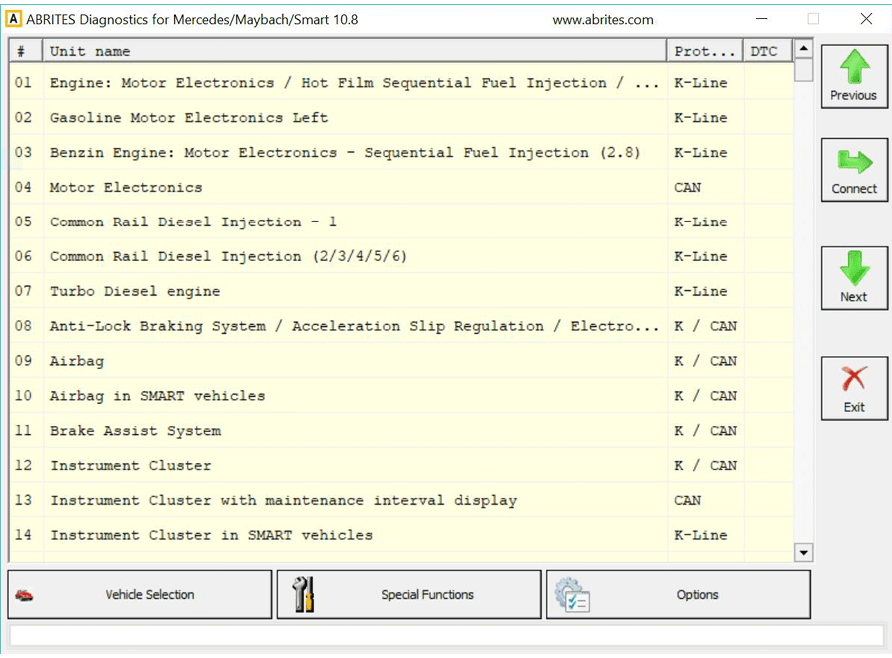
2. Getting started
When you run ABRITES diagnostics for Mercedes/Maybach/Smart it will automatically try to detect the appropriate hardware interface and will connect to it. If the interface is recognized and the software is ready for normal operations, you will have to select the appropriate cable type. After startup on the main screen of the ABRITES diagnostics for Mercedes/Maybach/Smart a list of all possible units is displayed. The user is able to connect to the listed devices by double-clicking on the desired device. Pressing the “Scan all” button will attempt to connect to each device currently displayed in the list. Depending on the configuration options, only the selected protocols will be used when scanning for the device.
12
As soon as the software has detected the USB interface it will ask you to specify the type of the diagnostic connector. There are 3 options:
www.abrites.com
Abrites Diagnostics for Mercedes/Maybach/Smart User Manual
2023
The following screen appears – this is the main screen of the Abrites Diagnostics for Mercedes application. You can open a standard diagnostic with any device that is listed in the main screen. The “Protocol” column contains the communication protocols that the specified device may use. For vehicles up to 2002 the communication is usually established via K-Line. After 2002 the control modules in the vehicles start using CAN. Vehicles produced after 2004 usually do not use K-Line for diagnostics any more.
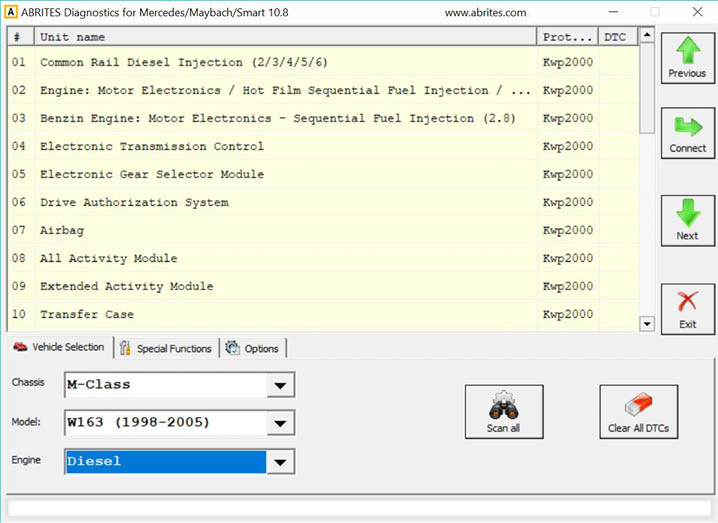
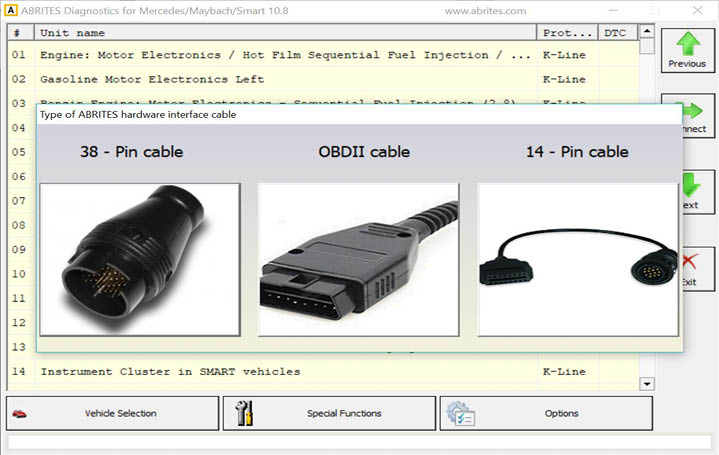
13
www.abrites.com
Abrites Diagnostics for Mercedes/Maybach/Smart User Manual
2023
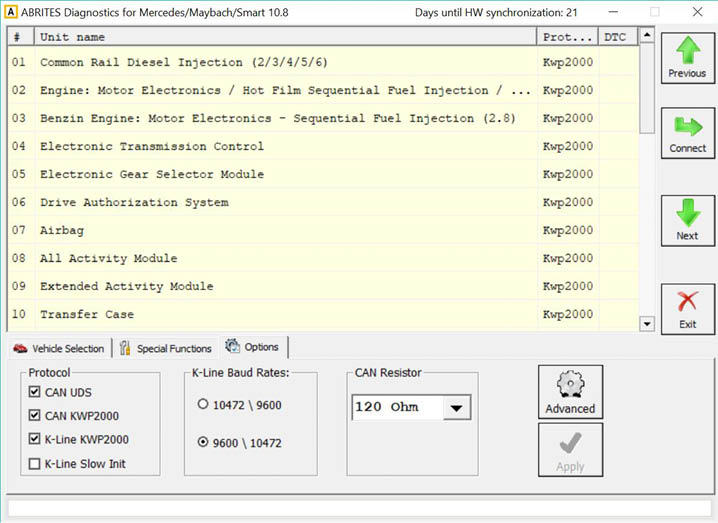
3.Configuration
The “ABRITES Mercedes Diagnostics” can be configured by pressing the “Options” button from the main screen. The following dialogue is displayed:
Protocol
There are 4 options here:
It is recommended that you leave all options checked. But, if for example you wish to scan for all available devices in the vehicle you can uncheck one of them. This will make the scan pro-
14
www.abrites.com
Abrites Diagnostics for Mercedes/Maybach/Smart User Manual
2023
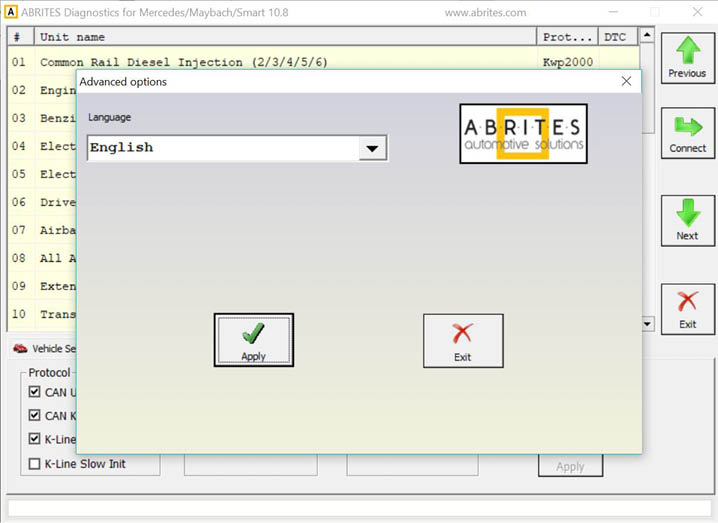
K-Line baud rate settings
When trying to connect to the device over K-Line the Diagnostics will try to connect to it using one baud rate and if it doesn’t succeed it will switch to another baud rate and try again. There are two baud rate values currently used: 10427 and 9600. Using the “10472 \ 9600” and “9600 \ 10247” radio-buttons within the
options dialogue one can set the order in which these two baud rate values will be used. If “10472 \ 9600” is selected, then first the Diagnostics will try to connect to the device over K-Line using baud rate 10472 and if it doesn’t succeed, it will switch to 9600 and try again with it. If “9600 \ 10472” is selected, then first the Diagnostics will try to connect to the device using baud rate 9600 and if it doesn’t succeed it will switch to 10472 and try again with it.
Advanced Options
Clicking on the “Advanced” button will present you with the following screen and from here you can select the language of the user interface of the Mercedes Diagnostics:
cess faster. Usually cars after year 2003 have some units that use the CAN protocol. However, even to day there are vehicles in which some units work on the K-Line. Generally it is recommended to unchecked “K-Line KWP2000” and “K-Line Slow Init” when diagnosing vehicles produced after 2004.
15
www.abrites.com
Abrites Diagnostics for Mercedes/Maybach/Smart User Manual
2023
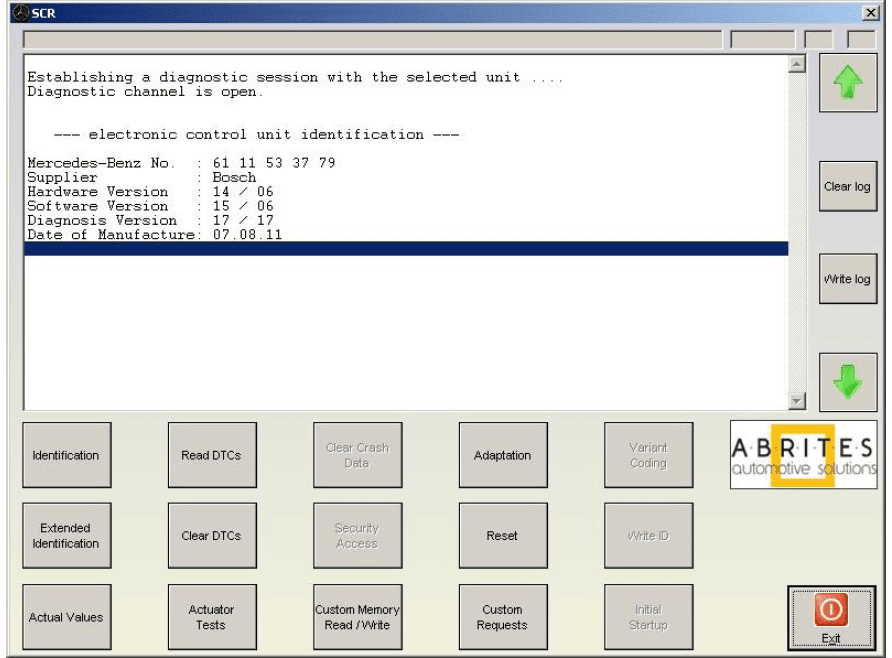
4. Diagnostics
The following diagnostic functions are supported:
4.1 Read identification
Displays the complete identification of the control unit - part number, software/hardware version, manufacturer.
Extended identification
Displays extended identification of the control unit - stored original VIN number, stored current VIN number, programming date, tester serial number, boot loader information and others.
16
www.abrites.com
Abrites Diagnostics for Mercedes/Maybach/Smart User Manual
2023
17
4.2 Actuator test
Actuator tests command the ECU to activate components and systems, such as injectors, the throttle valve, adaptive strategy, or the fuel pump, horn activation, moving electrical mirrors, switching lamps ON/OFF etc. For many components, you can conduct an auditory test — a relay clicks or a pump vibrates. Be aware that actuators can be mounted anywhere in the vehicle, such as under the dashboard, hood, or trunk.
4.3 Read DTCs
Displays all stored and pending diagnostic trouble codes with their complete description (e.g. “9101 Fault in CAN communication with control unit ESP.”). The software supports saving the information to a file.
4.4 Clear DTCs
This function clears all stored diagnostic trouble codes. The software will show a text as soon as it gets a
confirmation from the tested control module that the errors have been erased. To verify that the errors have actually been erased the user may click on “Read DTCs”.
4.5 Scan All
Detects all Mercedes-Benz ECUs (electronic control units) installed in the car and reads all diagnostic trouble codes.
4.6 Actual Values
The ABRITES Mercedes Diagnostics displays live data like Oil Temperature, Fuel Level, Engine Speed, Battery voltage, etc. Please, note that the actual values may differ between different vehicle models and in order to see the correct list you need to select the correct vehicle context from the main screen - for example E-Class, Diesel, 2007. If for some reason the actual values that the program displays are still not correct, please email us the corresponding log file, together with a screen shot of the displayed actual values.
Reset
This functions performs a hardware reset of the control device that is being tested. Please, note that not all devices support this function. You can check whether the reset has been successful or not in the diagnostic log.
Make Virgin
This button is available only for Electronic Transmission Control (722.9) units and Intelligent Servo Module units. It should be used to renew these control units when they have accidentally locked to a vehicle.
www.abrites.com
Abrites Diagnostics for Mercedes/Maybach/Smart User Manual
2023
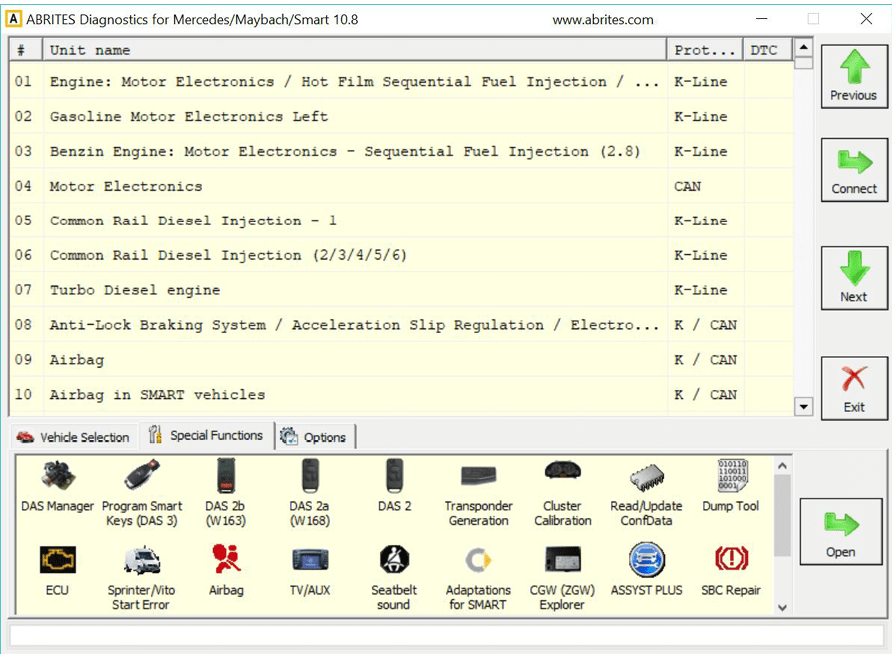
5. Special Functions
The Abrites Diagnostics for Mercedes has some unique diagnostic functions, which are not supported by the official diagnostic testers. These functions are accessible from the “Special Functions” tab on the main screen. Please, note that depending on the version you have purchased some of these functions may not be available in your configuration. In this case a message will inform you that you need to acquire an additional license. For more information, or to obtain a license, please contact us.
The following special diagnostic functions are supported:
Instrument cluster/odometer correction
Changes the odometer, which is stored in the Instrument Cluster.
Configuration read/write
By using this function you can read/write Configuration memory in some electronic control unit. You can use this application for many different purposes - investigations, read/program flash memories (for example you can program by this dialog Configuration of VDO Instrument Clusters of all Mercedes vehicles between 1998-2003).
18
www.abrites.com
Abrites Diagnostics for Mercedes/Maybach/Smart User Manual
2023
19
Airbag
Airbag sensors store all error memory and crash data information in the internal processor Configuration.
With this special function one can:
Dump Tool
By using this special function you can calculate odometer values, reset odometer values, renew Engine Control Units and so on.
Engine Control Units
Read/Write flash memory of engine control units. For some ECUs read/write of the Configuration is also
supported.
Transponder Generation and Programming
With this function you can program immobilizers with the use of the TANGO programmer and directly use them in the vehicle. The transponder that you wish to program should be PCF 7935. Attention: For all
supported vehicles it is enough just to program the transponder. However, for Mercedes ML (W163) you
need to learn the transponder after you have programmed it. You can do this by using the “Immobilizer” special function.
DAS 2
With this special function you can generate keys for vehicles, which use DAS 2 Immobilizer system. These
are the vehicles, produced between 1995-1998: C-Class(W202), E-Class (W210), G-Class (W461).
Immobilizer (DAS 2b)
With this special function you can read/write AAM and EAM Configuration data. Using this application you can also learn a transponder to the DAS 2b immobilizer system. Simply specify the key number (it must be between 1 and 8) and press the button “Learn ML Transponder”.
DAS Manager
Using this special function the DAS system components (EZS/EIS; ESL/ ELV, ECU, TCU and EM001 emulator) can be read, updated, locked, virginized. It is used for IR-key programming and IR-key reading. The DAS Manager is used for EZS password extraction either using IR-Adapter or a working key.
Program Smart Keys (DAS 3)
This special function allows you to make keys for vehicles with DAS 3 immobilizer system – W202, W203,
W210, W211, W219, W220, W215, W208, W209, W463.
www.abrites.com
Abrites Diagnostics for Mercedes/Maybach/Smart User Manual
2023
20
Sprinter and Vito Repair
With this function you can repair message, which is very common in old Vito and Sprinter vehicles.
TV/AUX activation/deactivation
By using this special function you can have the TV/AUX screen in the head unit enabled even when you are driving. You can also disable TV/AUX screen display during driving, if it is currently enabled, but you do not want it.
Seatbelt sound
This special function allows you to completely disable the seatbelt warning: both the visual indication via a tell-tale in the instrument cluster and the sound, which you can hear when the car is moving and you haven’t put your seatbelt on. You can also enable these warnings, if for some reason they have been deactivated.
Adaptations for SMART
This special function allows you to perform adaptations on control units in SMART vehicles. You can program keys, enable/disable SOFTOUCH and so on.
ASSYST PLUS
Models 164, 169, 171, 204, 211, 216, 219, 221, 245 and 251 are equipped with this control module. It automatically assigns to the next service the time and wear dependent maintenance items as well as the special equipment that should be maintained.
Central Gateway Explorer
With the help of this special function it is possible to read/write COMPLETELY the Configuration of the Central gateway (CGW, or ZGW) control unit.
Reverse Warning
This special function allows you to completely disable the reverse driving warning.
Deactivation of speed warning for Gulf States
This special function allows you to completely disable the speed driving warning for Gulf States countries.
Increment Odometer on CAN
This special function allows you to increment the odometer on CAN vehicles.
www.abrites.com
Abrites Diagnostics for Mercedes/Maybach/Smart User Manual
2023
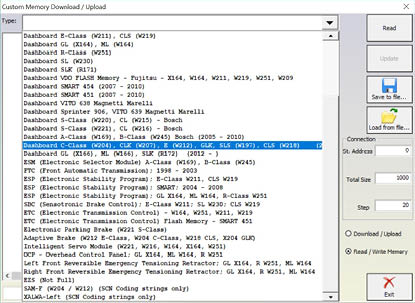
5.1 Mileage calibration
This function works on clusters, which use K-Line as databus as well as on almost all clusters, which use CAN. In the vehicles, which use K-Line the mileage is stored only inside the Instrument Cluster, so changing its value is enough. This is not the case with newer vehicles, where the mileage may be stored in several places like EZS and ECU. A complete separate manual is available on this topic.
5.2 Custom Memory Download/Upload (Read/Update ConfData)
By using this application you can read/program memory in some electronic control units. You can use this application for many different purposes - investigations, read/program flash memories. When you access this screen from the ‘Special functions’ list you will be able to program the Configuration of Instrument Cluster of all Mercedes vehicles between 1998-2003, which are equipped with a VDO cluster.
Attention: Since version 3.9 for C-Class W203 and G-Class W463 it is possible to read/write the Configuration via the OBDII plug! It is no longer necessary to connect to the dashboard directly.
21
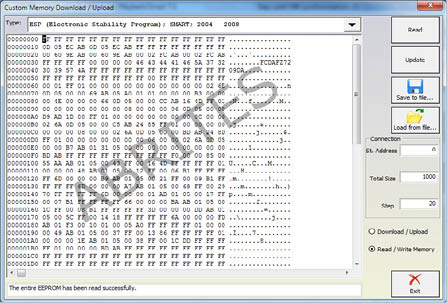
www.abrites.com
Abrites Diagnostics for Mercedes/Maybach/Smart User Manual
2023
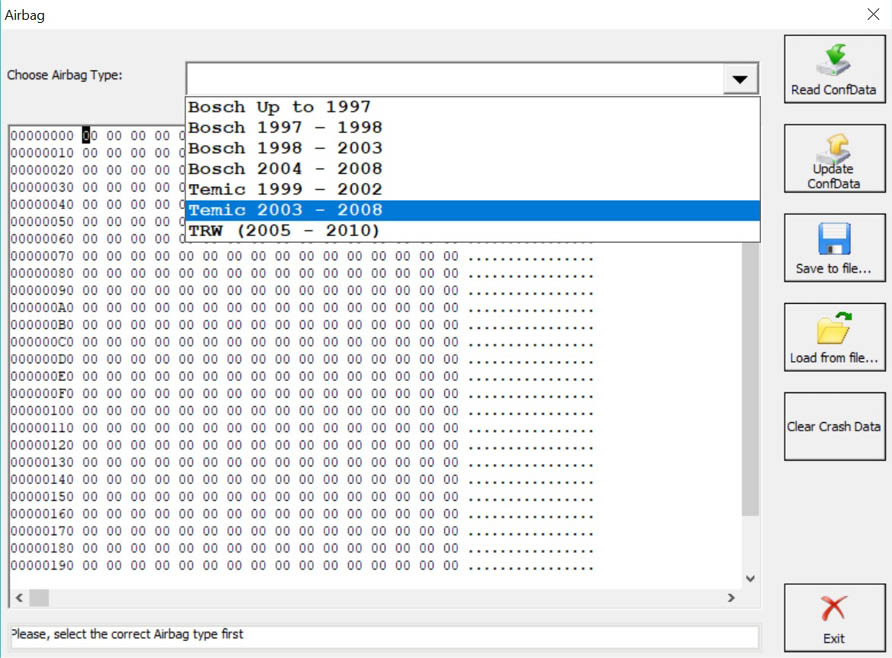
5.3 Airbag
For some airbag models it is not enough to clear the trouble codes (using “Clear DTCs” diagnostic request), but the crash data stored into device’s Configuration should also be cleared. For some models (see “Covered units:” below) crash data can be automatically cleared (using “Clear crash data” function) from device’s Configuration, but for some models the user has to do this by hand (read Configuration memory (using “Read Configuration” function), find where crash data is stored, change data, write Configuration memory back(using “Write Configuration” function).
22
www.abrites.com
Abrites Diagnostics for Mercedes/Maybach/Smart User Manual
2023
5.4 Dump tool
This application needs the Configuration dump, which has been saved as a file, from the corresponding unit. After the dump file is loaded, some modifications will be made and you need to store the dump as a new file, which you can program with a special programmer into the device that the dump is from. The dump tool receives as input a dump file from the corresponding unit (input dump is loaded with the “Load dump” button). The dump file can be read either via OBDII but also with a programmer (especially for units where reading via OBDII is not possible). As output the dump tool displays some data extracted from the input file and/or makes some modifications to the input data. If modification were made (for some sub-functions there are no modifications made, only data are visualized) the user has to write the modified dump to desired file (with the “Save dump” button), and then this modified dump should be saved back to the device via OBDII or with a programmer. If data are read/written with a programmer the user must make sure that the proper byte order is used. Because most of the programmers are reading the data on 16bit words, the byte order in the dump depends on the used programmer - some programmers produce dumps starting with the least significant byte, and some produce dumps starting with the most significant byte. This means that for the same unit two different programmers can produce different dumps. For that purpose a button “Swap bytes” is provided. This buttons changes alternatively the byte order into the dump.
So, if after loading the dump file into the dump tool data cannot be extracted or modified, please try to swap the bytes to get a correct result.
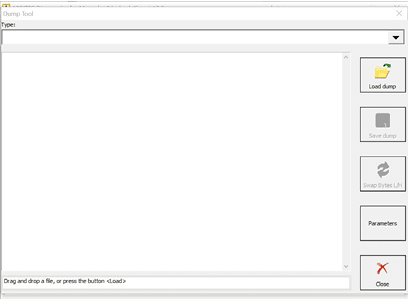
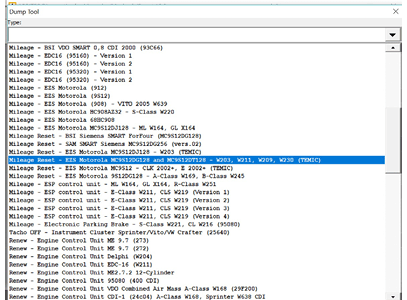
23
www.abrites.com
Abrites Diagnostics for Mercedes/Maybach/Smart User Manual
2023
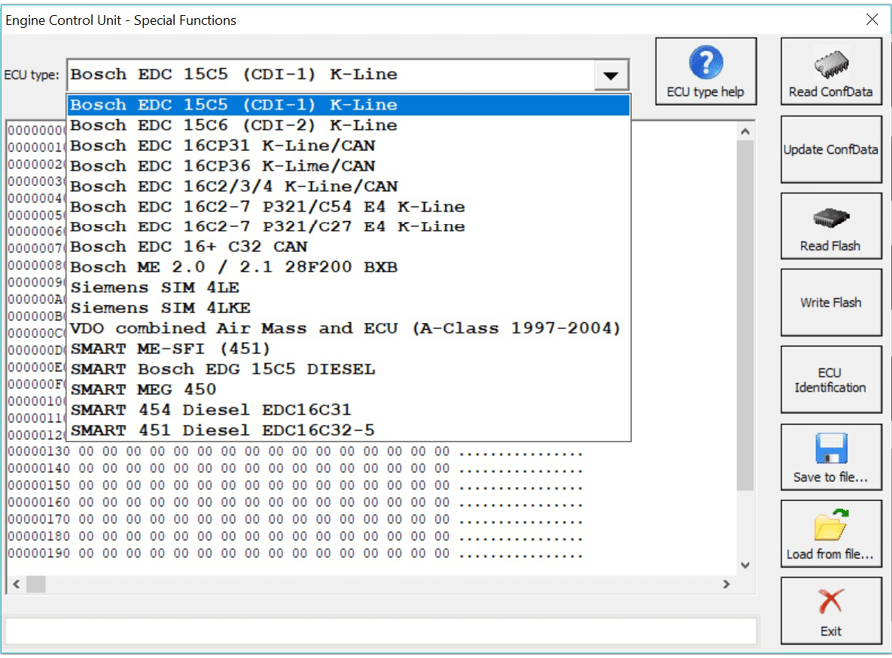
5.5 Engine Control Units
By using this special function it is possible to read/write the flash memory of some engine control units. For some engine modules it is also possible to read/write the Configuration memory. It is important to note that if when you start to re flash the Flash memory of an Engine Control unit for some reason the process does not finish successfully - you can always restart the flashing process. Always make sure that there is a good power supply connected to the battery of the car! Otherwise, the fan of the Engine moves very fast during reading/writing and it may drain the battery very fast
24
www.abrites.com
Abrites Diagnostics for Mercedes/Maybach/Smart User Manual
2023
5.6 Immobilizer
The Drive Authorization System (DAS) is the name for the Mercedes Immobilizer system combining vehicle access and drive authorization. Prior to 1996, DAS was separated from the engine control module, and ignition switch operation was based solely on a mechanical key. An early version of DAS was first introduced in approximately 1993 when Mercedes started networking DAS, the engine, transmission, ABS, and traction control systems on a common data bus called CAN.
The Mercedes pneumatic control door lock system has been in existence since the early 1980s, and although now it is much more advanced, it is still in use today. It steadily became more sophisticated, adding features like central locking, starter lock-out, and steering lockout.
DAS 3 is the most sophisticated and advanced generation of DAS. DAS 3 was introduced on the C, E and
CLK class in 1997 and the S class in 1998 (210/208/202), increasing each year with more models phased in.
This system has all the same features of DAS 2b except that the ignition switch is now fully electronic (the
mechanical key is used only for vehicle access). This means that with DAS 3, both access and drive authorization are fully electronic.
Access authorization using the remote key uses both infra-red and radio transmission, but the electronic key drive authorization only uses infra-red. The electronic key transfers a radio wave code to the electronic ignition and starter switch (EIS).
DAS system
Triggered by
Signal type
Authorization
checked by
Unauthorized
start result
DAS 2b
Transponder in key
DAS 3
Micro-processor
in key
IR
EIS (N73)
Inductively
coupled RF
Year/Model
1998
170/129/140/
163
RFL (N54/3)
AAM/DAS
(163)
No fuel –
may crank briefly
No fuel –
ignition switch locked, steering or shifter locked (chassis
dependent)
1998
210/208/202/220/
215/203
25
www.abrites.com
Abrites Diagnostics for Mercedes/Maybach/Smart User Manual
2023

With this special function you can read/write AAM and DAS Configuration data. For Mercedes ML you can program a transponder using the “Transponder Generation” function.
After this you can learn the already programmed transponder to the immobilizer system. Simply specify the key number (it must be between 1 and 8) and press the button “Learn ML Transponder”.
Note the following when working on DAS 3 systems:
From this screen you can access the “DAS Adaptations” screen. It allows to revocably, or irrevocably deactivate/reactivate keys. This function would be useful if, for example, you have lost one of your keys -
then you can irrevocably deactivate it.
Also from this screen you can access the “Learn Radio Code of a new Transmitter Key” screen. It allows to
teach a new remote control transmitter key.
26
www.abrites.com
Abrites Diagnostics for Mercedes/Maybach/Smart User Manual
2023

5.7 Transponder generation and programming
With this function you can program immobilizers with the use of the Transponder programming device from Abrites and directly use them in the vehicle.
Attention: For all vehicle models, except SMART the transponder should be PCF 7935. For SMART vehicles the transponder must be PCF7936 and it should be configured to be in Cipher mode. This change can
be done by changing the first byte in the Config page of the Hitag transponder to 0E (in Password mode this byte is set to 06).
For Mercedes ML (W163) you need to learn the transponder after you have programmed it. You can do this by using the “Immobilizer” special function. Also, for SMART vehicles you should learn the key by using the “SMART Key Teach-In” Special Function.
For C, E and G Class the transponders are self-learning. This means they can be used in the car right after
they have been programmed.
27
www.abrites.com
Abrites Diagnostics for Mercedes/Maybach/Smart User Manual
2023
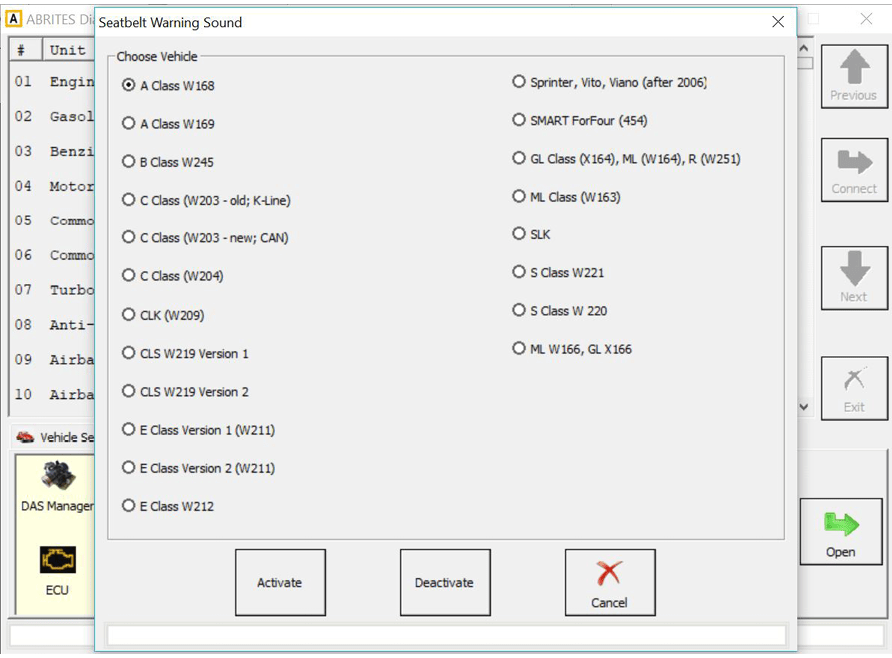
5.8 TV/AUX Activation/Deactivation
By using this special function you can have the TV/AUX screen in the head unit enabled even when you are driving. You can also disable TV/AUX screen display during driving, if it is currently enabled, but you do not want it.
5.9 Seatbelt Warning
This special function allows you to completely disable the seatbelt warning: both the visual indication via a tell tale in the instrument cluster and the sound, which you can hear when the car is moving and you haven’t put your seatbelt on. You can also enable these warnings, if for some reason they have been deactivated.
28
www.abrites.com
Abrites Diagnostics for Mercedes/Maybach/Smart User Manual
2023

5.10 Sprinter and Vito “Start error” repair
This special function guides you through the process of repairing “Start Error” problem, which is very common for Sprinter and Vito (638) vehicles.
29
www.abrites.com
Abrites Diagnostics for Mercedes/Maybach/Smart User Manual
2023
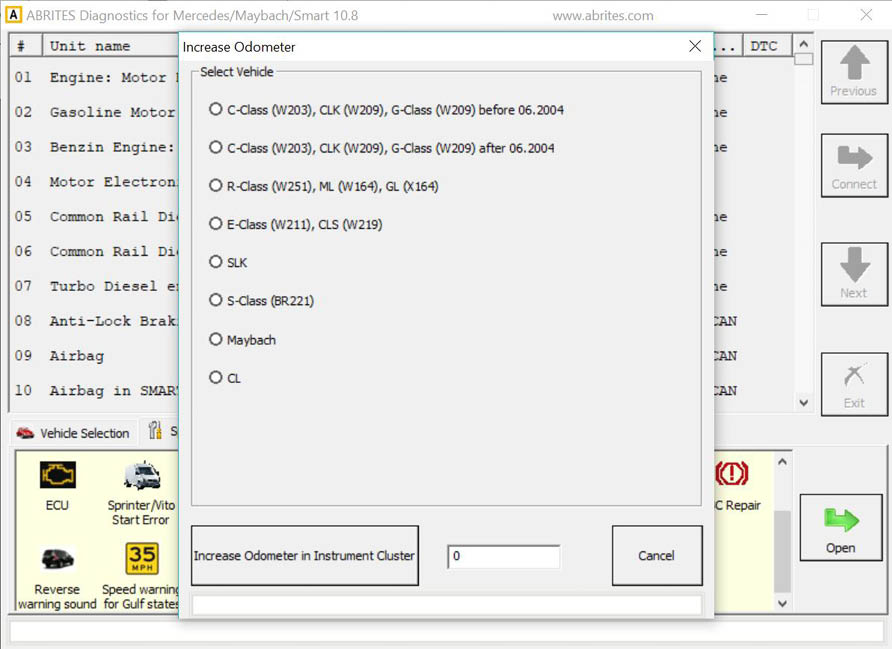
5.11 Increment Odometer (CAN)
This special function allows you to increment the odometer on CAN vehicles.
5.12 Assyst Plus
Models 164, 169, 171, 204, 211, 216, 219, 221, 245 and 251 are equipped with this control module. It automatically assigns to the next service the time and wear dependent maintenance items as well as the special equipment that should be maintained.
With the help of this special function you can view/modify the maintenance history that has been saved inside the ASSYST Plus control unit.
30
www.abrites.com
Abrites Diagnostics for Mercedes/Maybach/Smart User Manual
2023
31
Service 2: Every 30 000 km/2 years. Vehicle front, vehicle rear. Check condition and operation of trailer hitch.
Service 3: Every 60 000 km/2 years. Engine compartment.
Service 4: Every 60 000 km/2 years. Engine compartment.
Service 5: Every 60 000 km/2 years. Engine compartment
Service 6: Every 2 years
Service 7: Every 5 years. Passenger compartment
Service 8: Every 3 years. Passenger compartment
Service 9: Every 80 000 km/4 years. Engine compartment
Service 10: Every 100 000 km/4 years. Engine compartment
Service 11: Every 120 000 km/4 years. Engine compartment - Replace air-cleaner insert
www.abrites.com
Abrites Diagnostics for Mercedes/Maybach/Smart User Manual
2023
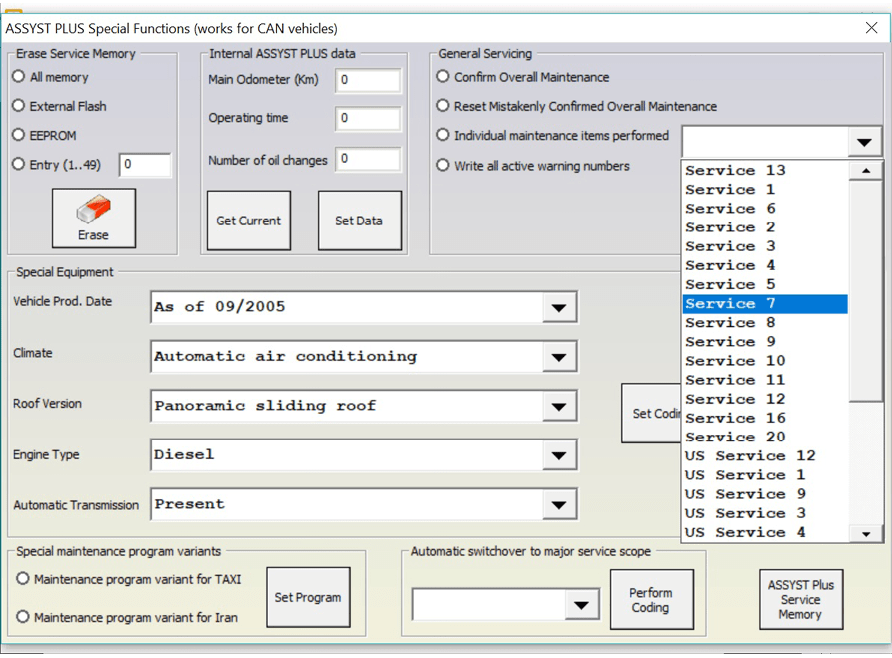
Service 12: Every 250 000 km/15 years. Engine compartment - Passenger compartment: Replace fuel filter
Service 13: At each service. Engine compartment
Service 20: Once at 60 000 km. Underside of vehicle.
32
www.abrites.com
Abrites Diagnostics for Mercedes/Maybach/Smart User Manual
2023
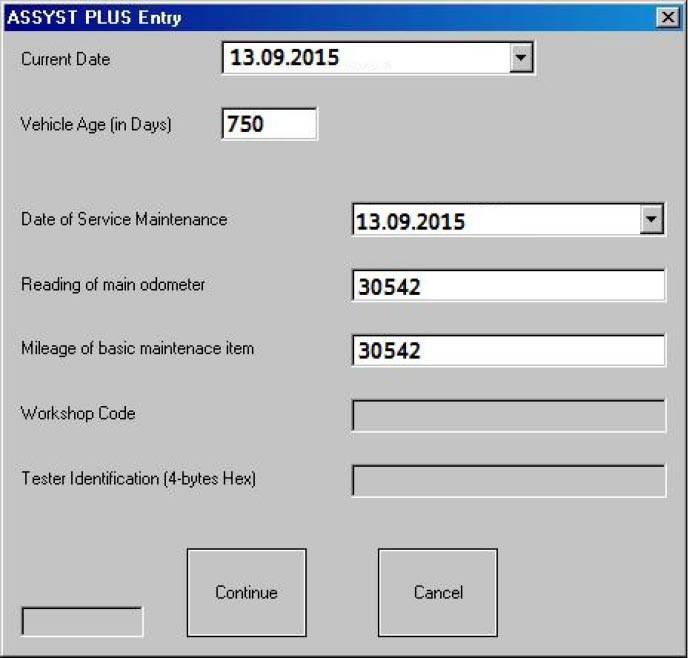
How to view and change service history, stored in ASSYST PLUS:
1. Press the “Get Current” button. The currently stored information in the ASSYST PLUS should be displayed.
2. Set the information, which you want to be stored in the ASSYST PLUS device in the “Main Odometer (Km)”, “Operating time (days)” and “Number of Oil changes” fields.
3. Press the “Set Data” button. If the number of oil changes that you have specified is more than 0, the following screen will appear:
4. Set the data for all individiual service maintenance items and press “Continue”.
5. If everything is OK, you should see a text message “Operation finished successfully”.
33
www.abrites.com
Abrites Diagnostics for Mercedes/Maybach/Smart User Manual
2023
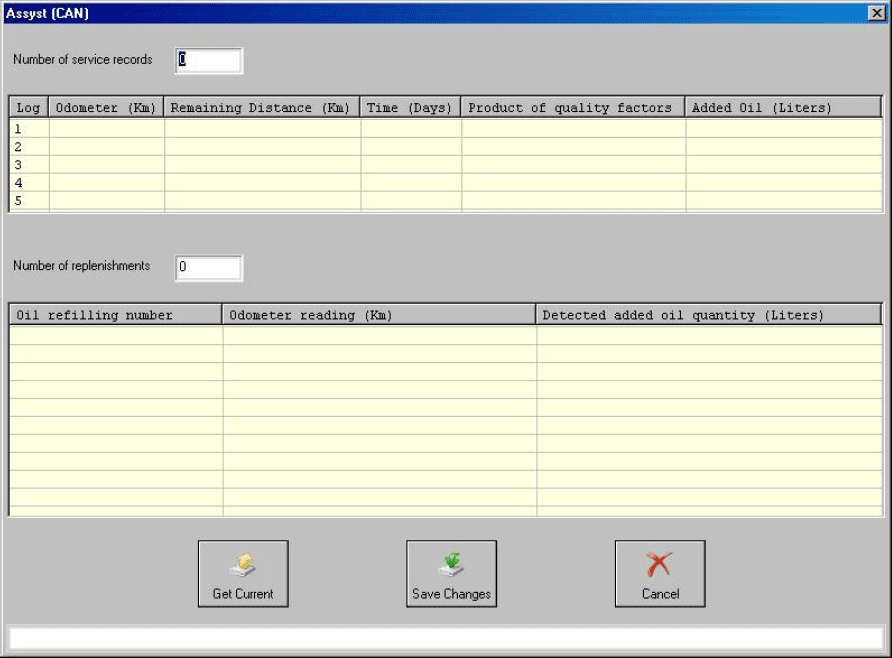
From this screen you can view/modify the service history records that are stored inside the ASSYST. There are up to 5 records in the ASSYST. The ASSYST device also keeps history of up to 16 times when oil has been added. All these records hold the main odometer at which the event happened. With the help of this special application it is possible to modify this history.
It is also possible to view/modify all service history related information, which is stored in the Configuration of Central Gateway. You can access this screen, by pressing the “CGW Explorer” button. From this screen you can change the history in both ASSYST and ASSYST PLUS devices.
Important: You can always verify the results from the changes you have made, by opening a standard diagnostic session with both ASSYST and ASSYST PLUS from the main screen and observing their “Actual Values”.
34
www.abrites.com
Abrites Diagnostics for Mercedes/Maybach/Smart User Manual
2023
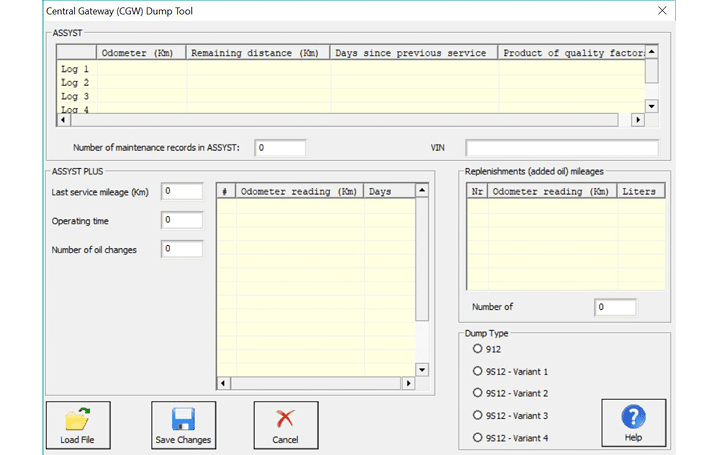
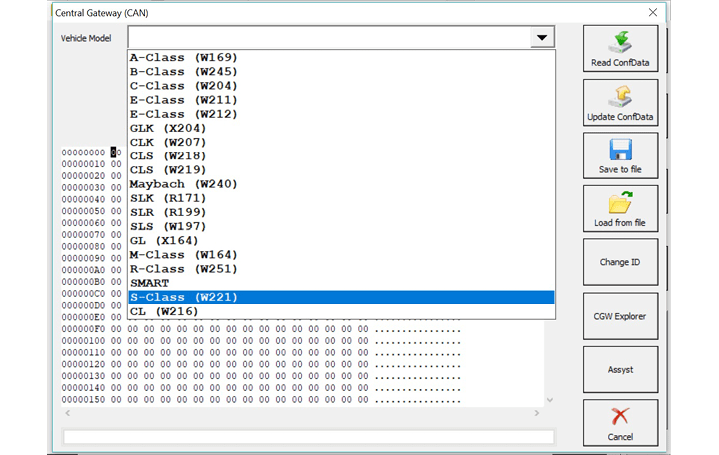
5.13 Central Gateway Configuration read/ update
CGW is the primary gateway between CAN C and CAN B. CGW contains service maintenance programs. With the help of this special function it is possible to read/write the Configuration of the Central gateway (CGW) control unit COMPLETELY.
35
www.abrites.com
Abrites Diagnostics for Mercedes/Maybach/Smart User Manual
2023

5.14 Electronic transmission Control (722.9) and Intelligent Servo Module (ISM) control units
With the help of this special function it is possible to renew 722.9 and ISM control units when they have already been adapted to a car.
Important: When you receive update from your supplier you should also receive a link to download the latest version of the renew database files!
5.14.1 Renew of Electronic Transmission Control Units (722.9)
The 7-Gear control units (722.9) may be renewed either in or out of a car. In order to renew a specific 7-Gear control unit out of the car it is necessary only to connect the CAN pins of the 7-Gear unit, as well as the GND and +12V pins. The wiring of the 7-Gear units is the following:
Pin1: CAN-H
Pin2: CAN-L
Pin4: +12V
Pin5: GND
1. Select vehicle and connect to the Electronic Transmission Control unit.
36
www.abrites.com
Abrites Diagnostics for Mercedes/Maybach/Smart User Manual
2023
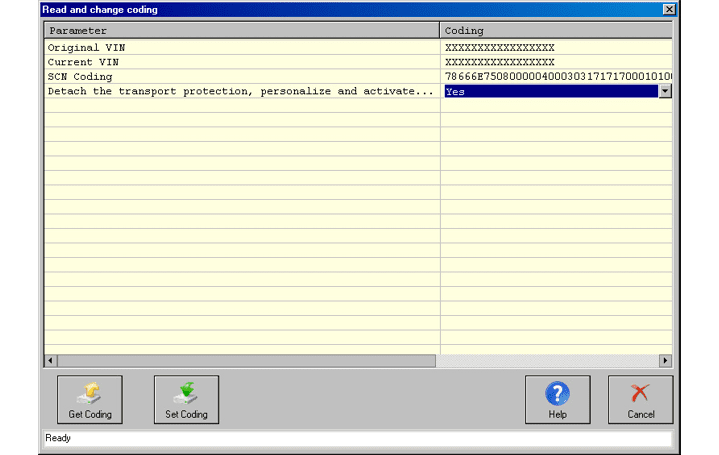
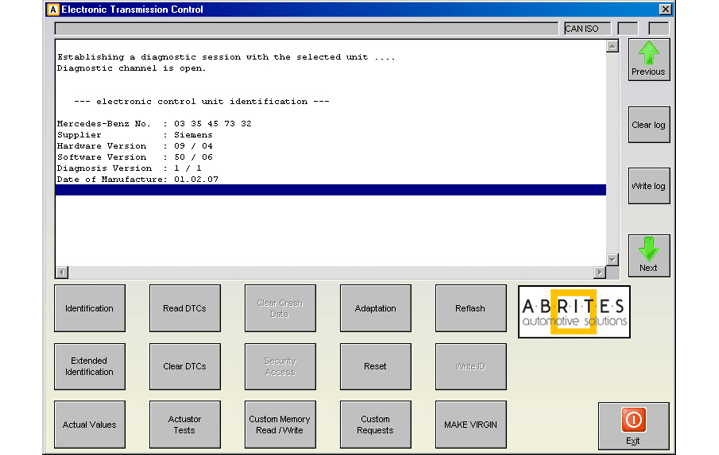
2. The Mercedes Diagnostics will show the identification of the control unit.
3. Pressing the button “Adaptation” will show the available adaptations including the SCN coding string. You may save the SCN coding string from a damaged control unit and then you can save this saved SCN coding in the donor 722.9 control unit:
37
www.abrites.com
Abrites Diagnostics for Mercedes/Maybach/Smart User Manual
2023
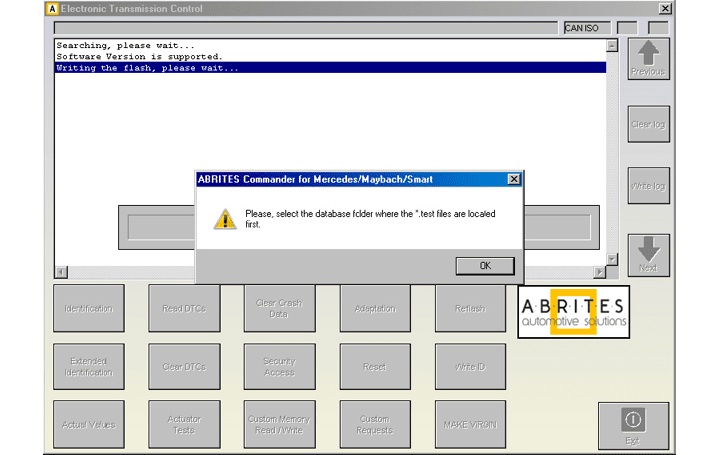
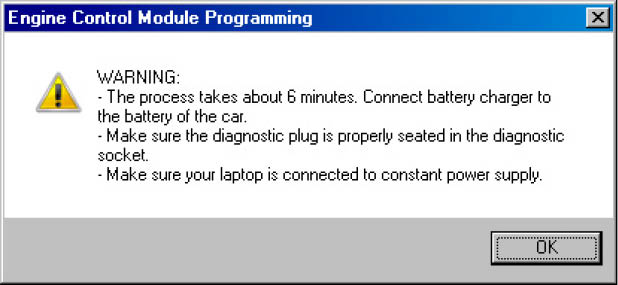
4. Pressing the button “Make Virgin” will show you the following screen
Follow these recommendations:
5. The first time that you use this function, the software will ask you for the location of the database files for 7-Gear renew. Please, browse to the folder where you have extracted these files and select it.
38
www.abrites.com
Abrites Diagnostics for Mercedes/Maybach/Smart User Manual
2023
39
6. A progress bar will appear showing you the time and the completed percentage. Please, wait until the procedure is complete.
7. When the procedure is complete you may check the “Actual Values” and verify that the Electronic Transmission Control unit reports that it is renewed.
8. Now, you should put the 722.9 unit in the car in which you wish to adapt it and once again connect to it and press the button “Adaptations”. Press the button “Get Coding”. Then for the option “Detach the transport protection, personalize and activate the control unit” select “Yes” and press the button “Set Coding”. Go back and check the actual values. If everything is OK the 7G unit should report that now it is personalized and you should be able to see the hashes of the keys.
9. If you have the old control unit available you may read the SCN coding and then write this SCN coding in the do not control unit.
Note: It is strongly recommended to use the DAS Manager for renewing modules.
5.14.2. Renew of Intelligent Servo Modules (ISM)
The ISM control units can be renewed inside the car using internal CAN connection or Outside connected to on a bench. The procedure is the same as described above, except for the following:
1. When the renew procedure is complete, the MB Diagnostics will ask you to unplug the AVDI cable from the OBD diagnostic port of the car and to lock the car for 2 minutes.
Please, follow the instructions carefully. The car should go to sleep – do not touch anything after you lock the car.
2. After the 2 minutes have passed you can unlock the car and then you can adapt the ISM unit.
www.abrites.com
Abrites Diagnostics for Mercedes/Maybach/Smart User Manual
2023
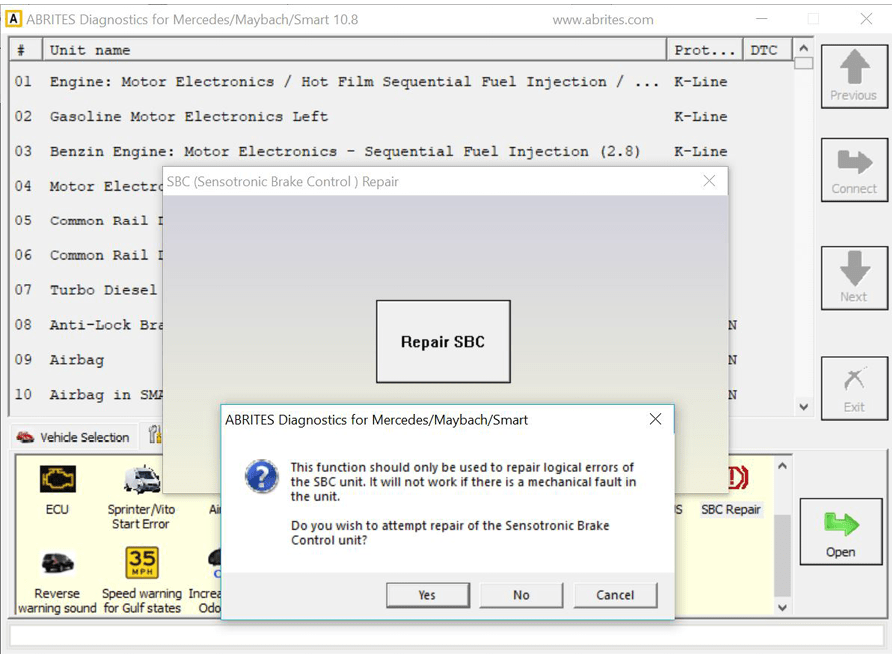
5.15 SBC repair
The SBC repair special function is very useful when repairing the problematic Sensotronic Brake Control system. It is also included in the custom memory download and upload. There it gives you the ability to read the Configuration of this unit, save it to a file, load it and update it to the unit. It also resets the brake counter if the warning display is still yellow. Red display means the SBC is to be replaced.
The special function for SBC repair has the ability to repair the SBC unit’s software directly by OBD
40
www.abrites.com
Abrites Diagnostics for Mercedes/Maybach/Smart User Manual
2023
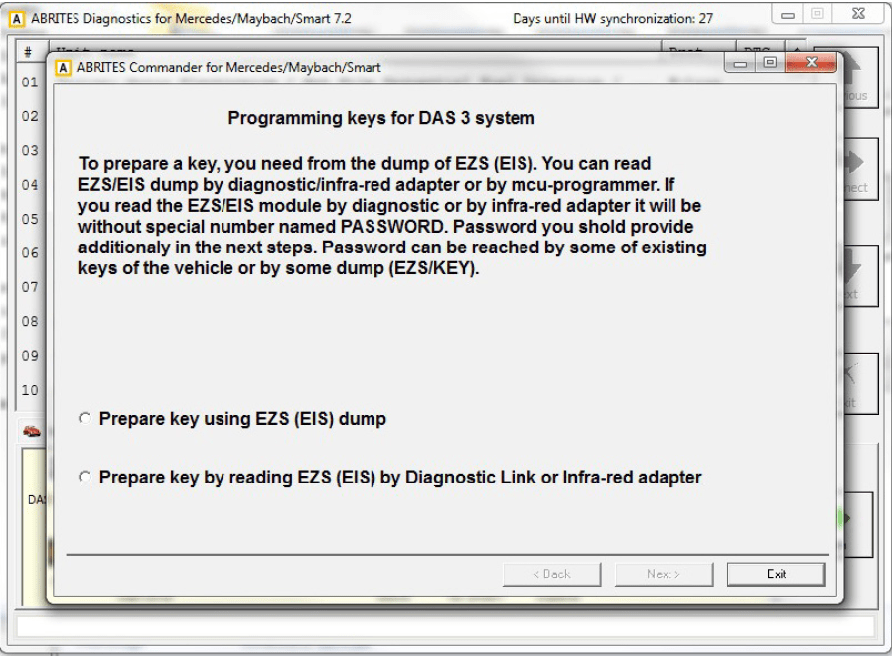
5.16 DAS 3 Smart key learning
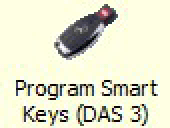
Note: It is strongly recommended to use the DAS Manager for key programming.
Using this special function you can perform key learning for vehicles using the DAS 3 system. When selecting the DAS 3 special function you will see the following screen:
41
www.abrites.com
Abrites Diagnostics for Mercedes/Maybach/Smart User Manual
2023
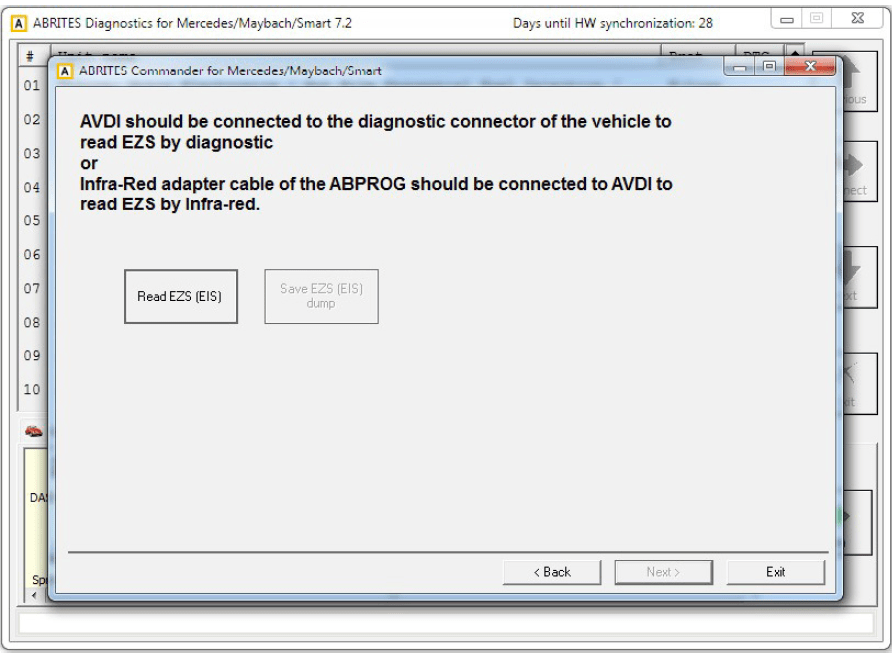
The first screen provides a description on the possibilities of key learning that you have. The first item you will need is the EZS (EIS) dump. You can obtain this dump using one of three manners:
The dump is read without the password.
The dump is read without the password.
If at this point you have read the EZS (EIS) dump you can select the corresponding option.
A window will open to prompt you to select the dump that has previously been saved on your computer and load it in order to continue.
If you have not yet read the dump you can proceed with reading it either by diagnostics or using the IR adapter.
At this point the software will explain what needs to be done in order to read the EZS (EIS) dump either by OBD or by the IR adapter.
42
www.abrites.com
Abrites Diagnostics for Mercedes/Maybach/Smart User Manual
2023
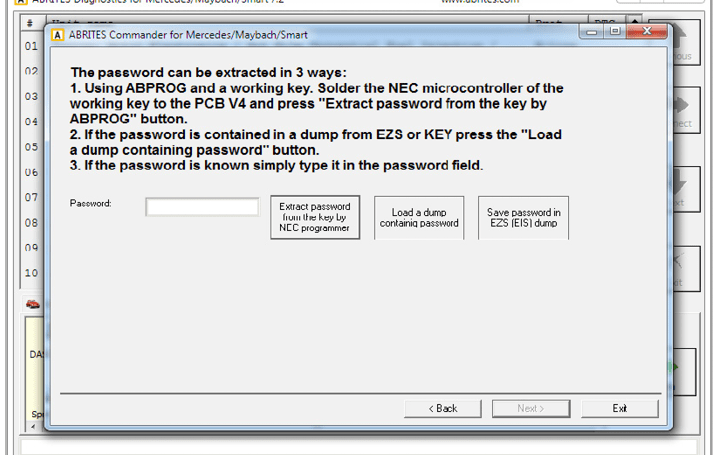
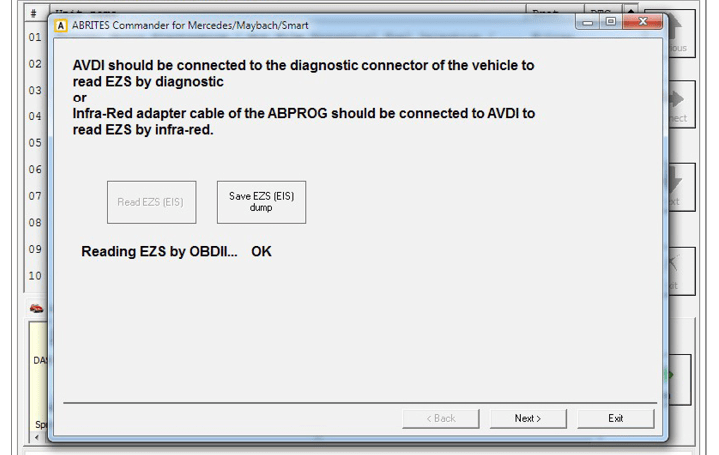
When you have selected one of the two methods and completed the requirements the “read EZS (EIS)“button needs to be pressed and the reading begins:
The EZS (EIS) Configuration data reading completes with success and you can now save the dump using the “Save EZS (EIS)” button. Once you have the EZS (EIS) dump you can proceed to the next step. This is where the password for key learning needs to be extracted. This is done in the following manners:
43
www.abrites.com
Abrites Diagnostics for Mercedes/Maybach/Smart User Manual
2023
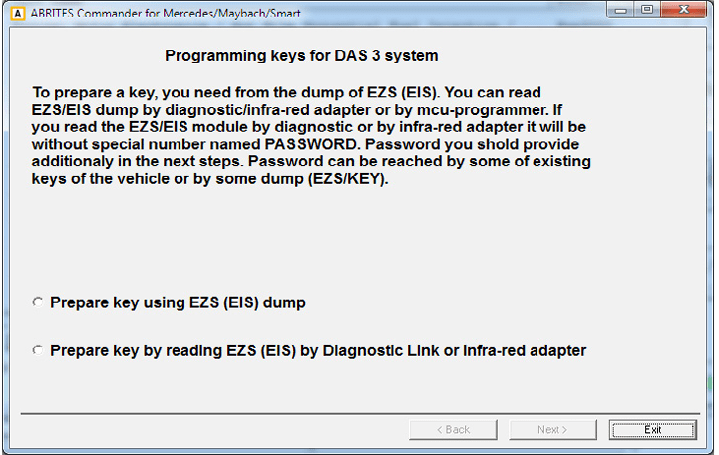
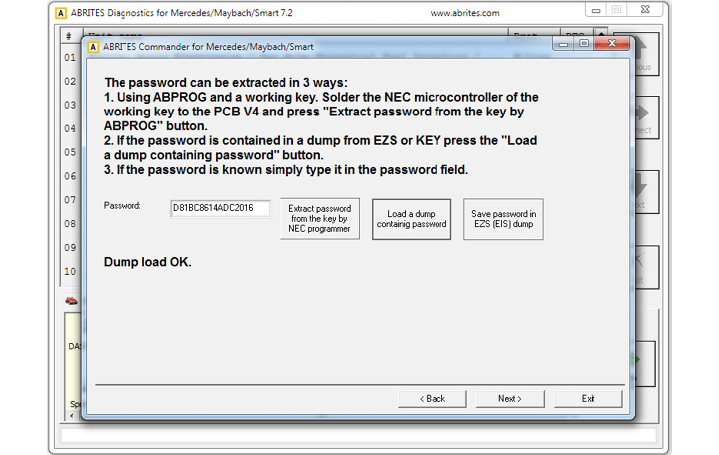
1. You can use Abprog programmer and solder the NEC MCU of a working to it in order to read the password from it. (explained in details in the message on the screen)
2. If you have a dump which contains the password in itself.
3. If you know the password you can type it in the password field.
If the EZS (EIS) dump has been read by a programmer – please select the option and load the dump:
44
www.abrites.com
Abrites Diagnostics for Mercedes/Maybach/Smart User Manual
2023
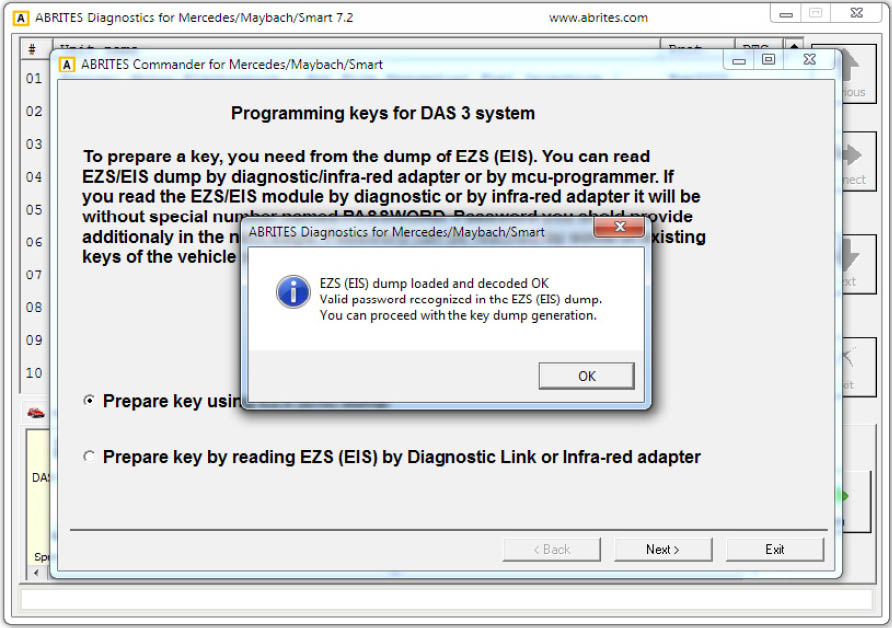
The Abrites diagnostics for Mercedes/ Maybach/ Smart confirms the conditions needed and shows you that you can proceed:
At this point you can press “OK”.
45
www.abrites.com
Abrites Diagnostics for Mercedes/Maybach/Smart User Manual
2023
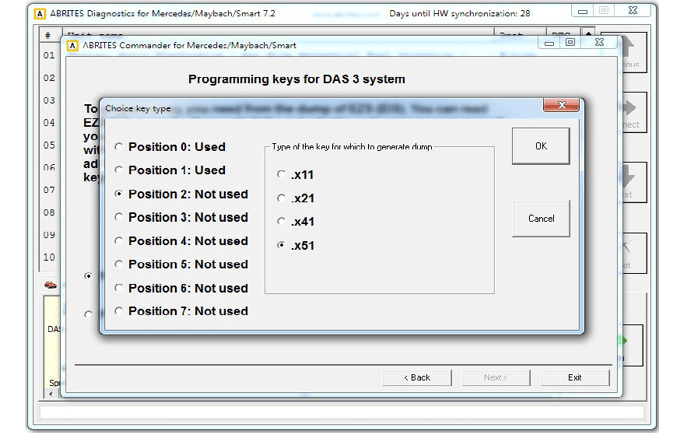
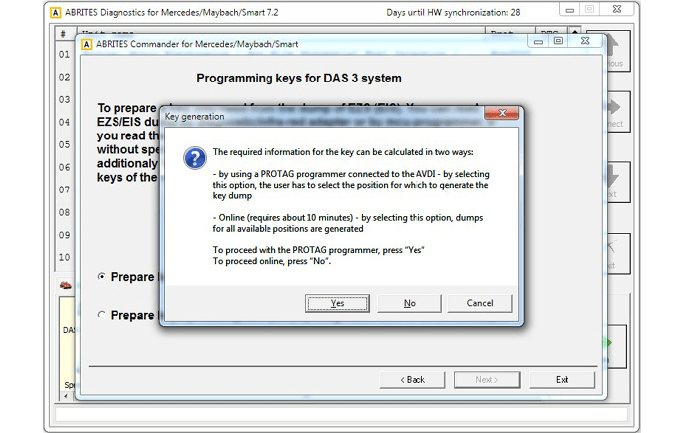
Either way you obtain the EZS (EIS) dump and password the software will inform you that there are two ways in which the required information can be obtained.
The first method is by using the PROTAG programmer, connected to your AVDI – by doing that you will need to manually select the position where the new key dump needs to be generated.
Alternatively you can opt to perform the calculation online. This process takes about 10 minutes to complete. It will generate dumps for ALL key positions.
If you choose to perform the generation of the dump using a PROTAG programmer you will have the option to choose a position:
46
www.abrites.com
Abrites Diagnostics for Mercedes/Maybach/Smart User Manual
2023
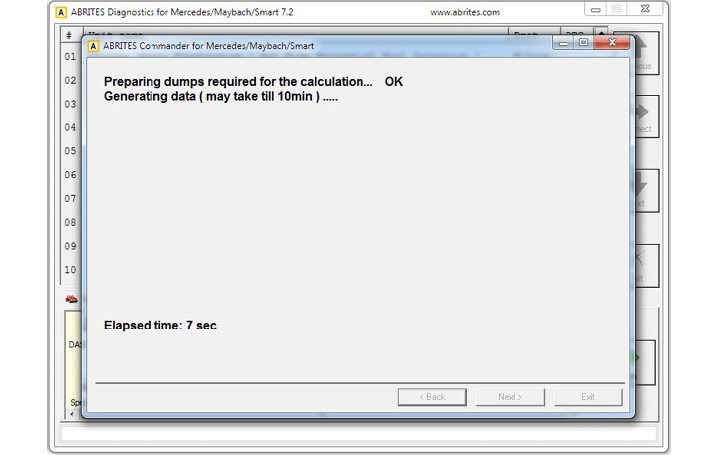
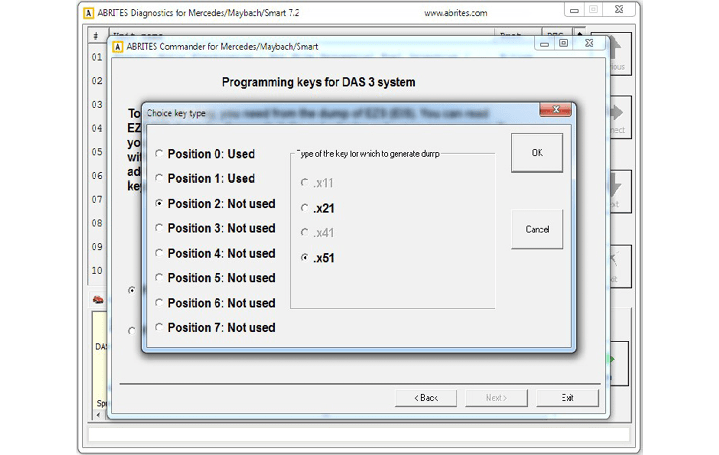
If the online method is selected the choice is made by the software:
At this point the online calculation begins:
47
www.abrites.com
Abrites Diagnostics for Mercedes/Maybach/Smart User Manual
2023
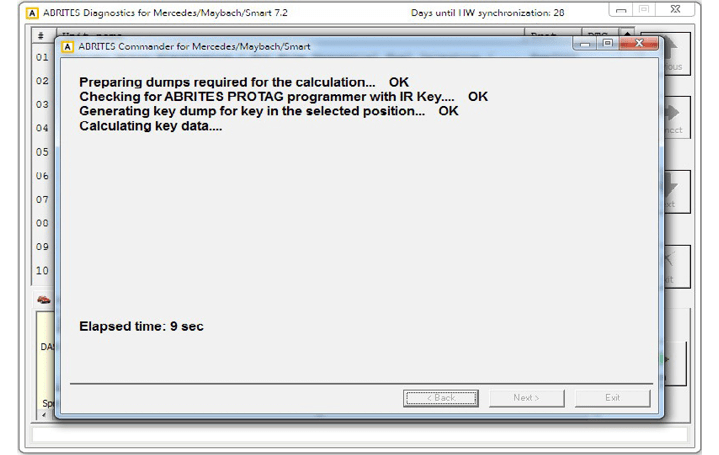
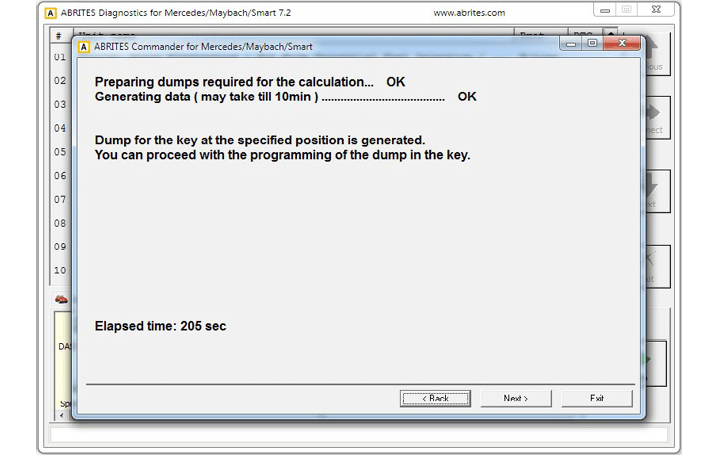
The procedure completes successfully and the following screen appears:
If the PROTAG programmer method is selected the generation of the dump will start:
48
www.abrites.com
Abrites Diagnostics for Mercedes/Maybach/Smart User Manual
2023
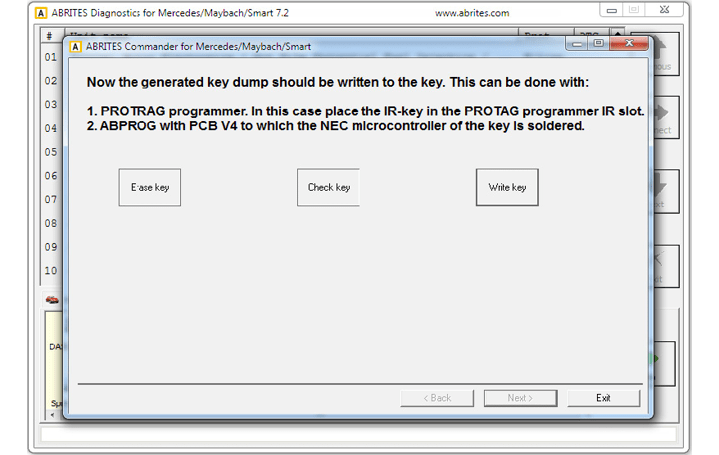
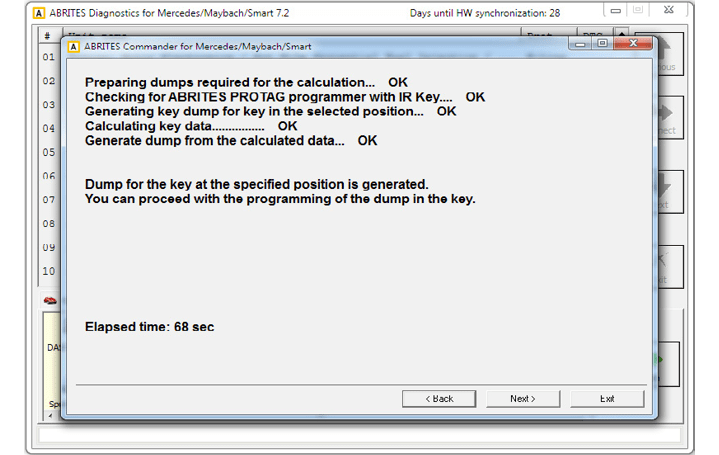
In usually about 70 seconds the new dump is generated:
Once the generated dump is prepared it needs to be written to the key. There are 2 ways this can be performed.
49
www.abrites.com
Abrites Diagnostics for Mercedes/Maybach/Smart User Manual
2023
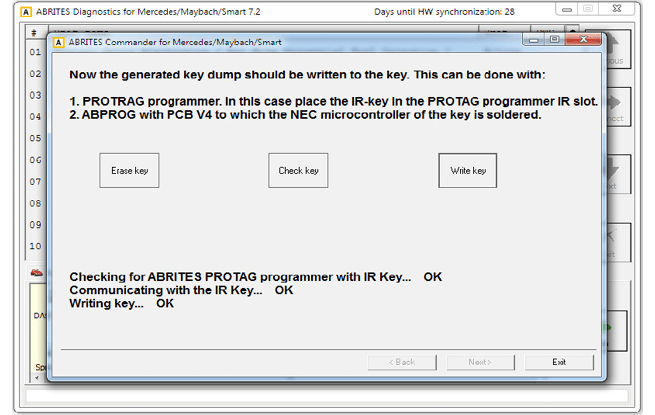
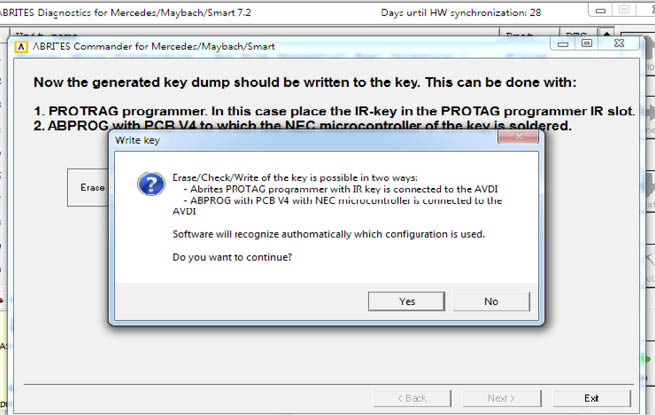
1. Using the PROTAG programmer’s IR port. An IR key needs to be placed in the IR key slot of the programmer.
2. Using ABPROG V4 (ZN033) to which you have soldered he NEC MCU of the key.
The software will recognize the procedure you have selected automatically and will continue with the writing after your confirmation.
N.B. Key dumps are generated in C:\Users\user name\Documents\ABRITES software for ID XXXXXX where “XXXXXX” is your AVDI ID\Mercedes.
Once you confirm the writing will be performed:
50
www.abrites.com
Abrites Diagnostics for Mercedes/Maybach/Smart User Manual
2023
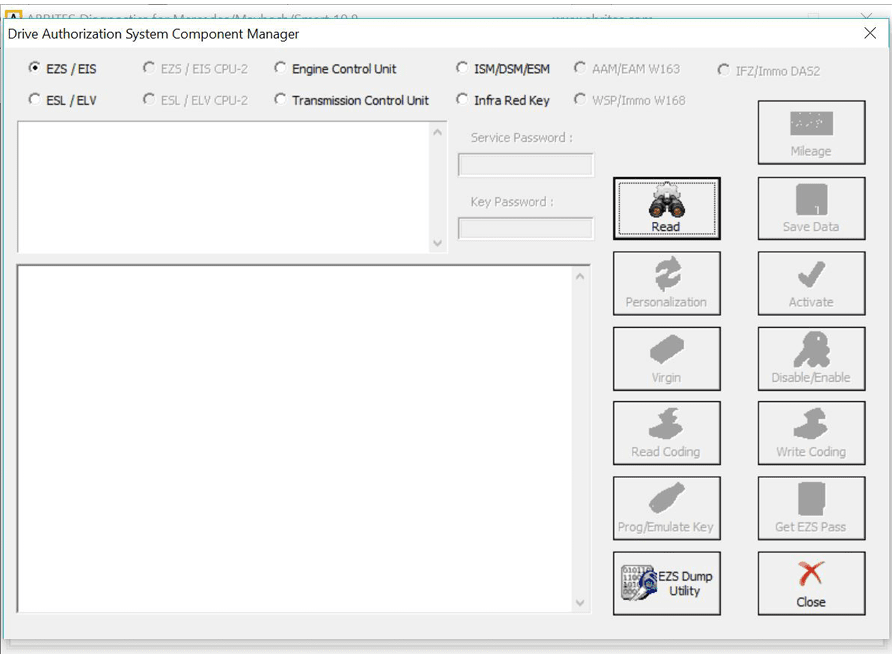
5.17 DAS Manager
The DAS manager special function is designed to combine the special functions previously used when working with EZS/ EIS and ESL/ ELV both by CAN and K-line protocols.
Using these functions you can perform reading, activation, key enabling, adaptations, virginizations and others with the Drive Authorization System (DAS) related electronic modules:
51
www.abrites.com
Abrites Diagnostics for Mercedes/Maybach/Smart User Manual
2023
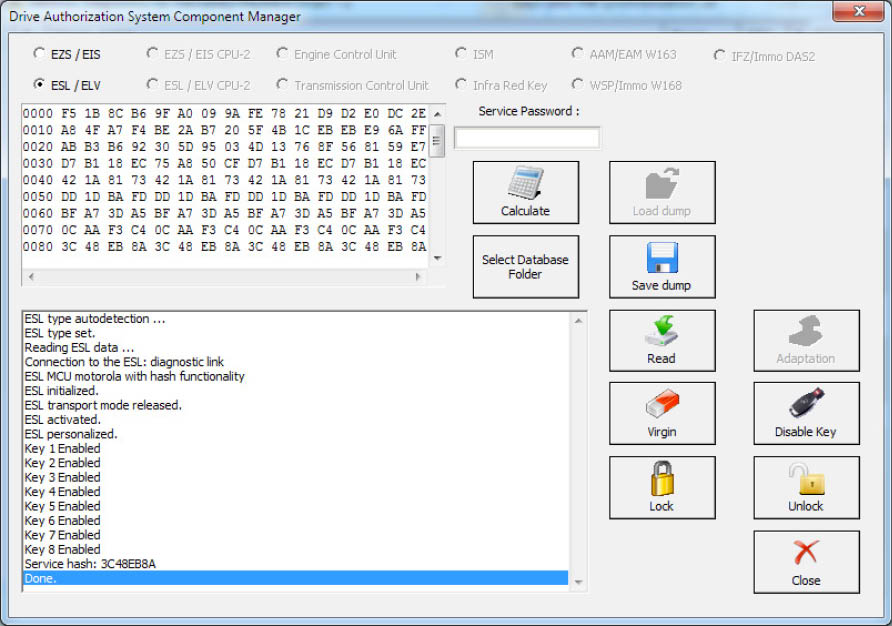
Using the options from the list you can perform all needed adaptations to the ESL/ELV.
With this option you can also reset, unlock the electronic steering lock, make it virgin, extract the service password and many other functions.
In the window below the ESL/ ELV Configuration data options are shown:
52
www.abrites.com
Abrites Diagnostics for Mercedes/Maybach/Smart User Manual
2023
5.17.1 EZS (EIS) Password Extraction by IR Adapter and DAS manager
ZN076 IR Adapter
Introducing the ZN076 IR Adapter: The next generation IR adapter upgrade by Abrites. This advanced adapter replaces the ZN036 IR Adapter. The ZN076 features an infrader key adapter on one side and a USB connector on the other, directly connecting to your PC’s USB port.
Enjoy the same exceptional functionality as the ZN036, with improved performance, faster response times, and extended signal range. The IR adapters is used for reading data from Mercedes-Benz EIS/EZS through Infra Red and is designed to make the connectivity less complicated.
The DAS manager can be used to extract the EZS (EIS) password.
53

www.abrites.com
Abrites Diagnostics for Mercedes/Maybach/Smart User Manual
2023
Using the ZN036 adaptor you need to connect to the ZN030 (ABPROG) to the AVDI as per the picture.
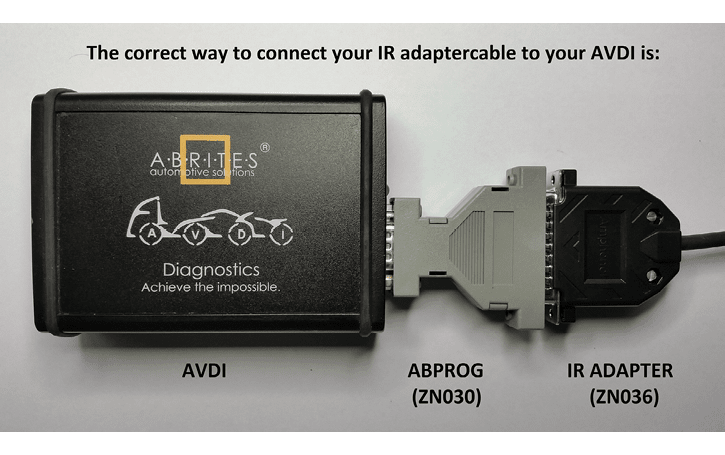
54

www.abrites.com
Abrites Diagnostics for Mercedes/Maybach/Smart User Manual
2023

Depending on the situation you can use different methods of password extraction. If you have a working key you can use your working key with your PROTAG programmer in order to easily extract the password. When you use this method you need to put the key in the EZS and in the PROTAG in a sequence. The software will give you the needed instructions.
In the cases where you need to work on a car where all keys are lost the best way to do this is to follow the table in the appendix of the manual (DAS Manager Table 1*) in order to better understand how to go about with the different models of Mercedes – Benz vehicles.
Abrites has developed a system of cables to work together with the DAS Manager software to help you with your work with the vehicles. As easy as we have tried to make the system work it requires your attention and patience.
55
www.abrites.com
Abrites Diagnostics for Mercedes/Maybach/Smart User Manual
2023
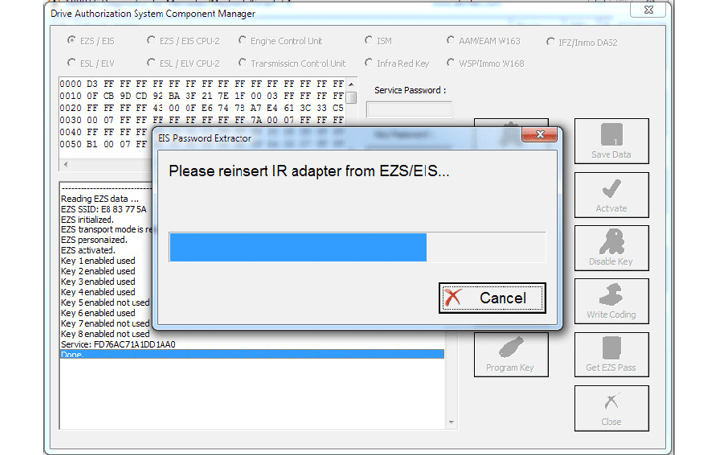
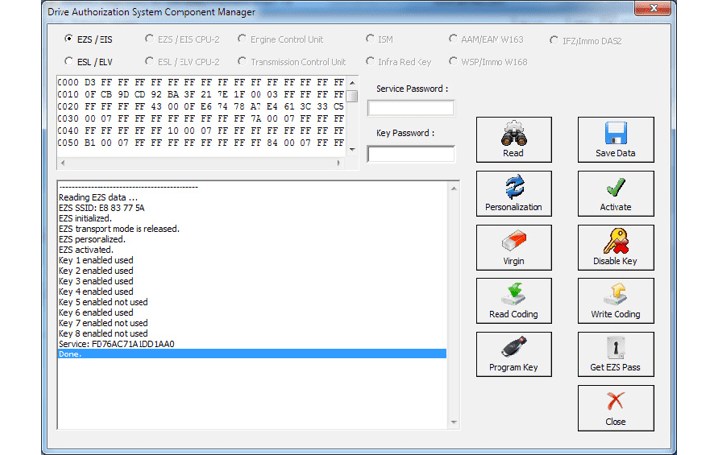
Go to the DAS manager special function and read the EZS:
After reading the EZS you can go ahead and take the IR key out of the slot, then reinsert it and press “GET EZS Pass”.
56
www.abrites.com
Abrites Diagnostics for Mercedes/Maybach/Smart User Manual
2023
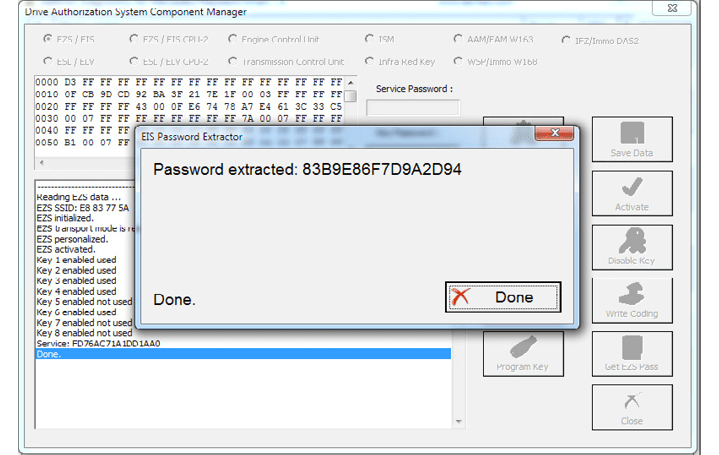
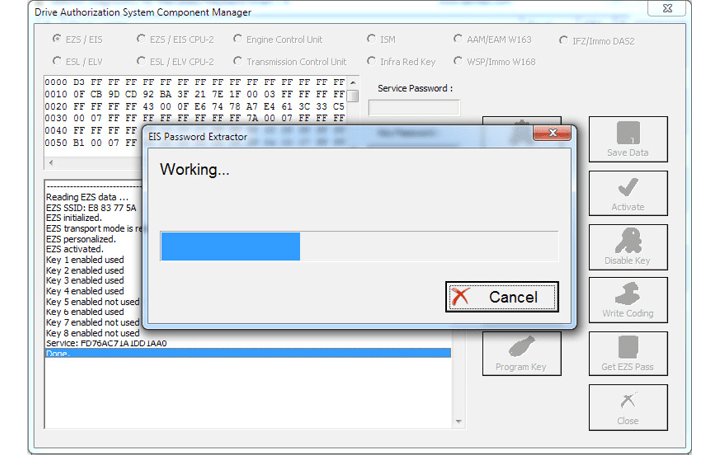
Then the procedure for reading the password will start working:
Please wait for the reading to finish:
57
www.abrites.com
Abrites Diagnostics for Mercedes/Maybach/Smart User Manual
2023
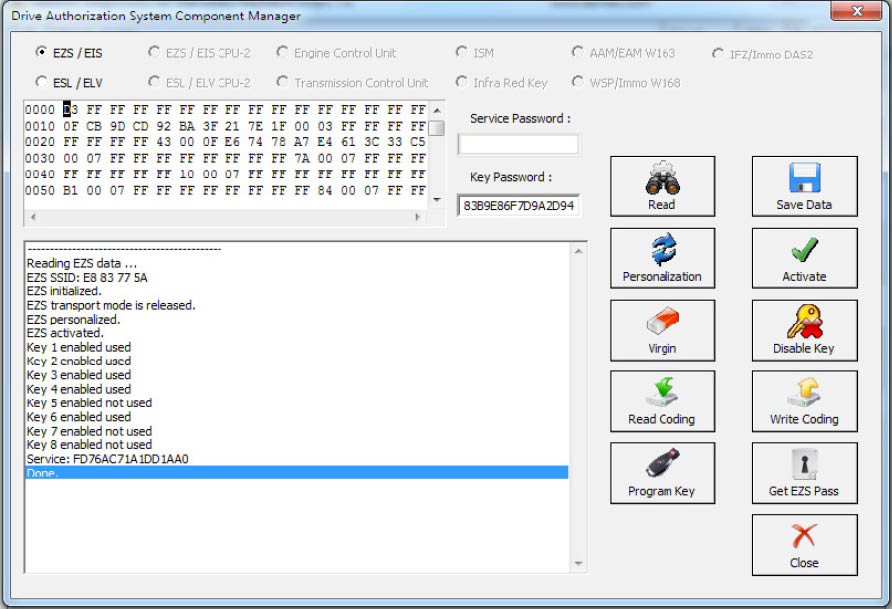
NOTE: When doing all key lost situations we suggest that you forbid your PC to sleep as this will slow down the password extraction, have constant power to both it and the car you are working on. When ALL keys are lost the software will ask you to connect to the LIN of the EZS (connect it to PIN7 of the OBD). This is done because it speeds up the calculation.
Please note that the easiest way is to disconnect the ESL’s connector and connect the LIN to it on one end and the other to PIN7 of the OBD. Note that there is a Pinout for the DB25 connector on the AVDI in the common user manual.
Attention: When reading password for W639, you may need to connect the K-Line 1 of the Distribution box to CAN HI 3 of the EZS.
The password is now extracted and is already filled in the “Key password” field.
58
www.abrites.com
Abrites Diagnostics for Mercedes/Maybach/Smart User Manual
2023
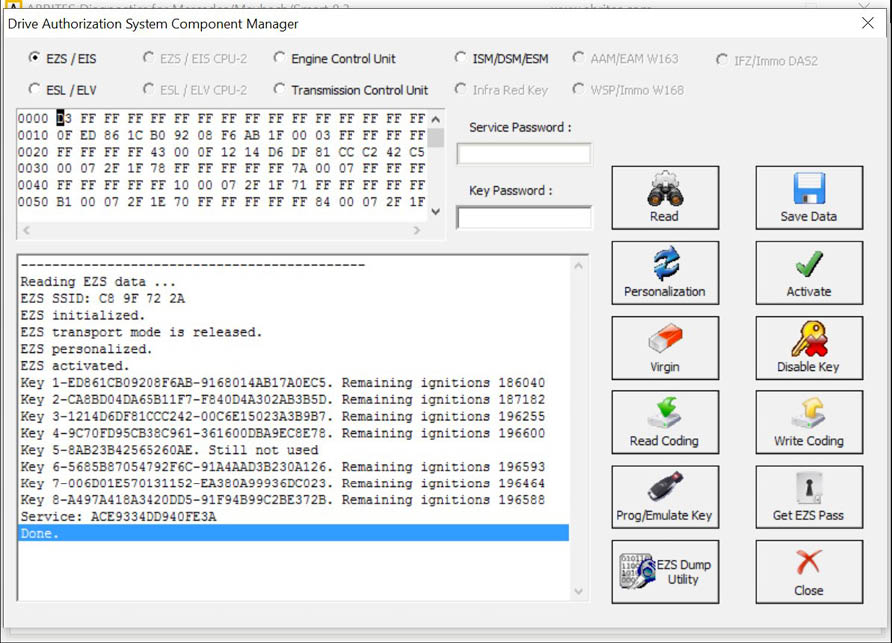
The procedure can also be performed with the ZN076 (or ZN036 attached to the AVDI via the ZN030)and your Protag programmer attached to your computer. Please note that you will need to have internet connection to the laptop computer. You can read the password from the existing key (BGA type as well).
59
www.abrites.com
Abrites Diagnostics for Mercedes/Maybach/Smart User Manual
2023
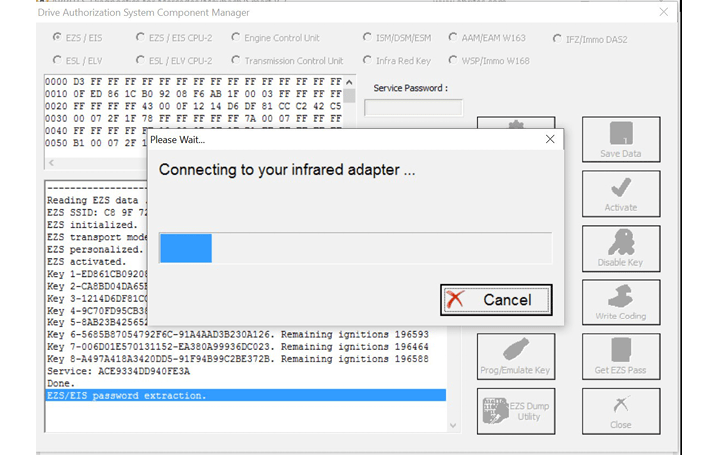
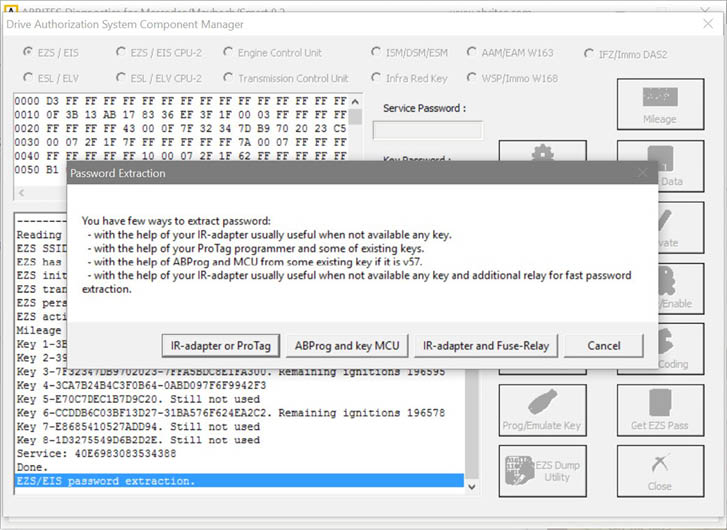
60
www.abrites.com
Abrites Diagnostics for Mercedes/Maybach/Smart User Manual
2023
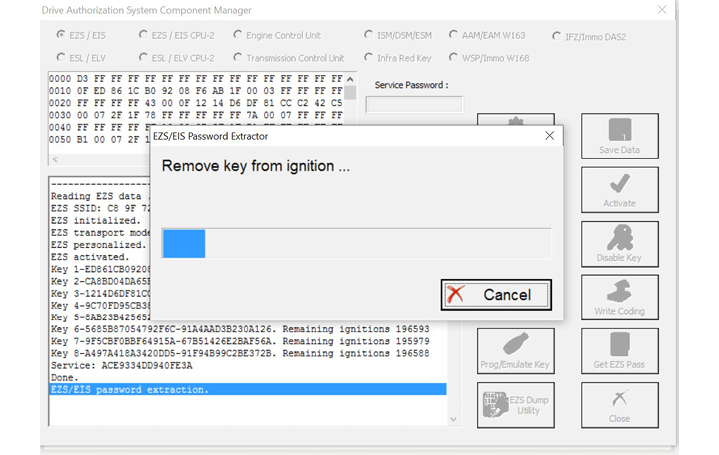
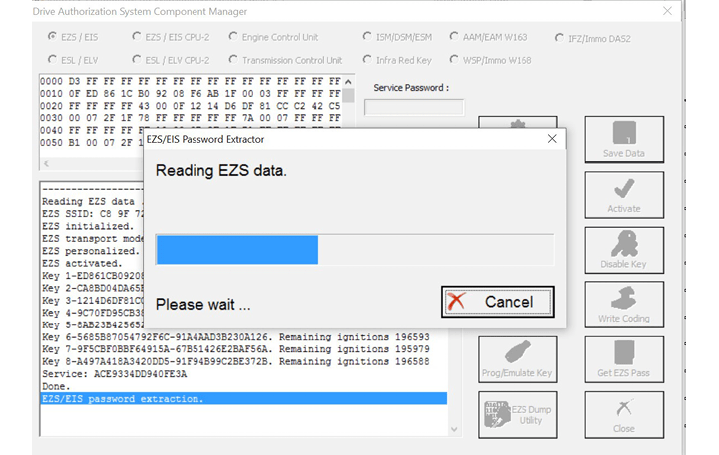
61
www.abrites.com
Abrites Diagnostics for Mercedes/Maybach/Smart User Manual
2023

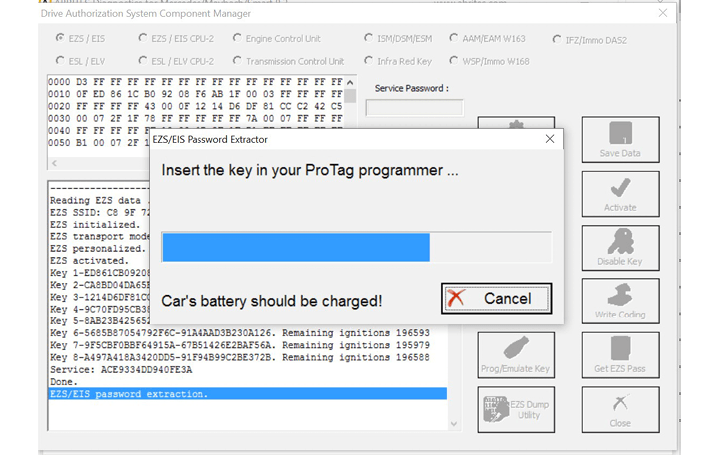
62
www.abrites.com
Abrites Diagnostics for Mercedes/Maybach/Smart User Manual
2023
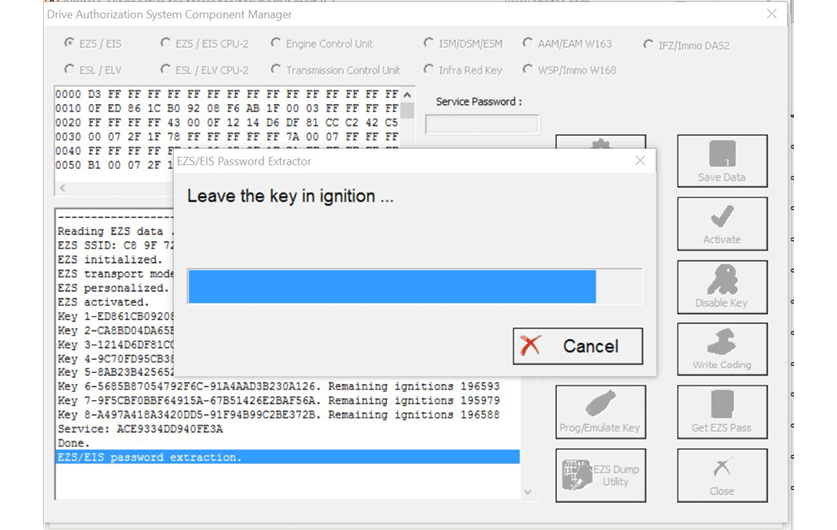
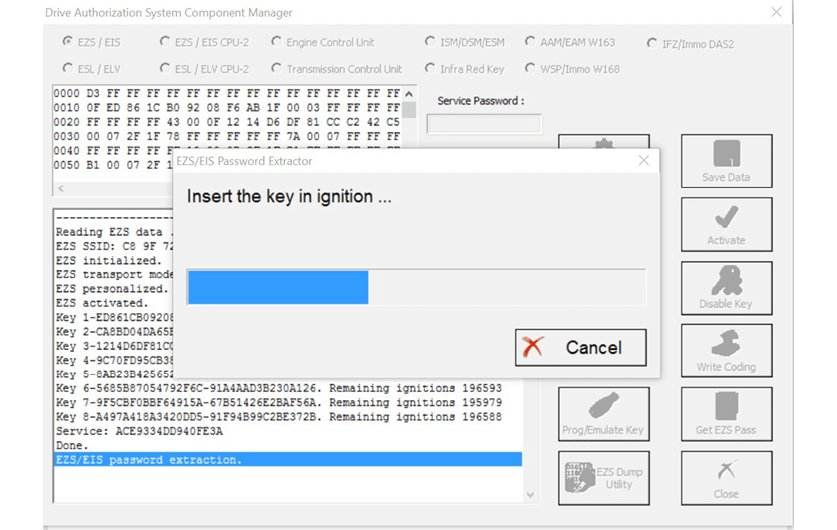
63
www.abrites.com
Abrites Diagnostics for Mercedes/Maybach/Smart User Manual
2023
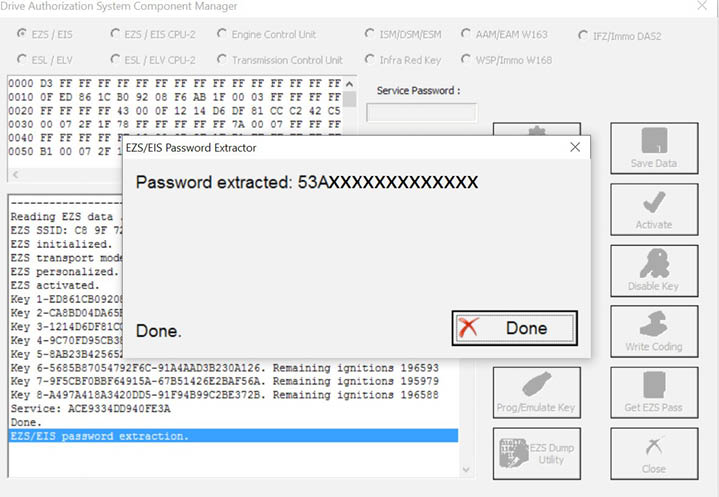
64
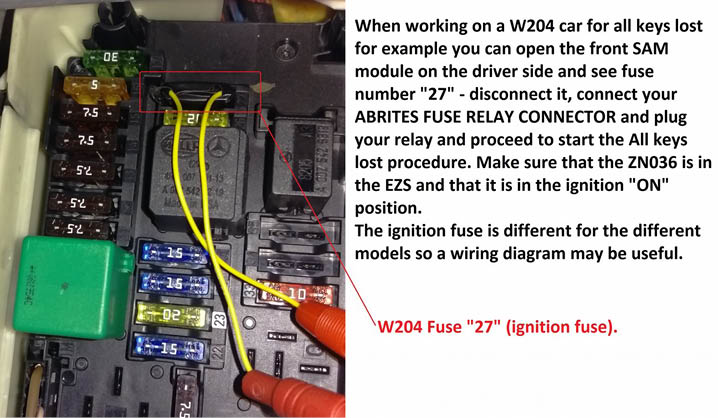
When you select the method with the Abrites IR adapter and fuse relay you will need to connect the fuse relay to the ignition fuse. Please check the appendix for the Abrites cables we can provide in order to assist with your work. The example below is with the W204 Mercedes Cclass as it provides a clear way of understanding the way the procedure works:
www.abrites.com
Abrites Diagnostics for Mercedes/Maybach/Smart User Manual
2023
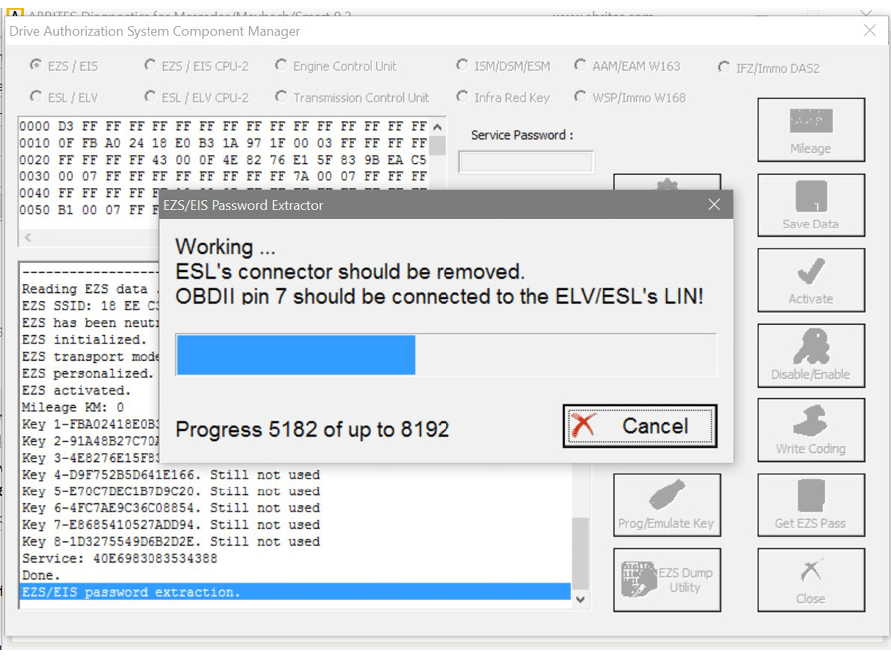
Once the Abrites fuse connector is placed you can connect the Abrites fuse relay.
The procedure of extracting the password will be up to 10 times faster than usual.
We suggest you use the ABRITES FUSE RELAY in ALL KEY LOST situations when possible because this method saves a lot of time
65
www.abrites.com
Abrites Diagnostics for Mercedes/Maybach/Smart User Manual
2023
5.17.1.1 W164/W221 before the facelift password extraction when all keys are lost
Extracting an EZS EIS password from the W221, W216, W164, W251 before facelift via DAS manager and the IR adapter when all keys are lost.
In order to complete this operation you will be required to do the following:
1. Connect the ZN051 distribution box to your AVDI and make sure you have your purple cable set connected to CAN H and CAN L (3-11). Connect the OBD cable to the ZN051. Connect your IR adapter to the AVDI and leave it aside.
2. Locate the internal power train CAN (Green/ White – CAN H; Solid Green – CAN L) and connect the purple connection cables to the internal power train CAN using the supplied pinch needle connectors.
3. Start the password extraction process as you would do for any other car – Read the in DAS manager, press “Get EZS pass”, Select IR adapter and PROTAG.
66

www.abrites.com
Abrites Diagnostics for Mercedes/Maybach/Smart User Manual
2023
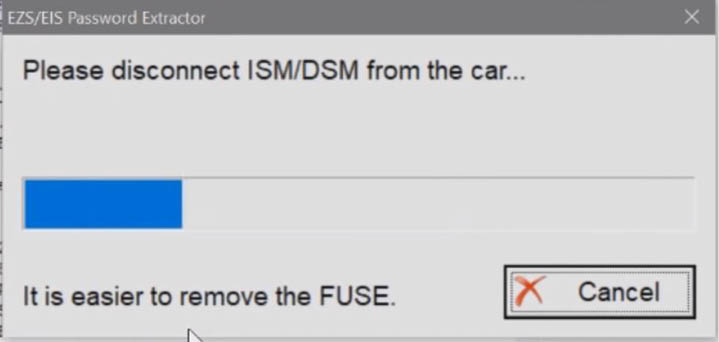
4. The procedure will start and will suggest that you remove the ISM/DSM. It is always easier to just take the fuse out. Locate and remove the fuse.
For W221 – passenger side No.83, 30A. For W164- Remove ECU fuse if prompted in engine compartment, right front (Petrol - fuses 103, 105, Diesel - fuses 101, 103, 105)
67
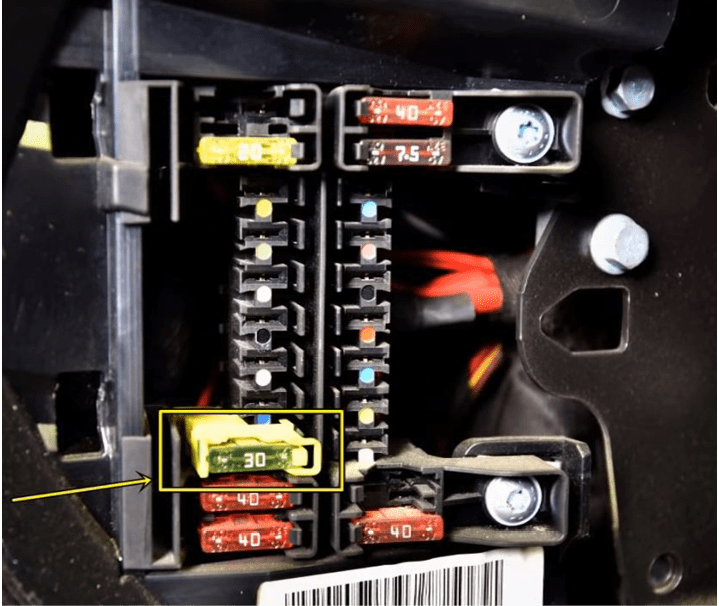
www.abrites.com
Abrites Diagnostics for Mercedes/Maybach/Smart User Manual
2023
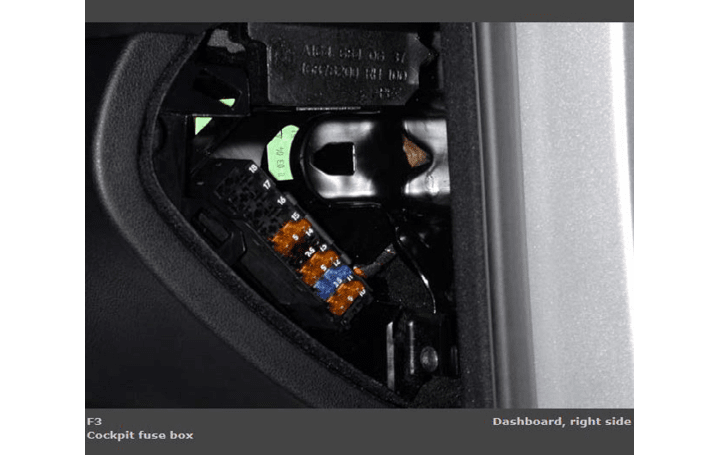
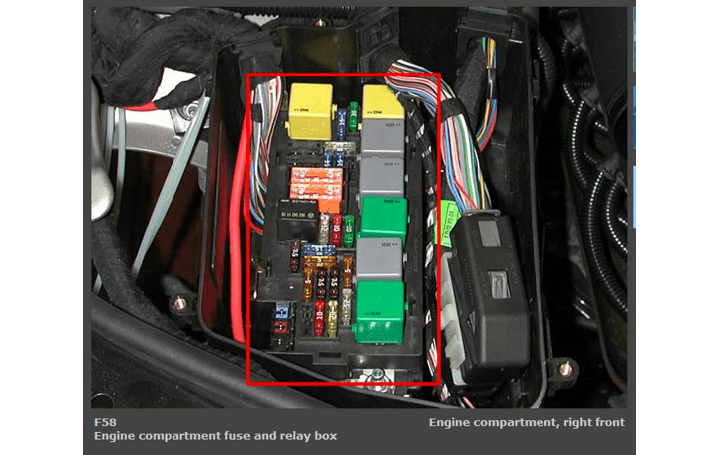
W164 EZS fuse can be found on socket 14 in the passenger side fuse box.
68
You need to connect the fuse adapter to the fuse socket and connect the adapter to the DS-Box Relay
Petrol - fuses 103, 105, Diesel - fuses 101, 103, 105
W164 passenger fuse box. EZS fuse is socket 14
www.abrites.com
Abrites Diagnostics for Mercedes/Maybach/Smart User Manual
2023
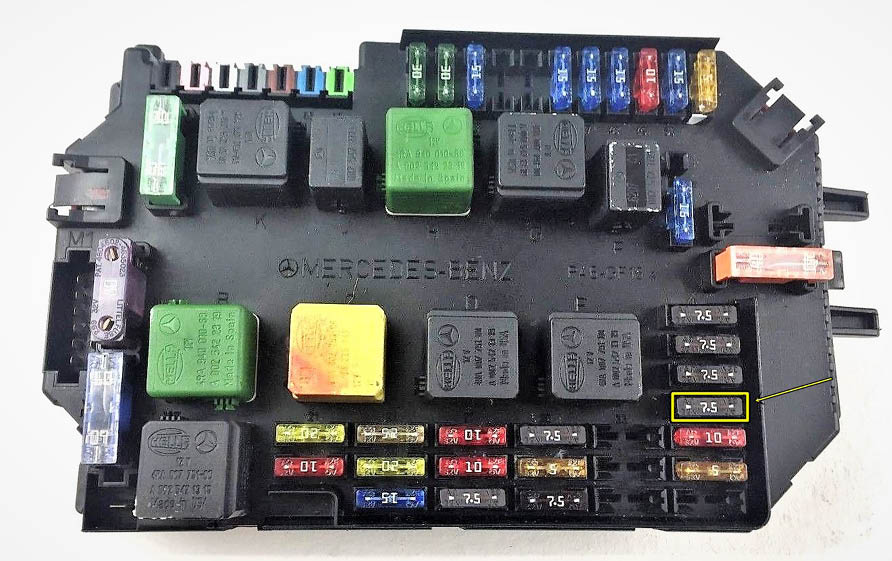
The W221 EZS fuse can be found in the front SAM, fuse 37(7.5A). This fuse is responsible for the backup power of the ISM/DSM. and its socket is connected to the DS-Box Relay via the Fuse
Adapter.
5. You will be required to wait for around 5 minutes until the ISM/ DSM is discharged without a fuse.
6. The process for password extraction will be started and you will start seeing the extracts in the bottom of the window.
7. You will require active AMS and internet connection and as always, once the password is extracted, you can program a key to the car via PROTAG.
69
www.abrites.com
Abrites Diagnostics for Mercedes/Maybach/Smart User Manual
2023
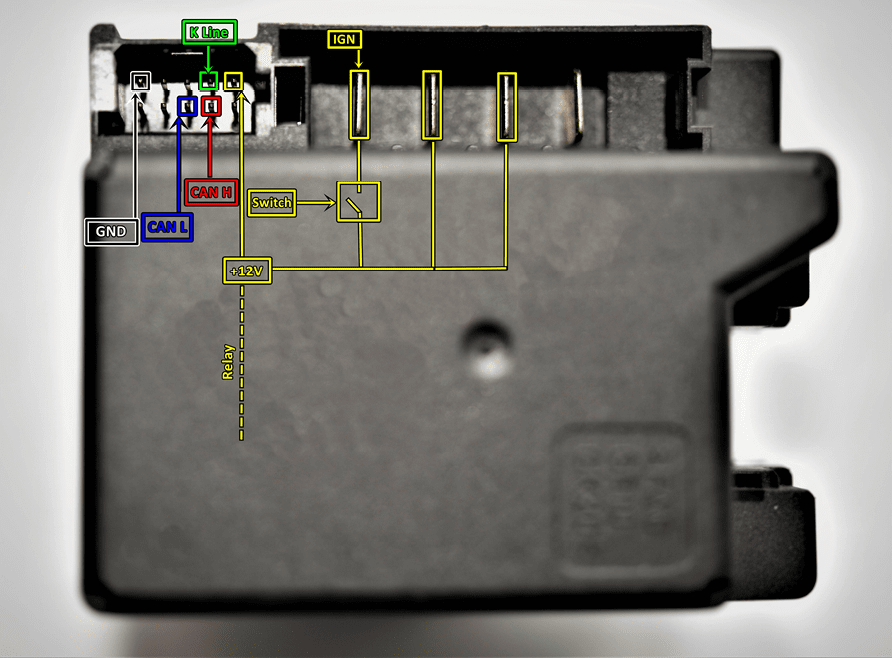
5.17.1.2 W220/W215/R230 password extraction using ZN051 DS-Box
To read the password from the W220/W215/R230 models you need to use the DAS Manager as with any other Mercedes that uses Infra-Red EZS. The option that needs to be selected is the Relay method once prompted. You can work both in the car or on bench. Below you can see the bench connections of the EZS.
70
www.abrites.com
Abrites Diagnostics for Mercedes/Maybach/Smart User Manual
2023
71
The EZS can be easily connected on bench with 3 methods, using the ZN051 DS-Box or the ZN041 Relay cables with a DB-25 connector or an OBD cable.
Method 1:
Connecting the EZS directly to a ZN051 DS-Box. You need to prepare a couple of cables used to connect:
Method 2:
Connecting the EZS to the DS-Box Relay and a DB25 connector:
Method 3:
Connecting the EZS to the DS-Box Relay and an OBDII cable connector:
Note: All of the above mentioned methods require a switch to be connected(the switch is used to turn on IGN when prompted by the software).
Note: if using the ZN041 Relay Cable set, make sure to connect K1 of the Relay to K7 of the DB25 cable.
www.abrites.com
Abrites Diagnostics for Mercedes/Maybach/Smart User Manual
2023
72
5.17.1.3 W202/W208/W210 password reading from a working key hazards
For the the older Mercedes models such as W202, W208 and W210 it is advisable to use the IR-Adapter to read the password from the EZS. Reading the password from a working key in these models poses a threat for the working key, the EZS and the ESL. The processors in these units and keys may stop functioning due to their low capability of calculating the complexity of data that is needed to read the password. If a working key is used to read the password and the process does not complete or gets stuck in one place, this means the key or the EZS have stopped functioning. The car battery can be disconnected for 4-5 minutes and then reconnected. This will usually reset the EZS but the working key may stop functioning. If this happens, the IR-Adapter should be used to read the password.
www.abrites.com
Abrites Diagnostics for Mercedes/Maybach/Smart User Manual
2023

5.17.2 Module Exchange, Virginizing, Personalization and Activation using DAS Manager
The DAS Manager special function allows many modifications to the different units within the vehicles. Using this function the ECU, TCU, ISM, ELV and EZS can be returned to a virgin state, adapted to a vehicle, personalized, activated and coded. This function is extremely useful when using the DAS Manager to exchange used electronic modules in Mercedes – Benz vehicles.
In most cases these procedures are done by both OBD and internal CAN connection and generally speaking require you to bring the electronic unit to a virgin state, personalize it to the car, code it, and activate it. In order to better understand the meaning of this procedure we need to understand what the different terms used above mean.
1. Virgin – This is the state of the module when it is initially produced by the manufacturer and is ready to install in the vehicle.
2. Personalize – This is the state, when the electronic unit is adapted to the vehicle but this adaptation is not permanent (In this state the unit can be coded with previously read information).
This can be used in order to test if a used module is working with the vehicle but not committing to its installation in that vehicle.
3. Activation – When the “Activate” option is used the module adaptation to the vehicle is complete.
When the Activation is done the coding cannot be written to the module.
Using this option we commit to the personalization and coding we have made.
As an example we can use the functions of the DAS Manager in order to exchange multiple electronic control units in the Mercedes-Benz vehicles.When reading the ECU using the DAS Manager special function the reading process is always done via OBD. For other operations related to DAS manager you may need to use the internal CAN or LIN connection.
A good example of an internal CAN cluster is behind the ML 164’s passenger foot well plastic guard:
73
www.abrites.com
Abrites Diagnostics for Mercedes/Maybach/Smart User Manual
2023

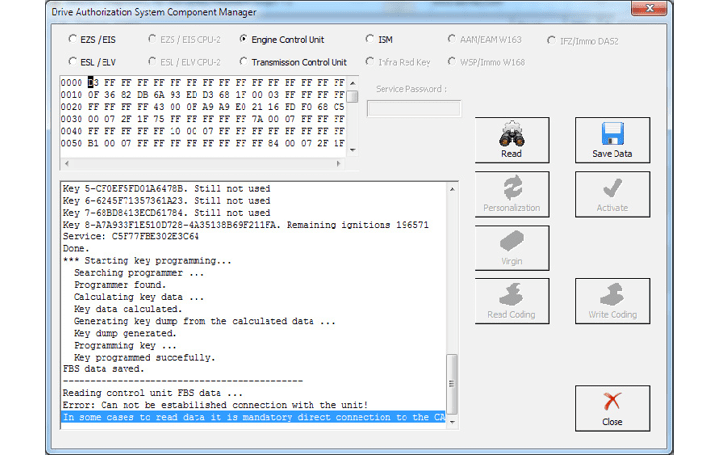
5.17.2.1 ECU
After connecting to the internal CAN we can retry the reading process. The following will appear:
74
www.abrites.com
Abrites Diagnostics for Mercedes/Maybach/Smart User Manual
2023
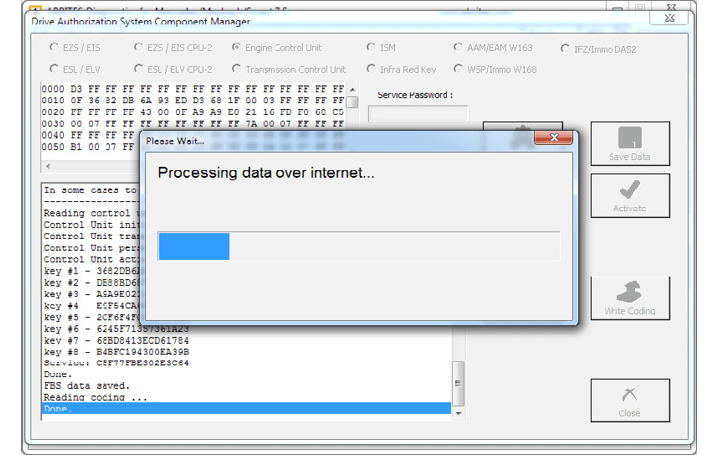
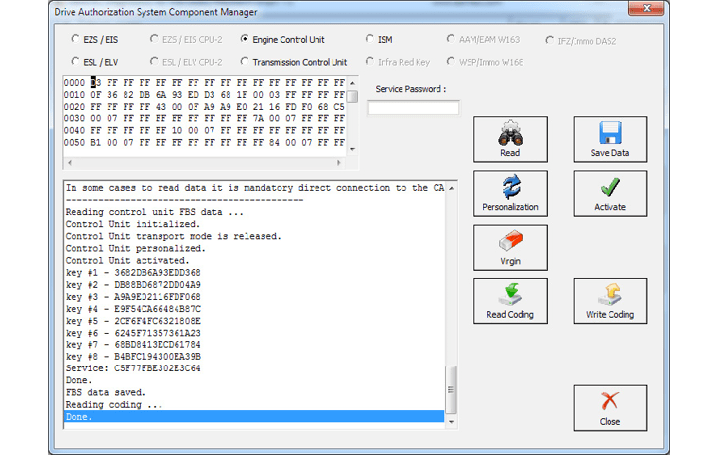
This means that the reading is done. After this you can read the existing coding of the unit and save it (this is not an obligatory step):
When the coding is saved you can make the ECU virgin. For this operation you will require internet connection:
75
www.abrites.com
Abrites Diagnostics for Mercedes/Maybach/Smart User Manual
2023
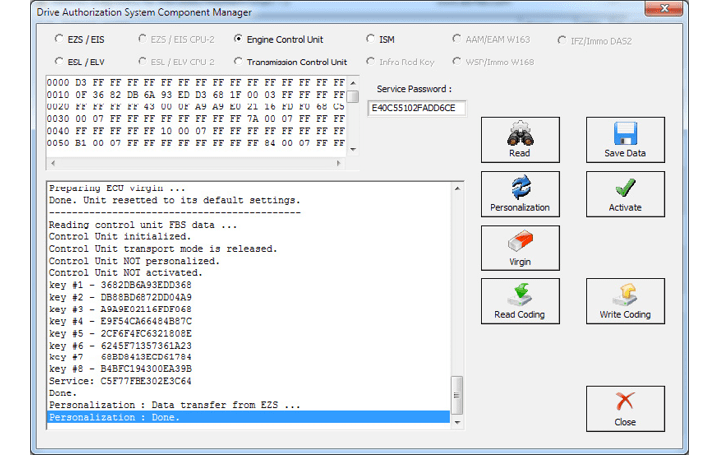
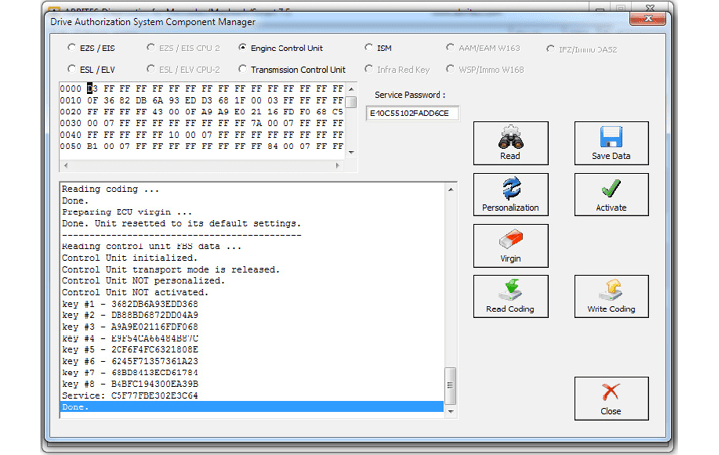
The virginization process is complete:
You can now proceed towards personalization of the unit. Please make sure to turn the ignition OFF and ON again. Personalize gets the data from the EZS and writes it to the ECU:
76
www.abrites.com
Abrites Diagnostics for Mercedes/Maybach/Smart User Manual
2023
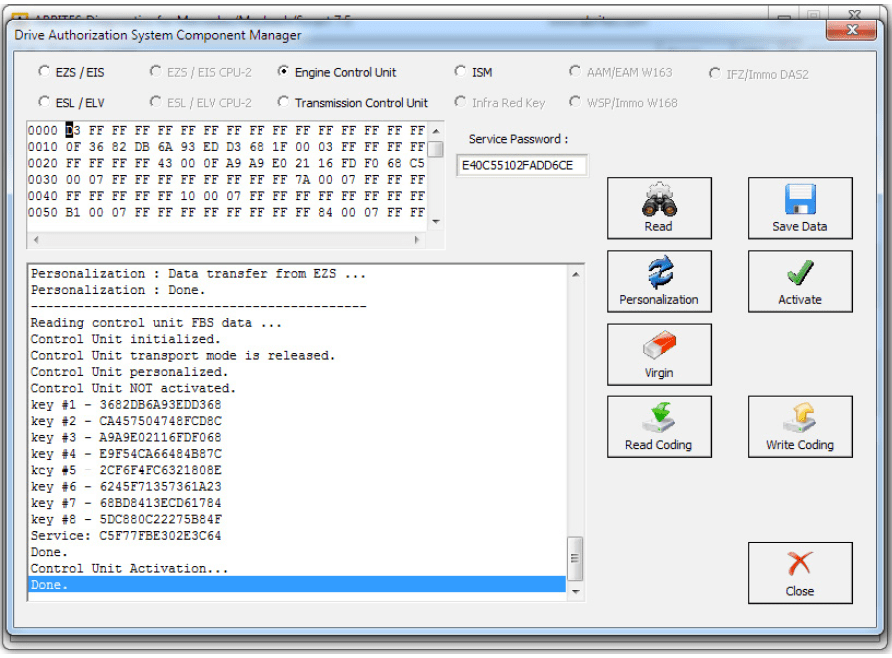
After this step you may need to turn the ignition OFF and ON again. Then you can activate the unit:
As you can see from the software’s information window every step it takes is recorded and displayed so that you can see what step is done.
The software also tells you what steps you have to proceed with.
77
www.abrites.com
Abrites Diagnostics for Mercedes/Maybach/Smart User Manual
2023
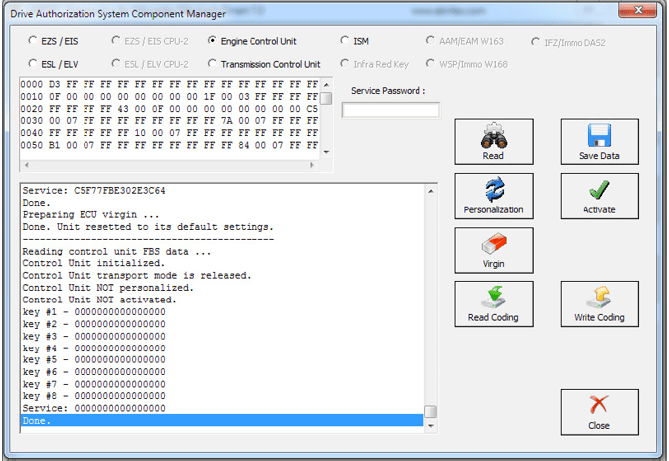
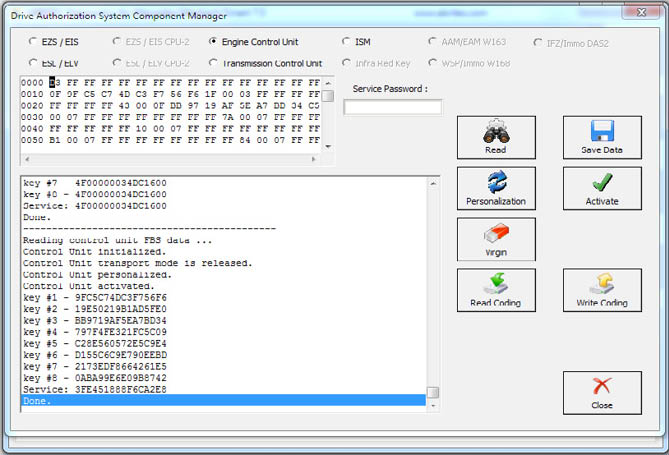
When a used ECU needs to be installed in the vehicle you can connect the ECU to the car and perform the following steps in order to adapt it to the car so that it replaces a broken unit:
1. Read the used ECU (as in the above case the ECU may need to be read by internal CAN)
2. The used ECU is in a virgin state. You can turn the ignition OFF and ON again. Then press
personalization:
78
www.abrites.com
Abrites Diagnostics for Mercedes/Maybach/Smart User Manual
2023
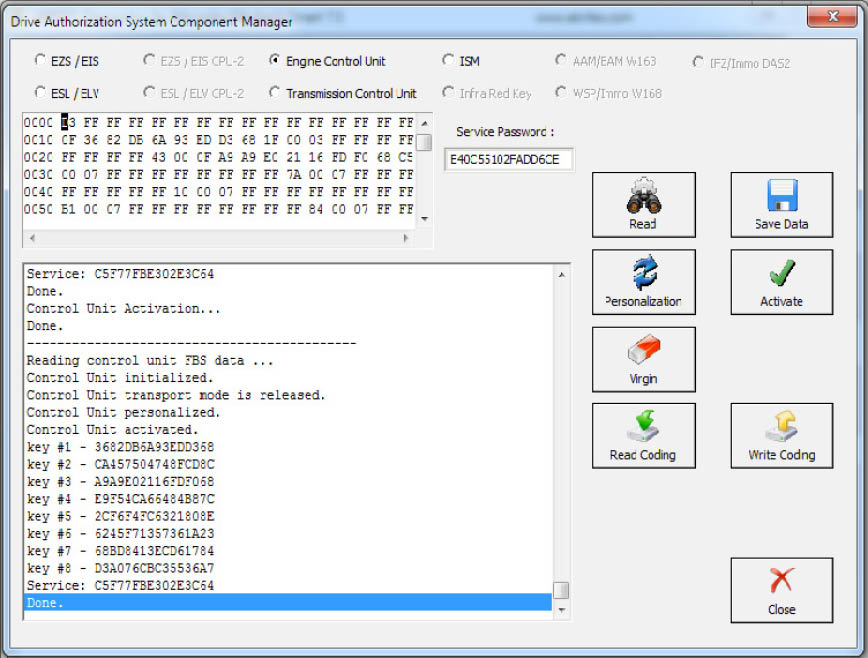
3. The unit is personalized and ready to be activated. Press “Activate”:
4. The activated ECU is ready to work in the vehicle.
NOTE: Please make sure to always turn the ignition OFF and ON again before Personalization of an Engine Control Unit.
79
www.abrites.com
Abrites Diagnostics for Mercedes/Maybach/Smart User Manual
2023
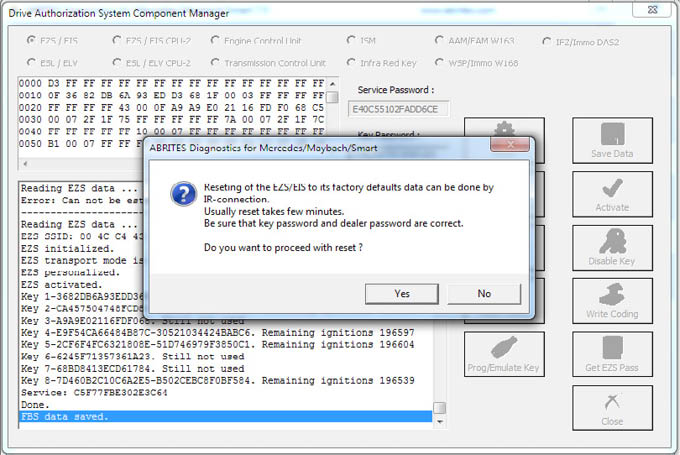
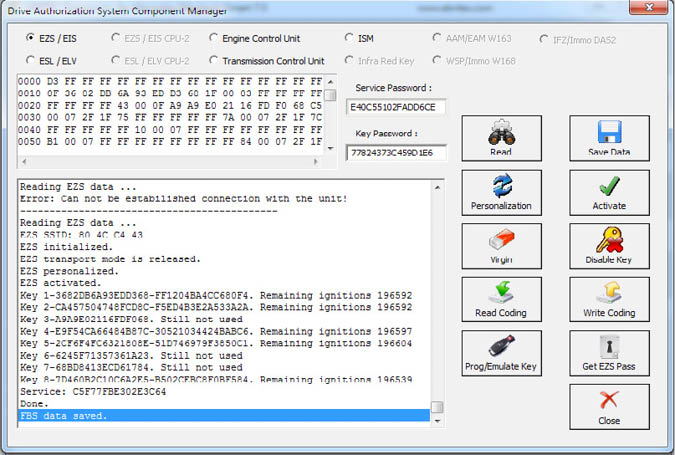
5.17.2.2 EZS
The Adaptation of used EZS modules goes through the same general steps. You need to select the EZS from the selection menu in the top of the DAS manager and read it:
In this step we can GET the EZS password as per the methods described in 5.17.1.
Now we can proceed to make the EZS virgin. You will need an IR adapter:
80
www.abrites.com
Abrites Diagnostics for Mercedes/Maybach/Smart User Manual
2023
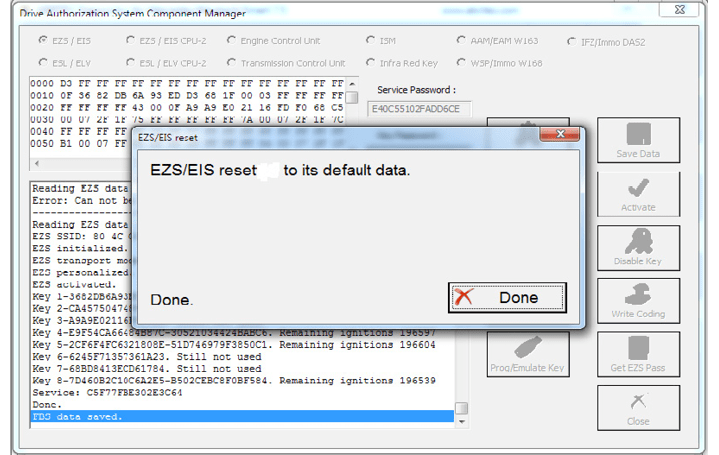
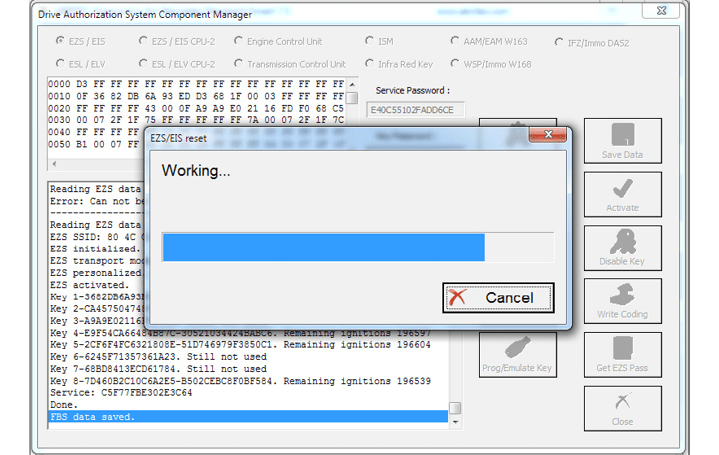
After confirming you can proceed to the next step. Do NOT forget to have your IR connector connected to the AVDI and ready to be plugged into the EZS when the software asks for it:
The restore to virgin state is completed.
81
www.abrites.com
Abrites Diagnostics for Mercedes/Maybach/Smart User Manual
2023
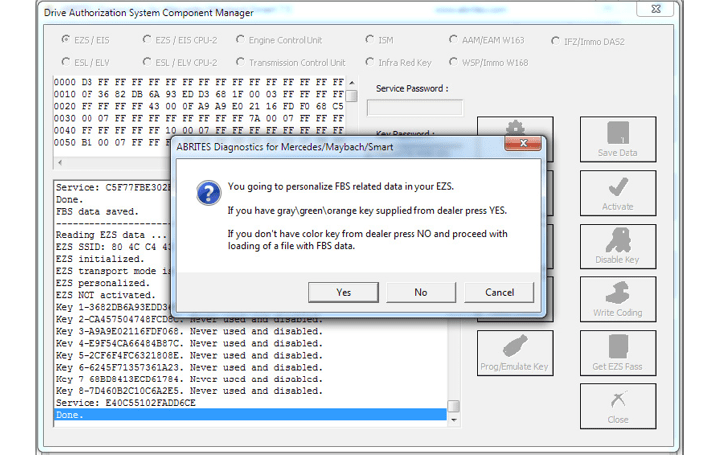
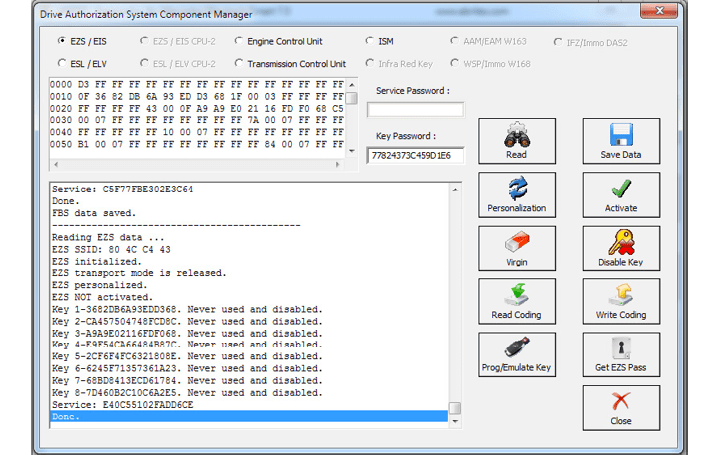
Now we can proceed to the personalization of the EZS unit. First make sure to read the EZS and make sure that it is in a virgin state:
Then turn the ignition OFF and ON again. Press personalize:
82
www.abrites.com
Abrites Diagnostics for Mercedes/Maybach/Smart User Manual
2023
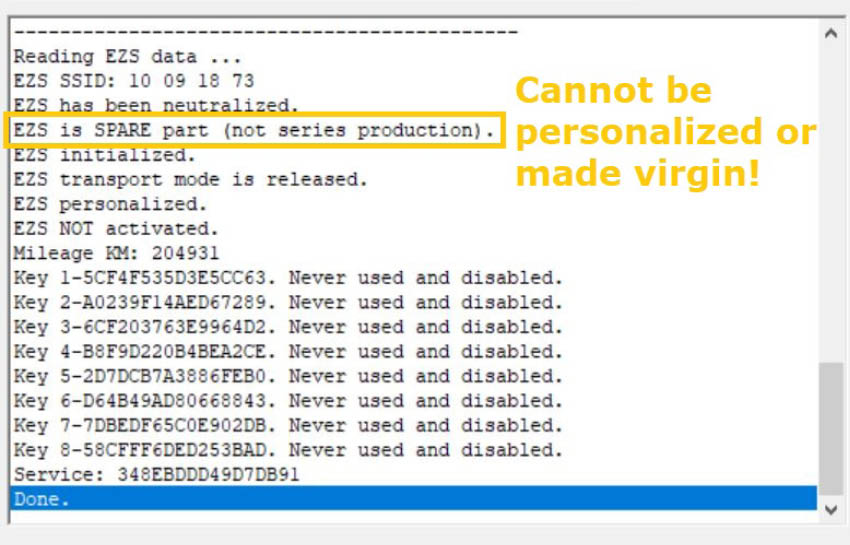
If you do not have the service key the software will allow you to load previously saved data to this EZS and use it with the new (second hand) EZS. Alternatively you can record the Abrites default data. If you choose to do that – all previous keys will be lost and new ones need to be learned.
This is the FBS_Data_Abrites.bin file. It is located in the following folder: C:\Program Files (x86)\ABRITES\Common\Mercedes in case you need to use it.
DAS manager can also calibrate the mileage counter in the EZS for the W(X)164 and W251 cars
NB! If you are replacing an EZS/ EIS and you see that the EZS/ EIS is a spare part (when you read the FBS DATA it will be displayed) this means that the EZS/ EIS has been disabled from factory and cannot be pesonalized or virginized any more. This EZS/ EIS cannot be used for replacement.
83
www.abrites.com
Abrites Diagnostics for Mercedes/Maybach/Smart User Manual
2023
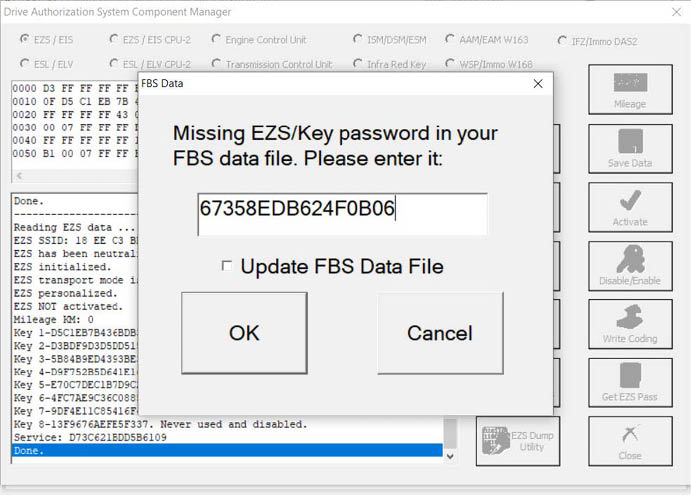
With the help of the Abrites diagnostics for Mercedes and DAS manager you can personalize an EZS using the data from the ECU. This is very helpful when the original EZS from the car is missing or broken. In order to perform this procedure you need to have the following:
Replacement EZS (EIS)
The steps you need to take are the following:
1. Read the key password.
2. Read the FBS data from the ECU
3. Make the EZS virgin
4. personalize the EZS with the data from the ECU.
5. Write the Key password
6. Write the SSID
7. In some cases you will be required to program the keys back to the car but this is not a problem because you already have the key password.
When you personalize the EZS you input the password in the field and select the “Update FBS Data file” radio button:
Personalizing an EZS (EIS) using the FBS data from an ECU
84
www.abrites.com
Abrites Diagnostics for Mercedes/Maybach/Smart User Manual
2023
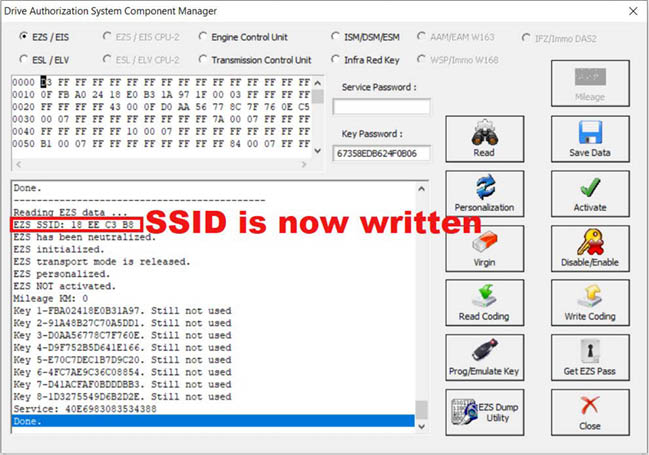
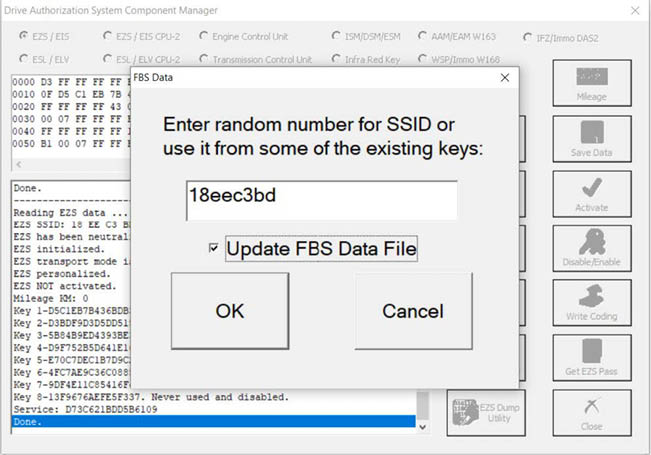
In this window you will see that the EZS is already personalized with the SSID:
At this point the procedure is finished and the EZS is personalized with the data from the ECU. The car starts and is back on the road.
85
www.abrites.com
Abrites Diagnostics for Mercedes/Maybach/Smart User Manual
2023
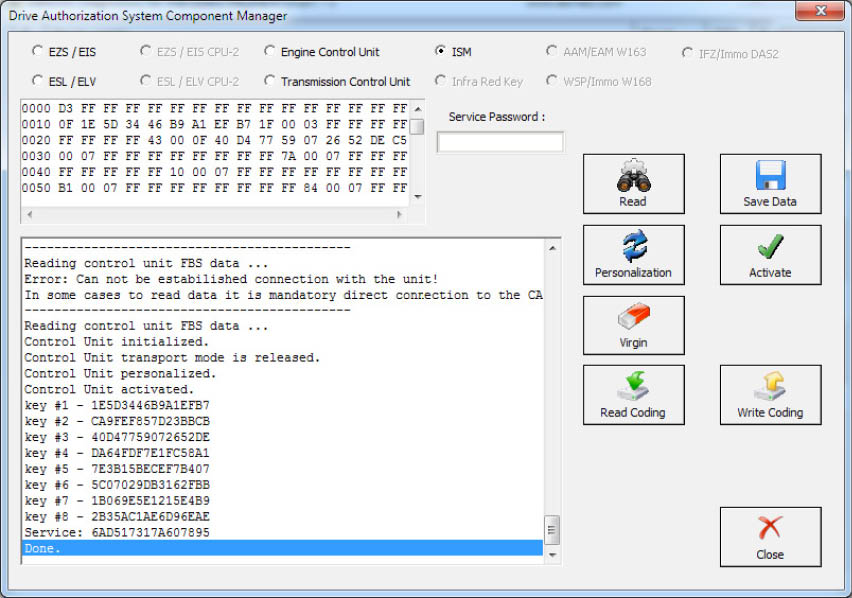
5.17.2.3 ISM
The Intelligent Servo Module can also be exchanged. It follows a similar procedure as the other control modules. You can select the ISM button and a press read:
In the details window you can see the details in regards to the current state of the ISM.
86
www.abrites.com
Abrites Diagnostics for Mercedes/Maybach/Smart User Manual
2023
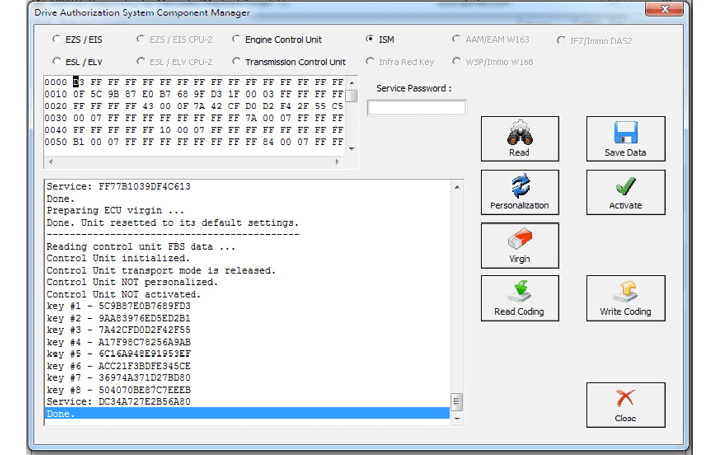
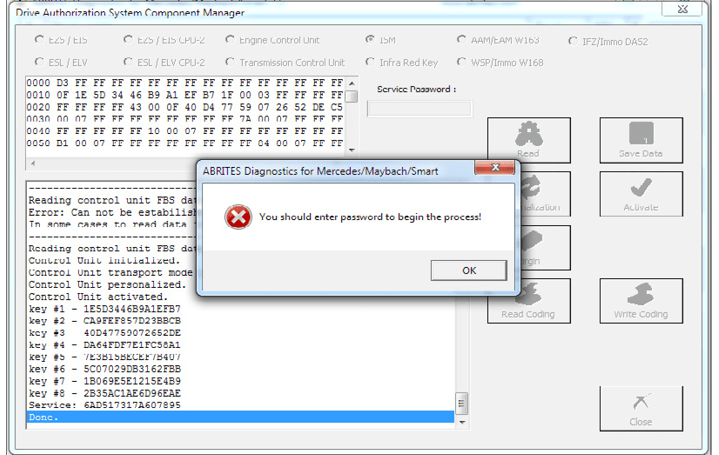
You can proceed with resetting the ISM to a virgin state in case you would like to exchange it.
If the password cannot be calculated you will see this error:
Once the service password is calculated the ISM can become virgin. This needs to happen inside the car via internal Can or outside connected on a bench rig. Also once the password is saved to your computer – you can use it indefinitely:
87
www.abrites.com
Abrites Diagnostics for Mercedes/Maybach/Smart User Manual
2023
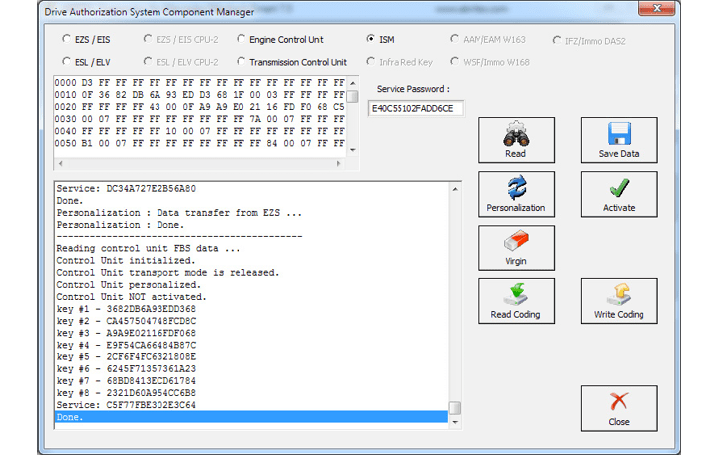
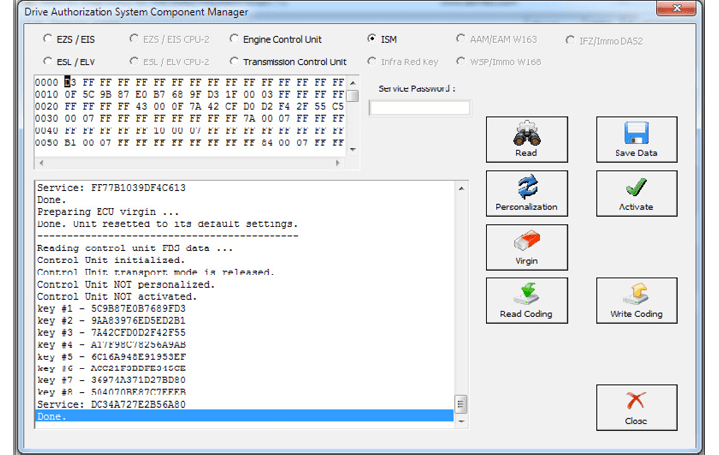
In order to personalize an ISM unit you have to either turn the ignition ON or reset the module.
Now you can proceed. It is best to put the ignition ON:
Then proceed to personalize automatically using the personalization button:
88
www.abrites.com
Abrites Diagnostics for Mercedes/Maybach/Smart User Manual
2023
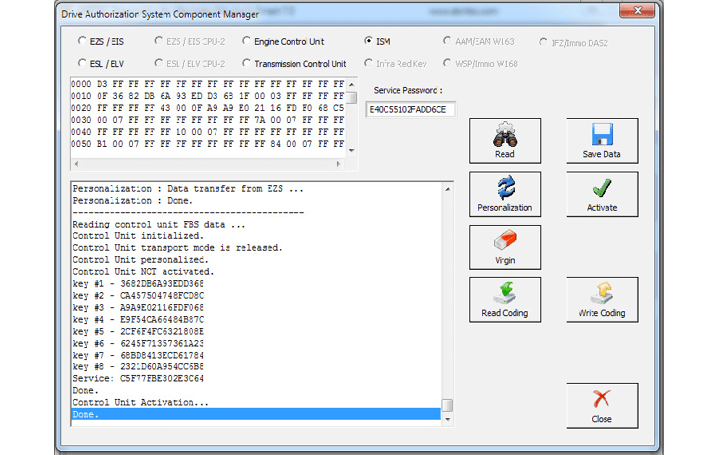
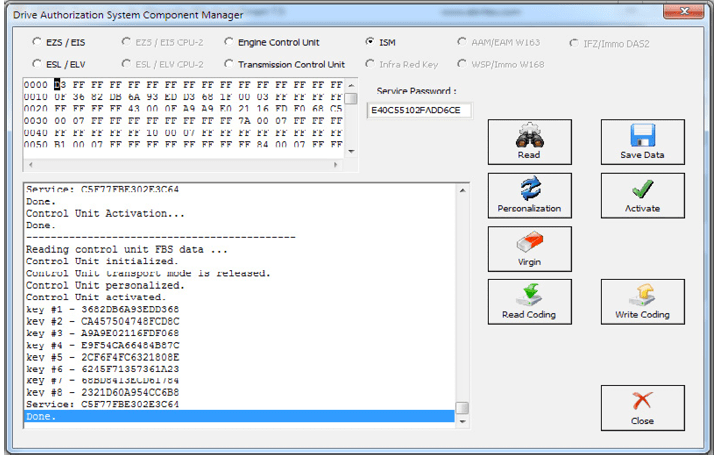
From this step on you can activate the unit:
The Activation is now finished and the ISM is ready to be used:
89
www.abrites.com
Abrites Diagnostics for Mercedes/Maybach/Smart User Manual
2023
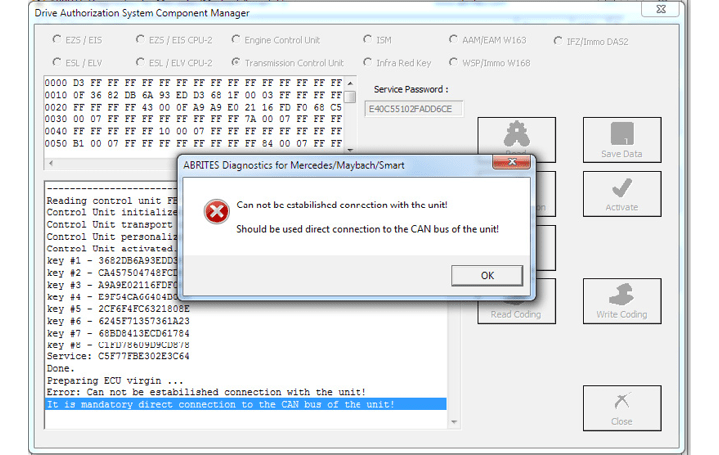
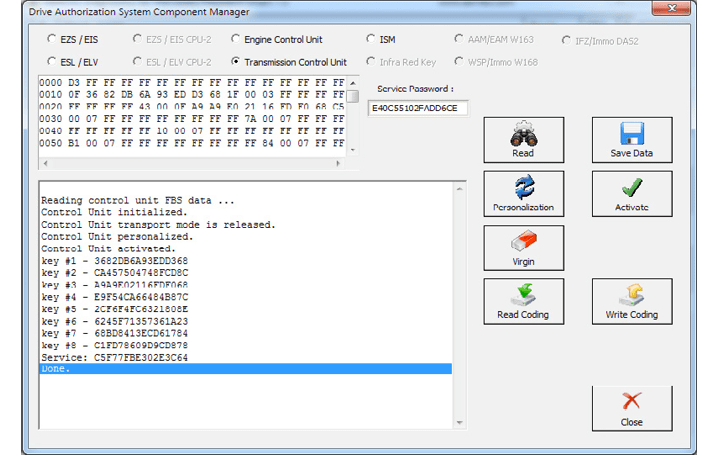
Transmission Control Units can also be adapted via the DAS Manager special function. The Process requires the Transmission control unit to be made virgin. Here is a used unit that is going to be adapted to the vehicle:
In some cases the TCU cannot be read by OBD and requires internal CAN connection:
5.17.2.4 TCU
90
www.abrites.com
Abrites Diagnostics for Mercedes/Maybach/Smart User Manual
2023
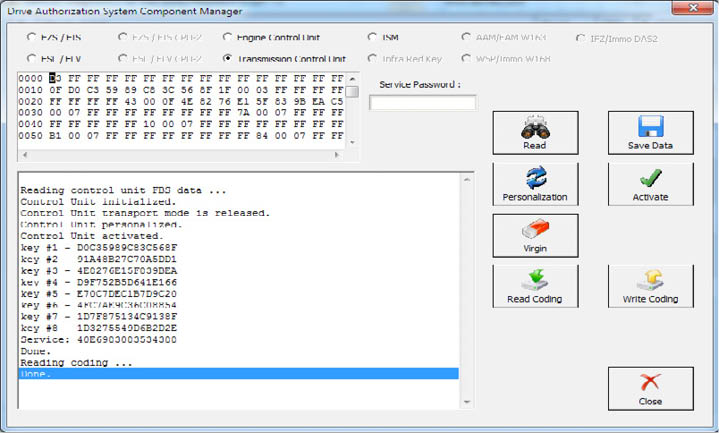
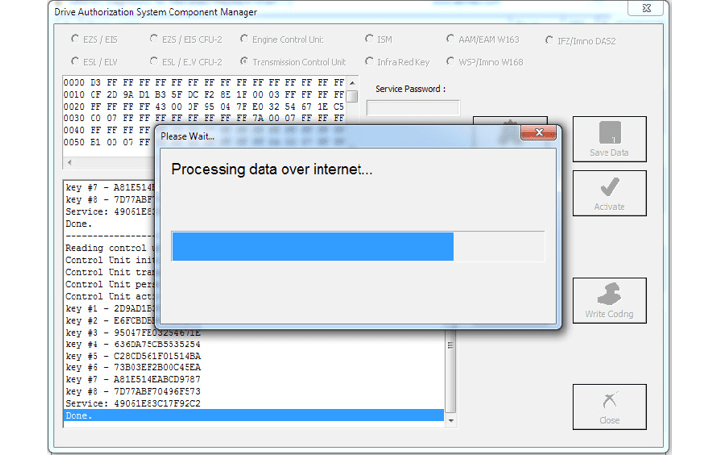
Then the TCU can be made virgin. Please note that for this step you will require internet connection:
From here on you can proceed to personalize and activate the unit. Please make sure that the Coding is read and saved before making the TCU virgin. You can use it later.
91
www.abrites.com
Abrites Diagnostics for Mercedes/Maybach/Smart User Manual
2023
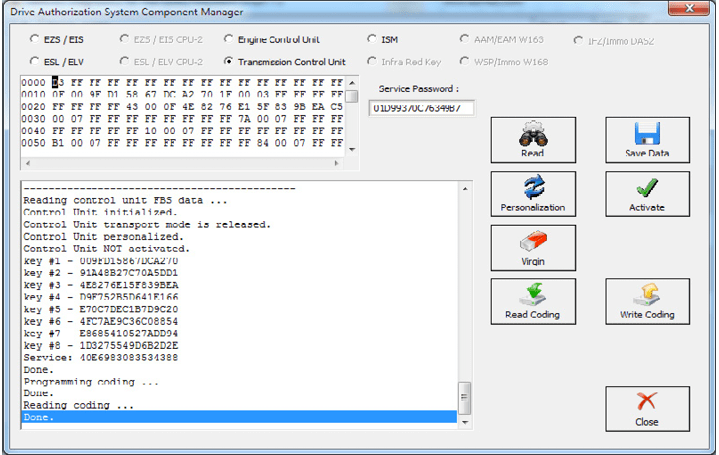
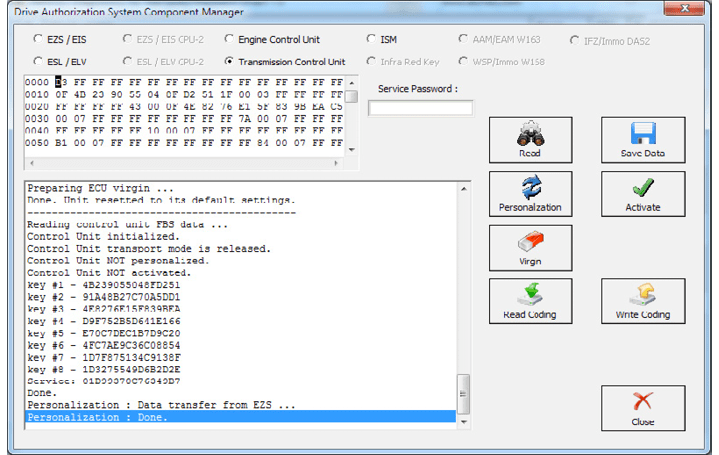
The personalization is the next step you need to take and after that you can write the coding you saved in the previous step.
92
www.abrites.com
Abrites Diagnostics for Mercedes/Maybach/Smart User Manual
2023

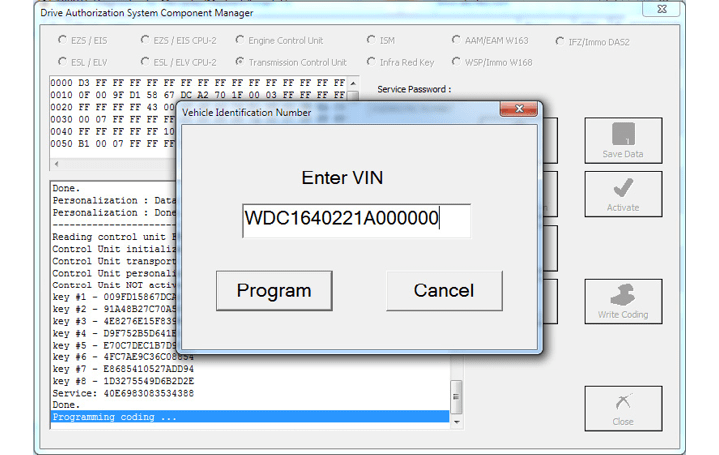
93
You will need to enter the VIN in this step so please go ahead and do that this point:
After that you can perform the latest step which is the activation. After that the TCU is ready to work in the car:
www.abrites.com
Abrites Diagnostics for Mercedes/Maybach/Smart User Manual
2023
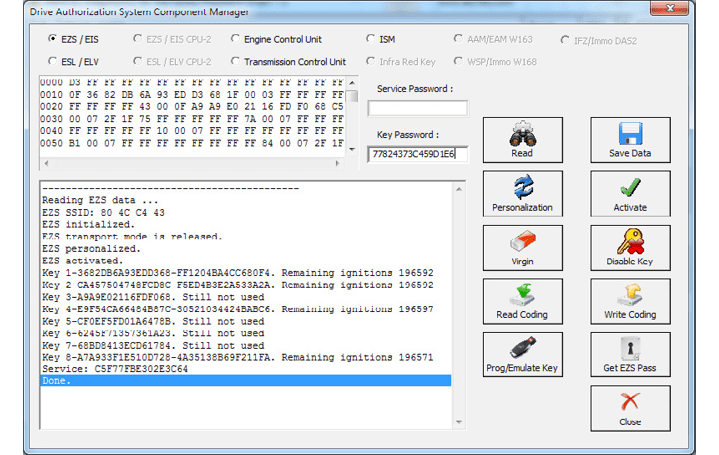
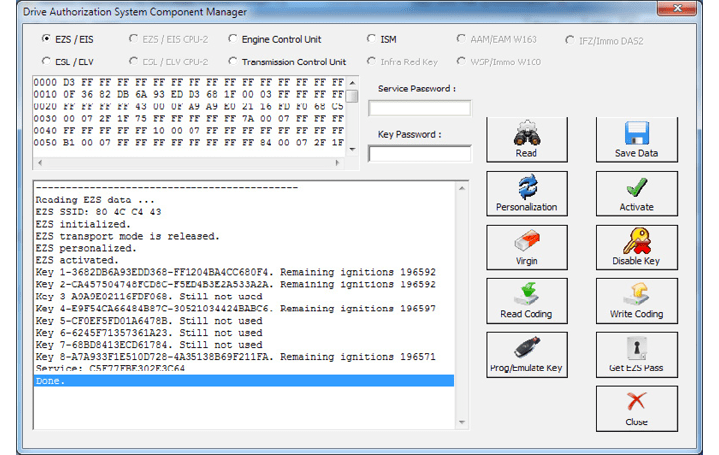
In order to program keys to a Mercedes-Benz vehicle via DAS Manager you will need to read the Electronic Ignition Switch:
The next step is to add the key password. You can paste it.
5.17.2.5 Key programming via DAS Manager
94
www.abrites.com
Abrites Diagnostics for Mercedes/Maybach/Smart User Manual
2023
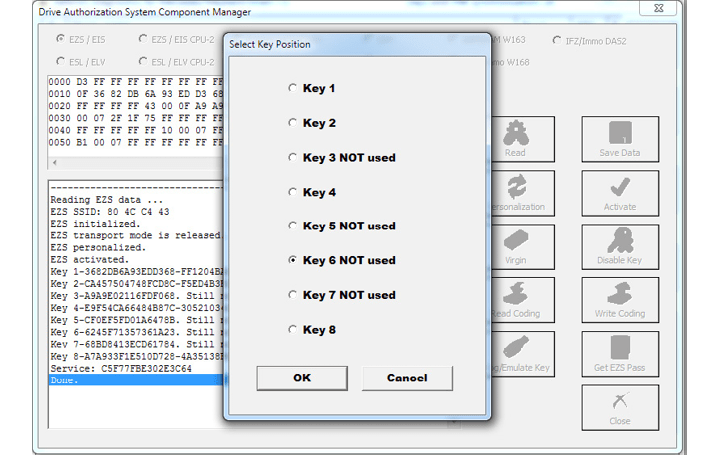
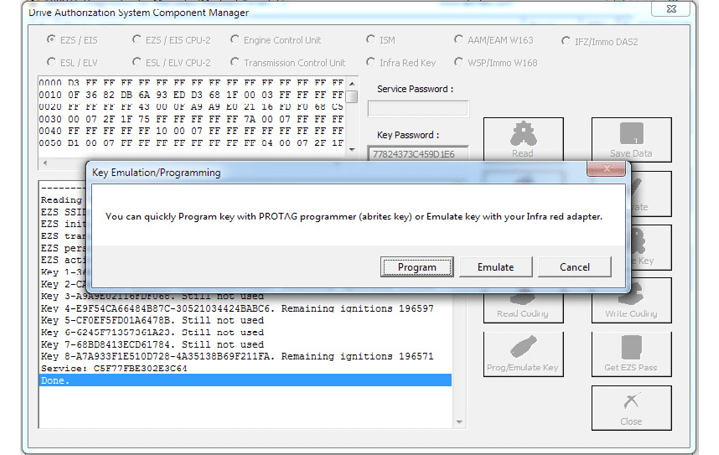
When the key password is added you can Program an Abrites key with PROTAG or Emulate a key with your IR adapter:
Next, you can choose the key position:
95
www.abrites.com
Abrites Diagnostics for Mercedes/Maybach/Smart User Manual
2023
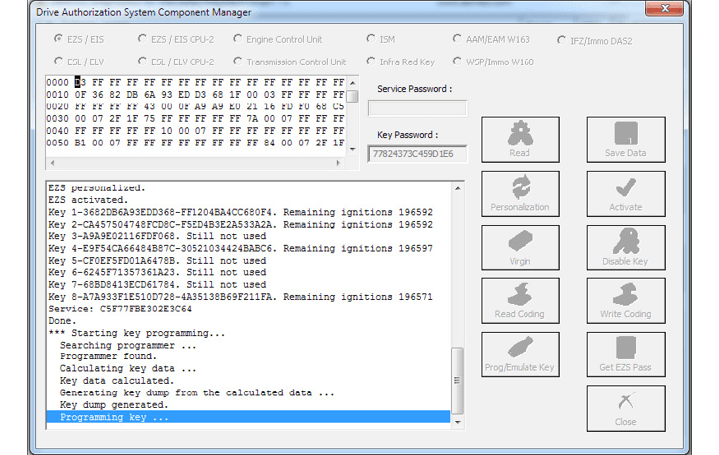
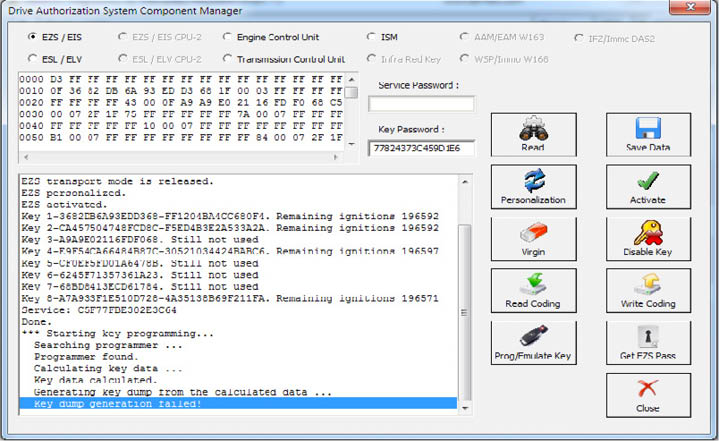
If you receive this message retry the procedure until you succeed.
The Key dump is generated and can be written:
96
www.abrites.com
Abrites Diagnostics for Mercedes/Maybach/Smart User Manual
2023
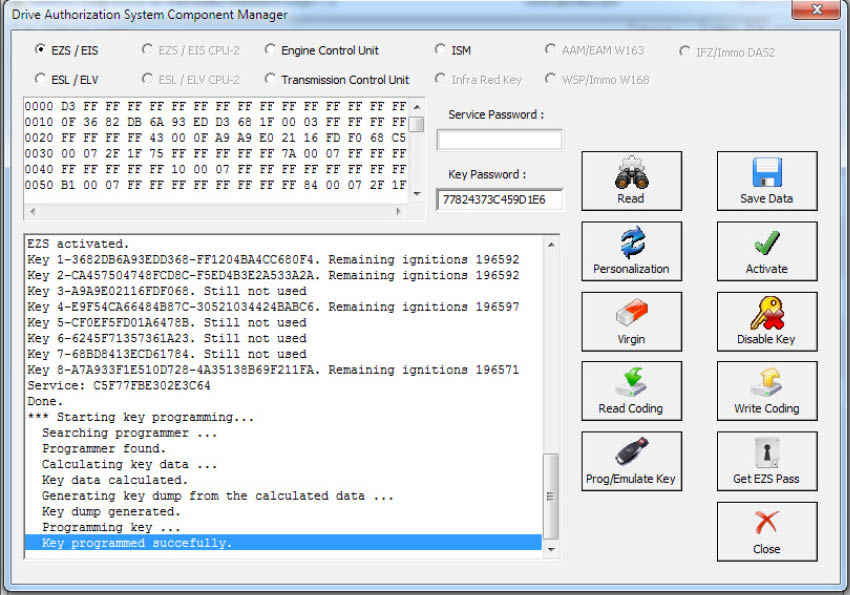
Then the Programming is completed:
97
www.abrites.com
Abrites Diagnostics for Mercedes/Maybach/Smart User Manual
2023
The Electronic Steering Lock is perhaps the most complicated module to work with within the Mercedes-Benz vehicles electronic modules. What needs to be done in order to replace the ESL/ELV is to read it first. Please be informed that to perform this adaptation you will need to bring the EZS to a virgin state:
After that you make it virgin. You need internet connection for this part:
5.17.2.6 ESL/ ELV
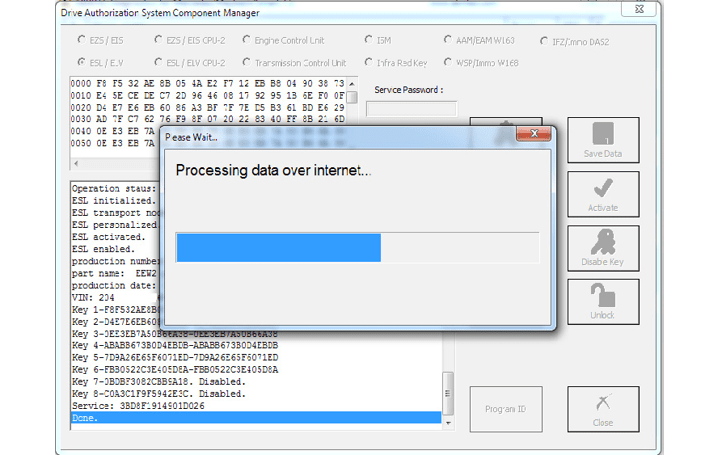
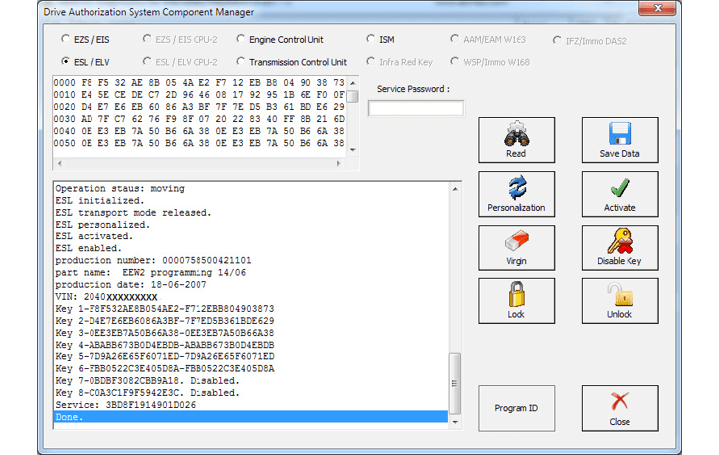
98
www.abrites.com
Abrites Diagnostics for Mercedes/Maybach/Smart User Manual
2023
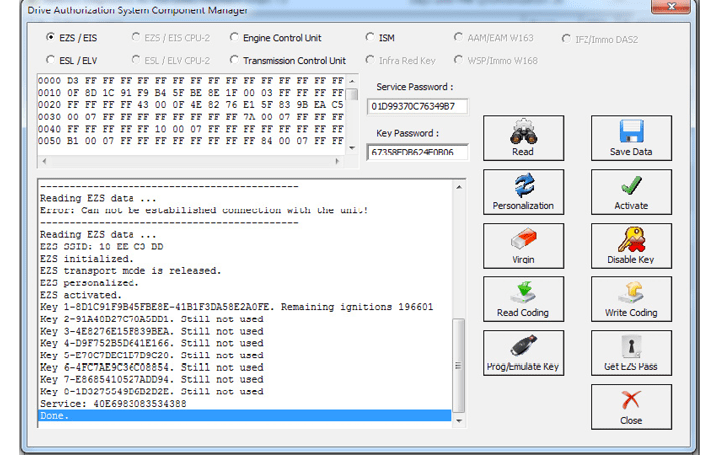
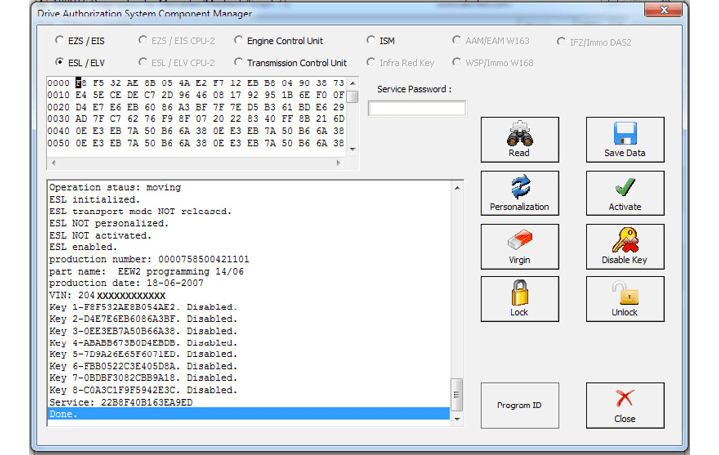
Once the process finishes you will see that making the ESL/ELV virgin is complete:
The next step is to read the EZS/ EIS.
99
www.abrites.com
Abrites Diagnostics for Mercedes/Maybach/Smart User Manual
2023
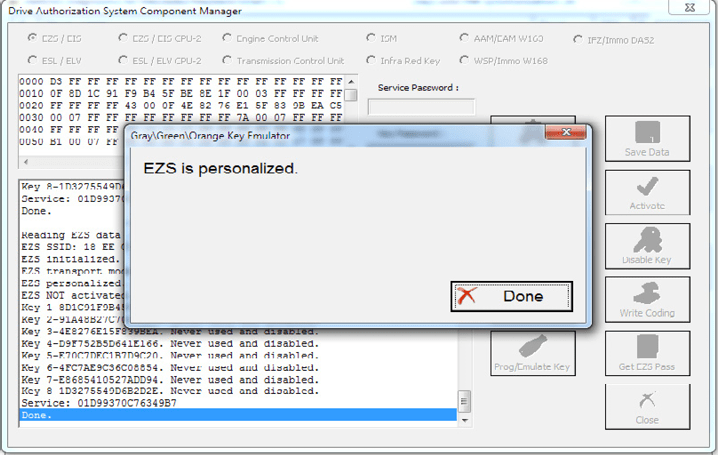
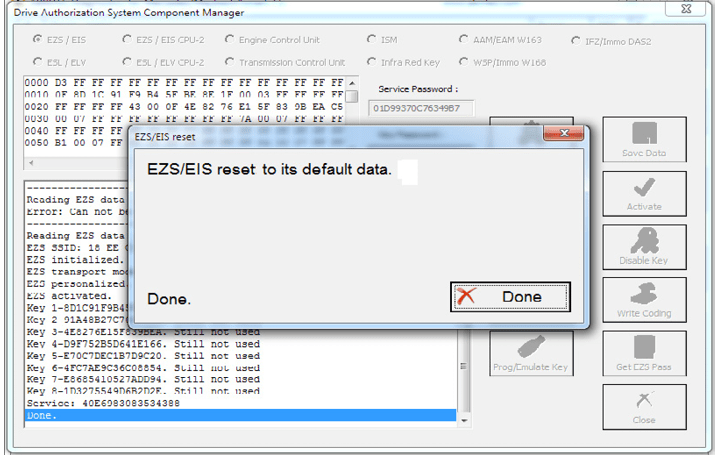
The EZS/EIS needs to be made virgin:
Personalize EZS with the Abrites data:
100
www.abrites.com
Abrites Diagnostics for Mercedes/Maybach/Smart User Manual
2023
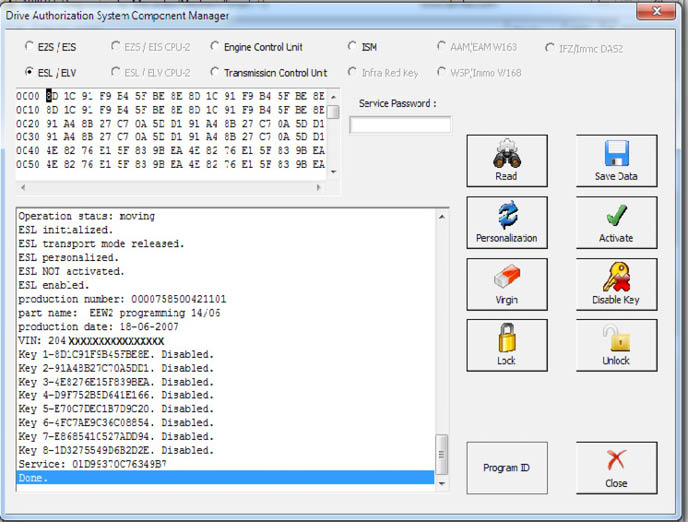
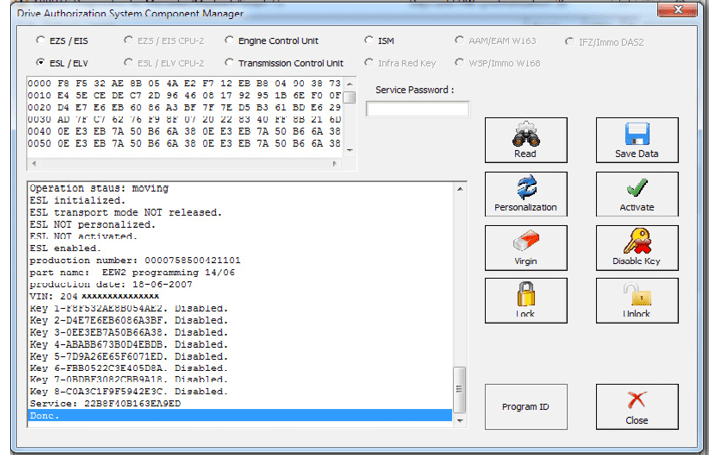
Then read the ESL before personalizing it:
After that you can personalize the ESL/ELV:
101
www.abrites.com
Abrites Diagnostics for Mercedes/Maybach/Smart User Manual
2023
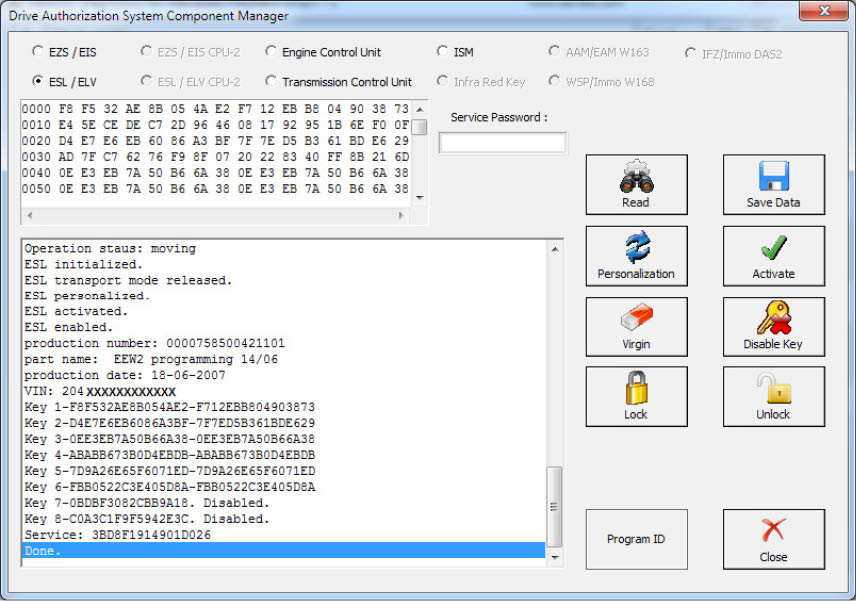
Then you will need to program a key using the PROTAG programmer as per the steps above.
After a key is programmed you can Activate the ELV by setting the ignition to the “ON” position:
102
www.abrites.com
Abrites Diagnostics for Mercedes/Maybach/Smart User Manual
2023
103
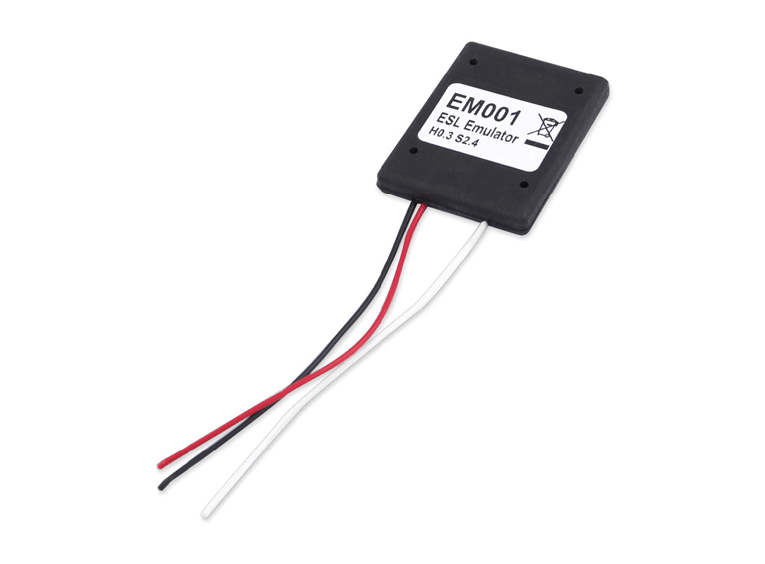
5.17.3 Abrites ESL Emulator - EM001
The EM001 Electronic Steering Lock emulator is a 3-in-1 solution that supports all Mercedes FBS3-based models even if a personalisation of the ESL emulator is needed. This is a plug and play solution for some models and it is used when the original Electronic Steering Lock is defective.
The emulator is part of the all new ABRITES design, manufacturing and development process which allows the whole emulator unit to be designed, developed and produced in-house by us.
Supported models:
A-class (2004-2015) – W169, W176 and related models based on the same platform
B-class (2005-2014) – W245, W246 and related models based on the same platform
C-class (1997-2015) – W202, W208, W203, W204, W209 and related models based on the same platform
E-class (2002-2016) – W210, W211, W212, W207 and related models based on the same platform
S-class (2005-2013) – W221 and related models based on the same platform
Mercedes Vito/Viano (2003-2014) – W639
Mercedes Sprinter/Dodge Sprinter (2006-2018) – W906
An AVDI interface with a valid AMS is required when the ESL emulator has to be personalized (W176, W204, W212, etc.).
www.abrites.com
Abrites Diagnostics for Mercedes/Maybach/Smart User Manual
2023
Setting up the EM001 emulator:
The models for which the ESL emulator supports, can be selected using the toggle switches on the back side of the emulator, thus, you can benefit from a 3-in-1 solution
EM001 is a plug and play solution for most models.
Models, which require personalization: W204, W207, W212, W176, W246
For details on EM001 personalization, please check the next page.
When fitting the EM001, please follow the instructions below, and pay attention to the models you are
working on. Please make sure the switches are toggled and selected outside the car’s network and disconnected from the power supply.
W176/ W246/ W117 are supported via version 32+ of EM001.
W906 Sprinter and W639 Vito are supported and configured as W203,W208, etc.
104
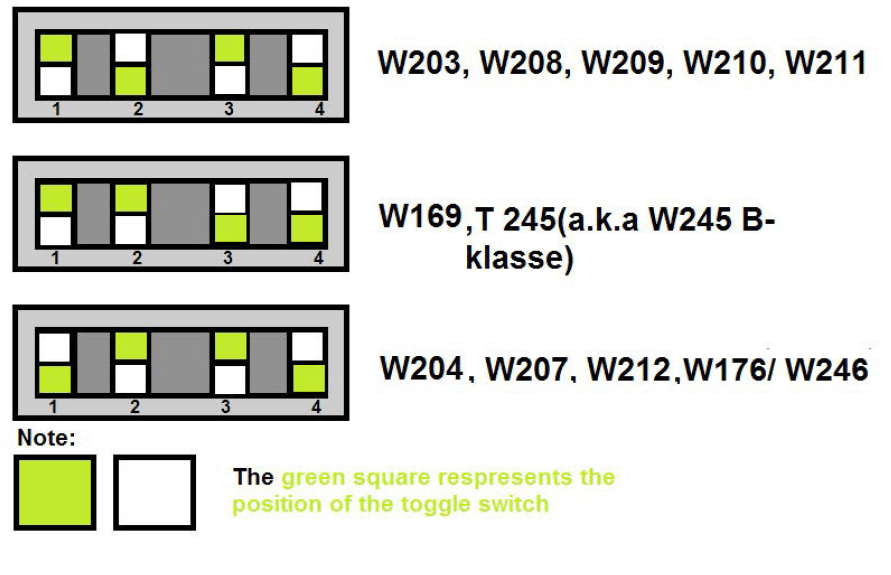
www.abrites.com
Abrites Diagnostics for Mercedes/Maybach/Smart User Manual
2023
EM001 personalization
Important: If you are working on bench, you need to hava a file with the FBS data saved on your computer. You can read the FBS data either from the original ESL or from the EZS, using the DAS Manager special function.
Toggle switches must be set as for W204
Set up: 2 ways you can connect the EM001 - in the vehicle or on bench.
To connect the EM001 in the car, you need to connect it to the ESL connector.
To connect the EM001 on bench, you need to use the ZN051 Distribution Box. There are PIN Connctors in the ZN051 set, which you should use to connect the EM001 to the ZN051. The 3 cables coming out of the EM001 are connected as follows:
Open the Mercedes software > Special Functions > DAS Manager > ESL/ELV section
Click read and than click the “Personalize” button. If you are in the vehicle, you would be able to now read the FBS data from the vehicle. In both cases (in the car or on bench) you will be able to now load the file with the FBS data and personalize the emulator.
This procedure is available for all AVDI owners with valid AMS and active MN026/MN032 license.
105
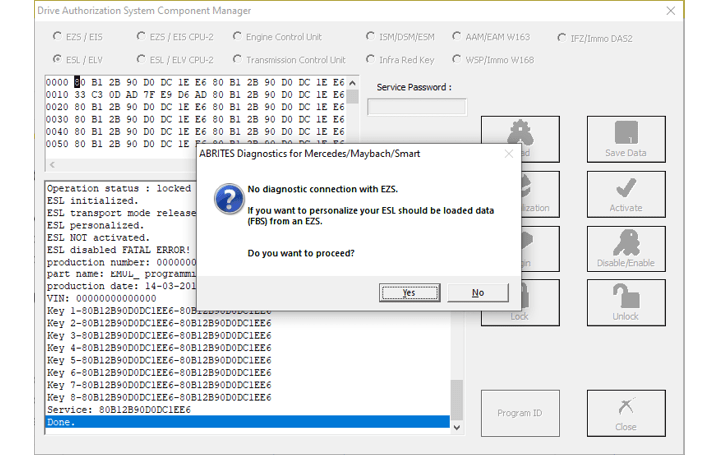
www.abrites.com
Abrites Diagnostics for Mercedes/Maybach/Smart User Manual
2023
ESL Connector Types:
Below you will see some examples of the connection pinouts for the different Mercedes models. For the models W169/W245 there are 2 types of ESL connectors. Please use a multimeter to determin which are the correct slots of the K-line - they usually have voltage between 9V and 12V.
106
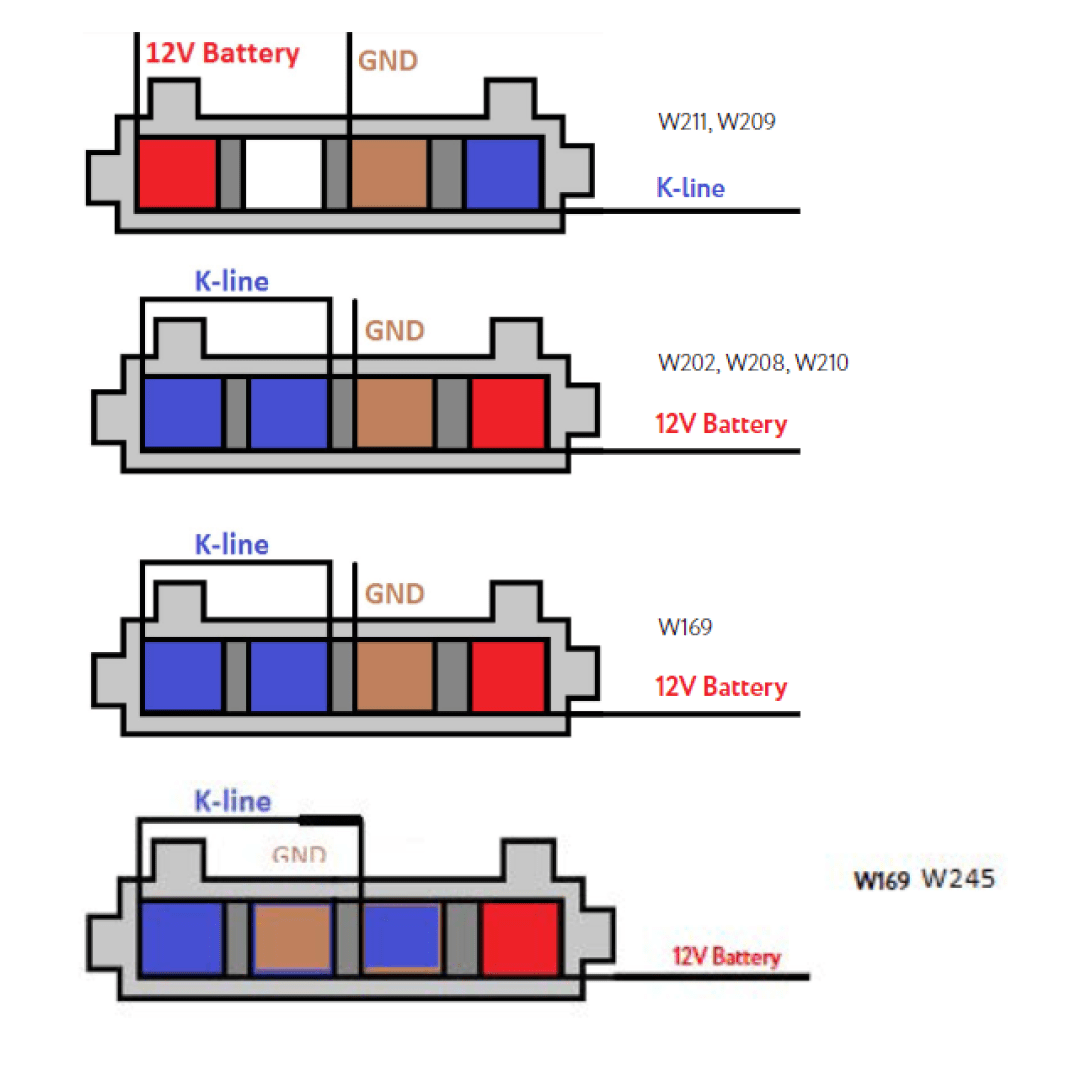
www.abrites.com
www.abrites.com
Abrites Diagnostics for Mercedes/Maybach/Smart User Manual
2023
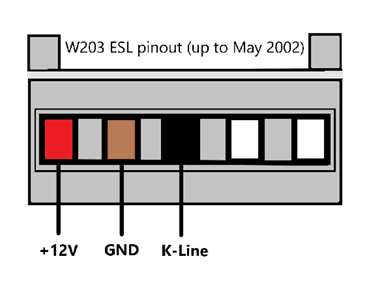
107
W203 ESL pinout for vehicles produced up to May 2002
PIN 1 - +12V
PIN 2 - GND
PIN 3 - K-Line
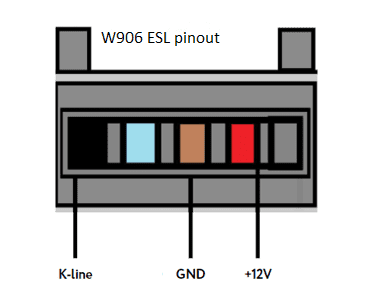
107
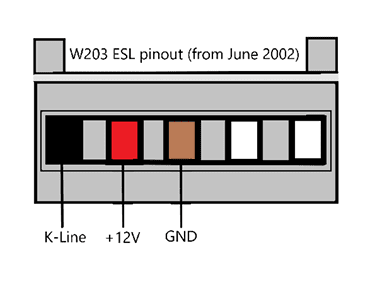
W203 ESL pinout for vehicles produced after June 2002
PIN 1 - K-Line
PIN 2 - +12V
PIN 3 - GND
W906 ESL pinout
PIN 1 - K-Line
PIN 3 - GND
PIN 4 - +12V
www.abrites.com
www.abrites.com
Abrites Diagnostics for Mercedes/Maybach/Smart User Manual
2023
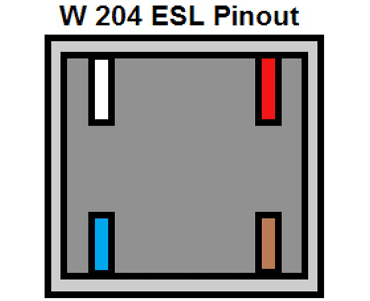
108
The pins on the W204/ W207 /W212 are numbered.
Please pay attention to the digits next to each pin
PIN 2 POWER
PIN 3 K-line
PIN 1 GROUND
108
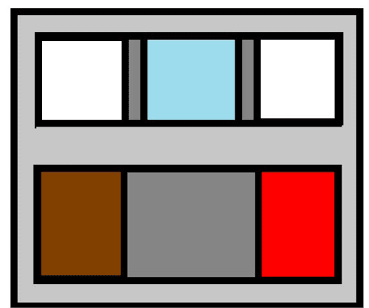
W176/ W246 A class/ B class ESL connector plnout.
К- line - pin 7 of the OBD
Brown - Ground
Red - Power 12V+
Blue - K-Line
www.abrites.com
Abrites Diagnostics for Mercedes/Maybach/Smart User Manual
2023
109
EM001 Update
All DIP switches must be toggled upwards to the ON position.
The emulators are updated to the latest software version using the ABRITES Diagnostics for Mercedes software.
Set up: There are 2 ways you can update the software - in the vehicle or on bench.
To update the EM001 in the car, you need to connect it to the ESL connector.
To update the EM001 on bench, you need to use the ZN051 Distribution Box. There are PIN Connctors in the ZN051 set, which you should use to connect the EM001 to the ZN051. The 3 cables coming out of the EM001 are connected as follows:
You need to power-up the DS-Box simulatenously using the B+ and GND sockets as the Emulator operates on 12V.
Once the emulator is connected, you can proceed with starting the Abrites Diagnostics for Mercedes
software > ESL EMUL Update special function
www.abrites.com
Abrites Diagnostics for Mercedes/Maybach/Smart User Manual
2023
Here is how to set up the EM001 update on bench, using the ZN051 with the PIN connectors from the set, and the ZN074 set to power up the DS-Box.
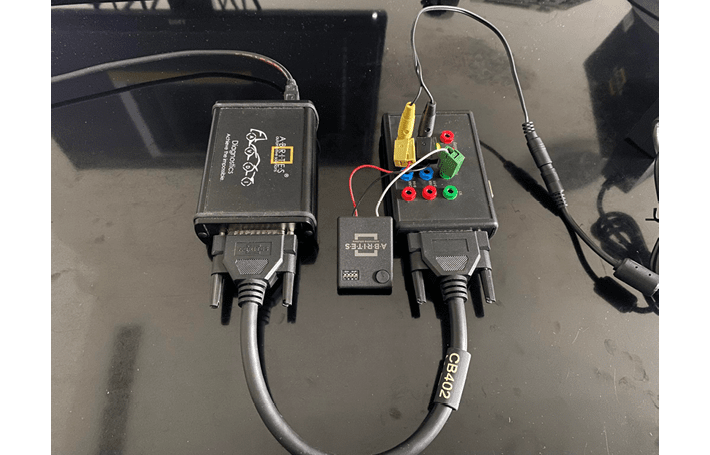
110
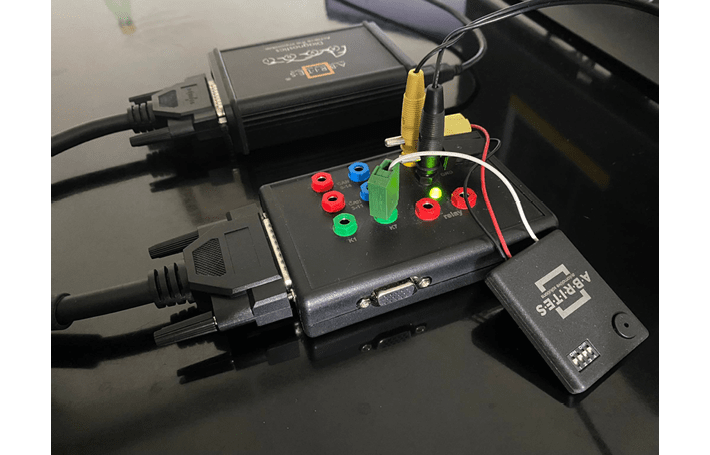
www.abrites.com
Abrites Diagnostics for Mercedes/Maybach/Smart User Manual
2023
Here is how the procedure is executed:
Make sure all switches are at position ON
Start the ESL EMUL Special function and press yes on the next screen to continue.
Note: Once the emulator is properly connected and powered up it will beep once. The emulator will also beep once when the procedure is started, and beep once at the end when finished successfully.
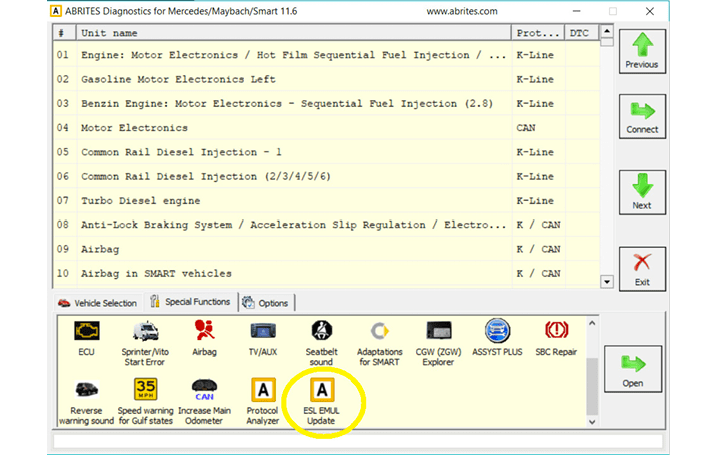
111
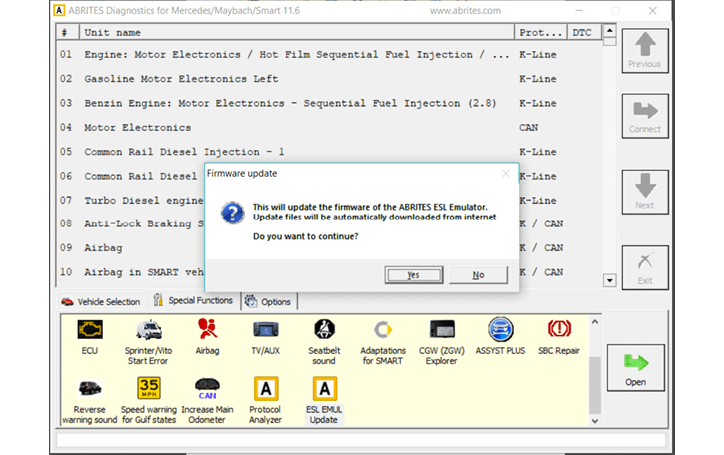
www.abrites.com
Abrites Diagnostics for Mercedes/Maybach/Smart User Manual
2023
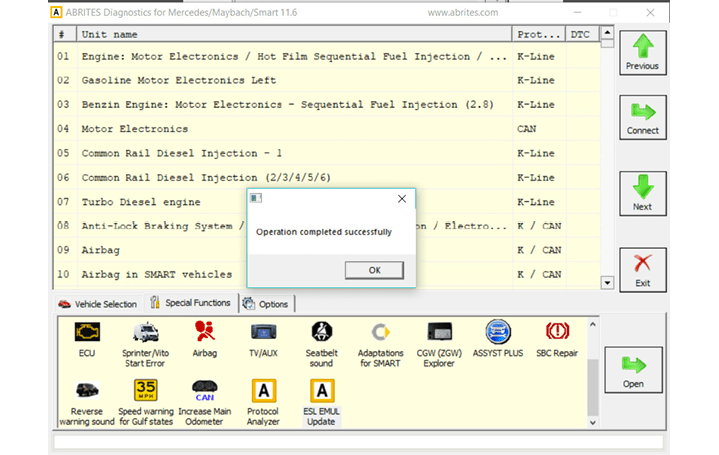
112
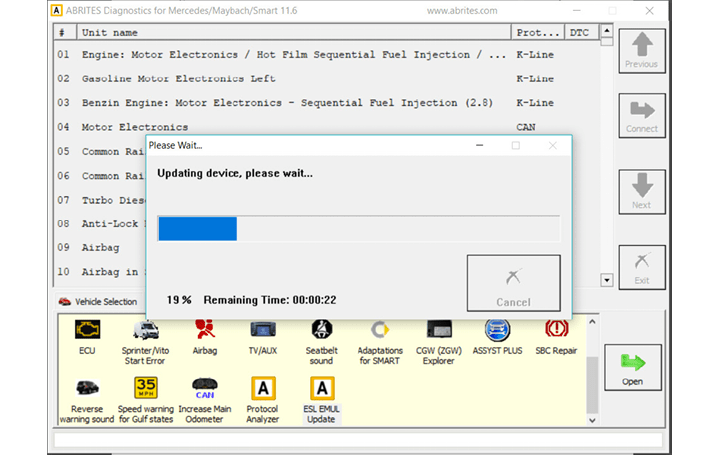
The device is being updated, the message at the end and a shot beep sound will ensure that the procedure is funnished with success.
www.abrites.com
Abrites Diagnostics for Mercedes/Maybach/Smart User Manual
2023
To determine the software version of the emulator, you need to have it connected on bench or the car. Toggle switches must be set as if working with a W204.
Once it is connected properly, you can open Special Functions > DAS Manager > “ESL/ELV” field. In this case, it is version 32 (0000000000000032):
113
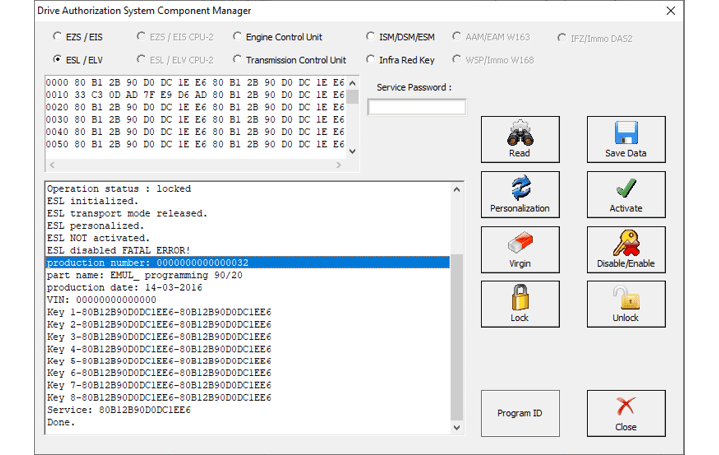
www.abrites.com
Abrites Diagnostics for Mercedes/Maybach/Smart User Manual
2023
114

5.17.4 ZN051 Distribution Box
The ZN051 Distribution Box is mainly used together with the MN026 Special function for Abrites Diagnostics For Mercedes. The main purpose is to export the password from the EZS 10 times faster than without the DS Box. It has a hidden relay, which cuts the ignition when needed and re-connects it once again automatically. The DS Box allows us to connect it clean between the AVDI and the OBD. In addition to the Fuse Relay that is now built into the Abrites Distribution Box, it’s work can also be monitored by the built-in LED.
Using the ZN051 we also open the door for many new features. It allows us to work easily with boot mode on EDC17/ MED17 boot mode for the Abrites diagnostics for VAG and others as well.
The distribution box now also includes the option to be updated so all new future functions and features will be available immediately.
www.abrites.com
www.abrites.com
Abrites Diagnostics for Mercedes/Maybach/Smart User Manual
2023



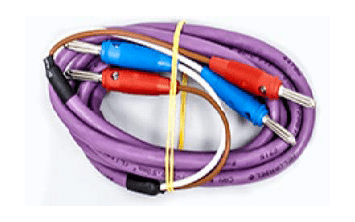


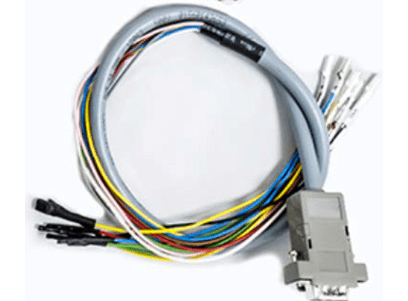
115
115
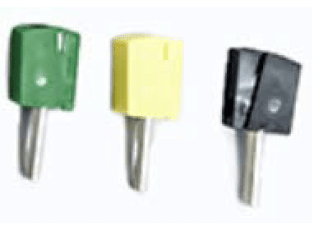
Needle Connectors
Fuse Adapter Cable and Crocks Cable
CB401 DB15 Boot Mode Connector Cable
DB25 Connector Cable
K-Line Cable
CAN HI and CAN LOW long cables
Distribution Box
Pin Connectors (Used for EM001 update)
www.abrites.com
Abrites Diagnostics for Mercedes/Maybach/Smart User Manual
2023

Distribution Box connection ports:
116
1st two ports (Red and Blue) are for CAN HI and CAN LOW 6-14, the 2nd ports below them are for CAN HI and CAN LOW 3-11. These ports are mainly used when virginizing and adapting Mercedes TCUs and ECUs when using MN026.
Both Green ports K1 and K7 are used for the K-Line connection (K7 has to be used when exporting a password from Mercedes EZS whn using the Relay method).
B+ and GND ports are used when updating EM001 Emulator.
The Relay Ports are both in red and this is where the Fuse Adapter.
www.abrites.com
Abrites Diagnostics for Mercedes/Maybach/Smart User Manual
2023
117
5.17.5 EM004, EM005, EM008 and EM018 (old EM009)
1. EM004 emulator – Video in Motion CAN Filter 125k (W167 W292)
With the help of the Abrites EM004 you will be able to allow the video in motion to operate even when the vehicle’s coding does not allow this to happen.
If the video in motion cannot be performed via coding you will need to install this emulator in order to allow the VIM to function.
This Emulator can be used for the cars where the video in motion CAN is at 125k speed.
2. EM005 emulator – Video in Motion CAN Filter 500k (W216 W221)
With the help of the Abrites EM004 you will be able to allow the video in motion to operate even when the vehicle’s coding does not allow this to happen.
If the video in motion cannot be performed via coding you will need to install this emulator in order to allow the VIM to function.
This Emulator can be used for the cars where the video in motion CAN is at 500k speed.
3. EM008 emulator – Mercedes Odometer calibration emulator for W204,W205,W212 (FBS3/FBS4)
The Abrites EM008 Emulator is designed to assist the calibration of vehicles when this cannot be achieved diagnostically.
4. EM018 (old EM009) emulator – Mercedes Odometer correction emulator with jumper cable for dash for W204/W212 (FBS3/FBS4)
The Abrites EM018 (old EM009) Emulator is designed to assist the calibration of vehicles when this cannot be achieved diagnostically.
It comes equipped with a cable set which is used to connect to the cluster.
Note - All of the emulators use the connection diagram for EM004 except for EM018 (old EM009) (it is equipped with a connector cable set)
*EM009 is now outdated and not for sale anymore - it is replaced by EM018
www.abrites.com
Abrites Diagnostics for Mercedes/Maybach/Smart User Manual
2023
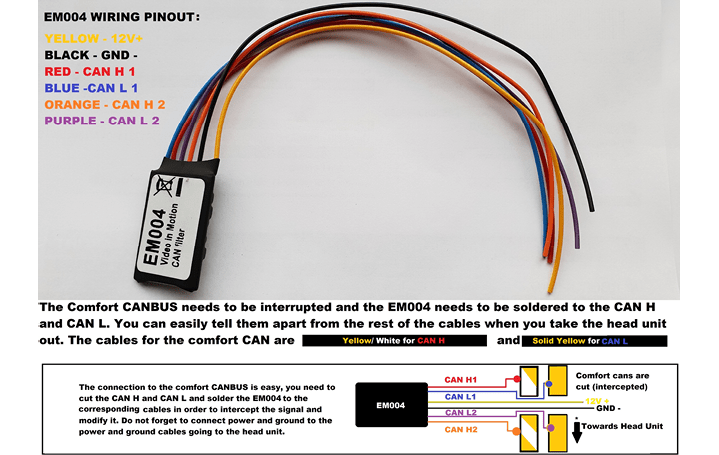
118

www.abrites.com
Abrites Diagnostics for Mercedes/Maybach/Smart User Manual
2023
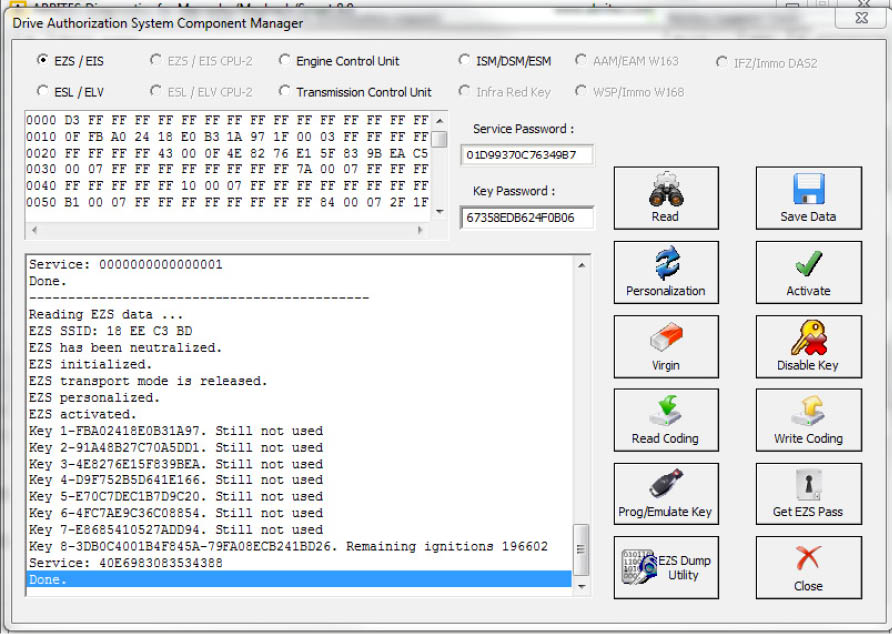
For most models it will be a direct plug in, but in the case of the W204, W207 and W212 for example you need to follow a procedure to perform the ESL emulator adaptation once you have the Key password. The EZS needs to be read, then press SAVE DATA (this is the FBS/DAS data), save the data, then make sure to save the coding and know where they are on your computer
*It is only after you have done this that you can move on to the ESL
119
www.abrites.com
Abrites Diagnostics for Mercedes/Maybach/Smart User Manual
2023
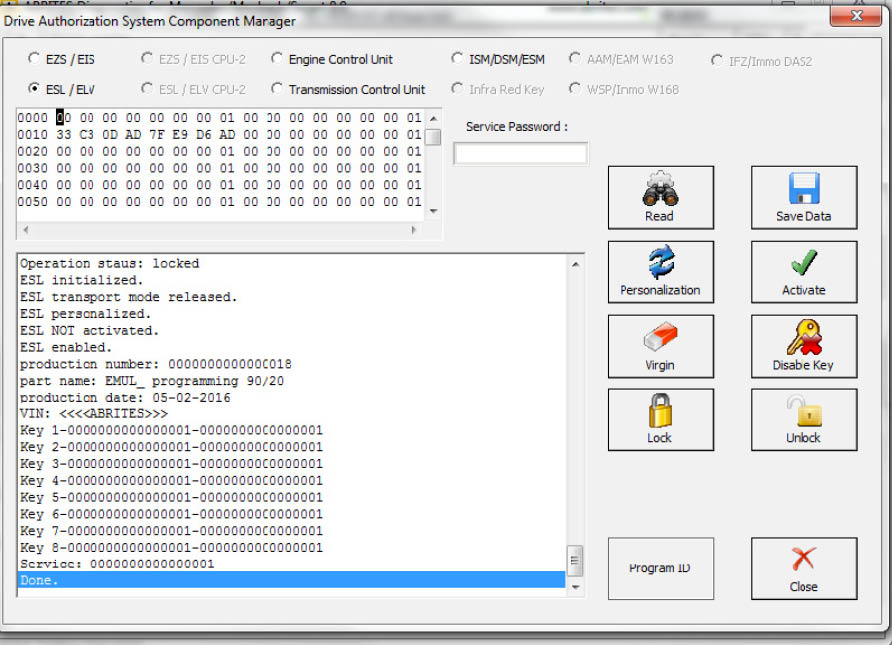
5. The ESL (EMULATOR) needs to be read
After that the software will ask you to connect the LIN to the ESL and you will have the option to personalize the ESL with the FBS/ DAS data that you saved from the EZS.
Note that the ESL of the car MUST be disconnected when adapting an Abrites emulator!
120
www.abrites.com
Abrites Diagnostics for Mercedes/Maybach/Smart User Manual
2023
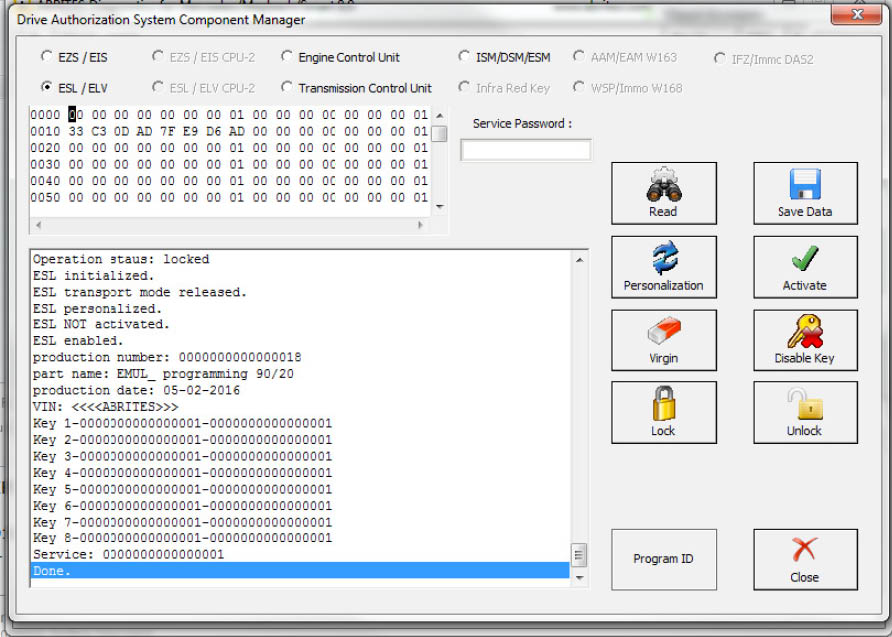
6. Then the ESL emulator needs to be personalized to the EZS using its data. Please make sure that there is no key in the EZS and that the EZS does not fall asleep during this. A good way to ensure that is to turn the key in the EZS before starting the procedure and then take it out. In almost all cases turning the lights on the car to the “ON” position will allow you to work with the car without the EZS falling asleep.
When you are done and the procedure for adaptation is completed the ESL emulator will beep longer when the ignition is being turned on and shorter when it is being turned off.
If it is needed the Emulator can be updated. This is done by connecting the positive, negative and K-line of the emulator is connected to the AVDI and selecting the EMULATOR update function from the special function in the Abrites diagnostic software. Connect, select the function and wait for the EMULATOR to be updated. The update file can be requested using support@abrites.com .
121
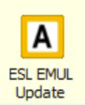
www.abrites.com
Abrites Diagnostics for Mercedes/Maybach/Smart User Manual
2023

In order to work with various components within the Mercedes-Benz vehicle range you will sometimes need access to the internal CAN and LIN network of the vehicles.
In the cases of the ELV units you need direct connection in order to bring the unit to a virgin state. Everything else is done via OBD.
We can recommend the usage of the following cable when connecting to the internal CAN network.
The cable itself uses a DB25 connection and connects directly to the AVDI’s DB 25 port.
On the DB 25 connector you need to follow this principal:
This is the connection that is required.
A good rule of thumb in the Mercedes-Benz vehicles is that in most cases the different CANs have similar colouring. For example with CAN C – usually the green wire is the LOW can and the green with white is the HIGH.
With CAN B – LOW is normally brown and HIGH is normally brown with red.
5.17.5.1 Connecting via Internal CAN
122
www.abrites.com
www.abrites.com
Abrites Diagnostics for Mercedes/Maybach/Smart User Manual
2023
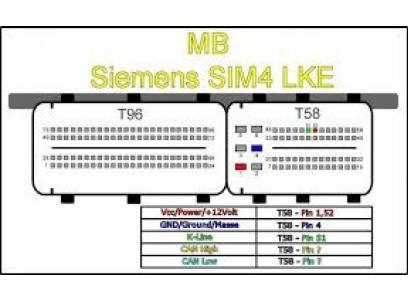
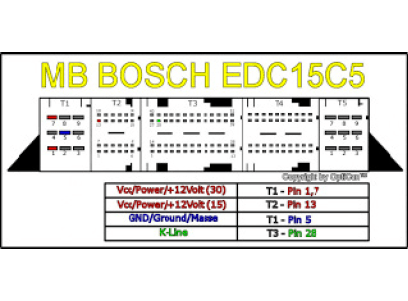
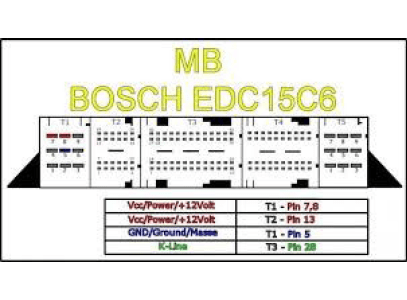
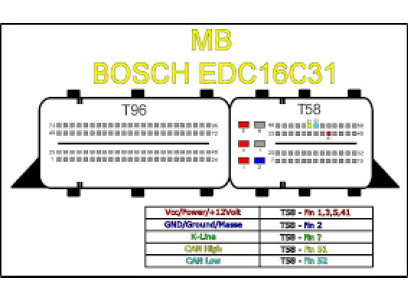
N.B. Whenever you are connecting modules on a bench you need to be mindful of the resistors described below and where to place them. Always make sure to work with a constant power supply of at least 12V and ALWAYS put your safety first. Make sure that the correct pinouts are used and that the exact connection is followed.
Here are some common pinouts for various modules:
123
123
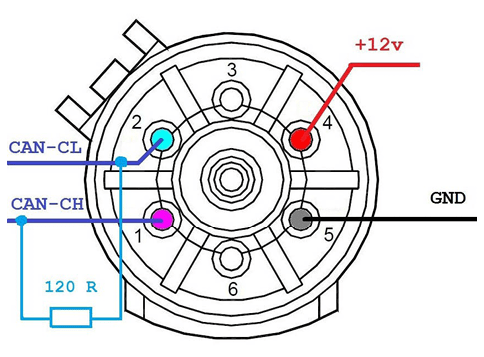
www.abrites.com
Abrites Diagnostics for Mercedes/Maybach/Smart User Manual
2023
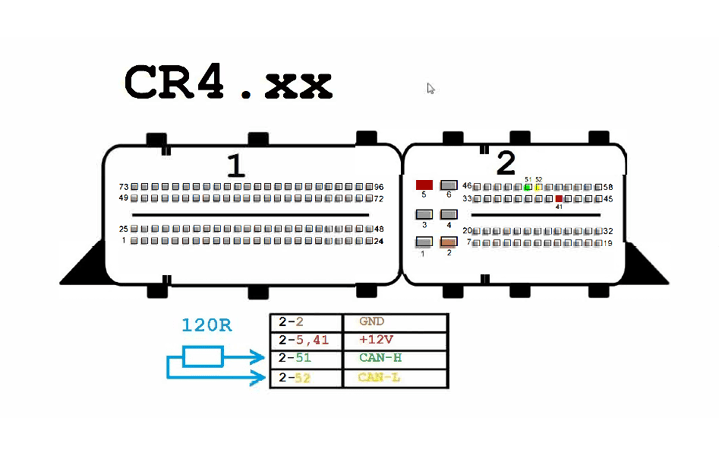
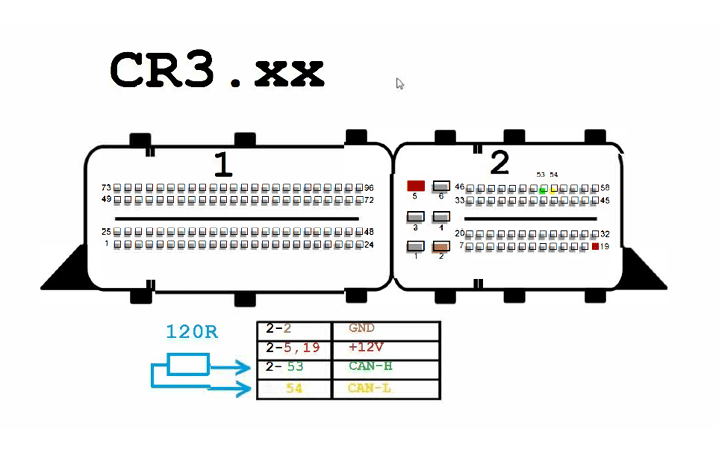
124
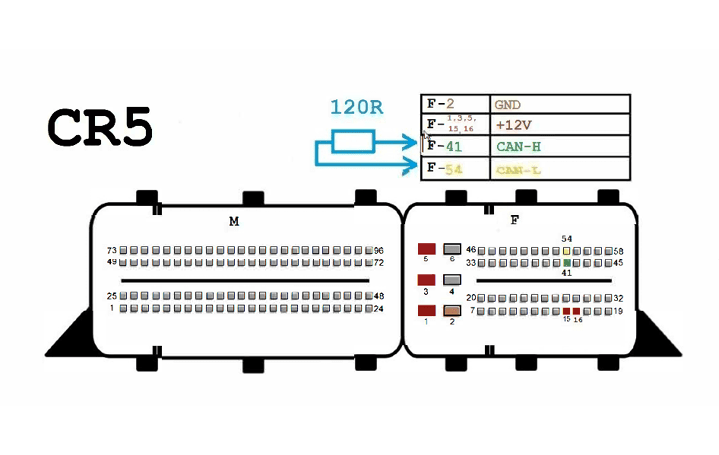
www.abrites.com
Abrites Diagnostics for Mercedes/Maybach/Smart User Manual
2023
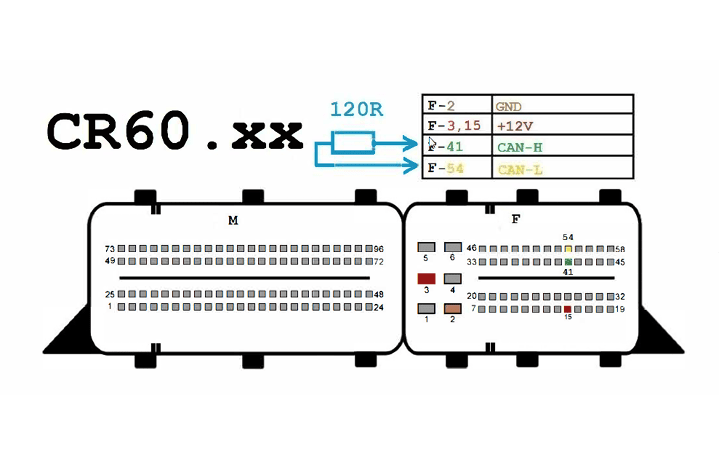
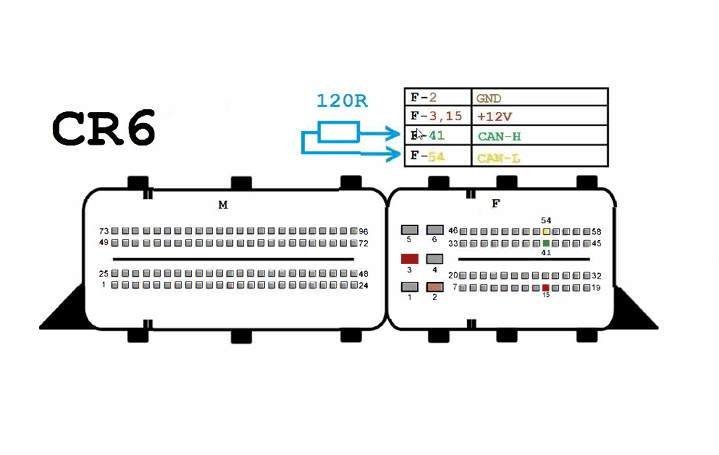
125
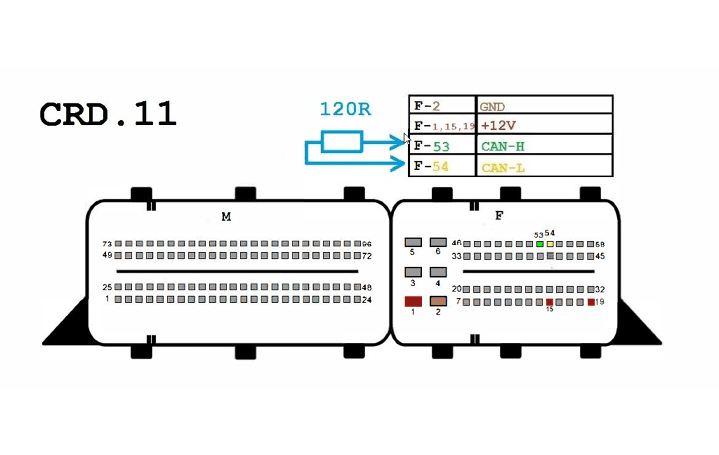
www.abrites.com
Abrites Diagnostics for Mercedes/Maybach/Smart User Manual
2023
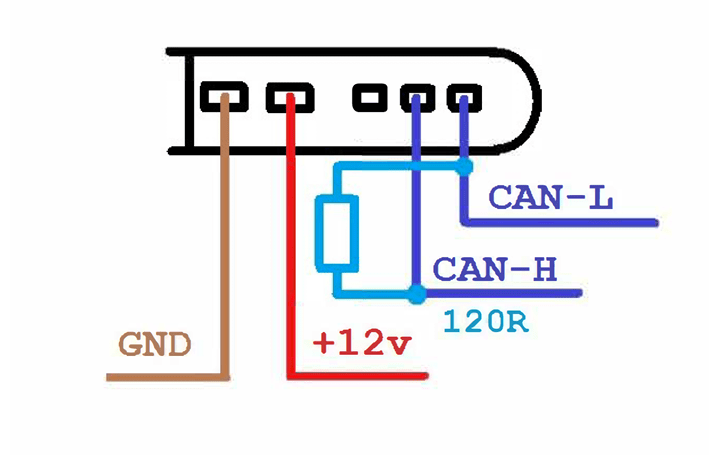
126
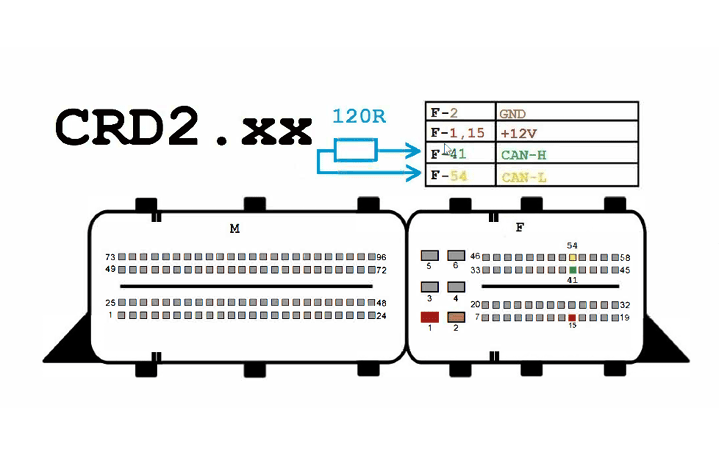
www.abrites.com
Abrites Diagnostics for Mercedes/Maybach/Smart User Manual
2023
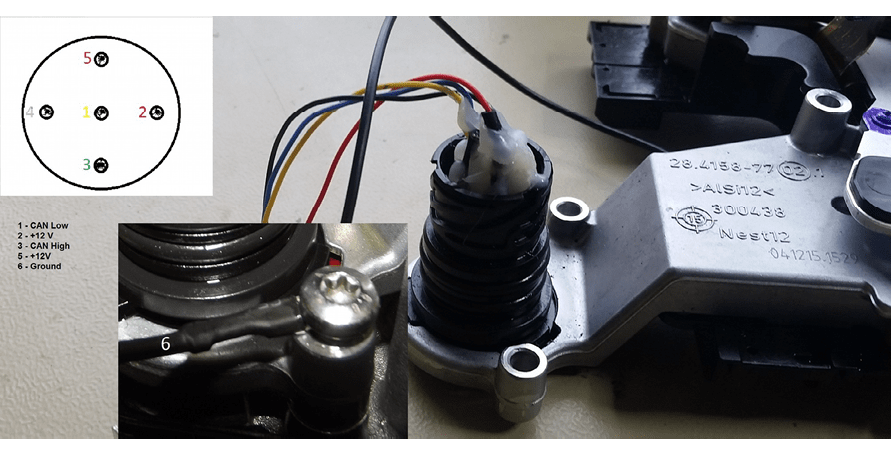
W117/W176/ W246 Double Clutch gearbox TCM
127
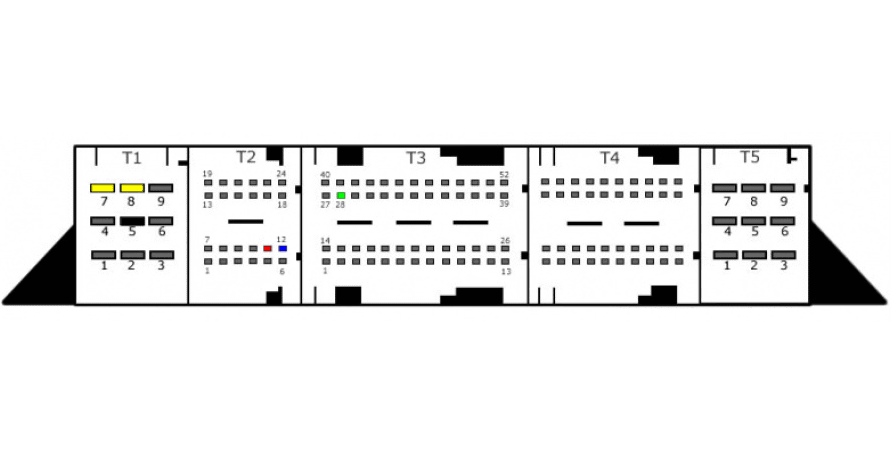
EDC15C6
Т1-7,8 -> B+
T1-5 -> GND
T2-11 -> CAN-H
T2-12 -> CAN-L
T3-28 -> K-line
www.abrites.com
Abrites Diagnostics for Mercedes/Maybach/Smart User Manual
2023
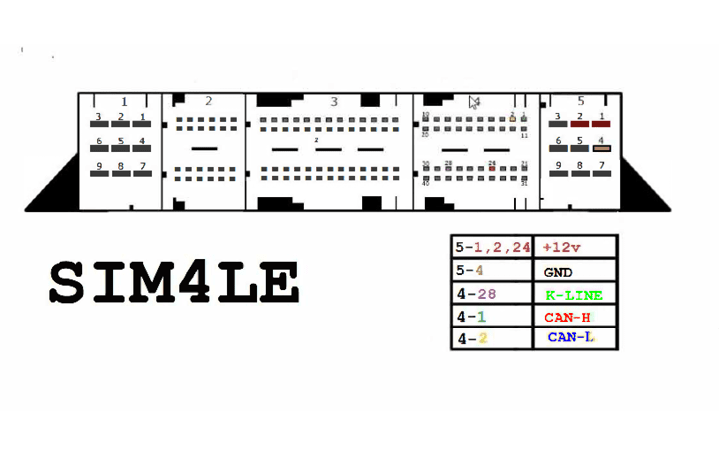
128
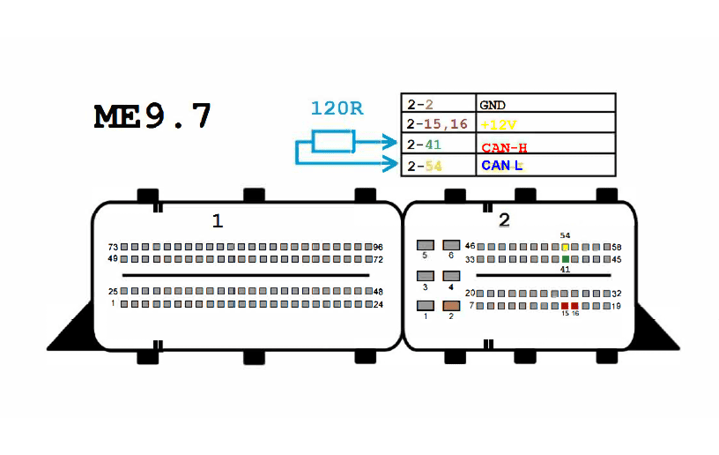
www.abrites.com
Abrites Diagnostics for Mercedes/Maybach/Smart User Manual
2023
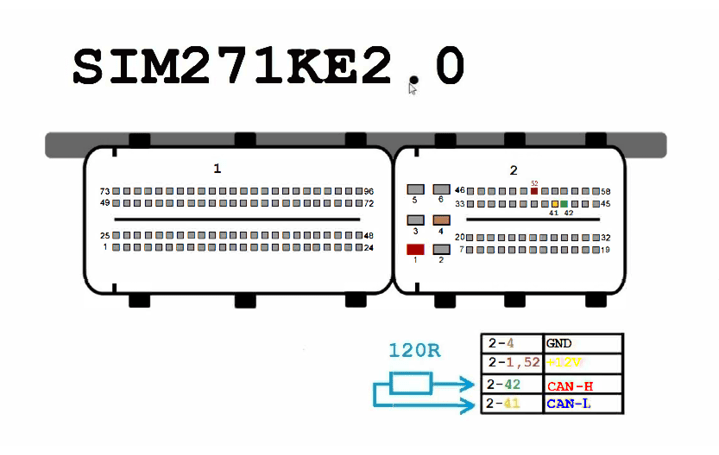
129
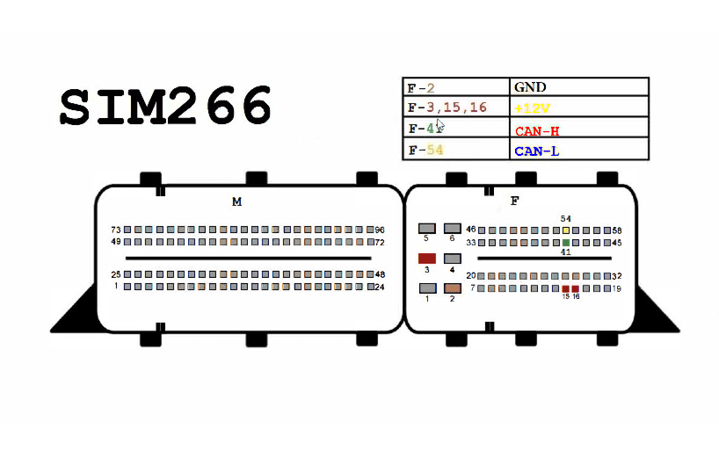
www.abrites.com
Abrites Diagnostics for Mercedes/Maybach/Smart User Manual
2023
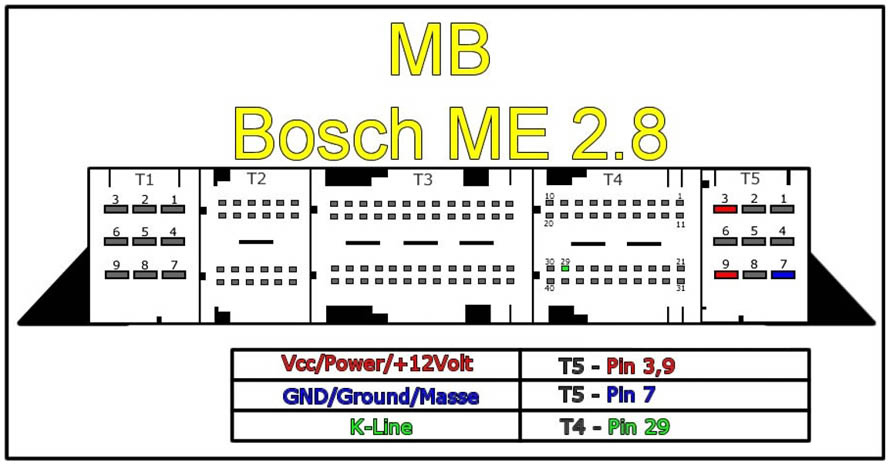
EIS/ EZS connection pinouts for bench connection.
Only work outside the car when there is no other way. The margin for error is too high and the Abrites team cannot guarantee that the software will work correctly if you have different wiring. We always prefer to work in the car.
Connector A:
pin 1: CAN H
pin 2: CAN L
Connector B:
pin 3: GND
pin 4: ESL 1
pin 5: ESL 2
pin 7: +12V
pin 14: K-Line
130
www.abrites.com
Abrites Diagnostics for Mercedes/Maybach/Smart User Manual
2023
Connector C:
pin 2: +12V
pin 4: +12V
pin 5: ELV B+
pin 6: +12V
Connector A:
pin 7: ESL 2
pin 9: +12V
pin 10: ESL 1
Connector B:
pin 2: GND
pin 3: +12V
pin 4: K-Line
pin 5: CAN L
pin 6: CAN H
pin 7: CAN L
pin 8: CAN H
Connector A:
pin 1: +12V
pin 3: +12V
Connector B:
pin 1: +12V
pin 2: K-Line
pin 3: CAN L
pin 4: CAN H
pin 5: GND
pin 7: CAN H
pin 8: CAN L
131
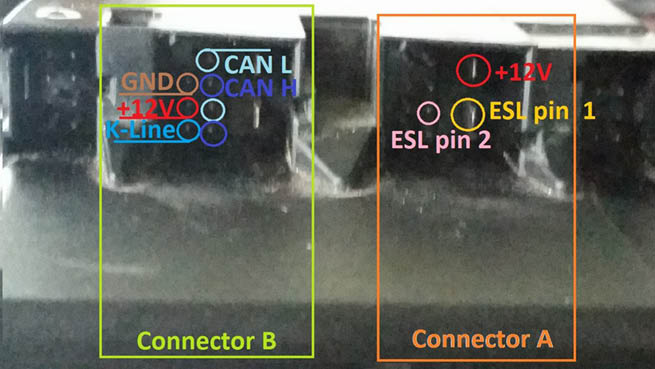
www.abrites.com
Abrites Diagnostics for Mercedes/Maybach/Smart User Manual
2023
Connector B:
pin 1: ESL 1
pin 2: GND
pin 3: +12V
pin 5: CAN L
pin 6: CAN H
pin 7: CAN L
pin 8: CAN H
Connector C:
pin 1: +12V
pin 2: +12V
pin 4: ESL 2
Connector A:
pin 5: GND
pin 6: +12V
Connector B:
pin 3: CAN L 164
pin 4: CAN H 164
pin 5: CAN H pin
6: CAN L
Note: W164 needs to have a ZGW connected to allow communication with the EIS/EZS.
pin 1: CAN L
pin 2: CAN H
pin 7: +12V
pin 10: GND

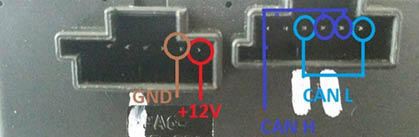

132

Connect pin 5 of the left connector to pin 3 of the ESL/ ELV and pin 2 of the right connector to pin 4 of the ESL/ ELV.
www.abrites.com
Abrites Diagnostics for Mercedes/Maybach/Smart User Manual
2023
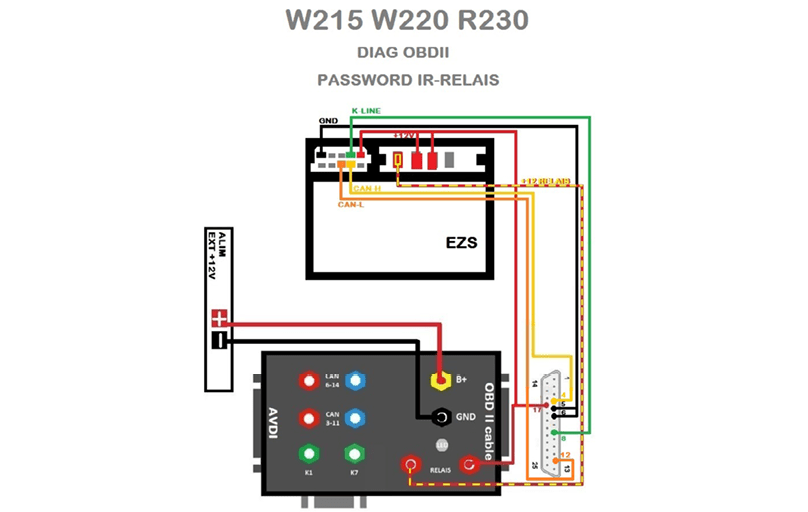
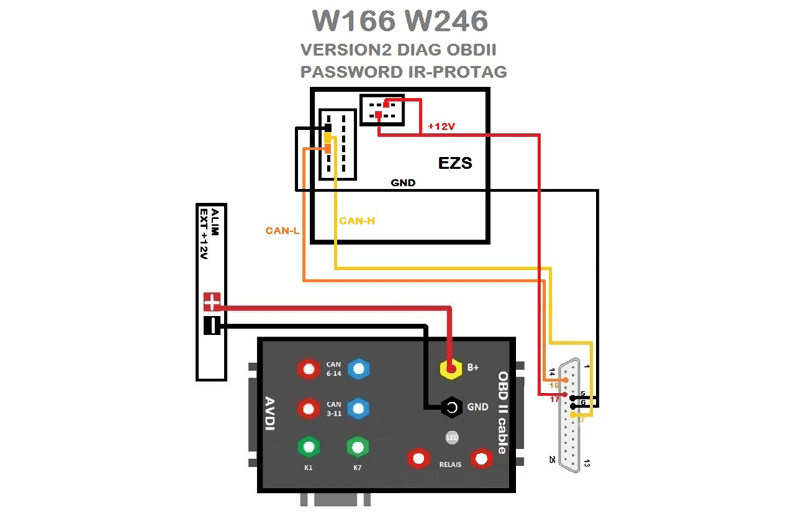
133
www.abrites.com
Abrites Diagnostics for Mercedes/Maybach/Smart User Manual
2023
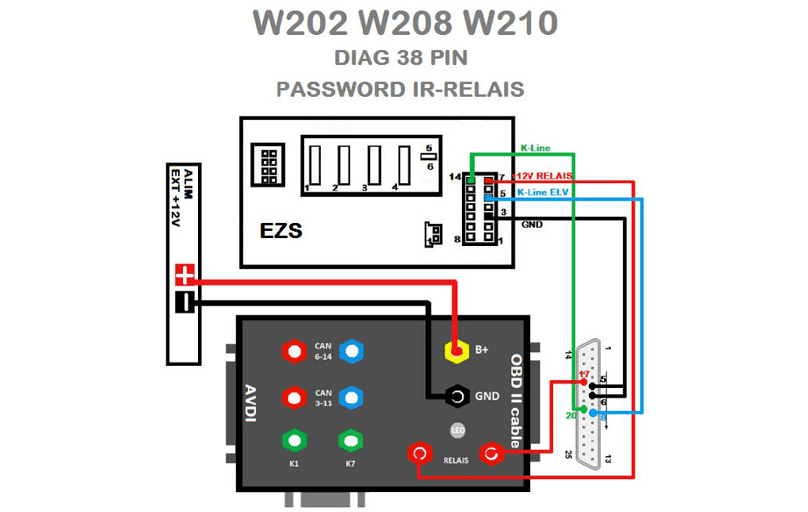
134
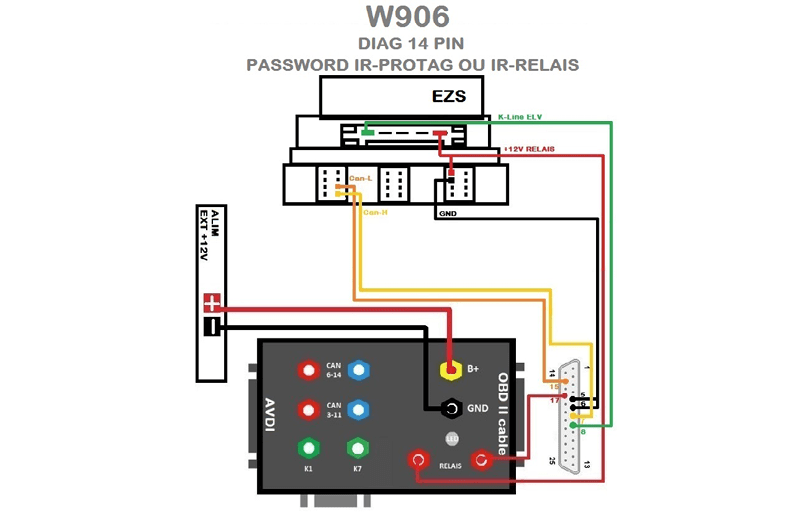
www.abrites.com
Abrites Diagnostics for Mercedes/Maybach/Smart User Manual
2023
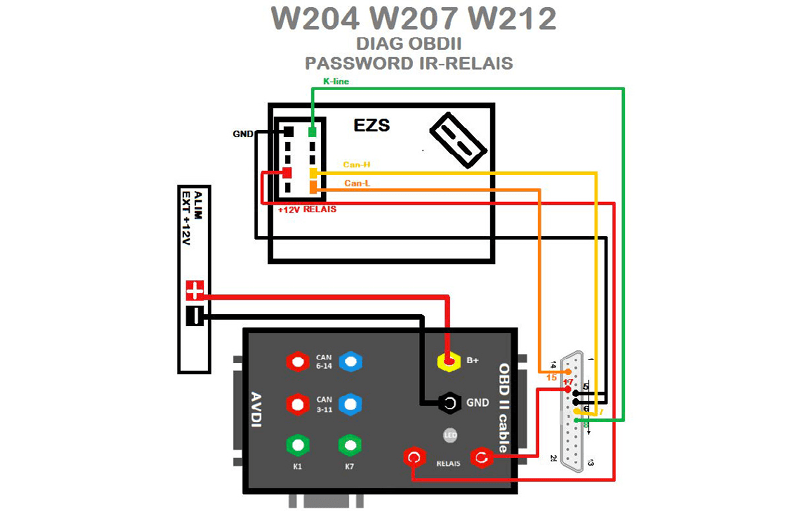
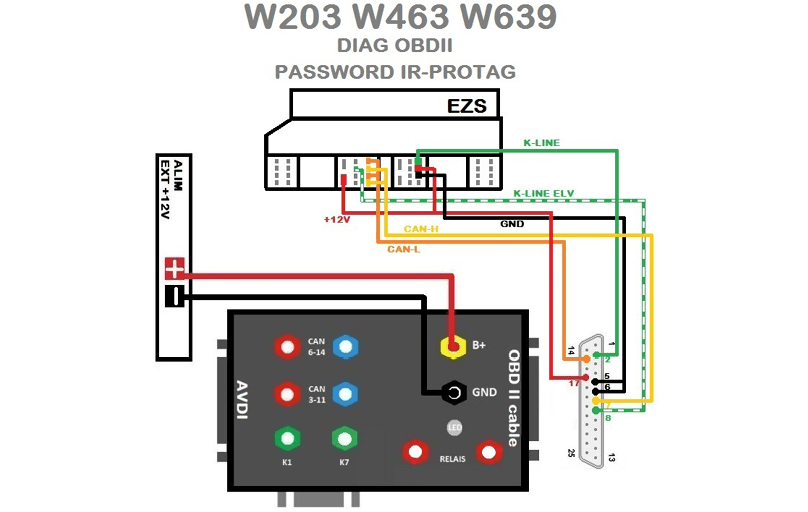
135
www.abrites.com
Abrites Diagnostics for Mercedes/Maybach/Smart User Manual
2023
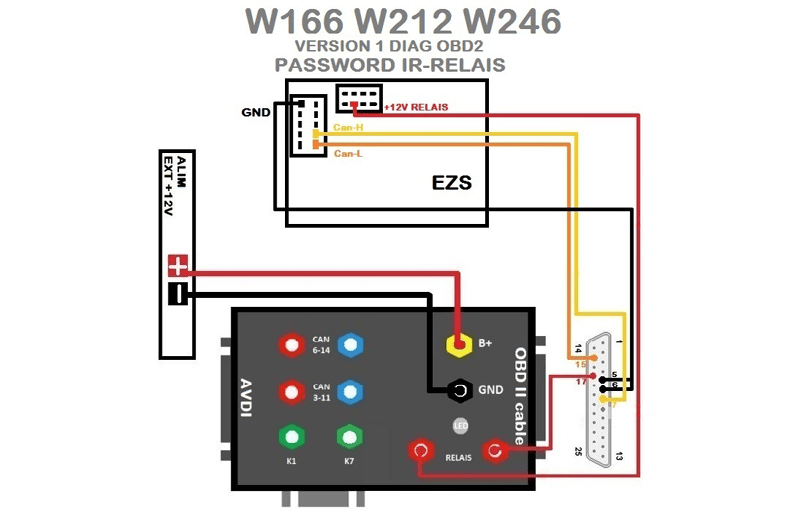
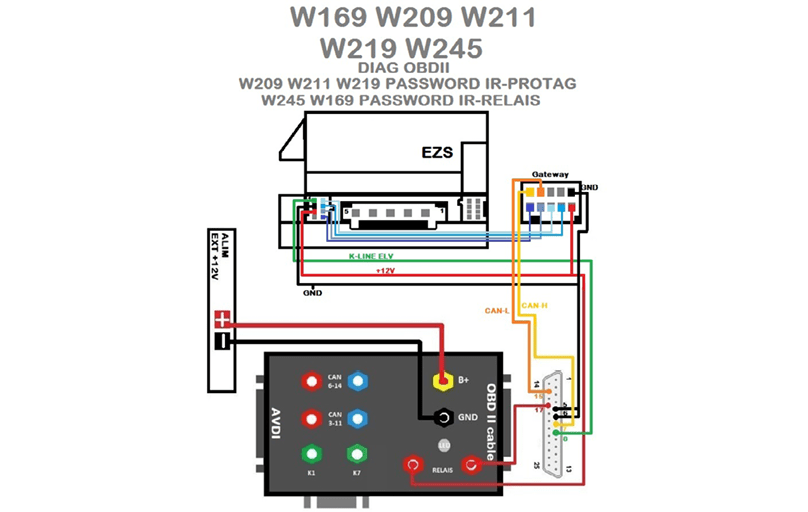
136
www.abrites.com
Abrites Diagnostics for Mercedes/Maybach/Smart User Manual
2023
137
ESL/ ELV connection pinouts
5 pin:
pin 1: K-Line
pin 3: GND
pin 4: +12V
pin 5: N/C
3 pin:
pin 1: +12V
pin 2: GND
pin 3: K-Line
4 pin:
pin 1: K-Line
pin 2:
pin 3: GND
pin 4: +12V
pin 1: +12V
pin 2: GND
pin 3: K-Line
pin 4: K-Line
pin 1: K-Line
pin 2:
pin 3: GND
pin 4: +12V
pin 1: GND
pin 2: +12V
pin 3: ESL LINE / K-LINE
pin 4: +12V
Please refer to the pinouts above.
These pinouts may be different from year to year so ALWAYS work in a car.
Please make sure to watch the videos our team has made for your assistance.