

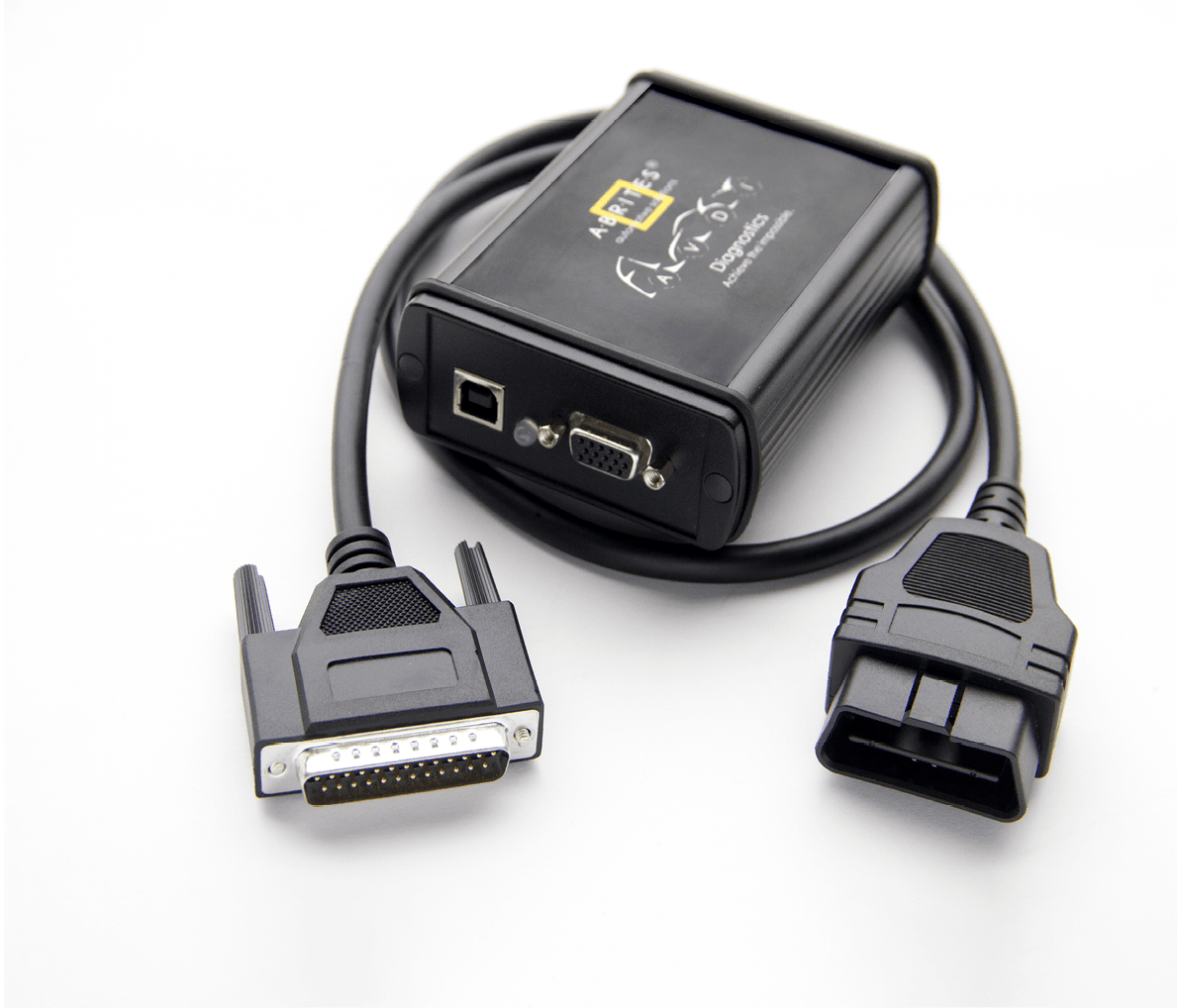
Abrites Diagnostics for Jaguar/Land Rover User Manual

Abrites diagnostics
for Jaguar/Land Rover





























User manual
version 1.8
www.abrites.com
2023
www.abrites.com
Abrites Diagnostics for Jaguar/Land Rover User Manual
Important notes
Warranty
The Abrites software and hardware products are developed, designed and manufactured by Abrites Ltd. During the production process we comply to all safety and quality regulations and standards, aiming at highest production quality. The Abrites hardware and software products are designed to build a coherent ecosystem, which effectively solves a wide range of vehicle-related tasks, such as:
All software and hardware products by Abrites Ltd. are copyrighted. Permission is granted to copy Abrites software files for your own back-up purposes only. Should you wish to copy this manual or parts of it, you are granted permission only in case it is used with Abrites products, has “Abrites Ltd.” written on all copies, and is used for actions that comply to respective local law and regulations.
You, as a purchaser of Abrites hardware products, are entitled of a two-year warranty. If the hardware product you have purchased has been properly connected, and used according to its respective instructions, it should function correctly. In case the product does not function as expected, you are able to claim warranty within the stated terms. Abrites Ltd. is entitled to require evidence of the defect or malfunction, upon which the decision to repair or substitute the product shall be made.
There are certain conditions, upon which the warranty cannot be applied. The warranty shall not apply to damages and defects caused by natural disaster, misuse, improper use, unusual use, negligence, failure to observe the instructions for use issued by Abrites, modifications of the device, repair works performed by unauthorized persons. For example, when the damage of the hardware has occurred due to incompatible electricity supply, mechanical or water damage, as well as fire, flood or thunder storm, the warranty does not apply.
Each warranty claim is inspected individually by our team and the decision is based upon thorough case consideration.
Read the full hardware warranty terms on our website.
2023
2
www.abrites.com
Abrites Diagnostics for Jaguar/Land Rover User Manual
Copyright information
Safety information
Copyright:
Notices:
The Abrites products are to be used by trained and experienced users in diagnostics and reprogramming of vehicles and equipment. The user is assumed to have a good understanding of vehicle electronic systems, as well as potential hazards while working around vehicles. There are numerous safety situations that cannot be foreseen, thus we recommend that the user read and follow all safety messages in the available manual, on all equipment they use, including vehicle manuals, as well as internal shop documents and operating procedures.
Some important points:
Block all wheels of the vehicle when testing. Be cautious when working around electricity.
In case any technical difficulties occur, please contact the
Abrites Support Team by email at support@abrites.com.
2023
3
www.abrites.com
Abrites Diagnostics for Jaguar/Land Rover User Manual
Table of contents
2023
4
2. Using the Abrites diagnostics for JLR
4. Special Function Key learning
5. Special Function Cluster calibration
8. Special Function “Immo Advanced”
9 . Special Function “Key Learning Special”
9 .1 EM015 - JLR Ultra-Wide Band Emulator
9.2 EM015 - Ultra-Wide Band Emulator update procedure
11. KP002 JLR Alarm Unblock Device
www.abrites.com
Abrites Diagnostics for Jaguar/Land Rover User Manual
List of revisions
Date
Chapter
Description
Revision
2023
01.10.2015
24.02.2021
Document created
Key Learning Special
ALL
9
1.0
1.3
13.06.2017
11.03.2021
Immo Advanced
Key Learning Special
8
9
1.1
1.4
12.11.2020
11.03.2021
22.11.2021
Key Learning Special
Dump tool
EM015 - UWB Emulator
9
10
9.1
1.2
1.4
1.5
02.08.2022
9.2
EM015- UWB Emul. Update
1.6
01.03.2023
KP002
11
5
1.7
www.abrites.com
Abrites Diagnostics for Jaguar/Land Rover User Manual
List of revisions
Date
Chapter
Description
Revision
2023
01.11.2023
Abrites Key Reset
12
6
1.8
www.abrites.com
Abrites Diagnostics for Jaguar/Land Rover User Manual
2023
1. Introduction
7
“Abrites Diagnostics for Jaguar/ Land Rover” is a Windows PC based diagnostic software for Jaguar/ Land Rover vehicles. With the help of this software you canperform complete diagnostic operations of all
vehicles. For proper operation of your diagnostic software you will need a corresponding interface for connection between your PC and vehicle named “AVDI”. AVDI is an interface produced by Abrites Ltd. intended to act as an interface between the PC and the electronic control units. AVDI should be used with ABRITES software produced by Abrites Ltd.
ABRITES is a trade mark of Abrites Ltd.
ABRITES Diagnostics for Jaguar and Land Rover provides the user with the ability to perform dealer-level diagnostic functions, such as module identification, both basic and detailed, reading of diagnostic trouble codes (DTCs), clearing of DTCs and many others.
www.abrites.com
Abrites Diagnostics for Jaguar/Land Rover User Manual
2023
2. Using the Abrites diagnostics for JLR
The Abrites diagnostics for Jaguar/ Land Rover is installed together with the rest of the Abrites diagnostic software applications as a part of the Abrites diagnostic suite provided to the user via e-mail. The user can start the software by clicking on the appropriate icon from the Abrites “Quick start” menu.
Once the Jaguar/ Land Rover icon is selected the software will start and the user will see the following screen:
This is the main screen of the software and it shows all the navigation buttons as well as the ones for vehicle selection, scanning and general diagnostic.
8
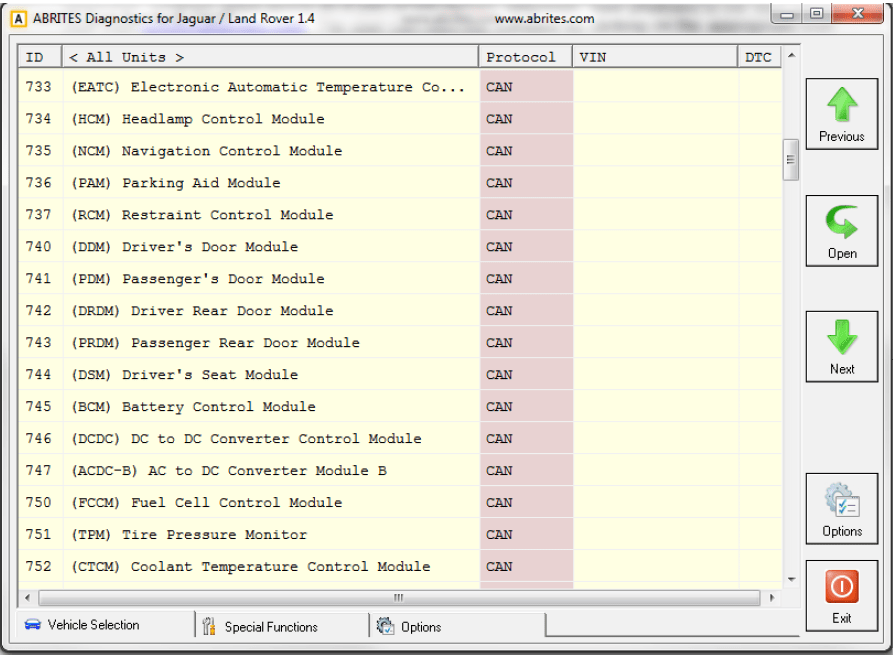
www.abrites.com
Abrites Diagnostics for Jaguar/Land Rover User Manual
2023
9
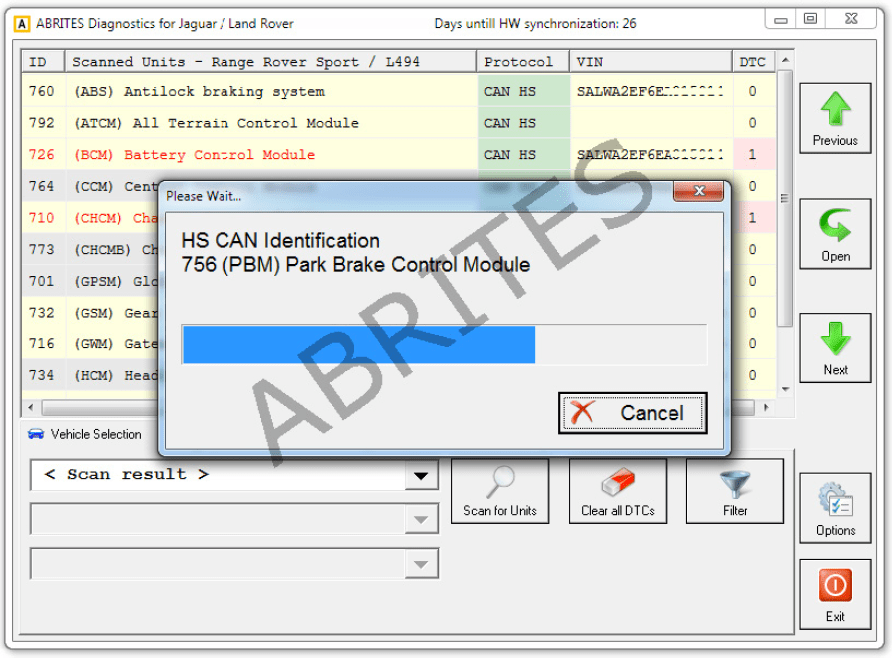
3. Standard Diagnostics
Standard diagnostics within the context of the Abrites diagnostics for Jaguar and Land Rover refers to functions such as device scanning for all the electronic control modules incorporated in the supported vehicles, reading of the identification data for all the modules, reading and clearing diagnostic trouble codes as well as service functions.
www.abrites.com
Abrites Diagnostics for Jaguar/Land Rover User Manual
2023
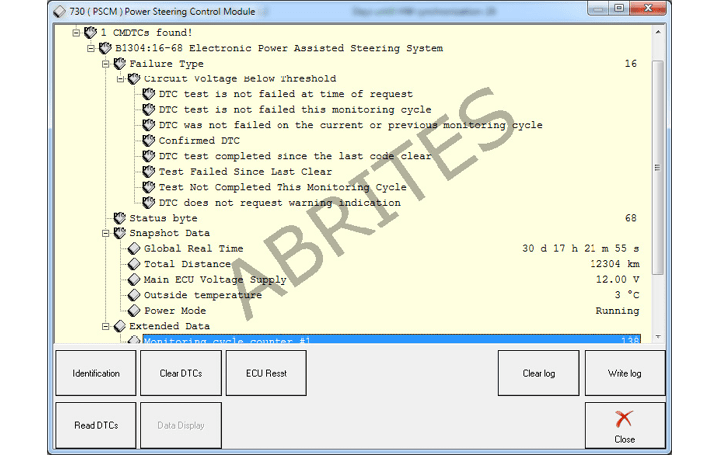
10
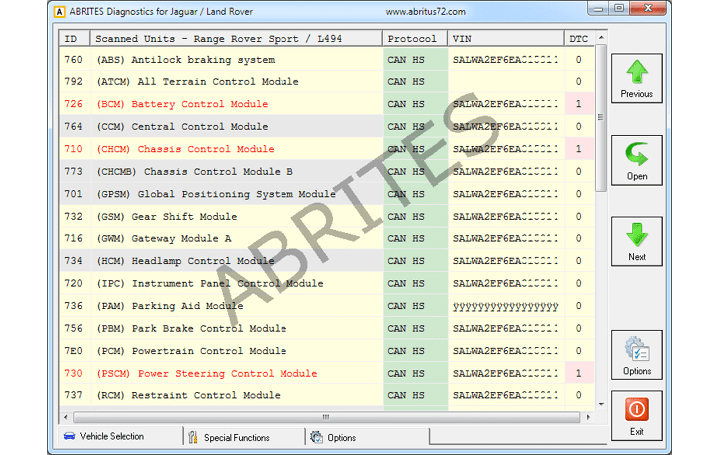
Once the scan is completed the details are displayed in the main window:
When the initial connection with the vehicle is established the user can select an electronic module and enter by clicking over it. In the following screen the full identification of the module can be displayed. Also the DTCs will be shown together with the live data from the vehicle.
www.abrites.com
Abrites Diagnostics for Jaguar/Land Rover User Manual
2023
11
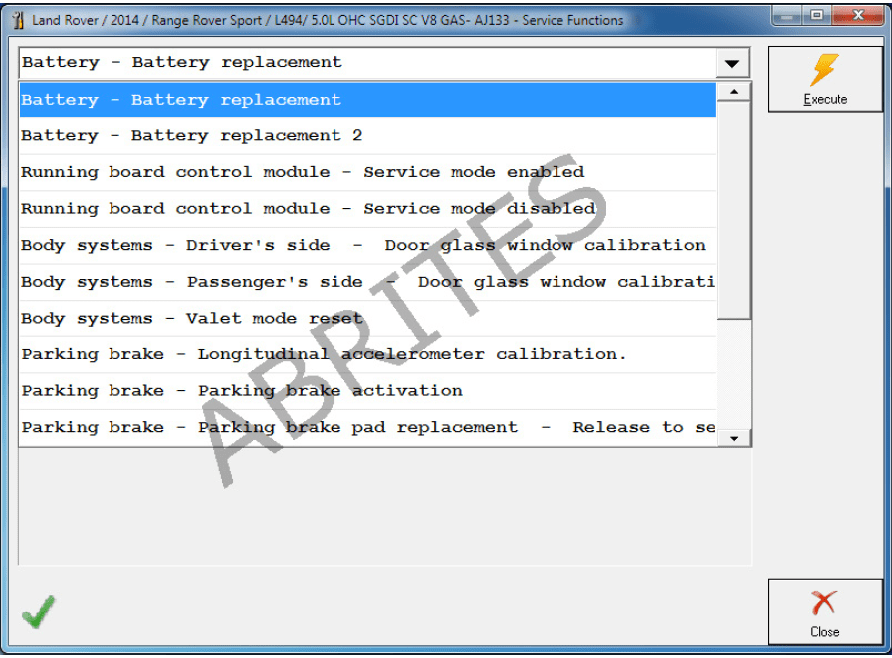
This function allows the user to complete the process of the vehicle service or maintenance by registering their modification into the vehicle’s ECUs. This functionality also allows the calibration of modules, and testing on them.
www.abrites.com
Abrites Diagnostics for Jaguar/Land Rover User Manual
2023
4. Special Function Key learning
“Key learning” is a function dedicated to the learning of keys to Jaguar/ Land Rover vehicles by the On Board Diagnostics port (OBD).
The vehicles currently supported by this function are described below:
Evoque (L538) - 2011- 2014
Range Rover Sport (L494) - 2013- 2014
Range Rover (L405) - 2012 – 2014 (incl.long wheel base)
Discovery LR4 – 2010-2014
Freelander 2 (L359) - 2006–2014
F-Type Convertible and Coupe 2013-2014
XF (X250) - 2007 –
2014 XJ (X351) -
2010 – 2014 XK
(X150) - 2010 – 2014
The procedure for key learning should start after a diagnostic connection to the vehicle is established and the icon for it is clicked.
The first step is to select the vehicle and the requested operation:
12

www.abrites.com
Abrites Diagnostics for Jaguar/Land Rover User Manual
2023
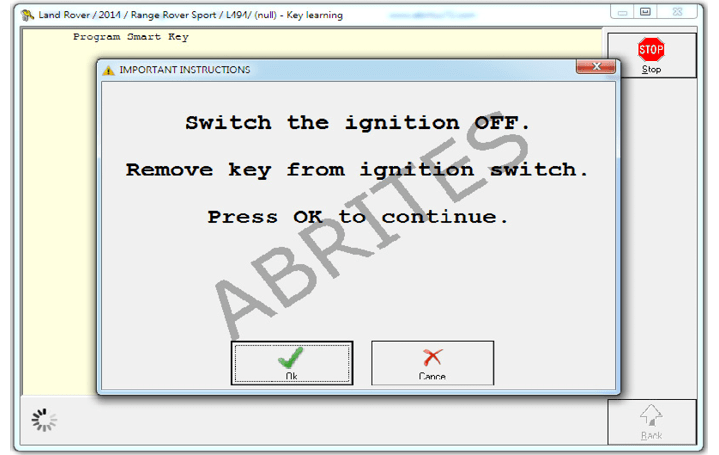
13
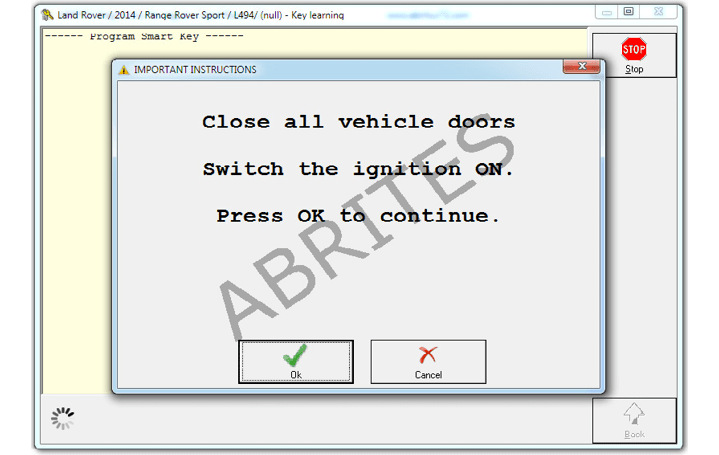
After that the software will start the on screen guidance. Please follow the steps and place the key in the ignition and set it to the ON position:
Again, the steps are shown in the message boxes on the screen.
www.abrites.com
Abrites Diagnostics for Jaguar/Land Rover User Manual
2023
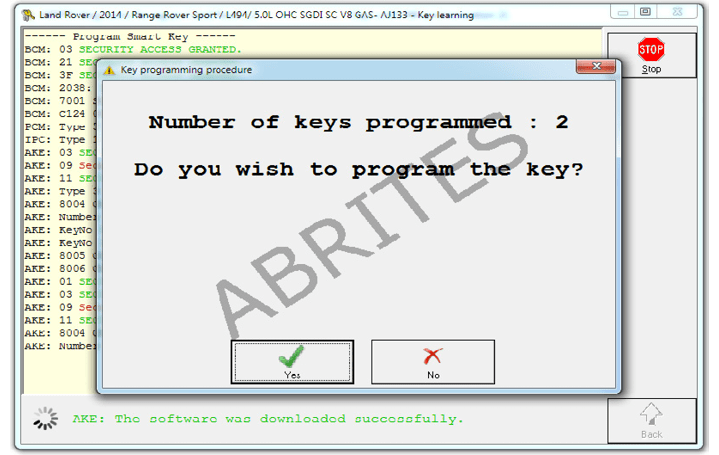
14
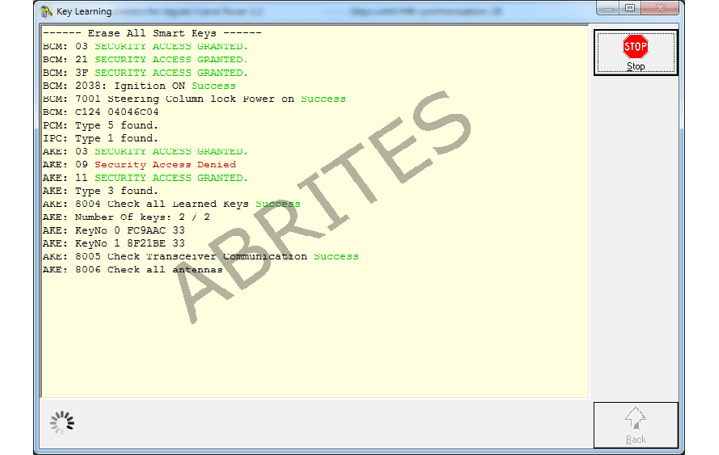
The software will perform the key calculation and provide detailed information about all the steps taken:
Once the calculation is completed the software will inform you about that and will ask you if you would like to program the key.
www.abrites.com
Abrites Diagnostics for Jaguar/Land Rover User Manual
2023
5. Special Function Cluster calibration
15
Cluster calibration is a function dedicated to the calibration of electronic units after an exchange with a used unit. Please note that the calibration needs to be done in coordination with local laws.
Vehicles supported for cluster calibration include but are not limited to:
Evoque (L538) - LL and HL July 2011- 2014 (2dr and 4dr)
Range Rover Sport (L494) - 2013- 2014
Range Rover (L405) -2012 – 2014 (including long wheel base models)
F-Type Convertible and Coupé 2013-2014
XF (X250) - 2007 –
2014 XJ (X351) -
2010 – 2014 XK
(X150) - 2010 – 2014
The procedure for cluster calibration should start after a diagnostic connection to the vehicle is established and the icon for it is clicked.
www.abrites.com
www.abrites.com
1.
2.
3.
Abrites Diagnostics for Jaguar/Land Rover User Manual
2023
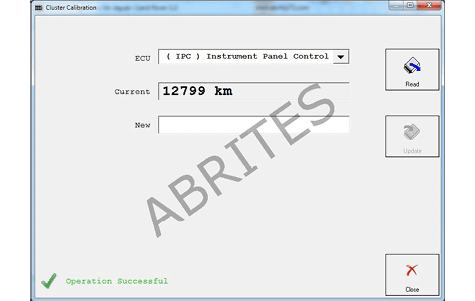
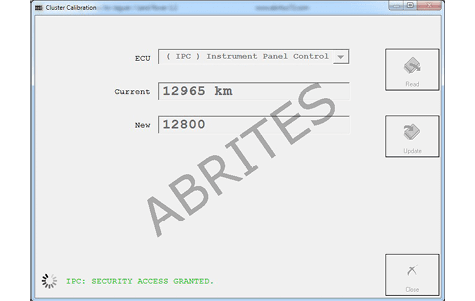
16
16
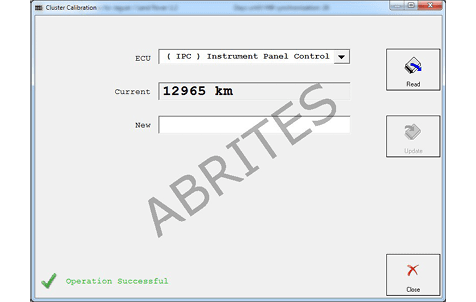
Select the Electronic Control Unit that needs to be calibrated and click “read”:
Input the appropriate value in the “new” window and press update:
Confirm that the correct value is set and close the window:
www.abrites.com
Abrites Diagnostics for Jaguar/Land Rover User Manual
2023
17
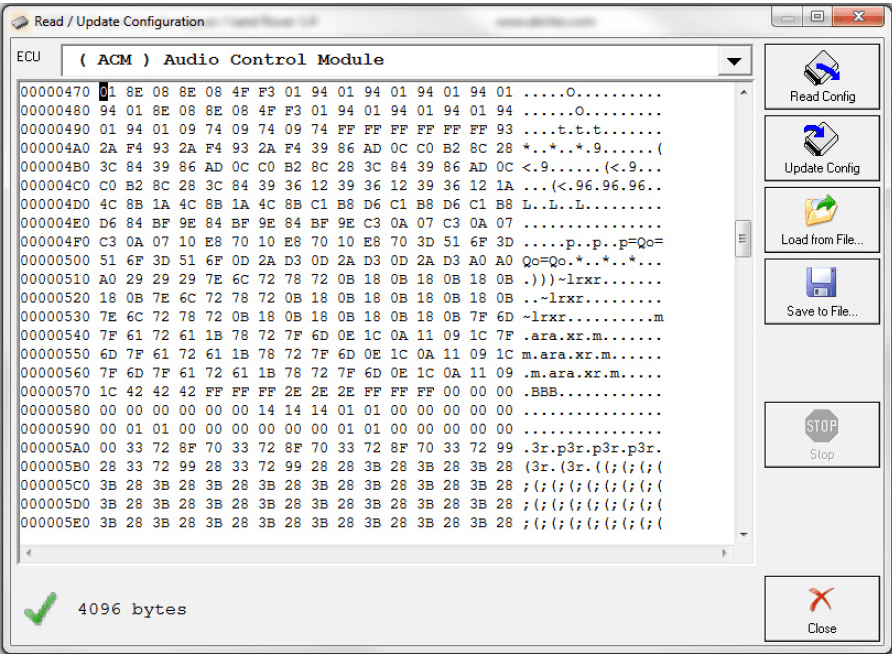
6. Special Function NV DATA
This function is used for reading, saving and updating of the Configuration data of the modules within Jaguar and Land Rover vehicles. It is particularly useful for cases where module exchange is required.
www.abrites.com
Abrites Diagnostics for Jaguar/Land Rover User Manual
2023
18

7. Special Function Flash
Special Function Flash is used in the cases where the flash file of a module within the vehicle needs to be read, saved or updated. It is used for module replacement as well as flash tuning.
www.abrites.com
www.abrites.com
Abrites Diagnostics for Jaguar/Land Rover User Manual
2023
8. Special Function “Immo Advanced”
The “Immo Advanced” special function allows the user to write the transponder ID and the secret key ID in the car’s BCM.
After that you the engine can be started with a key and moved to an emergency slot. The keyless start of the engine won’t be possible. Writing in the KVM (Keyless Start Module) is also not possible. If the KVM is locked, writing by OBD won’t be possible as well.
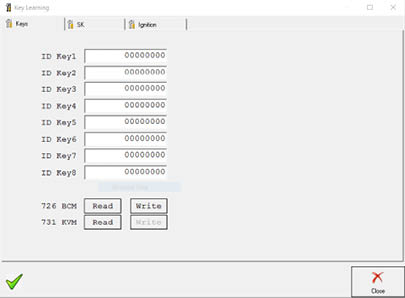
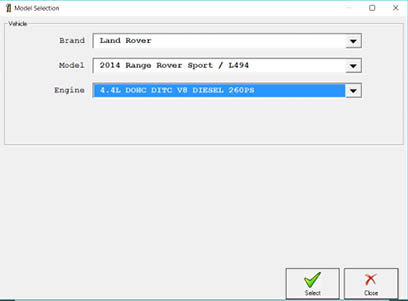
1. Select the mod
3. SK Scre
2. Keys scre
4. Ignition Scre
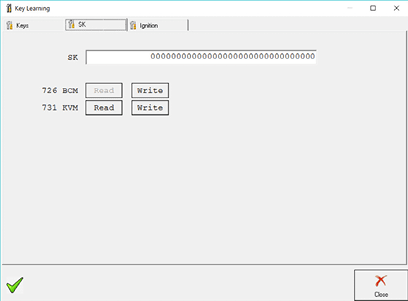
19
19
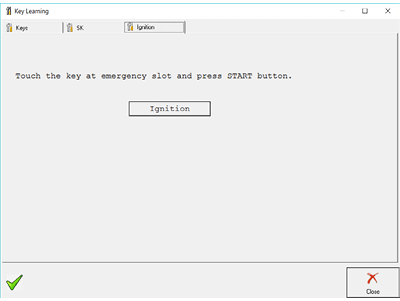
www.abrites.com
Abrites Diagnostics for Jaguar/Land Rover User Manual
2023
20

9 . Special Function “Key Learning Special”
The “Key Learning Special” special function is dedicated to all 2012-2021 JLR vehicles equipped with a KVM and allows you to program keys, even if the KVM is locked.
The function requires a PROTAG programmer to be connected to the PC as well as an AVDI interface and a TA54/TA56/TA57(2018+ vehicles) Abrites key for JLR. TA54/TA56/TA57 is the only key supported by the “Key Learning Special” function.
IMPORTANT: If the vehicle is ARMED you will probably need to connect to the internal CAN-H and CAN-L of the vehicle using the either the CB012 Abrites cable set or a Distribution box(the software will let you know if a direct connection is required). The internal CAN-H and CAN-L can be found under the front seats or inside all 4 doors.
CAN-H --> yellow/red
CAN-L --> yellow/brown(yellow/purple)
www.abrites.com
Abrites Diagnostics for Jaguar/Land Rover User Manual
2023
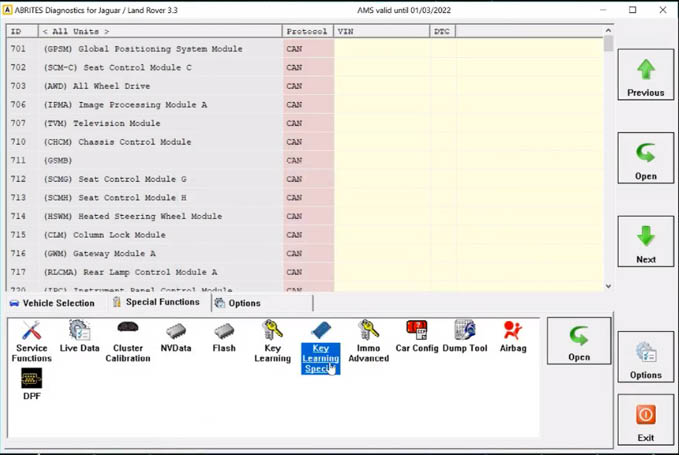
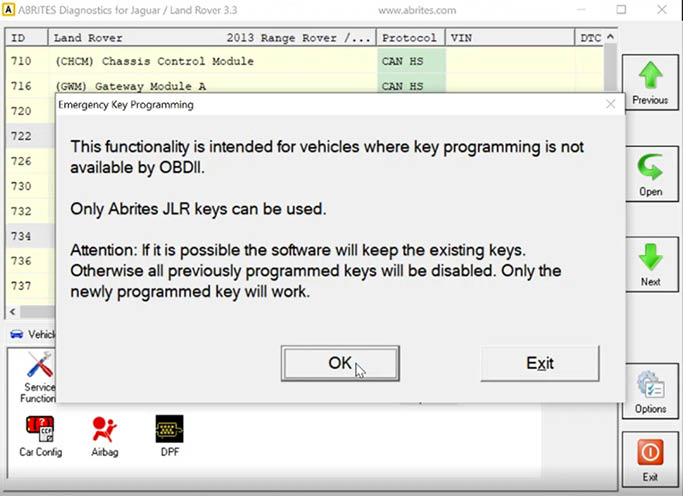
1. Open the JLR software and select “Key Learning Special” special function
2. Follow the on-screen instructions and press “OK”. At this step all existing keys will be
disabled and you have to program new Abrites TA54/TA56/TA57 key(s).
21
www.abrites.com
www.abrites.com
Abrites Diagnostics for Jaguar/Land Rover User Manual
2023

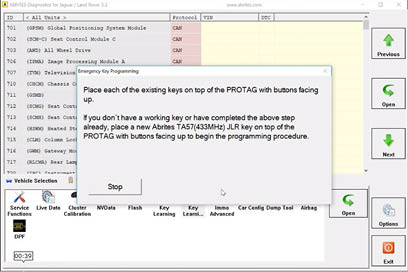
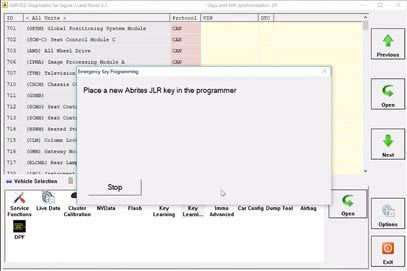
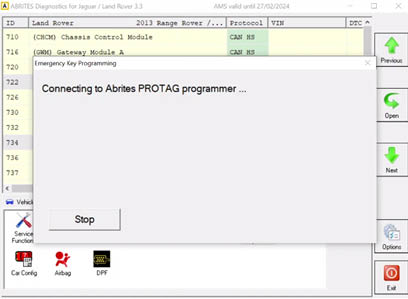
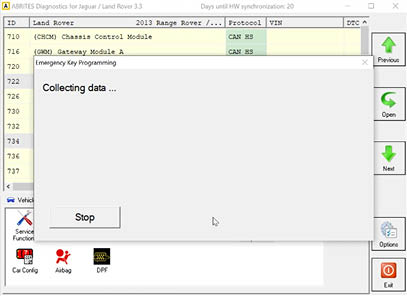
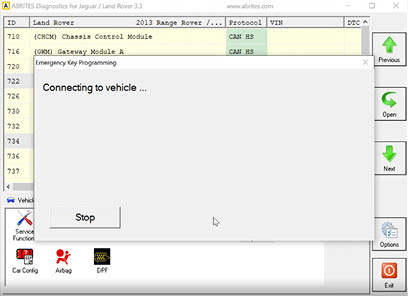
3. At this step the software will connect to the vehicle
4. Connect your PROTAG programmer and place an Abrites TA54/TA57 key:
5. At this step you have to place each of the existing car keys(if available) in your PROTAG programmer prior to key programming of the new keys, or place directly a new Abrites TA54/TA56/TA57 JLR key if it is an All Keys Lost situation.
IMPORTANT: Place the keys on top of PROTAG programmer with the buttons facing up as shown in the photo below.
22
22
www.abrites.com
www.abrites.com
Abrites Diagnostics for Jaguar/Land Rover User Manual
2023
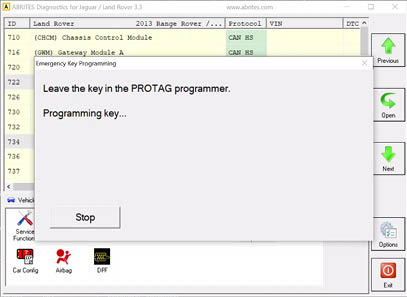
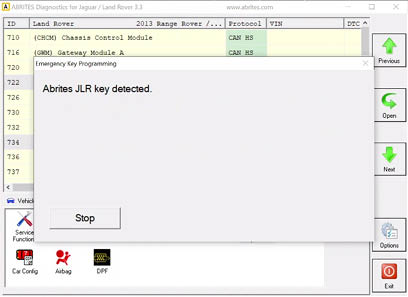
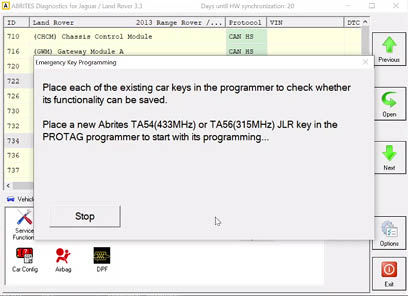
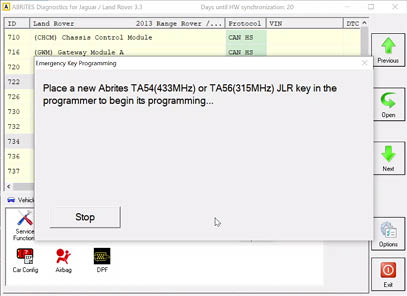
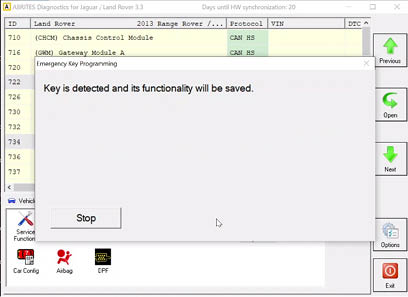
*If there are existing keys and they could be saved, you will see this message:
6. Place a new TA54/TA56/TA57 Abrites key for JLR.
7. Each key will be checked. Keep the key in the PROTAG programmer
23
23
www.abrites.com
www.abrites.com
Abrites Diagnostics for Jaguar/Land Rover User Manual
2023
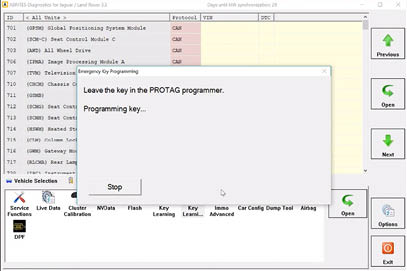
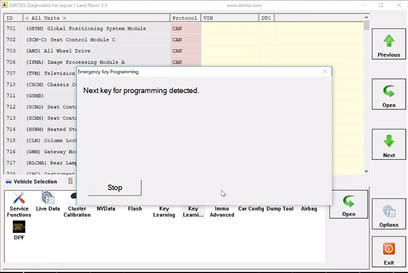
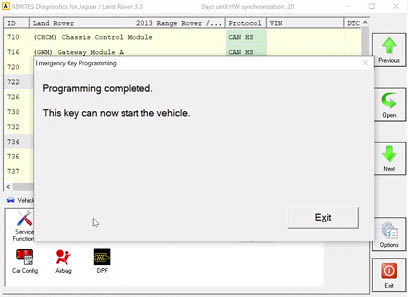
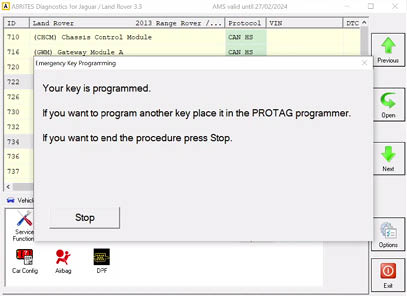
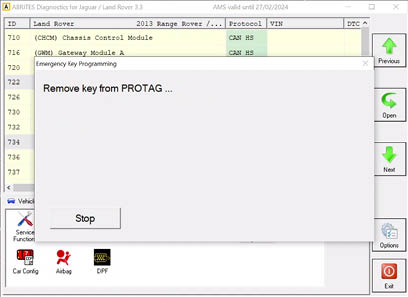
8. Remove the key from the PROTAG programmer and press “Stop” to finish the procedure
9. The new TA54/TA56/TA57 key(s) is(are) successfully programmed and ready to start the car. Try to lock and unlock the doors using the remote and start the car.
24
24
www.abrites.com
Abrites Diagnostics for Jaguar/Land Rover User Manual
2023
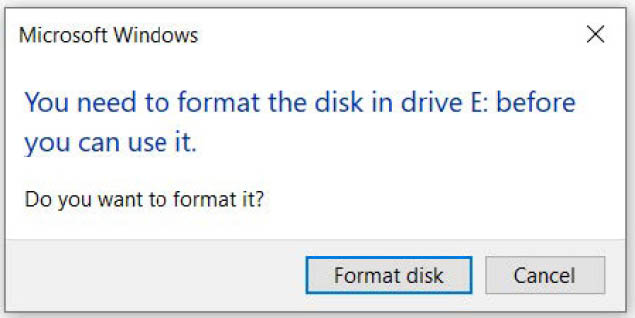

9 .1 EM015 - JLR Ultra-Wide Band Emulator
Abrites UWB Emulator connection
If you ever encounter a car which has a UWB module installed the key learning procedure will end successfully but you will only have a working remote for the car. This is when the UWB emulator will be of use to you. The software will lead you through the procedure. Here is what you need to do in order to complete the task.
1. Connect the emulator to your PC using a random old USB cable which fits the emulator(Micro-USB), format the emulator once you connect it, the format box should pop up immediately after being connected.
1.1 Formatting the emulator prompt
25
www.abrites.com
www.abrites.com
Abrites Diagnostics for Jaguar/Land Rover User Manual
2023
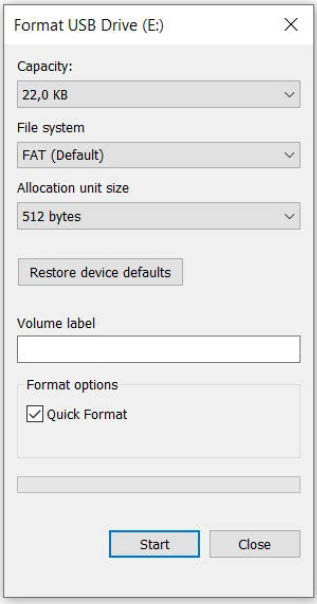
1.2 Quick Format settings
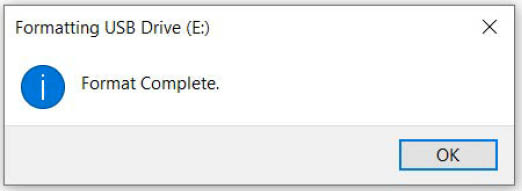
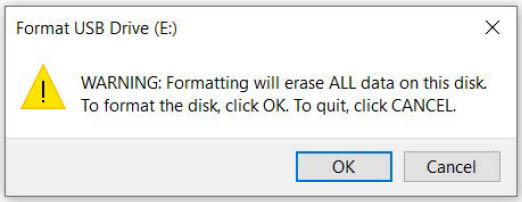
1.3 The warning can be ignored
1.4 The format is complete
26
26
www.abrites.com
Abrites Diagnostics for Jaguar/Land Rover User Manual
2023
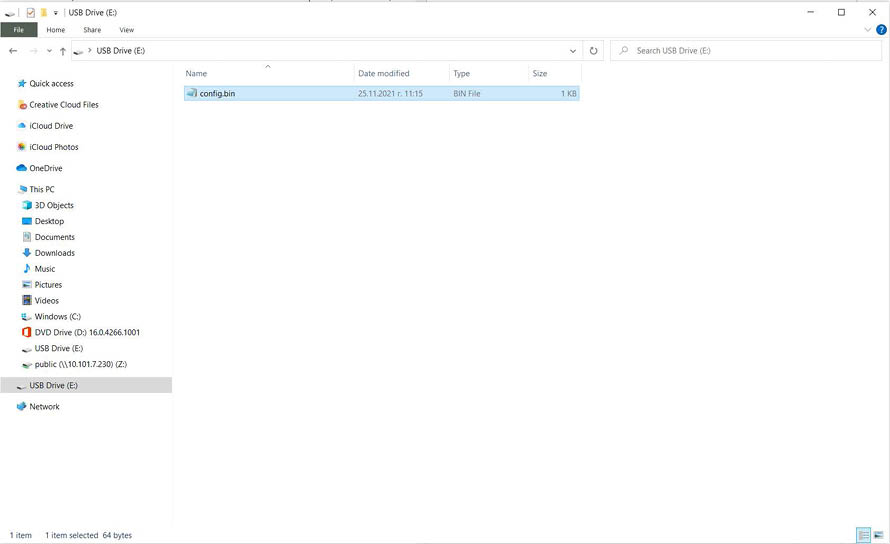
2. Go to the log folder of JLR where you have the config file. Copy and paste this file onto the emulator by accessing it just like accessing any regular USB-flash drive. After pasting the config file, the emulator will be automatically disconnected and re-connected to the PC, asking to be formatted. No further formatting is required and the EM015 can be installed in the car.
2.1 The config file pasted onto the emulator
27
www.abrites.com
Abrites Diagnostics for Jaguar/Land Rover User Manual
2023
4. Cut any one of the blue cables(UWB antennas cables) and connect the green cable of the EM015 emulator to the blue cable end which goes to the UWB antenna
Green(EM015) -> Blue (UWB antenna side)
5. The LED of the EMULATOR goes from RED to GREEN.
6. Once the LED turns GREEN, disconnect the green cable of the EM015 from the blue cable end which goes to the UWB antenna.
7. Connect the green cable of the EM015 emulator to the blue cable end which goes to the KVM module (switch from UWB antenna side to KVM side).
Green(EM015) -> Blue (KVM side)
In this case the emulator replaces one of the UWB antennas as one of the original antennas remains disconnected (one of the blue cables remains cut and can be isolated on the UWB side).

3. Connect the B+(yellow) and GND(black) of the EM015 emulator to the B+(red) and GND(black) cables of the KVM connector, the LED on the EM015 lights up in RED:
Yellow (EM015) -> Red (KVM)
Black (EM015) -> Black (KVM)
28
www.abrites.com
Abrites Diagnostics for Jaguar/Land Rover User Manual
2023
29
9.2 EM015 - Ultra-Wide Band Emulator update procedure
In order to update the EM015 UWB Emulator the Abrites Diagnositcs for JLR must be opened and the “EMUL update” icon selected. This option automatically saves two files in the LOGS folder (you can find it in the last page of the Abrites Quick Start menu).
Then perform the following steps:
1. Connect the emulator via micro USB to PC > Format > OK > Close > Drag and drop the 1st file “config-gotoboot.bin” from logs folder to the emulator’s memory folder.
2. Disconnect the emulator > reconnect it > Format > OK > Close > Drag and drop the 2nd file “Application_2.X.bin” from the logs folder to the emulator’s memory folder.
3. Disconnect the emulator > reconnect it > Format > OK > Close > Drag and drop the configuration file “UWB_Emulator_ХХХХХХХХ-ХХХХХХ.bin” which is saved automatically during the key programming procedure from logs folder to the emulator’s memory folder.
www.abrites.com
www.abrites.com
Abrites Diagnostics for Jaguar/Land Rover User Manual
2023
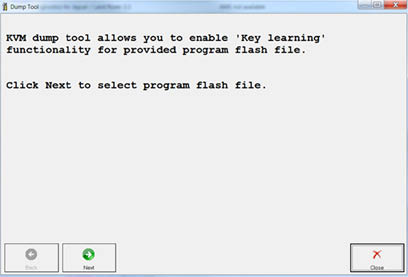
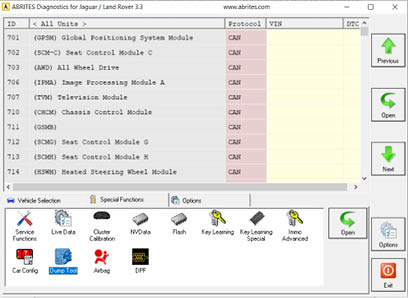
10. Dump tool
Since our November 2021 update we implemented the use of the dump tool where key programming is possible by dump. You can use the Dump Tool in cases where you need (or want) to program OEM keys and:
Here are the steps you need to follow in order to operate the Abrites Diagnostics for JLR dump tool:
1. Read the KVM Program flash using a capable programmer and save the dump file (e.g. dump.bin)
2. Modify e.g. dump.bin using “dump tool” and save it (e.g. dump_modified.bin).
3. Write e.g. dump_modified.bin into the KVM using a programmer.
4. Program and delete keys using the standard procedure.
The modifications will be done automatically and all you need to do is load the dump, instruct the dump tool to prepare the file and save it when ready.
Here is what it looks like:
1. Open the Dump tool and load the flash file
30
30
www.abrites.com
Abrites Diagnostics for Jaguar/Land Rover User Manual
2023

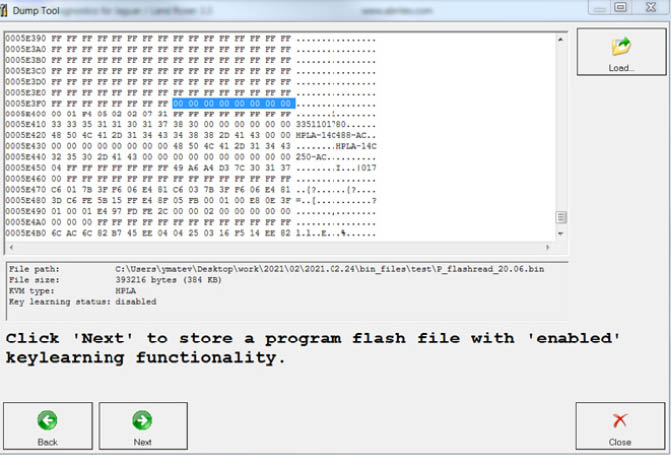
2. Once the file is selected and loaded we can click “next”
3. Then we can save the generated dump file:
31
www.abrites.com
Abrites Diagnostics for Jaguar/Land Rover User Manual
2023
KP002 is a tool used to help in key programming procedures, when all keys are lost, for JLR vehicles 2020+
It can be used by OBDII or on bench to unlock the vehicle’s BCM module, making the learning of new keys possible .
Main functionalities:
Unlocking the BCM module
Supported vehicles:
JLR models 2020+
Supported BCM modules (include, but are not limited to):
L8B2-14F041-AF (Defender 2020)
JPLA-14F041-BG (Evoque 2019)
In order to perform these procedures, you will need the JL006 license.
The procedure may take up to 72 hours.
An AVDI and active AMS are required to complete the process.
The set includes a device with 2 CAN wires, and additional bench connection cable set
11. KP002 JLR Alarm Unblock Device
32

www.abrites.com
Abrites Diagnostics for Jaguar/Land Rover User Manual
2023
33
11.1 KP002 by OBDII in the vehicle
When working in the vehicle, you need to plug the device into the OBDII port and use the needle clips to connect to the RFA CAN wires of the vehicle. Vehicle will need power supply.
Steps:
*Procedure may take up to 72 hours.
www.abrites.com
Abrites Diagnostics for Jaguar/Land Rover User Manual
2023
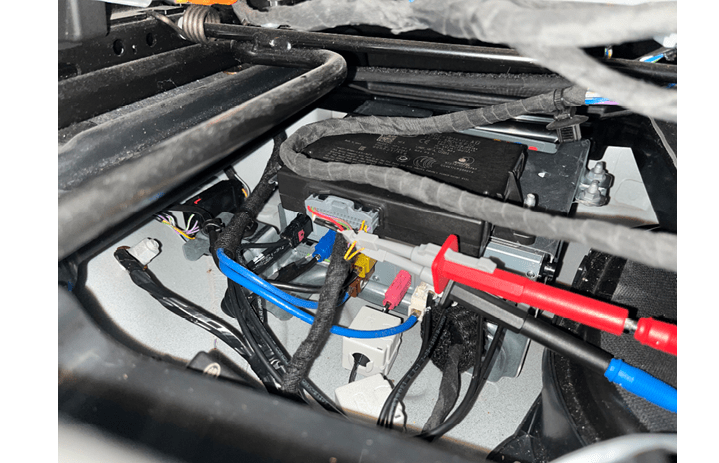
Below you can see an example of connection to the RFA CAN wires under the driver’s seat of a Defender 2021
CAN HI (Red wire from device) - connected to the yellow/orange wire
CAN LO (Blue wire from device) - connected to the yellow/purple wire
34
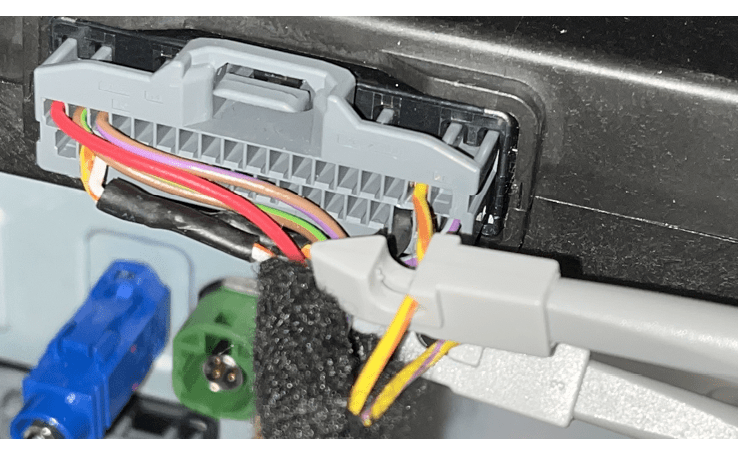
www.abrites.com
Abrites Diagnostics for Jaguar/Land Rover User Manual
2023
35
11.2 KP002 on bench
When working on bench, you need to connect to the pins of the BCM unit, using the additional cable for bench work from the KP002 set as follwos:
Bench Connector Legend:
Once everything is connected properly the procedure goes as follows:
*Procedure may take uo to 72 hours
www.abrites.com
Abrites Diagnostics for Jaguar/Land Rover User Manual
2023
KP002 bench connections:
36
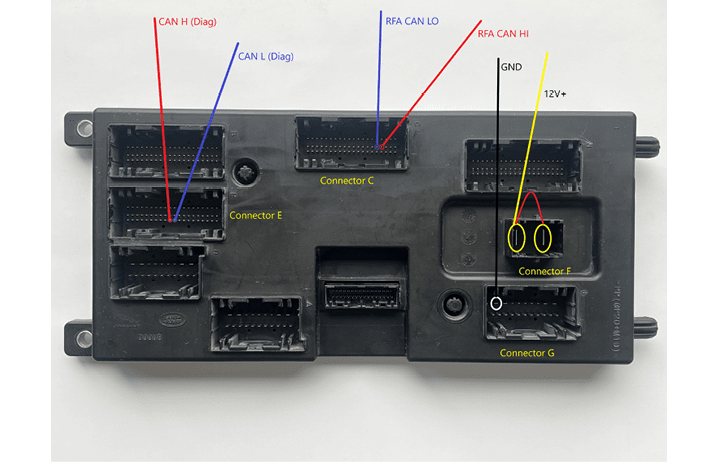
Legend:
Connector F:
PIN 2 - 12V+
PIN 1 - additional 12V+ cabl
Connector G
PIN 1 - GND
Connector C: RFA CAN
PIN 36 - CAN L - Blue Wire (comming out of the device)
PIN 37 - CAN H - Red Wire (comming out of the device)
Connector E: Diag CAN
PIN 51 - CAN L - Blue Wire
PIN 50 - CAN H - Red Wire
www.abrites.com
Abrites Diagnostics for Jaguar/Land Rover User Manual
2023
Legend:
Connector F:
PIN 2 - 12V+
PIN 1 - additional 12V+ cable
Connector G
PIN 1 - GND
Connector C: RFA CAN
PIN 36 - CAN L - Blue Wire (comming out of the device)
PIN 37 - CAN H - Red Wire (comming out of the device)
PIN 50 - CAN H - Red Wire
PIN 51 - CAN L - Blue Wire Legend
37
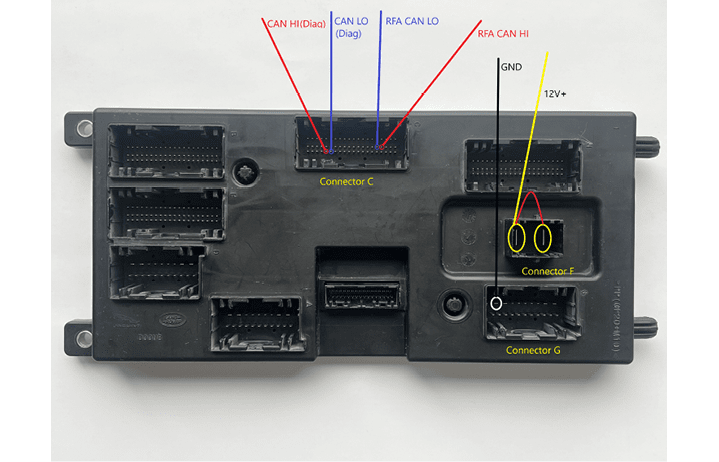
www.abrites.com
Abrites Diagnostics for Jaguar/Land Rover User Manual
2023
38
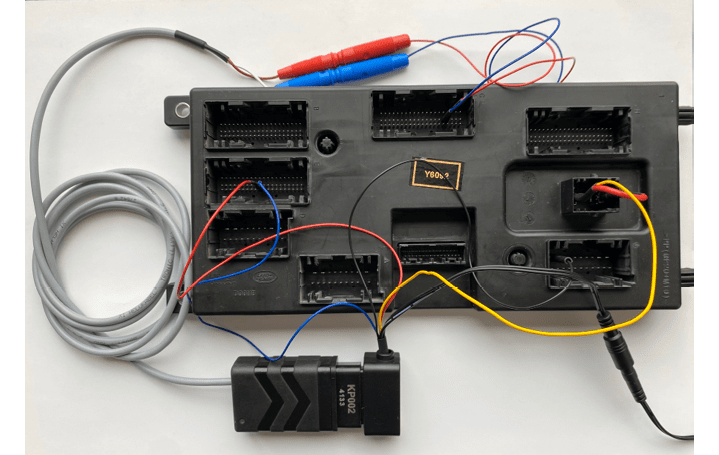
Below you can see an example of a L8B2 BCM connected on bench.
www.abrites.com
Abrites Diagnostics for Jaguar/Land Rover User Manual
2023
Operation of the device:
There is a LED indicator on the device, which provides information of the state of the device/procedur:
39
www.abrites.com
Abrites Diagnostics for Jaguar/Land Rover User Manual
2023
This special function lets you reset an Abrites JLR key that has been programmed to a vehicle (locked)so that you can use the key as a again.
Here are the very important prerequisites for the procedure:
The key has to be reset with the same AVDI and laptop that have been used for the key learning procedure.
Supported keys:
TA54, TA56, TA66, TA67
ProTag programmer is required for the procedure as well.
12. Special Function “Abrites Key Restore”
40
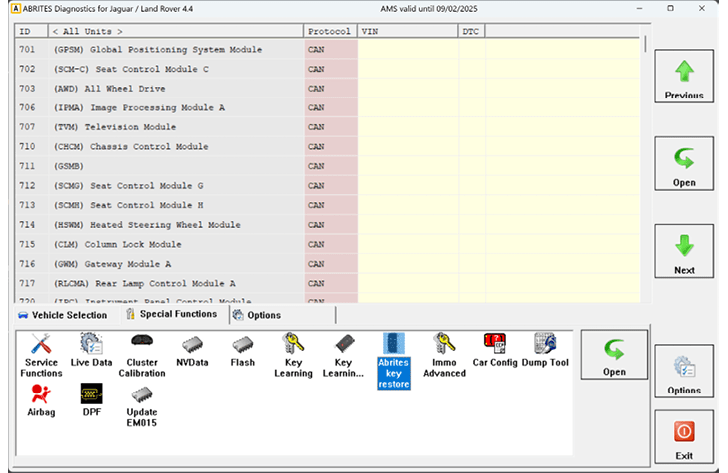
www.abrites.com
Abrites Diagnostics for Jaguar/Land Rover User Manual
2023
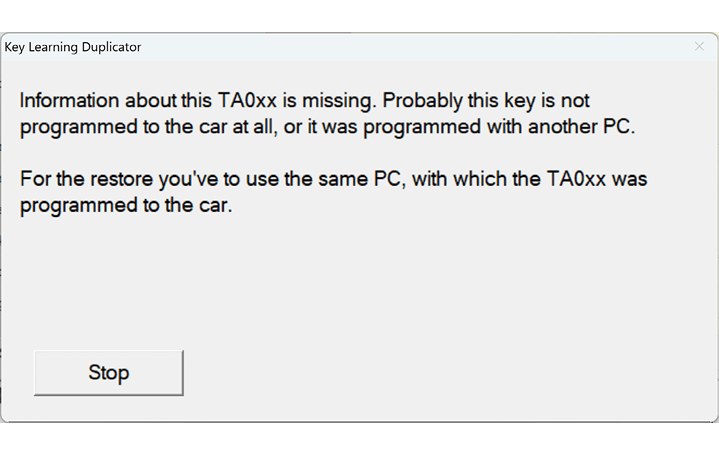
41
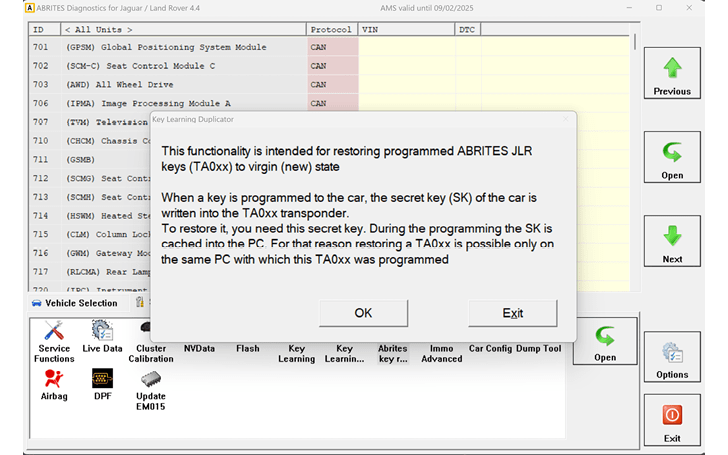
Once you select the Abrites Key Reset from the special function menu, a screen with information will appear. The procedure is guided, you need to follow the instructions and the key will easily be reset.
In case you put a key that has not been programmed with your AVDI and laptop, or the key is not programmed at all, you will see the message on the second screenshot of this page.