



Abrites Diagnostics for Hyundai/KIA User Manual

Abrites Diagnostics
for Hyundai/KIA





























User manual
version 1.3
www.abrites.com
www.abrites.com
www.abrites.com

Abrites Diagnostics for Hyundai/KIA User Manual
Important notes
Warranty
The Abrites software and hardware products are developed, designed and manufactured by Abrites Ltd. During the production process we comply to all safety and quality regulations and standards, aiming at highest production quality. The Abrites hardware and software products are designed to build a coherent ecosystem, which effectively solves a wide range of vehicle-related tasks, such as:
All software and hardware products by Abrites Ltd. are copyrighted. Permission is granted to copy Abrites software files for your own back-up purposes only. Should you wish to copy this manual or parts of it, you are granted permission only in case it is used with Abrites products, has “Abrites Ltd.” written on all copies, and is used for actions that comply to respective local law and regulations.
You, as a purchaser of Abrites hardware products, are entitled of a two-year warranty. If the hardware product you have purchased has been properly connected, and used according to its respective instructions, it should function correctly. In case the product does not function as expected, you are able to claim warranty within the stated terms. Abrites Ltd. is entitled to require evidence of the defect or malfunction, upon which the decision to repair or substitute the product shall be made.
There are certain conditions, upon which the warranty cannot be applied. The warranty shall not apply to damages and defects caused by natural disaster, misuse, improper use, unusual use, negligence, failure to observe the instructions for use issued by Abrites, modifications of the device, repair works performed by unauthorized persons. For example, when the damage of the hardware has occurred due to incompatible electricity supply, mechanical or water damage, as well as fire, flood or thunder storm, the warranty does not apply.
Each warranty claim is inspected individually by our team and the decision is based upon thorough case consideration.
Read the full hardware warranty terms on our website.
2
www.abrites.com

Abrites Diagnostics for Hyundai/KIA User Manual
Copyright information
Safety information
Copyright:
Notices:
The Abrites products are to be used by trained and experienced users in diagnostics and reprogramming of vehicles and equipment. The user is assumed to have a good understanding of vehicle electronic systems, as well as potential hazards while working around vehicles. There are numerous safety situations that cannot be foreseen, thus we recommend that the user read and follow all safety messages in the available manual, on all equipment they use, including vehicle manuals, as well as internal shop documents and operating procedures.
Some important points:
Block all wheels of the vehicle when testing. Be cautious when working around electricity.
In case any technical difficulties occur, please contact the
Abrites Support Team by email at support@abrites.com.
3
www.abrites.com

Abrites Diagnostics for Hyundai/KIA User Manual
Table of contents
4
www.abrites.com

Abrites Diagnostics for Hyundai/KIA User Manual
List of revisions
Date
Chapter
Description
Revision
27.09.15
First version of the
document.
ALL
1.0
05.05.17
Reading PIN using a working
key an TA31
3.1.1
1.1
23.03.20
Manual update
ALL
1.2
23.03.20
Neutralization added
4
1.2
24.07.20
Internal CAN BUS communication (B-CAN) - pinouts
5
1.3
5
www.abrites.com

Abrites Diagnostics for Hyundai/KIA User Manual
1. Introduction
6
“Abrites Diagnostics for Hyundai/KIA” is a Windows PC based diagnostic software for Hyundai and KIA vehicles. With the help of this software you can perform complete diagnostic operations on all vehicles of the brands.
For proper operation of your diagnostic software you will need a corresponding interface for connection between your PC and vehicle named “AVDI”. AVDI is an interface produced by Abrites Ltd. intended to act as an interface between the PC and the electronic control units. AVDI should be used with ABRITES software produced by Abrites Ltd.
ABRITES is a trade mark of Abrites Ltd.
www.abrites.com

Abrites Diagnostics for Hyundai/KIA User Manual
2. Using the Abrites diagnostics for Hyundai/Kia
The Abrites diagnostics for Hyundai/ KIA is installed together with the rest of the Abrites diagnostic software applications as a part of the Abrites diagnostic suite provided to the user via e-mail. The user can start the software by clicking on the appropriate icon from the Abrites “Quick start” menu.
Once the software is selected the user will see the following screen:
This is the main diagnostic screen of the software. It contains the navigation buttons and provides a list of all the electronic modules that March be integrated into Hyundai and Kia vehicles.
7
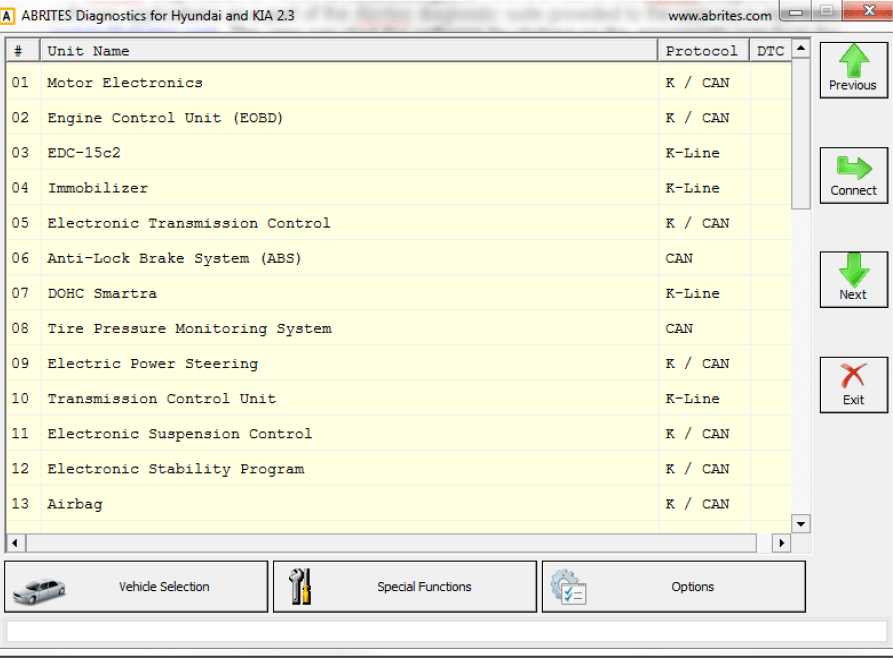
www.abrites.com

Abrites Diagnostics for Hyundai/KIA User Manual
8
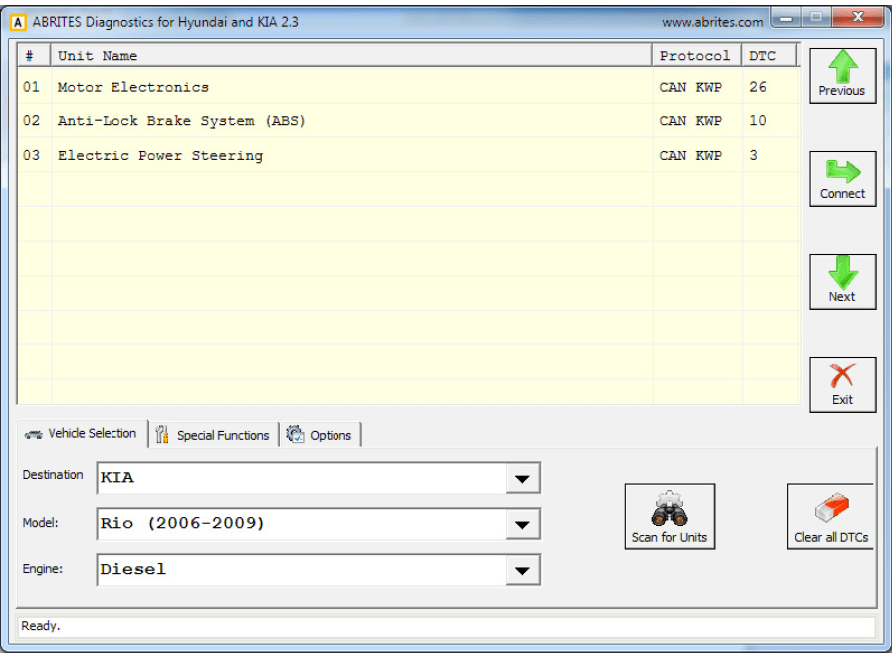
2.1 Diagnostics
In order to perform basic diagnostic operations such as module identification, reading and clearing of diagnostic trouble codes (DTC) and live data measurement the vehicle model should be selected.
Once the vehicle is selected the Abrites diagnostics for Hyundai and Kia will display all the possible modules that may be integrated into this specific vehicle. It will display all the protocols in which these electronic components communicate.
www.abrites.com

Abrites Diagnostics for Hyundai/KIA User Manual
9
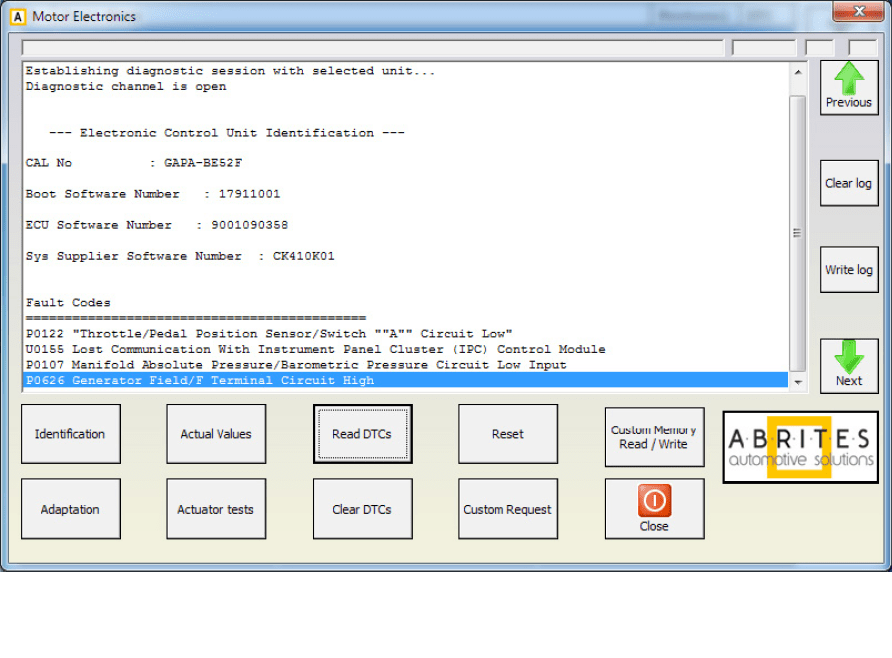
In order to begin diagnostics the Scan for units button needs to be selected. Then the software will begin testing all the electronic modules. It will display them and the DTCs they contain.
Once the diagnostics is complete the user can choose to enter each specific electronic module within the tested vehicle.
www.abrites.com

Abrites Diagnostics for Hyundai/KIA User Manual
10
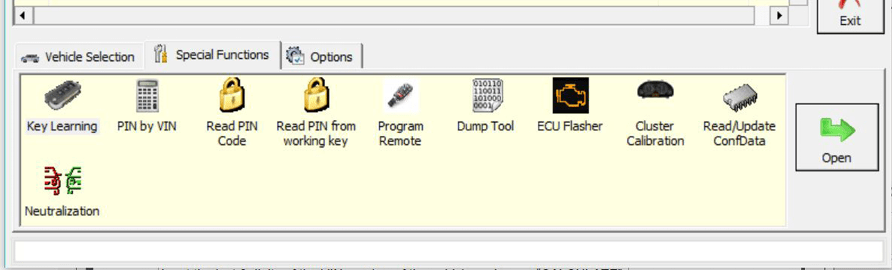
The Special functions included in the Abrites diagnostics for Hyundai and Kia are designed to assist the user to perform specific operations also known as advanced diagnostics.
3.1 Key Learning
This special function allows the user to perform key programming for the vehicles from the Hyundai and KIA brands. It is used with or without the PIN by VIN function (which allows the PIN code for key learning to be calculated using the VIN number of the vehicle) or using the Read PIN code function (which extracts the PIN code from the vehicle). The functions allows key programming on cars equipped both with keyless or mechanical keys.
3. Special functions
www.abrites.com

Abrites Diagnostics for Hyundai/KIA User Manual
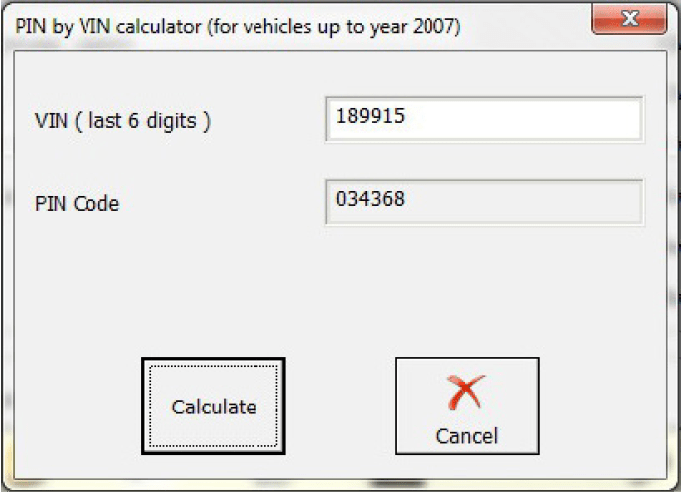
11
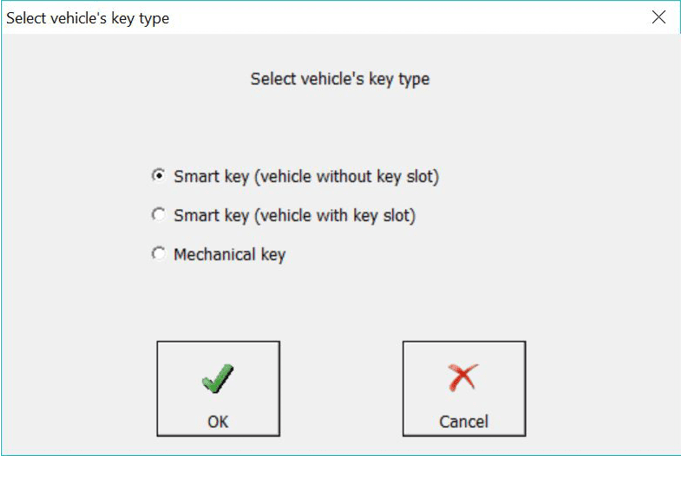
Input the last 6 digits of the VIN number of the vehicle and press “CALCULATE”.
When this function is selected the user should selct the key type of the vehicle:
www.abrites.com

Abrites Diagnostics for Hyundai/KIA User Manual
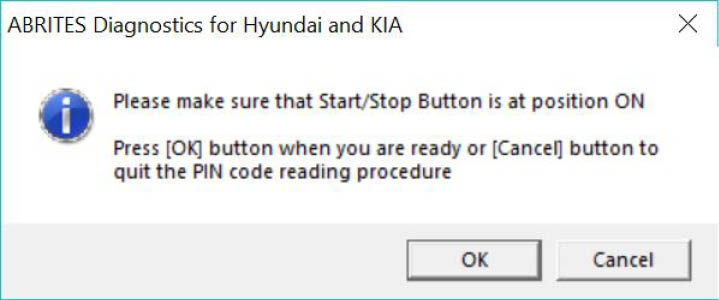
12
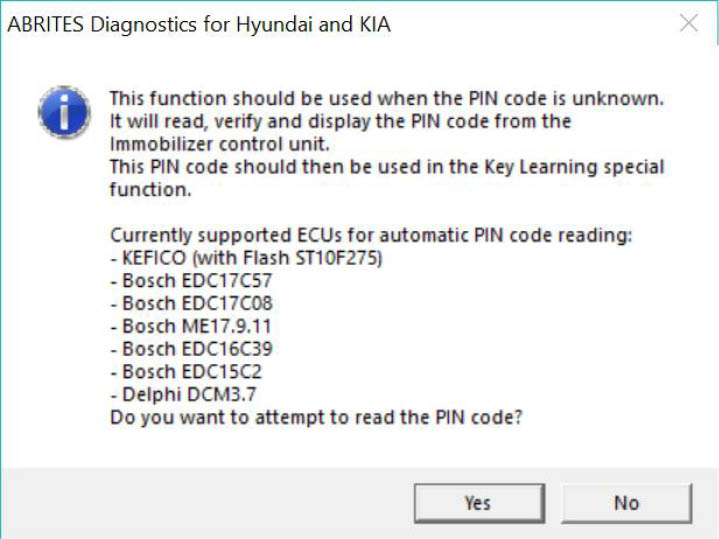
When tha Smart Key type is selected, you need to follow the software onscreen instructions:
If the mechanical key type is selected, ensure that the message is read and that its content corresponds to the vehicle:
After that is done the software will calculate the PIN code and provide it to the user.
www.abrites.com

Abrites Diagnostics for Hyundai/KIA User Manual
Once the PIN code of the vehicle has been retrieved the user can proceed to perform key learning.
When the key programming option is opened the user should see the following screen:
At this point the user should place the key in the ignition and press “Teach”. Once that is done the user should follow the onscreen instructions closely and read each message that comes up carefully.
3.1.1 Key programming and reading PIN using a working key, ProTag and TA31 extractor.
You can also read the PIN and program a key if you have a working key to the car. In this scenario, you can use the TA31 extractor together with the working key to switch IGN on and obtain the PIN.
13
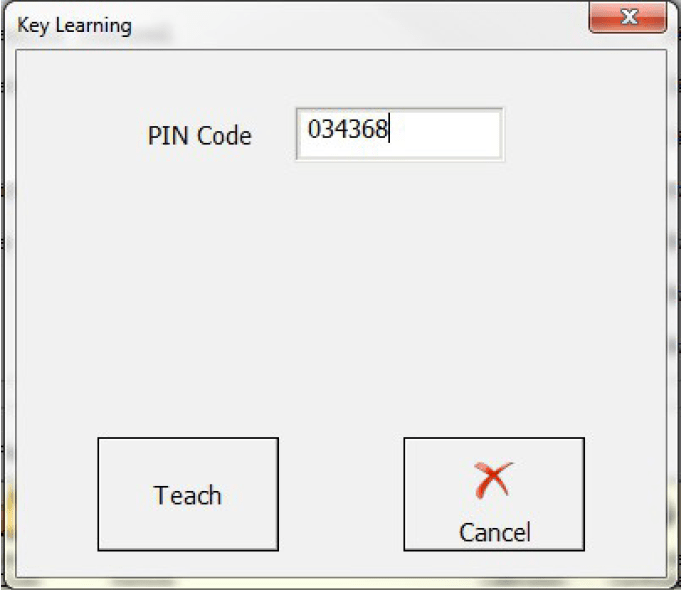
www.abrites.com
www.abrites.com
1.
2.
3.

Abrites Diagnostics for Hyundai/KIA User Manual
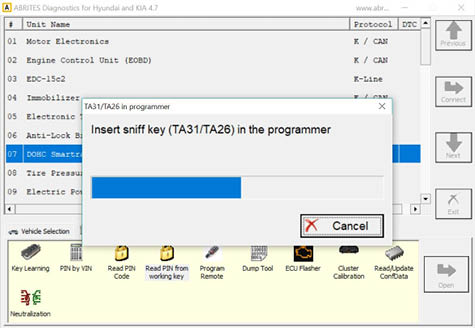
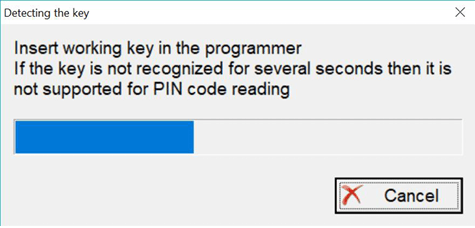
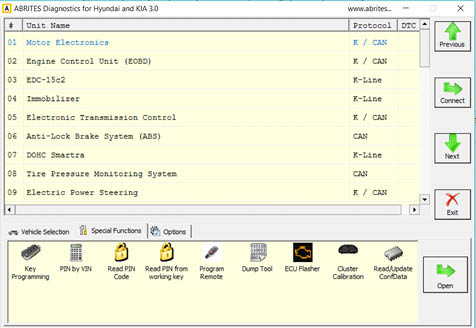
14
Open your Abrites Diagnostics For Hyundai/Kia Software:
Insert a working key TA31 into the PROTAG programmer (must be directly connected to the PC via the USB cable). If not recognized, this means the key is not supported.
Remove the TA31 extractor when prompted and insert the working key into the PROTAG programmer.
3.
2.
1.
14
You can follow these steps to read the PIN from a wokring key and program a new one:
www.abrites.com
www.abrites.com
4.
5.
6.

Abrites Diagnostics for Hyundai/KIA User Manual

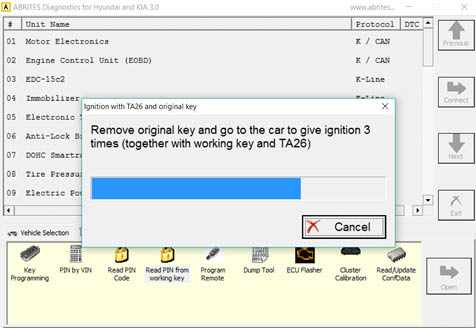
15
Remove the working key and switch the IGN ON 3 times together with the working key and TA31:
The software will prompt you to insert the TA31 extractor into the PROTAG programmer once it is ready and will display you the PIN code. This will allow you to program a spare key to the car.
The TA31 extractor can be placed together with the working key as shown in the photo below:
15
4.
5.
6.
www.abrites.com

Abrites Diagnostics for Hyundai/KIA User Manual
16
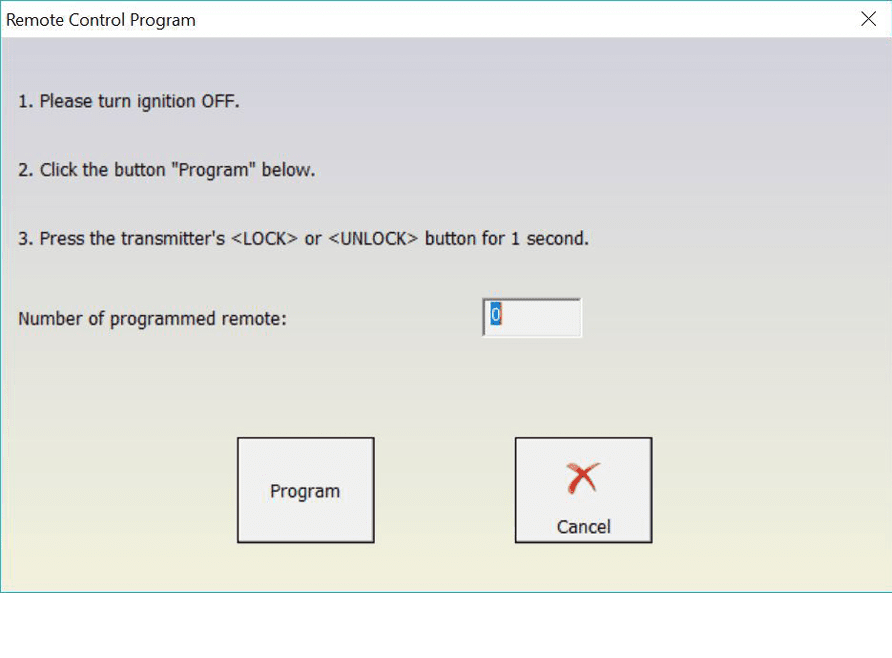
3.2 Remote programming
In some cases the remote control cannot be programmed with the key. It is then when the remote programming function is most helpful.
When the function is selected the user you will see the following screen. Once it comes up the user should follow the on-screen instructions closely:
www.abrites.com

Abrites Diagnostics for Hyundai/KIA User Manual
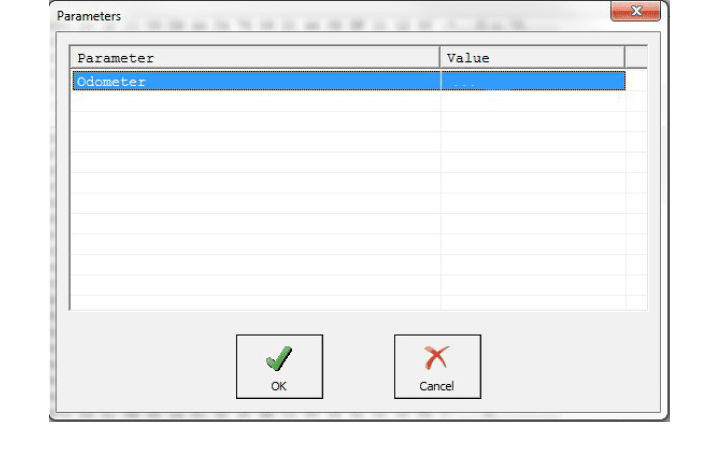
17
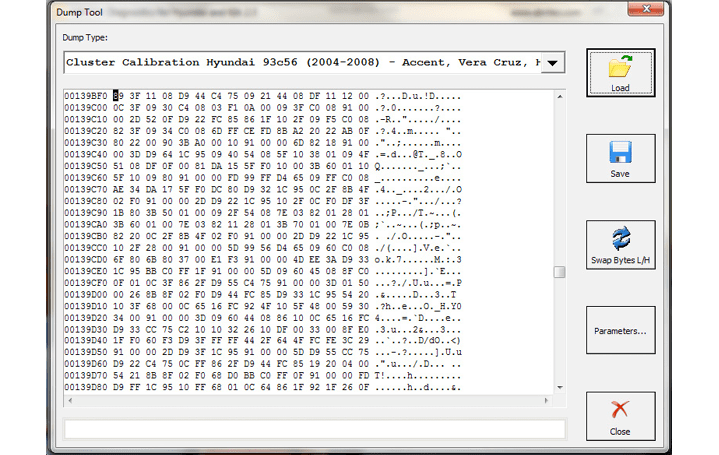
3.3 Dump tool
The Dump tool special function allows the user to read, save and modify Configuration data, read pin codes and others using a programmer to read the dumps from different units.
The Parameters button shows the modifications to the different parameters that can be applied.
www.abrites.com

Abrites Diagnostics for Hyundai/KIA User Manual
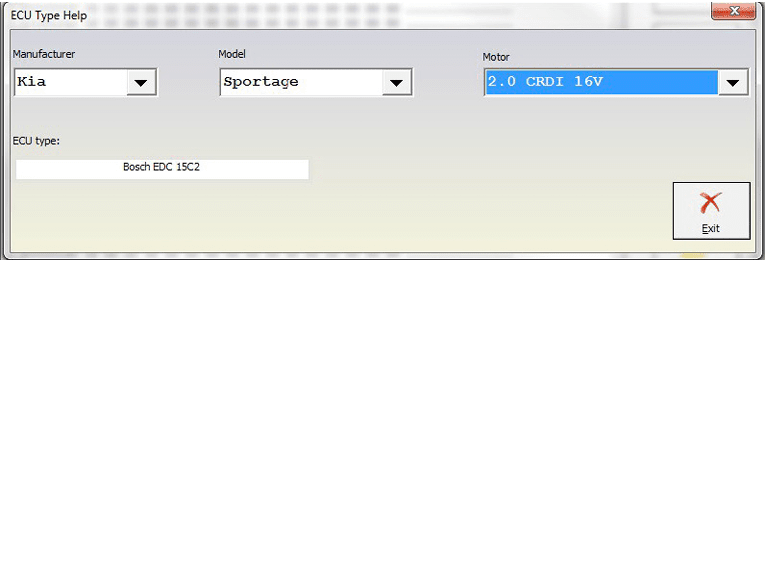
18
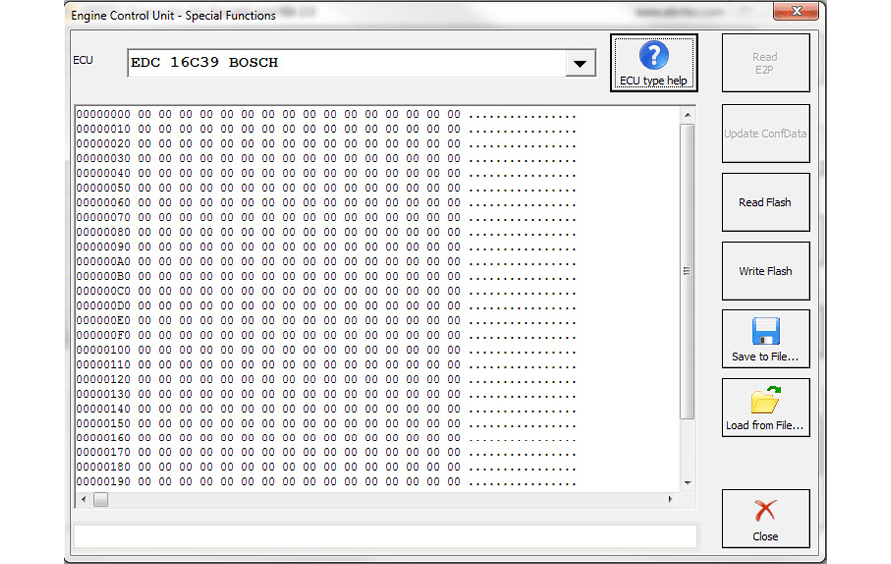
3.4 ECU Flasher
The ECU flasher lets the user read and update the Configuration Data and Flash of engine control units. It lets the . bin files read to be saved locally to the user’s computer and stored for later usage.
There is also an additional Help button to provide further assistance to the user.
www.abrites.com

Abrites Diagnostics for Hyundai/KIA User Manual
19
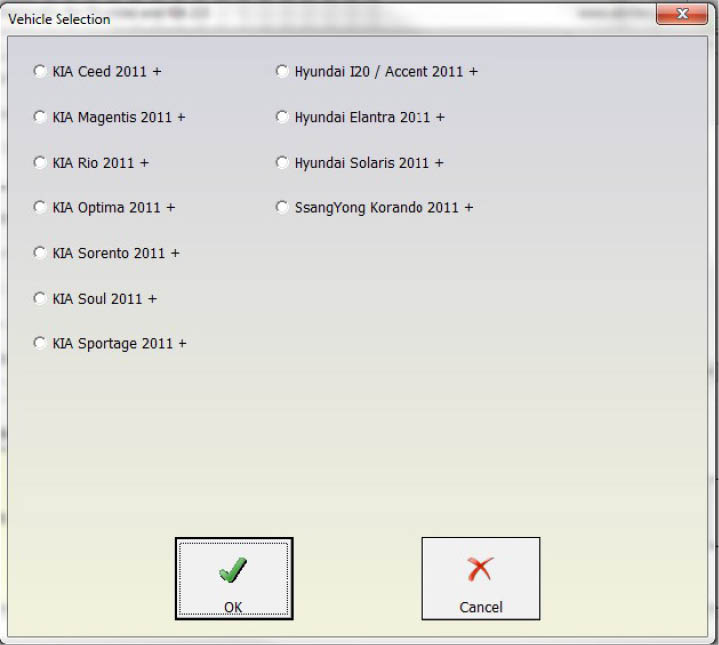
3.5 Cluster calibration
Cluster calibration is a function designed to help the proper functionality of a vehicle after replacing a module with a second hand unit. It assists the user to avoid mismatches in the values of different counters in order for the vehicles to function correctly.
When this function is selected the user will have the option to select the model and year of the vehicle.
www.abrites.com
www.abrites.com

Abrites Diagnostics for Hyundai/KIA User Manual
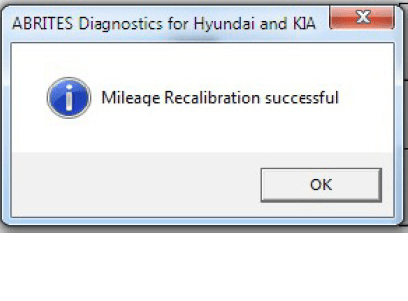
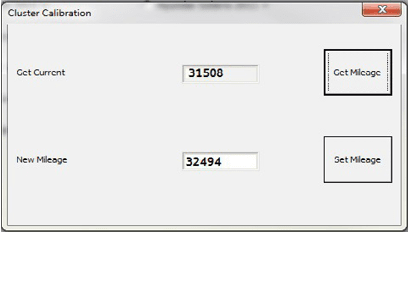
20
20
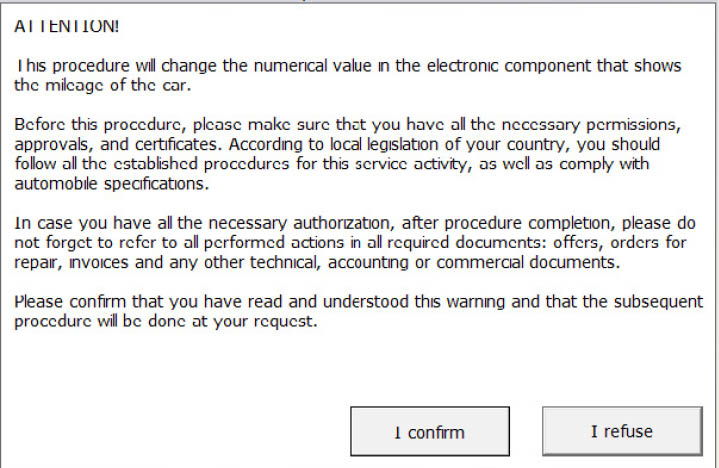
The following message is very important and selecting “I confirm” should be in coordination with local regulations.
From then on the user should get the current vehicle value, place the correct new value and click the “Set” button.
www.abrites.com

Abrites Diagnostics for Hyundai/KIA User Manual
21
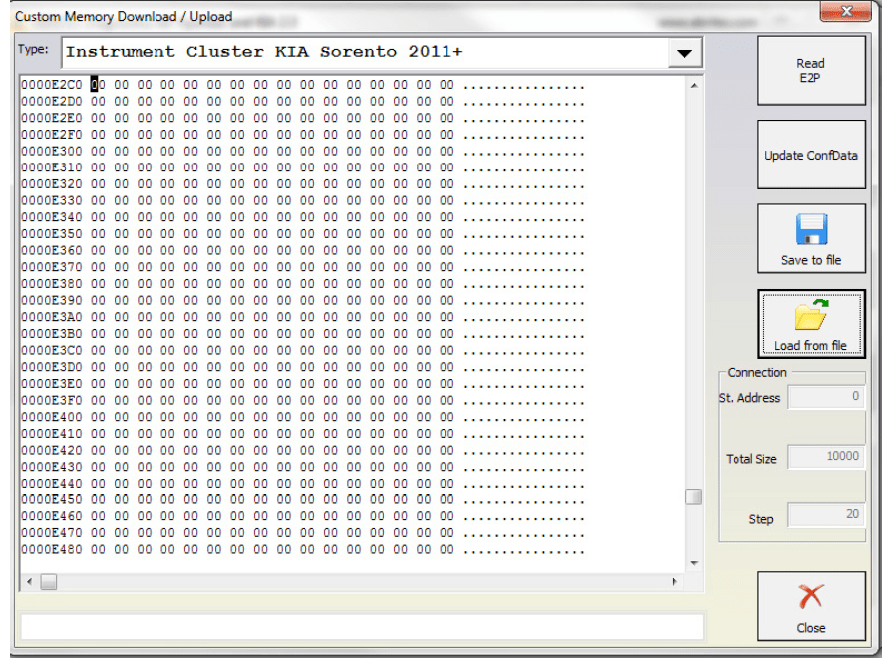
3.6 Read/ Update Conf Data
This function allows the Configuration data from the vehicles to be updated via On Board Diagnostics (OBD). The files can be saved locally to the user’s computer, updated, viewed and uploaded later.
NOTE:
For a full list of supported models please visit abrites.com
www.abrites.com

Abrites Diagnostics for Hyundai/KIA User Manual
4.0 Neutralization
22
The Neutralization function allows the use of second-hand modules in Hyundai/Kia vehicles.
For vehicles with a smart key:
neutralization (allowing adaptation in other vehicles) of the smart system
neutralization (allowing adaptation in other vehicles) of the ECU
neutralization (allowing adaptation in other vehicles) of the ESCL
neutralization (allowing adaptation in other vehicles) of the PDM (for vehicles equipped with PDM)
For vehicles with a mechanical key:
neutralization (allowing adaptation in other vehicles) of the immobiliser - this automatically neutralises the ECU as well
neutralization (allowing adaptation in other vehicles) of the Smart module (for vehicles that are equipped with one)
Live data demonstrating the state of the modules (neutralized/active) and the number of initialized keys is shown in the function window.
Whenever neutralization is performed, the keys have to be re-learned to the vehicle after installing a
neutralized module. To access the neutralization function, you can follow these three steps:
www.abrites.com
www.abrites.com
1.
2.
3.

Abrites Diagnostics for Hyundai/KIA User Manual
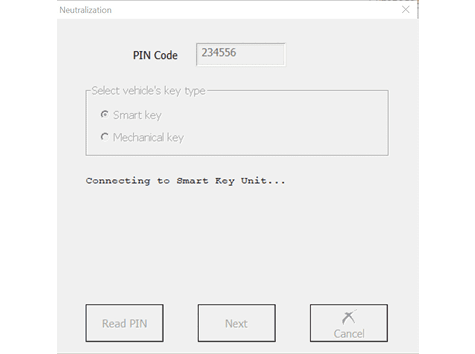
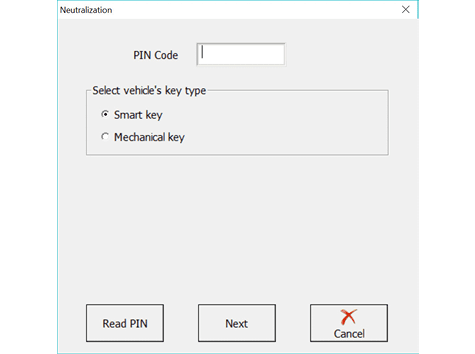
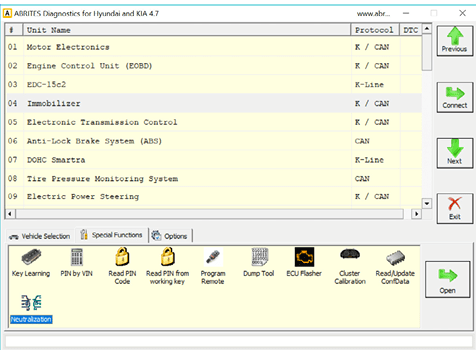
23
Open the Hyundai/Kia software, followed by Neutralization:
Enter or read car’s PIN:
Click next once the PIN is read and follow the software guidance:
23
2.
3.
www.abrites.com

Abrites Diagnostics for Hyundai/KIA User Manual
5.0 PIN code reading, key programming and module initialization - internal CAN
24
NOTE! This functionality is old, you are now able to read the PIN Code by OBDII using the KIA Hyundai Online software!
In order to use the HK008 and HK009 software to perform PIN CODE READING, KEY PROGRAMMING and MODULE NEUTRALIZATION for the latest models of KIA and Hyundai vehicles (for example: KIA Cee’d generation CD, KIA Stinger, Hyundai Santa Fe generation TMA and other models, mostly produced after 2018+) the Abrites diagnostics for Hyundai/ KIA will require you to perform a connection to the internal CANBUS of the vehicle. Below you will find examples of such connections.
If such connection is required Abrites Diagnostics for Hyundai/ KIA will prompt you with a message.
The way to do this is to connect using your ZN041 or ZN051 distribution box to your AVDI and connect the distribution box to the OBD of the vehicle as well.
The next step is to connect the supplied (in the ZN041 and ZN051) needle pinch connectors to the internal CAN H and CAN L.
Once this is done you have to find the 3-11 (CAN H and CAN L) on the ZN041 or ZN051 and connect the CAN needle pinch connectors.
The Abrites Diagnostics for Hyundai/ KIA detects the need to connect to the internal CANBUS automatically and then prompts you to do so.
We advise you to be prepared with a ZN041 or ZN051 at all times when working on newer (2017+) KIA/ Hyundai vehicles so that if you need to connect you can be ready.
It is very important to keep both the OBD and the internal CAN pinch needle connectors connected as well.
www.abrites.com

Abrites Diagnostics for Hyundai/KIA User Manual
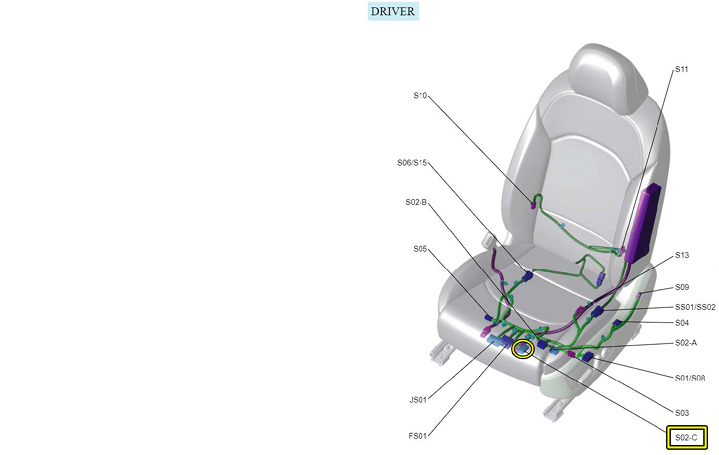
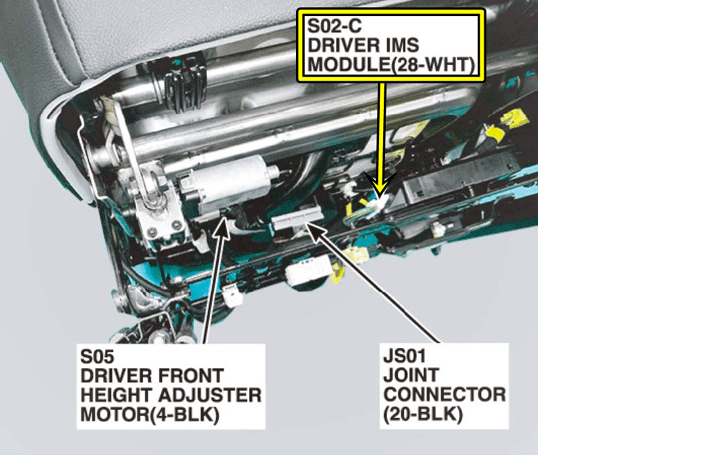
Below you can see a few examples of where to find the internal “B-CAN” cables in Hyundai/Kia cars so you can connect:
1. DRIVER IMS MODULE - under the driver’s seat (“S02-C” connector):
25
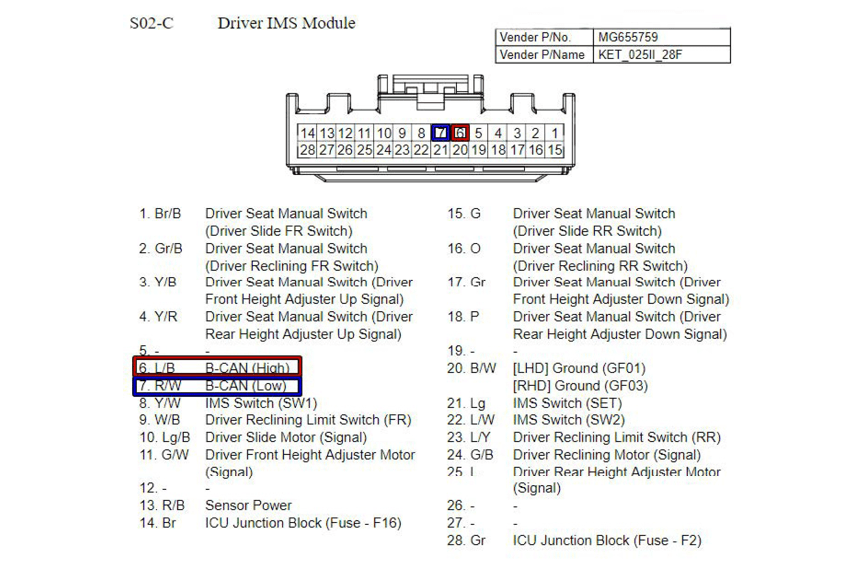
1.1 “S02-C” connector:
www.abrites.com

Abrites Diagnostics for Hyundai/KIA User Manual
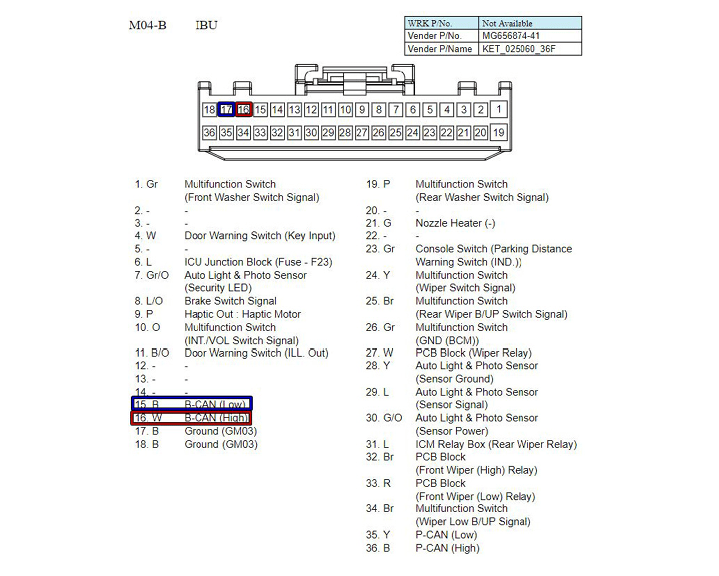
26
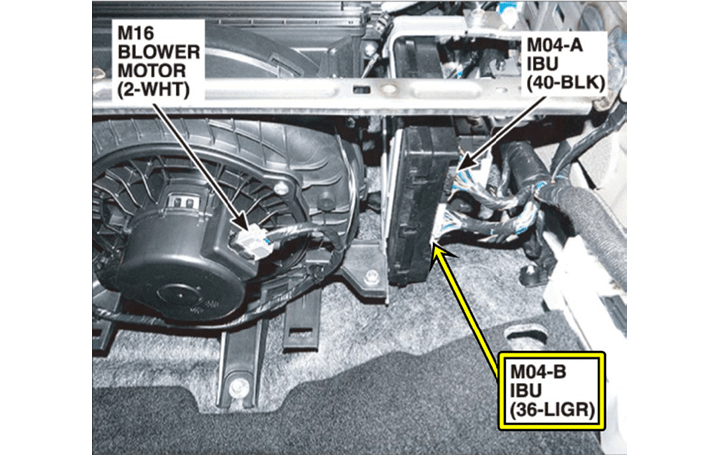
2. Right Side of HVAC case - IBU Module - “M04-B” Connector:
2.2 Right Side of HVAC case - “M04-B” IBU Connector:
www.abrites.com

Abrites Diagnostics for Hyundai/KIA User Manual
27
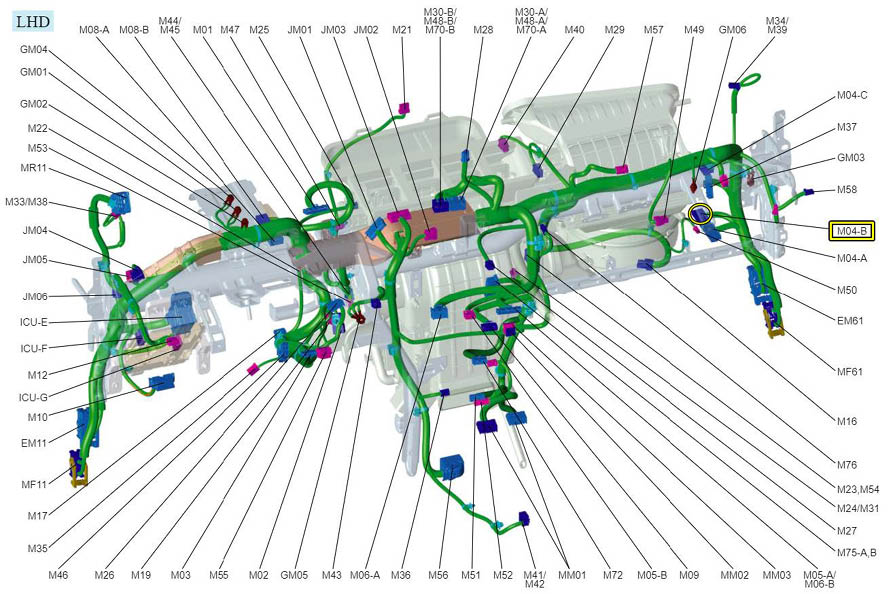
2.3 Right Side of HVAC case - “M04-B” IBU Connector:
www.abrites.com

Abrites Diagnostics for Hyundai/KIA User Manual
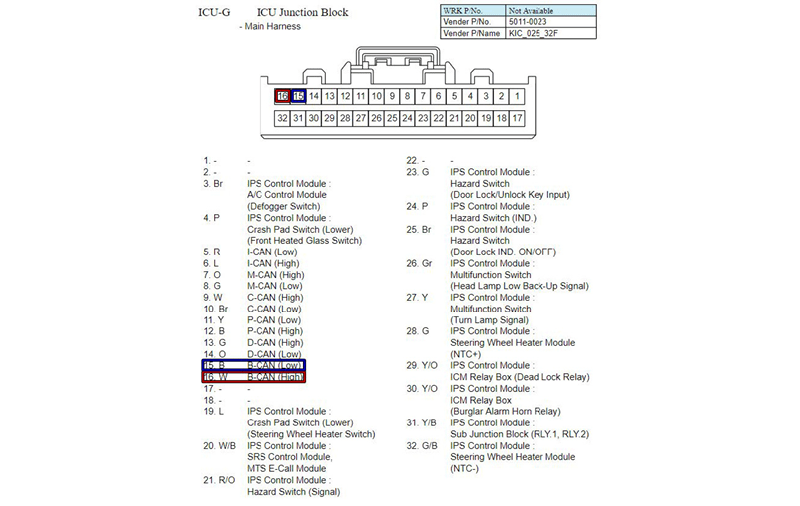
28
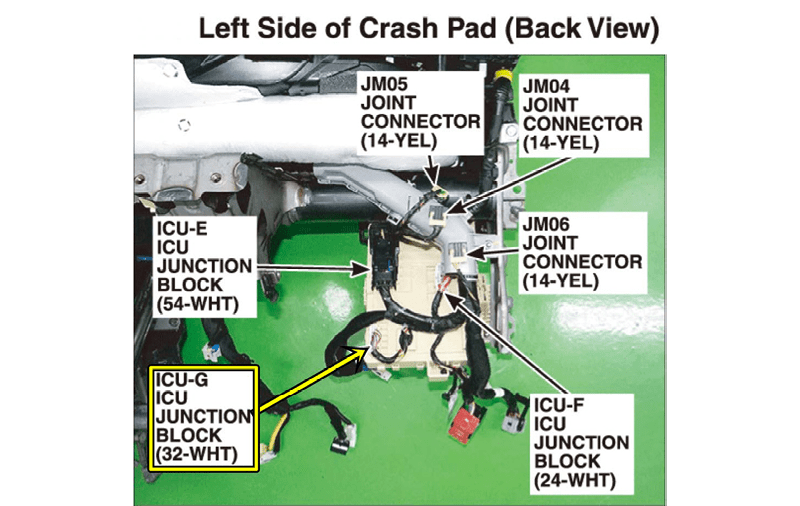
3. ICU Module - Left side of crash pad “ICU-G Junction Block “ white connector:
3.1 ICU Module - connector pinout:
www.abrites.com

Abrites Diagnostics for Hyundai/KIA User Manual
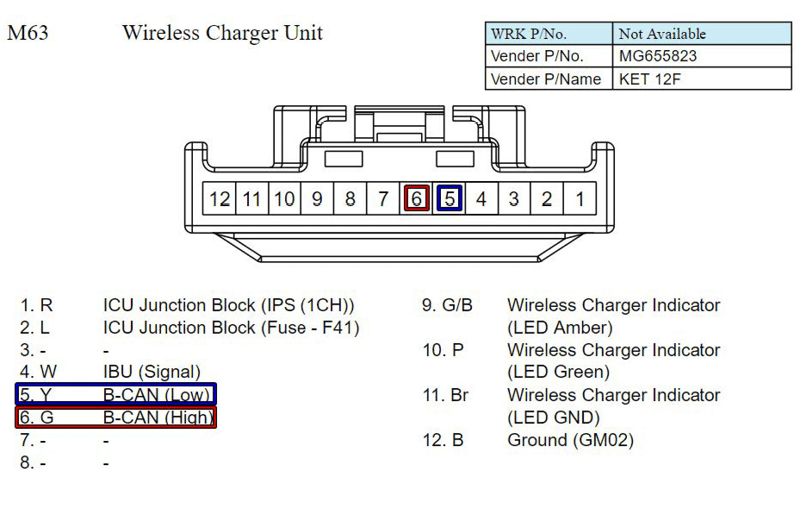
29
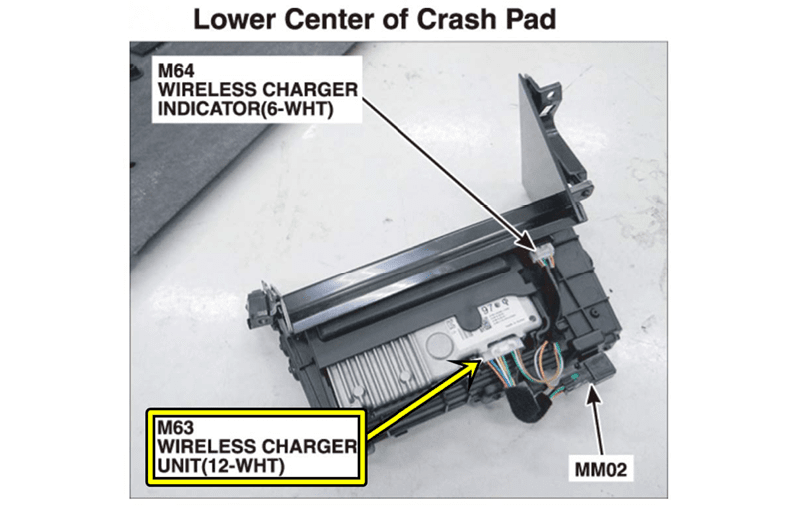
4. Wireless Charger Unit M63 - lower center of crash pad:
4.1 Wireless Charger Unit M63 - connector (12 white):