

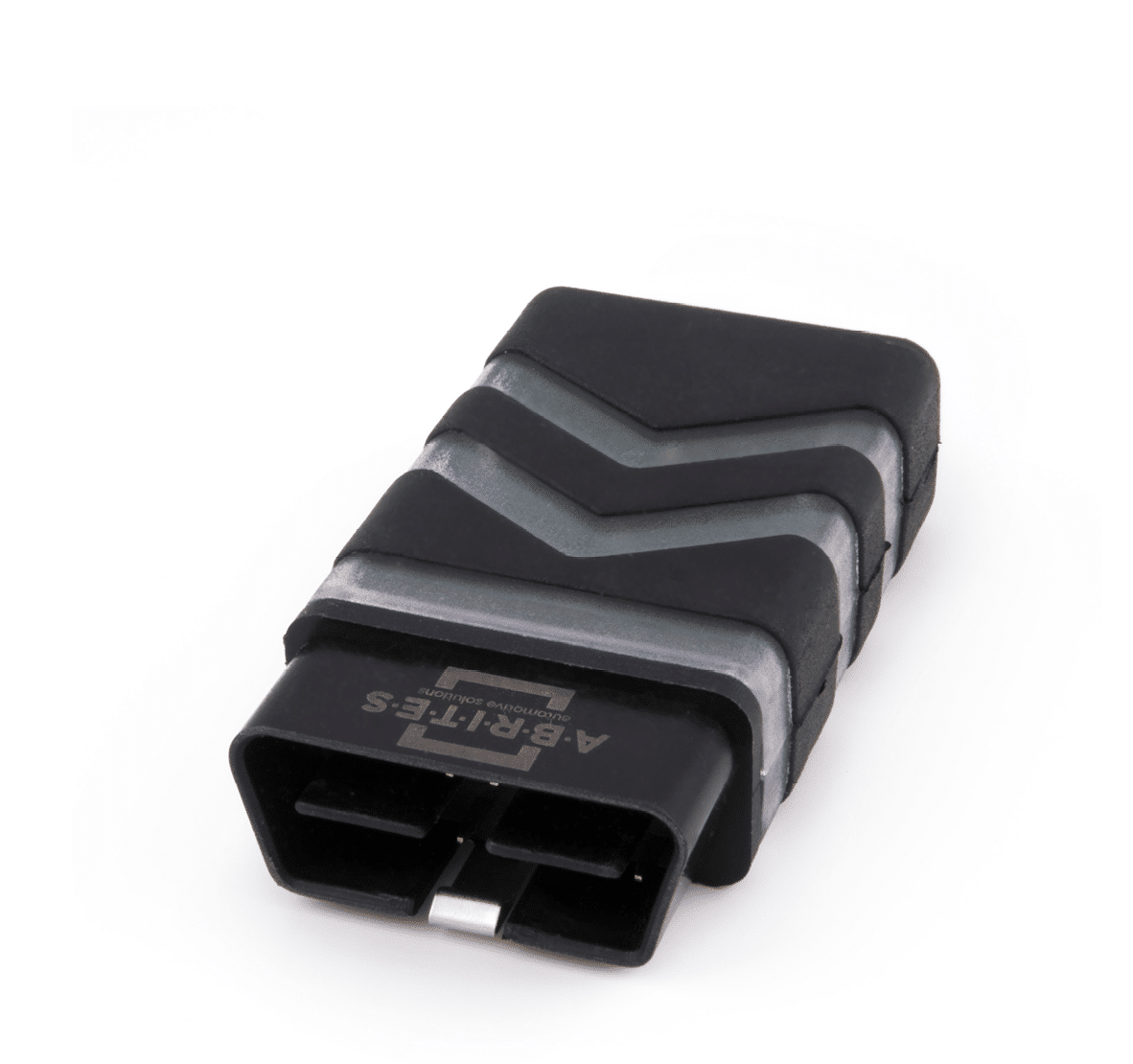
Abrites
vin reader

Abrites VIN reader User Manual






























User manual
version 1.2
www.abrites.com
www.abrites.com



www.abrites.com

Important notes
Warranty
The Abrites software and hardware products are developed, designed and manufactured by Abrites Ltd. During the production process we comply to all safety and quality regulations and standards, aiming at highest production quality. The Abrites hardware and software products are designed to build a coherent ecosystem, which effectively solves a wide range of vehicle-related tasks, such as:
All software and hardware products by Abrites Ltd. are copyrighted. Permission is granted to copy Abrites software files for your own back-up purposes only. Should you wish to copy this manual or parts of it, you are granted permission only in case it is used with Abrites products, has “Abrites Ltd.” written on all copies, and is used for actions that comply to respective local law and regulations.
You, as a purchaser of Abrites hardware products, are entitled of a two-year warranty. If the hardware product you have purchased has been properly connected, and used according to its respective instructions, it should function correctly. In case the product does not function as expected, you are able to claim warranty within the stated terms. Abrites Ltd. is entitled to require evidence of the defect or malfunction, upon which the decision to repair or substitute the product shall be made.
There are certain conditions, upon which the warranty cannot be applied. The warranty shall not apply to damages and defects caused by natural disaster, misuse, improper use, unusual use, negligence, failure to observe the instructions for use issued by Abrites, modifications of the device, repair works performed by unauthorized persons. For example, when the damage of the hardware has occurred due to incompatible electricity supply, mechanical or water damage, as well as fire, flood or thunder storm, the warranty does not apply.
Each warranty claim is inspected individually by our team and the decision is based upon thorough case consideration.
Read the full hardware warranty terms on our website.
Abrites VIN reader User Manual
2
www.abrites.com

Copyright information
Safety information
Copyright:
Notices:
The Abrites products are to be used by trained and experienced users in diagnostics and reprogramming of vehicles and equipment. The user is assumed to have a good understanding of vehicle electronic systems, as well as potential hazards while working around vehicles. There are numerous safety situations that cannot be foreseen, thus we recommend that the user read and follow all safety messages in the available manual, on all equipment they use, including vehicle manuals, as well as internal shop documents and operating procedures.
Some important points:
Block all wheels of the vehicle when testing. Be cautious when working around electricity.
In case any technical difficulties occur, please contact the
Abrites Support Team by email at support@abrites.com.
Abrites VIN reader User Manual
3
www.abrites.com

Abrites VIN reader User Manual
1. Introduction
The Abrites VIN reader is a convenient hand-held device used together with an Android or iOS based mobile device in order to establish the VIN, or vehicle identification numbers of the electronic modules installed in a modern vehicle and checks said VIN numbers against stolen vehicle databases in order to determine whether or not one or more modules in a vehicle have their origins in a stolen car. Another feature provided by the VIN reader is that it can also help determine if a car has been stolen and tampered with. The device uses a Bluetooth connection to the Android or iOS mobile device in order to scan and establish the electronic modules installed in the vehicles which need to be tested. With the help of the Abrites VIN reader you can read and verify that the electronic modules in the vehicle indeed belong to it and have not been replaced. It has another very important function and this is to assist authorities to look for modules which have been replaced with such from vehicles of interest and determine if said vehicles have not been stolen or modified in an illegal manner. For workshops the Abrites VIN reader is essential because you can check cars before they come into your shop. This allows you to evaluate the risk in case you suspect that the vehicle may have been tampered with. For all authority organizations and police forces worldwide this is also an essential device as it can be used to analyze vehicles of interest. It can assist in many forms of investigations related to automotive criminal activity. Based on the full list of vehicle identification numbers you can have enough information in order to continue your investigation into the vehicle itself.
Your VIN reader looks like this:
5
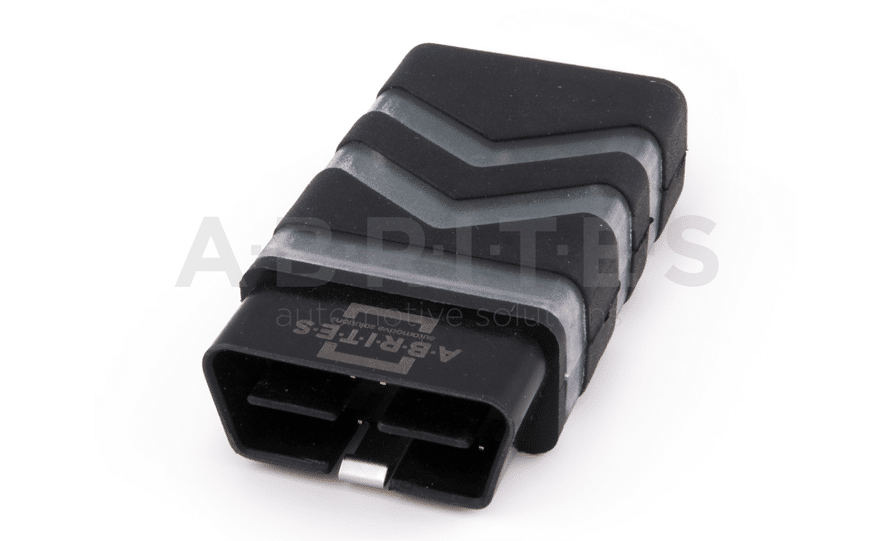
www.abrites.com

Abrites VIN reader User Manual
2. Using the Abrites VIN reader
2.1 Installation
Once you receive your VIN reader device you will be provided with the Abrites VIN reader software.You can download this software from the Google Play Store® or Apple App store®:
After installing the Abrites VIN reader software you will see it appear in your list of installed applications in your Android or IOS based mobile device.
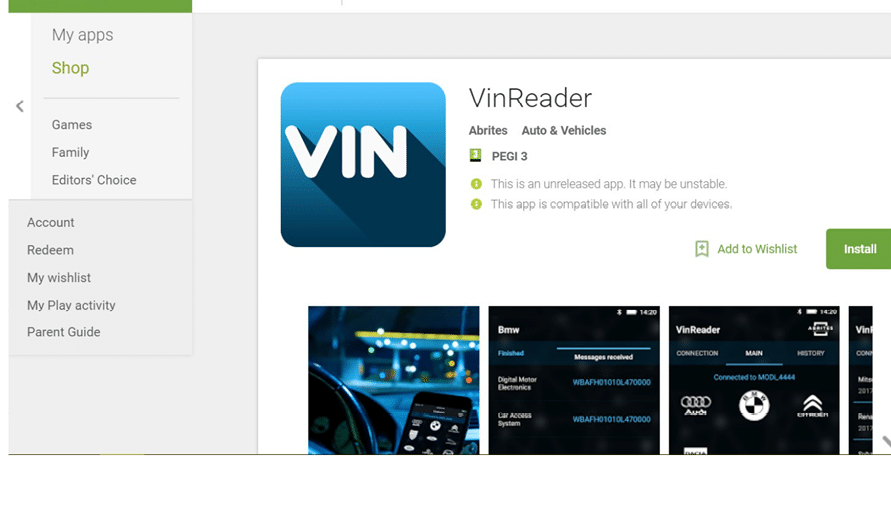

6
www.abrites.com

Abrites VIN reader User Manual
2.2 Setting your VIN reader up
To begin working with your VIN reader you will need to enable the bluetooth on your Android or IOS based mobile device. This can be done by going to the settings menu, then bluetooth, then enable. Once the bluetooth is enabled you can open the VIN Reader icon and start setting it up. Then the application and the hardware connect.
Once the software opens up you can go to the settings menu and yourAbrites VIN reader application will start searching for the Abrites VINreader device. Please note that in order for the device to be discovered bythe application it needs to be supplied with power. In order to supply yourVIN reader device with power you will need to insert it in the vehicle’s OBD port Go to the settings (connection) of the app by clicking the three vertical dots in the top right of the application screen. You will then see a list of thebluetooth devices nearby. Once you find the VIN reader device you will see the “Lock” option. By locking the device you will be able to use it and it will work with your Android or IOS or IOS mobile device. It means that the two will work together. Here is the VIN reader connected to a mobile phone:
On the next page you will see exactly how to perform the connection:
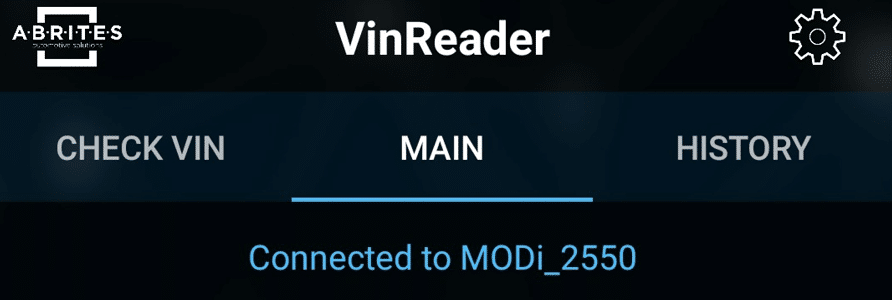
7

www.abrites.com

Abrites VIN reader User Manual
Once you connect the VIN reader to a power supply and your Bluetooth is ON you can select the VIN reader to connect to. You then select and your two devices are connected. Now you can start using the VIN reader.
Select the brand you are about to work with and the VIN reader will start scanning the VIN numbers of the electronic modules installed in the car.
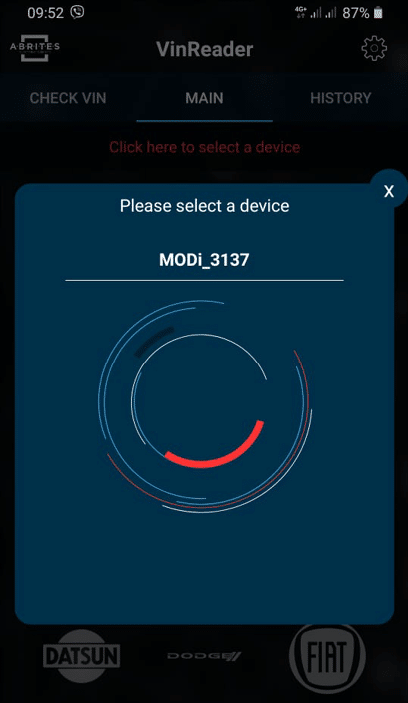

8
www.abrites.com

Abrites VIN reader User Manual
3. Using your VIN reader device in a vehicle
From this point on the VIN reader device is going to communicate via the bluetooth connection made with your mobile device and use the vehicle’s OBD port to communicate with it in order to display a list of the modules installed in the particular vehicle and in the list you will see the modules’ VIN number. In green you will see the modules which match and in red you will see those who are different to the ones in blue. Once a scan of the vehicle is complete you will see a message in the top of the window that says the scan is completed and you can analyze the results.
In green you will see a VIN number when it is correct as per the rest of the modules in the vehicle and in red you will see the modules which do not match the rest of the modules. Here is the screen you see while scanning the vehicle and the discovered units and their amount. You will start seeing the response from the electronic modules straight away. Here is an example where the modules are scanned and there is no problem determined by the VIN reader.
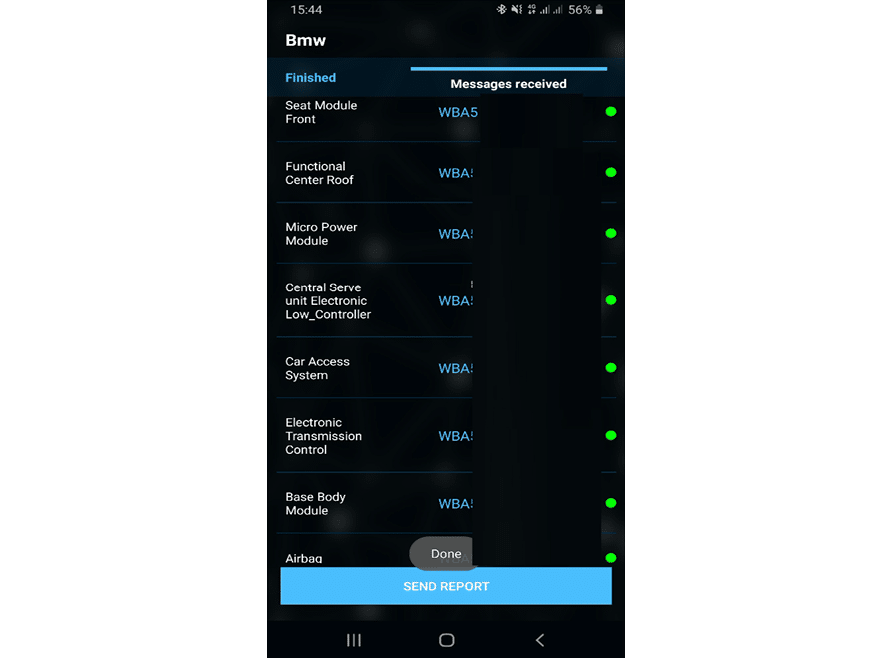
9
www.abrites.com

Abrites VIN reader User Manual
In this example you can see that there is a problem with one of the modules from the car. This allows you to click on the module to determine all the details of what exactly was reported for the given module and decide how to proceed. The green dot will let you know that all is well but once you have a red dot you can drill into the module and see all the details about it. When and where the VIN number was reported stolen, what exact car said module came from if it is only one or the same details if the whole car was reported stolen.
At any given point after the scan is complete you can elect to send a report from the vehicle. As with any software application you can send the report via email or any other communication app as we have support for all of them. You can do so by selecting the “SEND REPORT” button in the bottom of the screen. Reports can be sent via any of your installed communication apps including email, viber, messenger, etc.
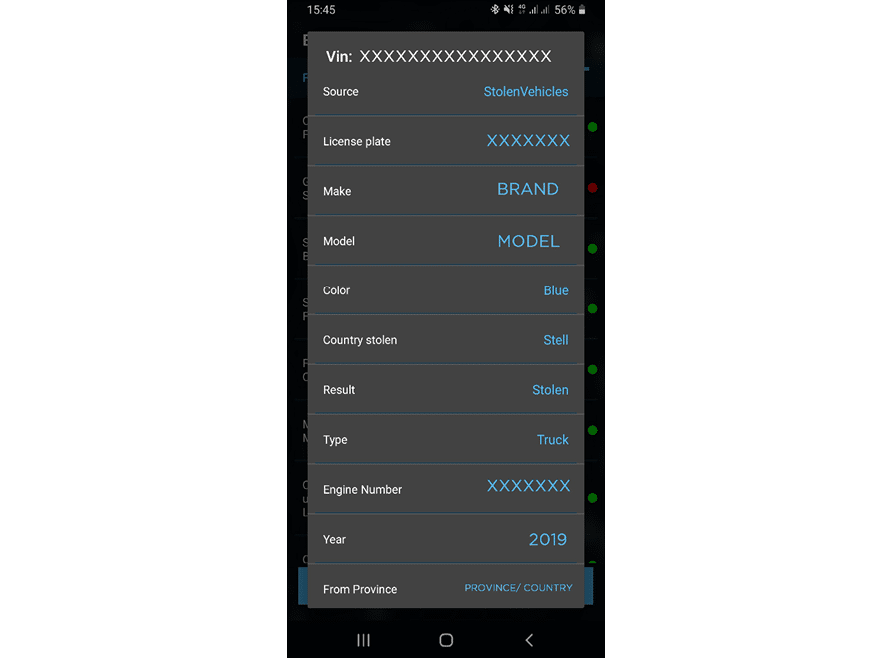
10
www.abrites.com

Abrites VIN reader User Manual
VIN reader connection issues troubleshooting guide:
1. Plug the VinReader device into the car or a power supply.
2. Make sure the bluetooth is NOT paired to your phone. ( Phone settings > Bluetooth )
3. Make sure the VinReader application has access to all required permissions.
(including location services — We use only bluetooth but according to regulations bluetooth usage is considered a location usage)
4. The blue indicator lamps should blink slowly ( E.g. one blink in a second )
- If the blue lamp is always on - that means it’s already connected to a phone and no other connection is possible at that time.
5. Close the application on all nearby phones. (Make sure VinReader device blinks, as described in step 4)
6. Start the VInReader application - it should find and display the Modi device in the popup with available bluetooth devices.
To troubleshoot your Abrites VIN reader you have log files of the scanned vehicles. Please note that the log files are encrypted and need to be sent to support@abrites.com. Contact our support team with any questions in regards to the usage of the VIN reader.
In order to disconnect the VIN reader from your device to use it with a differenvt mobile device you can press the connected device and disconnect via the button.
4. Troubleshooting
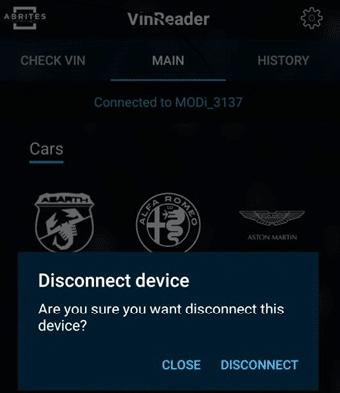
11