


Abrites Programmer User Manual

Abrites Abprog
Programmer upgraded





























User manual
version 1.2
www.abrites.com
www.abrites.com
2023
www.abrites.com
Important notes
Warranty
The Abrites software and hardware products are developed, designed and manufactured by Abrites Ltd. During the production process we comply to all safety and quality regulations and standards, aiming at highest production quality. The Abrites hardware and software products are designed to build a coherent ecosystem, which effectively solves a wide range of vehicle-related tasks, such as:
All software and hardware products by Abrites Ltd. are copyrighted. Permission is granted to copy Abrites software files for your own back-up purposes only. Should you wish to copy this manual or parts of it, you are granted permission only in case it is used with Abrites products, has “Abrites Ltd.” written on all copies, and is used for actions that comply to respective local law and regulations.
You, as a purchaser of Abrites hardware products, are entitled of a two-year warranty. If the hardware product you have purchased has been properly connected, and used according to its respective instructions, it should function correctly. In case the product does not function as expected, you are able to claim warranty within the stated terms. Abrites Ltd. is entitled to require evidence of the defect or malfunction, upon which the decision to repair or substitute the product shall be made.
There are certain conditions, upon which the warranty cannot be applied. The warranty shall not apply to damages and defects caused by natural disaster, misuse, improper use, unusual use, negligence, failure to observe the instructions for use issued by Abrites, modifications of the device, repair works performed by unauthorized persons. For example, when the damage of the hardware has occurred due to incompatible electricity supply, mechanical or water damage, as well as fire, flood or thunder storm, the warranty does not apply.
Each warranty claim is inspected individually by our team and the decision is based upon thorough case consideration.
Read the full hardware warranty terms on our website.
Abrites Programmer User Manual
2023
2
www.abrites.com
Copyright information
Safety information
Copyright:
Notices:
The Abrites products are to be used by trained and experienced users in diagnostics and reprogramming of vehicles and equipment. The user is assumed to have a good understanding of vehicle electronic systems, as well as potential hazards while working around vehicles. There are numerous safety situations that cannot be foreseen, thus we recommend that the user read and follow all safety messages in the available manual, on all equipment they use, including vehicle manuals, as well as internal shop documents and operating procedures.
Some important points:
Block all wheels of the vehicle when testing. Be cautious when working around electricity.
In case any technical difficulties occur, please contact the
Abrites Support Team by email at support@abrites.com.
Abrites Programmer User Manual
2023
3
Table of contents
www.abrites.com
Abrites Programmer User Manual
2023
4
2.3 Software installation steps
2.4 Connection of the programmer to the interface
3.2 Additional cables and adapters for ABProg programmer
4. ZN046 Key PCB Renewal Adapter
5. ZN055 - ABProg EWS3 Adapter
7. ZN058 - V850E2 adapter for ABPROG
8. ZN078 - V850ES ADAPTER for ABPROG
www.abrites.com
List of revisions
Date
Chapter
Description
Revision
Abrites Programmer User Manual
2023
2021
18.08.2023
02.08.2023
Document Created
ALL
1.0
ALL
ALL
Revision, ZN086 added
General Revision; ZN046, ZN058, ZN078, ZN086 added
1.1
5
1.2
www.abrites.com
Abrites Programmer User Manual
2023
1. Introduction
6
The ZN030 ABPROG Programmer is a set of devices, designed to assist with many procedures, which require work on bench with multiple units in the vehicle.
Main functionalities:
ABProg should be used with ABRITES software produced by Abrites Ltd.
ABRITES is a trade mark of Abrites Ltd.
www.abrites.com
Abrites Programmer User Manual
2023
2. Getting Started
7
2.1 System requirements
Minimum system requirements – Windows 7, SP1 with 512 MB RAM
USB port with supply 100 mA / 5V +/- 5%
www.abrites.com
Abrites Programmer User Manual
2023
8
2.2 Supported devices
ST M35080VP / ST M35080V6
ST D080D0WQ
ST D160D0WQ
ST M95010
ST M95020
ST M95040
ST M95080
ST M95160
ST M95320
ST M95640
ST M95128
ST M95256
ST M95P08
24C01
24C02
24C08
24C16
24C32
24C64
24C128
24C256
24C512
24C1024
93C46 8bit / 16bit
93C56 8bit / 16 bit
93C66 8bit / 16 bit
93C76 8bit / 16 bit
93C86 8bit / 16 bit
www.abrites.com
Abrites Programmer User Manual
2023
9
MPC555/556 Flash
MPC555/556 CMF A/B Shadow Rows
MPC533/534/564 CMF Flash
MPC533/534/564 Shadow Row
MPC535/536/565/566 CMF Flash
MPC535/536/565/566 CMF A/B Shadow Rows
MPC5XX External Flash (58BW016XX, AMDXX, Intel28XX, Micron 58BW016XX, Numonyx 58BW016XX, Spansion 29CXX, ST 58BW016XX)
MPC5XX External EEPROM (ST 95640, ST 95320, ST 95160, ST 95080)
UPD70FXXXX PFlash
UPC70F35XX DFlash
DFlash 32KB V850ES
Renault BCM (X95)
Renault HandsFree (X98)
AUDI 8T0959754XX, 4G0959754XX, 4H0959754XX 315 / 868 / 433 MHz
BMW F HUF5XXX, 5WK496XX 868 / 315 / 433 MHz
BMW E 5WK49XXX Remote / Keyless 868 / 315 / 433 MHz
PORSCHE 7PP969753XX 433 / 434 / 315 MHz
VOLVO 5WK4926X 433 / 900 MHz
RENAULT AES, AES KEYLESS, DACIA AES, FLUENCE, MEGANE 3
OPEL ASTRA H, ZAFIRA B, ASTRA J/INSIGNIA
RANGE ROVER 5E0U40247 434MHz
MITSUBISHI G8D 644M
PSA 21676652, E33CI002, E33CI009, E33CI01B
CHRYSLER JEEP DODGE KOBOTO04A
BUICK 13500224(13584825),13500225(13584825) 315MHz
CHEVROLET 135XXXXX
GM KEYLESS 433MHz 5BTN
CADILLAC NBG009768T 315MHZ 5BTN KEYLESS
0D46J
2D47J
www.abrites.com
Abrites Programmer User Manual
2023
2.3 Software installation steps
Please start the executable file above to initiate installation procedure and follow the on screen instructions.
Depending of your operation system and settings you can be asked to confirm starting of installation procedure.
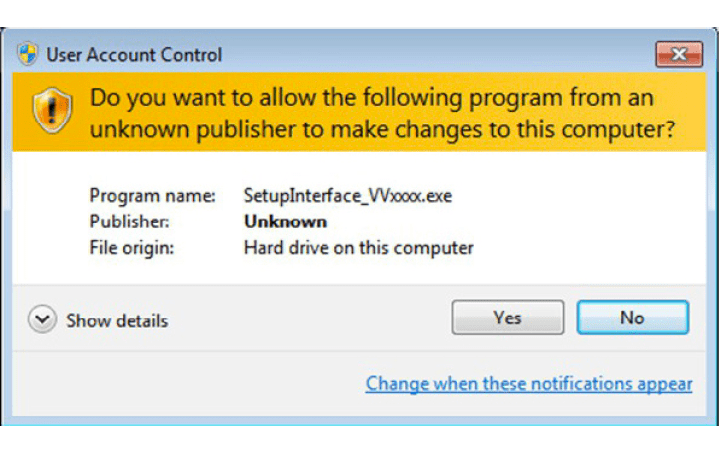
10
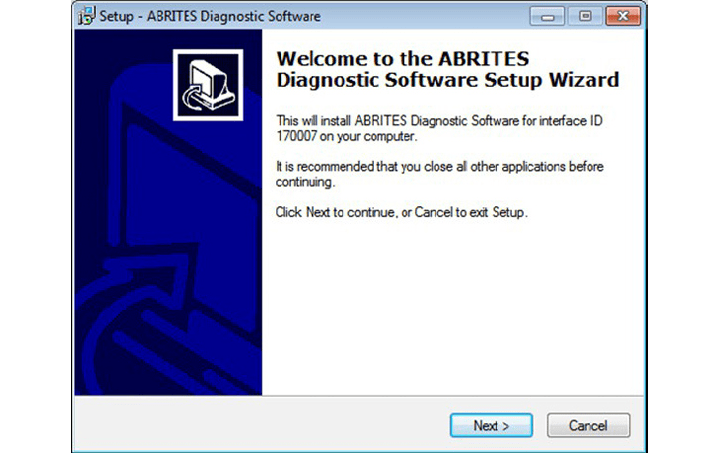
www.abrites.com
Abrites Programmer User Manual
2023
Press “Next” button to proceed with the installation.
Read carefully license agreement and select “I accept the agreement” if you accepting all. Then press “Next” button.
If you not agree press cancel to interrupt installation procedure.
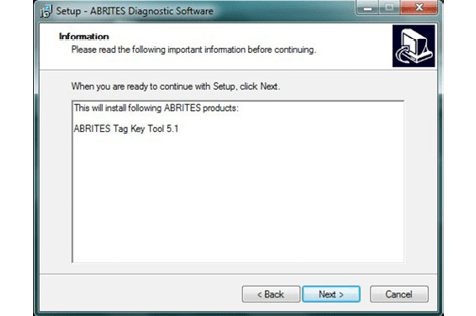
11
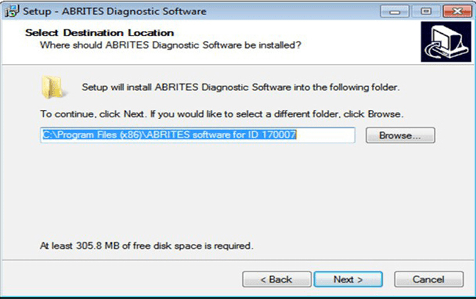
Press “Next” button to proceed with the installation.
Press “Next” button to proceed with the installation.
www.abrites.com
www.abrites.com
Abrites Programmer User Manual
2023
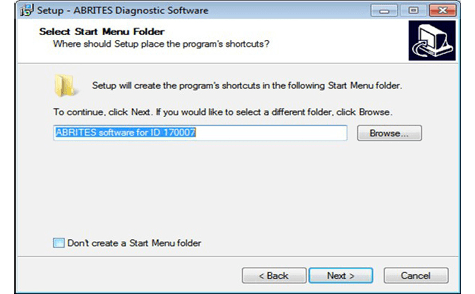
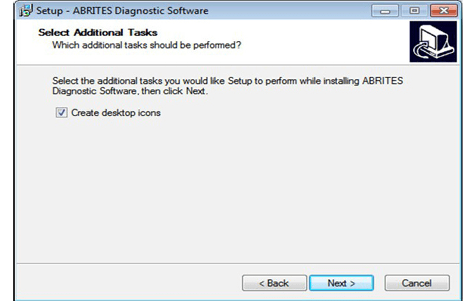
12
12
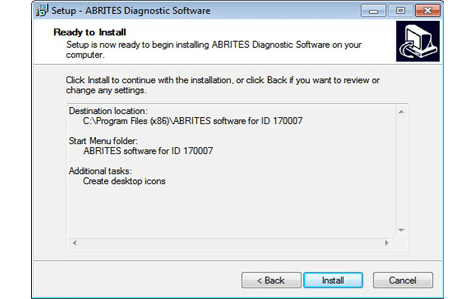
Press “Next” button to proceed.
If you don’t want desktop icons unchecked the check box about creation of icons.
Press “Next” button to proceed.
Press “Install” and wait until installation complete.
www.abrites.com
www.abrites.com
Abrites Programmer User Manual
2023
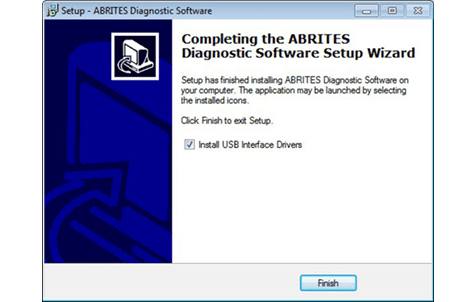
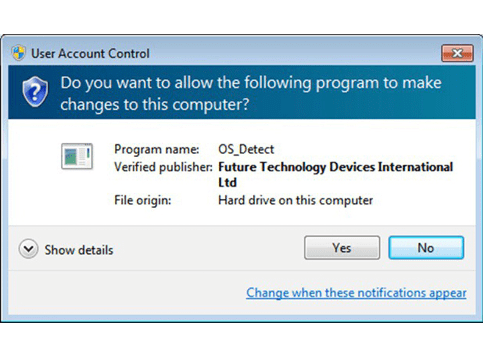
13
13
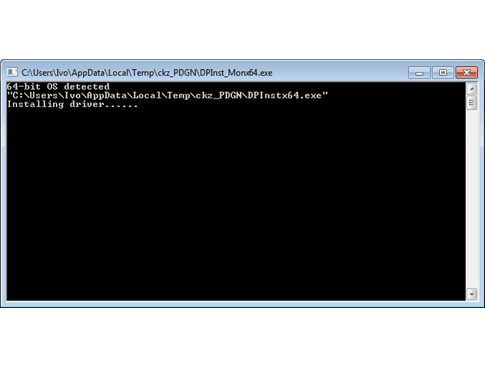
Be sure that check box about installation of interface’s USB drivers is set especially if you installing for first time Abrites Diagnostic Software.
Press “Finish”.
Depending setting of your operation system you can be asked to confirm installation of USB drivers.
Press “Yes”.
Wait until installation of USB driver finish.
www.abrites.com
Abrites Programmer User Manual
2023
2.4 Connection of the programmer to the interface
2.5 Starting of the software
When programmer is ready and connected to the interface you can start the software.

14
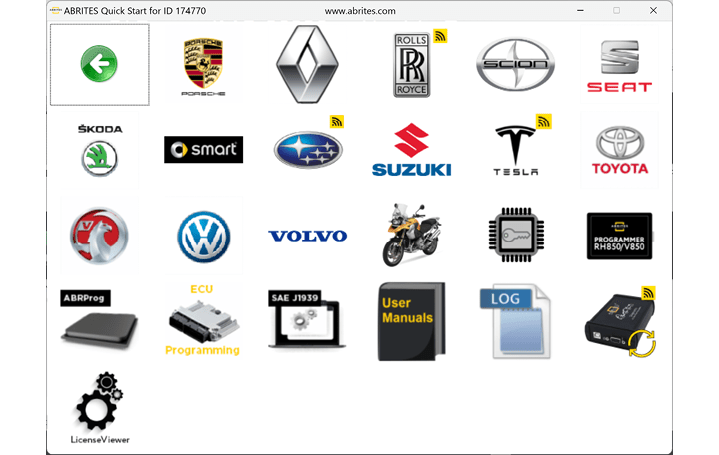
www.abrites.com
Abrites Programmer User Manual
2023
When the programmer (ZN045) is connected to the AVDI you can start the software by selecting ABProg > Upgraded:
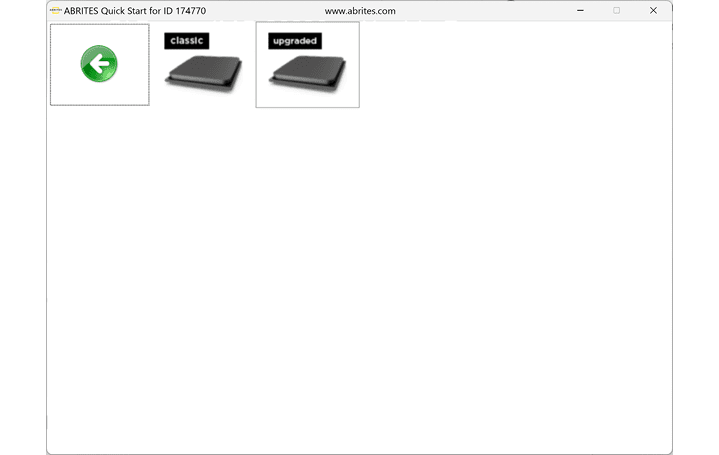
15
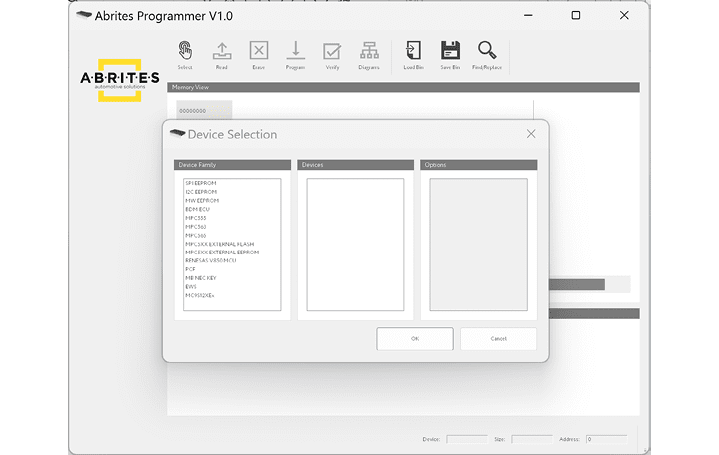
www.abrites.com
Abrites Programmer User Manual
2023
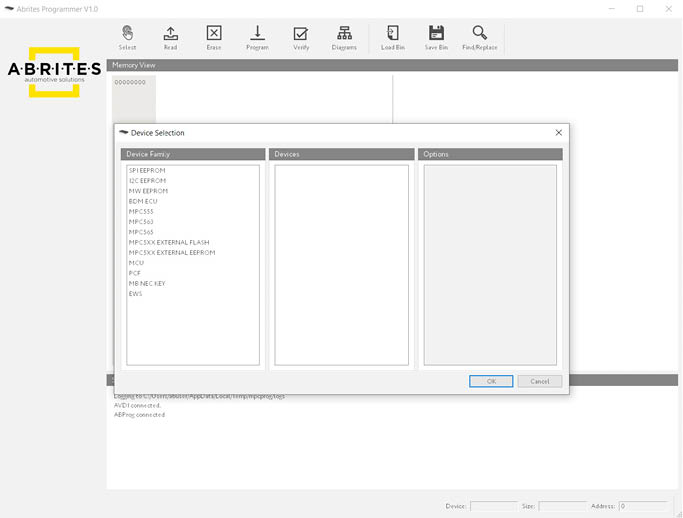
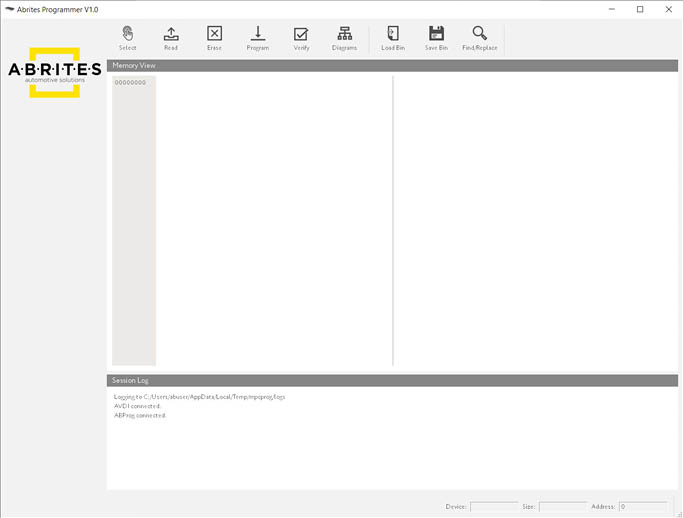
This is the main screen of the software:
The “Select” option will open the list with all supported devices:
16
www.abrites.com
Abrites Programmer User Manual
2023
17
The “Read” option will read the memory of the selected device.
The “Erase” option will erase the memory of the selected device.
The “Program” option will program the selected device using the data from the hex editor.
The “Verify” option will compare the memory of the selected device with the contents of the hex editor.
The “Diagrams” option will show a wiring connection diagram(if available) for the selected device.
The “Load” option allows the user to load a binary file in the hex editor.
The “Save” option allows the user to save to contents of the hex editor to a binary file.
The “Find/Replace” option will search for hex/UTF-8 pattern in the contents of the hex editor.
www.abrites.com
Abrites Programmer User Manual
2023
18
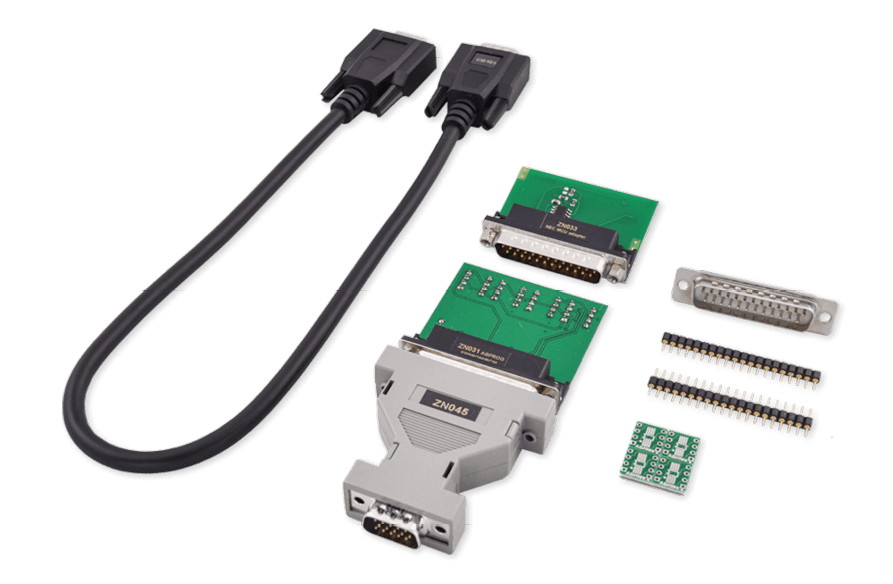
3. Hardware
3.1 ZN030 - ABPROG set
The ZN030 ABProg set contains the following:
There are additional tools that are used with the ABProg programmer, which are sold separately and are described in this user manual.
www.abrites.com
www.abrites.com
Abrites Programmer User Manual
2023

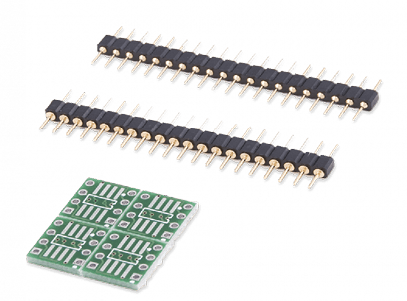
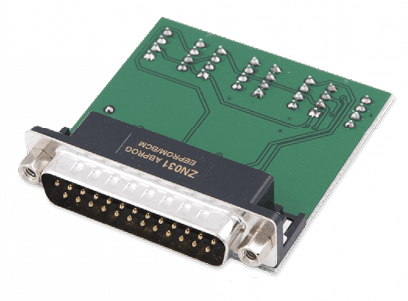
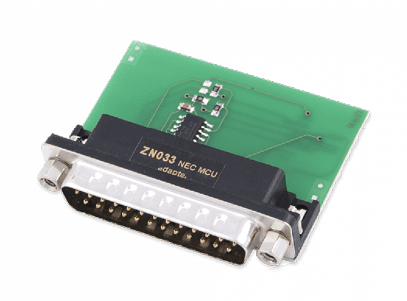

19
ZN031 - ABPROG EEPROM/BCM adapter
ZN033 – ABPROG NEC adapter
CB101 extension cable
ZN045 Abprog programmer
ZN035 - ABPROG eeprom socket
19
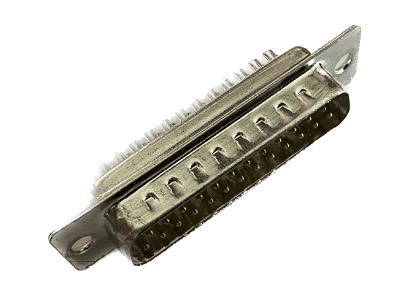
DB25 Male Connector
ZN030 set includes:
www.abrites.com
www.abrites.com
Abrites Programmer User Manual
2023

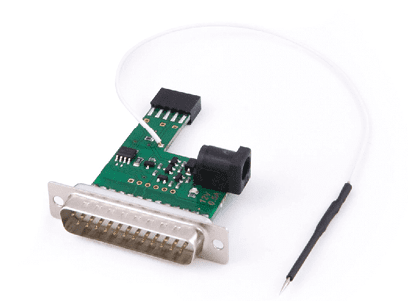
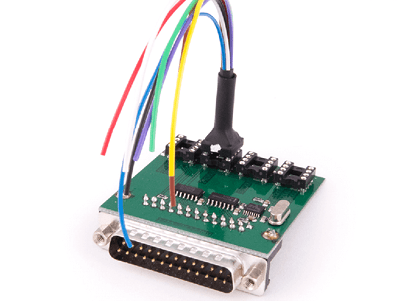
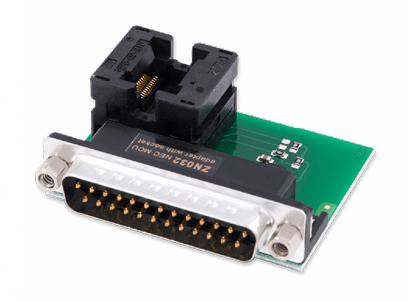
20
ZN055 - ABPROG EW S3 adapter
ZN057 - EEPROM wire extender for ABPROG EEPROM/BCM adapter
ZN058 - V850E2 adapter for ABPROG
ZN032 – ABPROG NEC adapter with socket
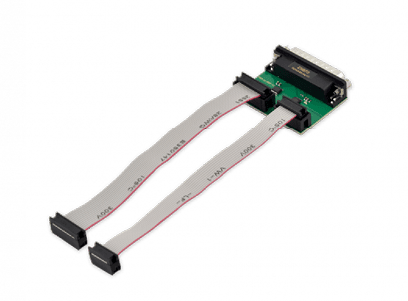
ZN073 - BDM Programmer
3.2 Additional cables and adapters for ABProg programmer
20
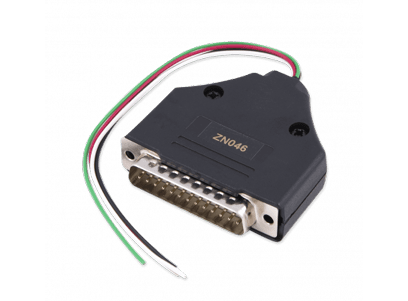
ZN046 - Key Renewal Adapter
www.abrites.com
www.abrites.com
Abrites Programmer User Manual
2023
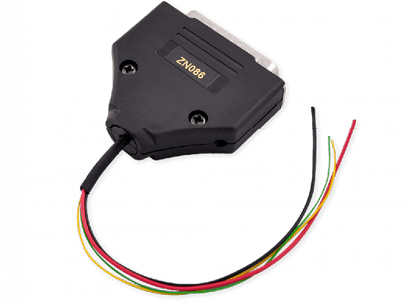
ZN086 MC9S12 ADAPTER for ABPROG
ABProg Upgraded software
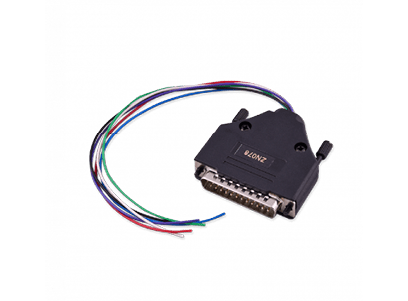
ZN078 - V850ES ADAPTER for ABPROG
ABProg Upgraded software
21
21
www.abrites.com
Abrites Programmer User Manual
2023
The ZN046 is an adapter for renewing used keys in order for them to be programmed to another vehicle. It is an invaluable tool for all locksmiths, used with the ABPROG programmer.
Supported keys:
All types of keys with a PCF processor
(full supported list in the Compatibility tab, pinout available in the Technical specifications tab)
During the key renewal procedure, the adapter is soldered onto the PCB of the key and connected to the ABPROG programmer.
Note: This ABPROG function will allow you to use any HITAG Key with any vehicle that uses HITAG as long as the keys are from the same HITAG Generation.
22

4. ZN046 Key PCB Renewal Adapter
www.abrites.com
Abrites Programmer User Manual
2023
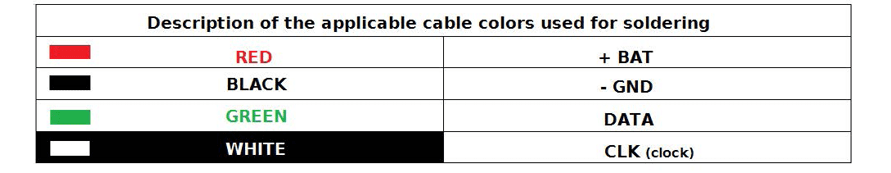
After the soldering, the DB-25 male side of the add-on needs to be connected to the DB-25 female connector of the ABPROG ZN045.
After which, the male DB-15 part of the ZN045 needs to be connected to the female DB-15 connector on the AVDI.
The following photos will show you how the connection points on the key PCBs look like, so that you can proceed with the soldering.
All Porsche Hitag type of keys (new Porsche Keys) have the following soldering points:
23
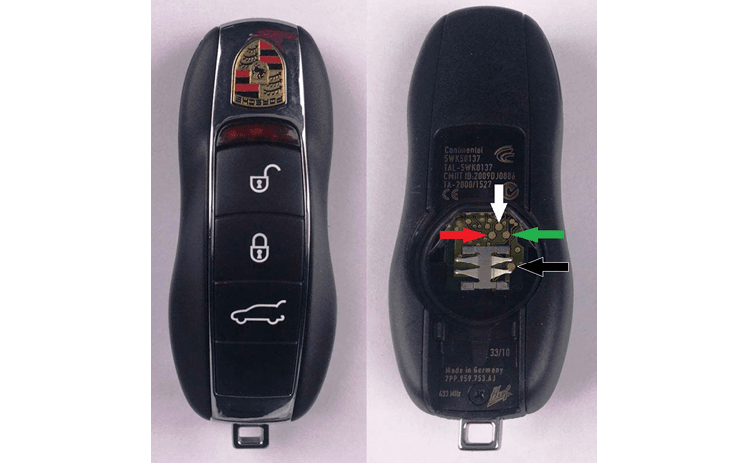
www.abrites.com
Abrites Programmer User Manual
2023
Audi BCM2 keys have the following soldering points
BMW F-Series 1st type Keys have the following soldering points:
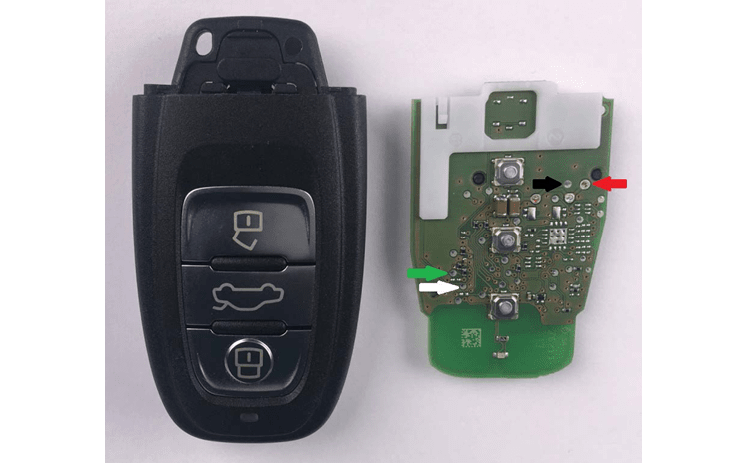
24

www.abrites.com
Abrites Programmer User Manual
2023
BMW F-Series 2nd type Keys have the following soldering points:
BMW E-Series Keys have the following soldering points

25
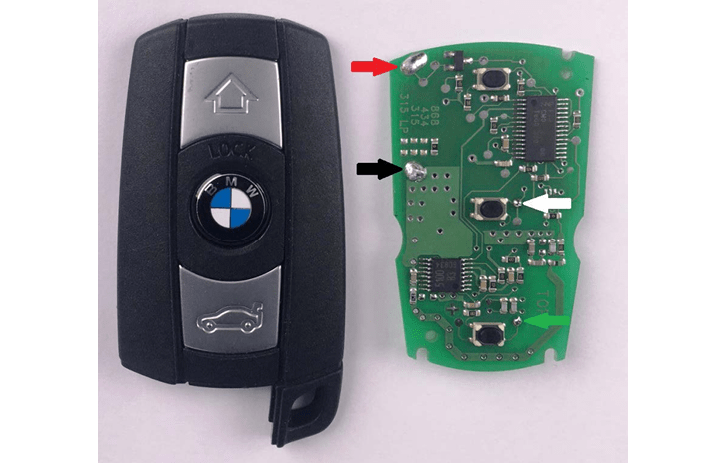
www.abrites.com
Abrites Programmer User Manual
2023
Volvo Keys have the following soldering points:
26
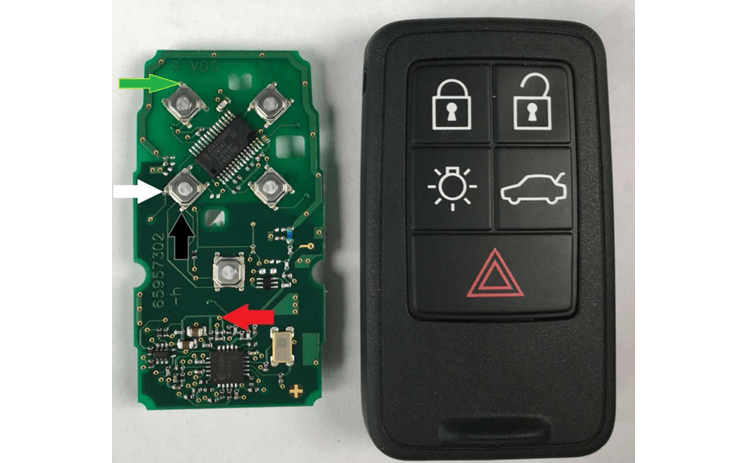
www.abrites.com
Abrites Programmer User Manual
2023
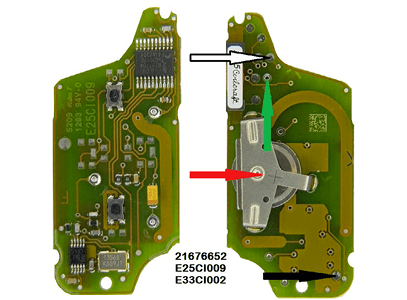
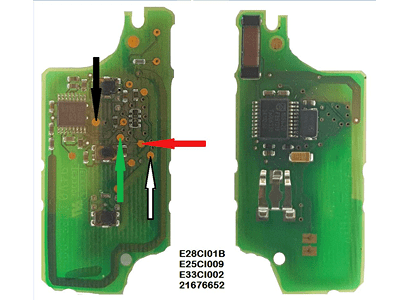
27
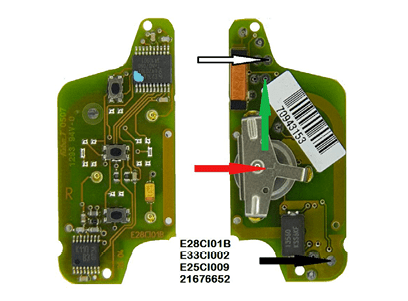
PSA keys have the following soldering points:
www.abrites.com
Abrites Programmer User Manual
2023
28
The last added keys for renew are the following:
*AUDI 8T0959754 433MHz R 233.453.111 02
*AUDI 8T0959754A 315MHz R 233.453.111 02
*AUDI 8T0959754F 433MHz K 233.453.111 02
*AUDI 8T0959754F 433MHz K 233.453.111 05-06
*AUDI 8T0959754F 433MHz K 233.453.111 05-06
*AUDI 4G0959754G 315MHz K 233.453.111 05-06
*AUDI 4H0959754G 315MHz K 233.453.111 05-06
*AUDI 4H0959754K 868MHz K 233.453.111 05-06
*AUDI 8T0959754 433MHz R 233.453.111 05-06
*AUDI 8T0959754D 868MHz R 233.453.111 05-06
*AUDI 8T0959754G 315MHz K 233.453.111 05-06
*AUDI 4G0959754BP 315MHz K 233.453.211 01-02
*AUDI 4G0959754DB 315MHz K 233.453.211 01-02
*AUDI 4G0959754DC 315MHz K 233.453.211 01-02
*AUDI 4H0959754DA 433MHz K 233.453.211 01-02
*AUDI 4H0959754DB 315MHz K 233.453.211 01-02
*AUDI 8K0959754BR 868MHz K 233.453.211 01-02
*AUDI 8K0959754D 868MHz K 233.453.211 01-02
*BMW F HUF5662 315MHz
*BMW F HUF5663 433MHz
*BMW F HUF5767 433Mhz
*BMW F 5WK49662 433MHz
*BMW F 5WK49663 315MHz
*BMW E 5WK49127 315MHz REMOTE
*BMW E 5WK49145 868MHz KEYLESS
*BMW E 5WK49147 315MHz KEYLESS
*PORSCHE 7PP959753BN 434MHz
*PORSCHE 7PP959753BQ 315MHz
*PORSCHE 7PP959753BM 315MHz
*PORSCHE 7PP959753BS 434MHz
*VOLVO 5WK49266 900MHz
*RANGE ROVER 5E0U40247 434MHz
*MITSUBISHI G8D 644M
*PSA 21676652
*PSA E33CI002
*PSA E25CI009
*PSA E28CI01B
www.abrites.com
Abrites Programmer User Manual
2023
29
*CHR JEEP DODGE KOBOTO4A
*BUICK 13500224(13584825) 315MHz
*BUICK 13500225(13584825) 315MHz
*OPEL ASTRAJ/INSIGNIA 13500234 433MHz 3BTN
*CHEVROLET 13500319(13584829) 315MHz 5BTN
*CHEVROLET 13575163 433MHz 2BTN
*CHEVROLET 13575175 433MHz 3BTN
*CHEVROLET 13500221 315MHz
*GM KEYLESS 433MHz 5BTN
*CADILLAC NBG009768T 315MHz 5BTN KEYLESS
Note: If a wiring diagram is missing in the software, please send an email to support@abrites.com together with your AVDI ID and a picture of the key you want to renew with its product version.
www.abrites.com
Abrites Programmer User Manual
2023
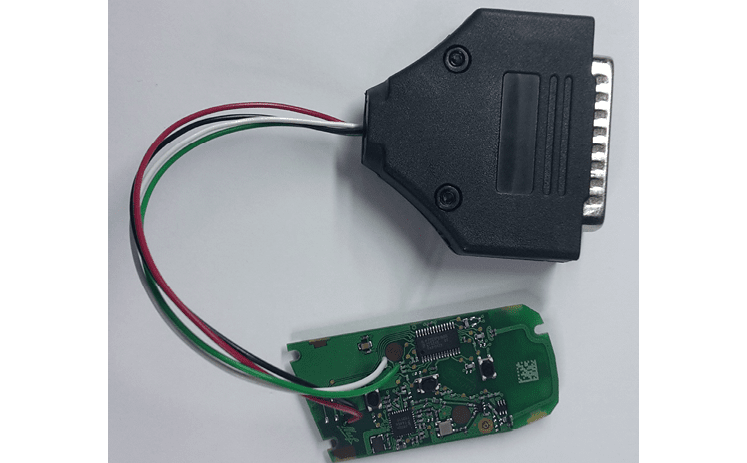
30
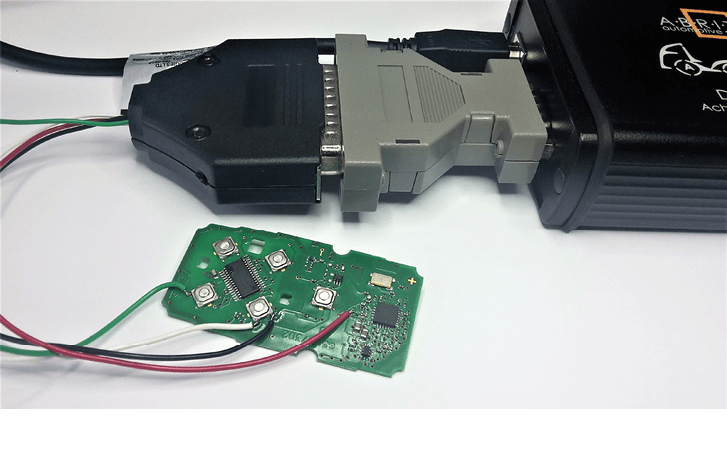
The following photos will show you how a soldered PCB looks like. The Example is of a BMW F-Series
HUF Key PCB:
You can connect the adapter to the ABPROG adapter to AVDI as shown in the picture below:
www.abrites.com
Abrites Programmer User Manual
2023
Once the cables of the ABPROG Adapter are soldered to the PCB, the ABPROG software can be started.
Select the “PCF” Option from the “Select” menu and the PCB model you are about to renew. After the desired options are selected, you can click on “Program” to renew the key and make it virgin. Click on “Yes” to confirm the renewal process.
Once the procedure is completed, you will see the “KEY Write finished successfully message”. This means that the key is now renewed and made virgin. You can continue with programming the key to another car.
31
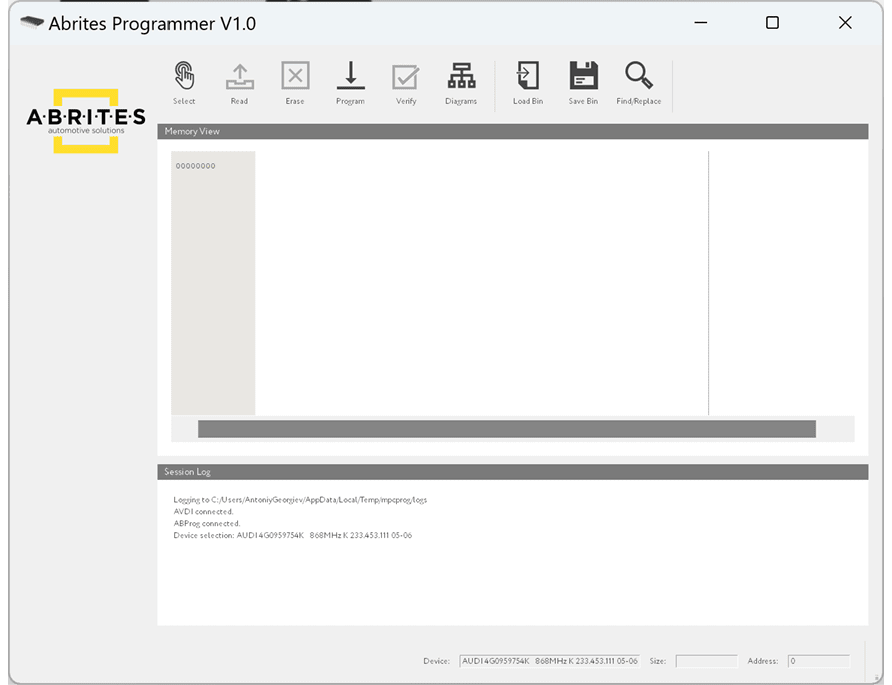
www.abrites.com
Abrites Programmer User Manual
2023
The Abrites ABPROG EWS3 Reader (ZN055 - ABPROG EWS3 adapter) allows you to read the EWS3 Dump from the EWS3 cars in order to program a key, and it is very useful when working on the BMW models. Supported vehicles:
BMW E46/E53/E85/E83/E39/E38/E52 (equipped with a EWS3 module)
The tool attaches to the ABPROG programmer which attaches to the AVDI interface in order to read the EWS3 dump.
Once you have read the EWS3’s dump, you will be able to save it on your computer. Then you will be able to load this dump in the PROTAG software and program a key using it. With the help of the EWS3 Adapter you will no longer need to use third party EWS3 Programmers to read the EWS dump.
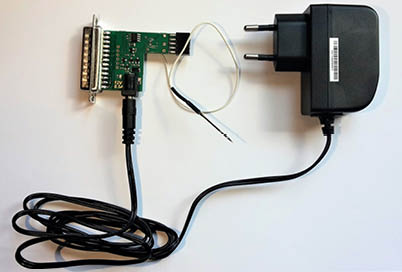
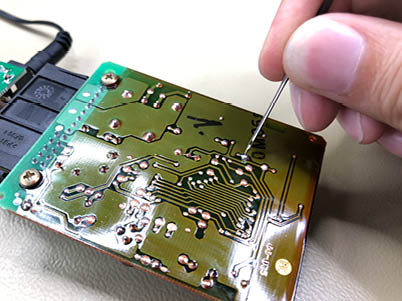
ZN055 - ABPROG EWS3 adapter
Connection diagram and Boot Pin on EWS
32
5. ZN055 - ABProg EWS3 Adapter
www.abrites.com
Abrites Programmer User Manual
2023
This is a wire extender for the ZN031 - ABPROG EEPROM/BCM adapter, used to read chips without removing them from the PCB in tasks such as reading the EEPROM of the FEM/BDC module in BMW F-series vehicles.
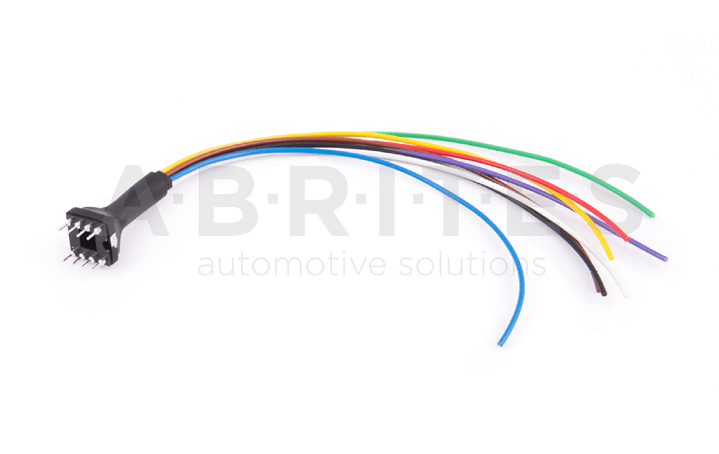
33
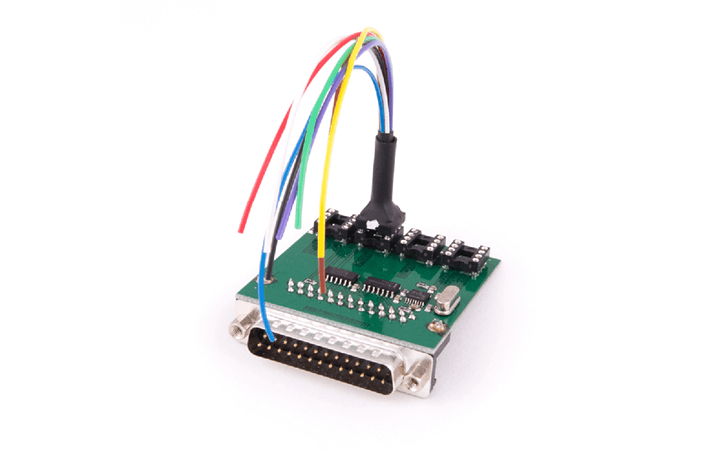
6. ZN057 EEPROM Adapter
www.abrites.com
www.abrites.com
Abrites Programmer User Manual
2023
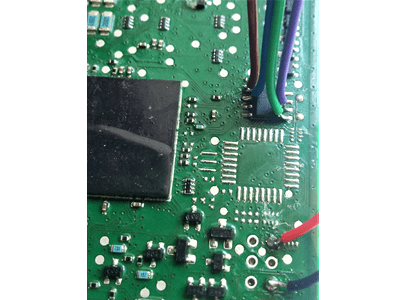
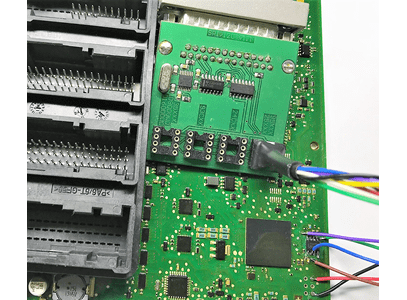

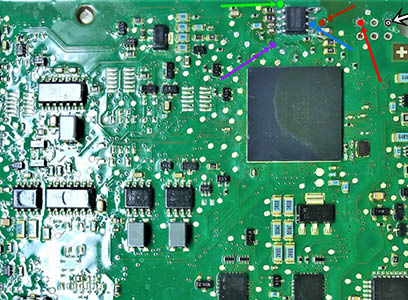
The photo below shows how to connect to a BMW BDC and a FEM unit to read the EEPROM:
The photo below shows how to connect to a BMW BDC and a FEM unit to read the EEPROM:
34
34
www.abrites.com
Abrites Programmer User Manual
2023
7. ZN058 - V850E2 adapter for ABPROG
35
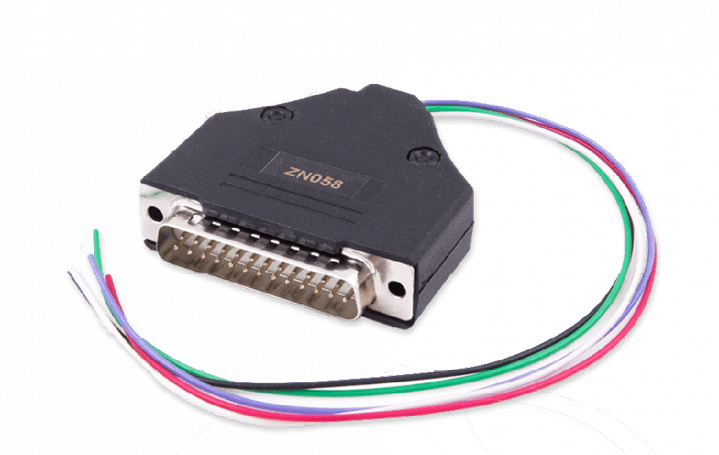
This adapter is used to read V850E2 single-wire (RX+TX) micro controllers using the ABPROG programmer. The adapter is connected to the ABprog and the wires are soldered to specific points.
This adapter is exclusively used with the ZN030 ABPROG programmer and is not a standalone product.
www.abrites.com
Abrites Programmer User Manual
2023
The newly developed ABPROG-compatible adapter, replacing the ZN034
The ZN078 adapter is the updated version of the ZN034 flat cable, developed and designed by Abrites. It is used in procedures like reading and writing processors which require communication via separate RX/TX lines.
Main functionalities:
The adapter is used with the Abrites ABPROG programmer (ZN030).
36
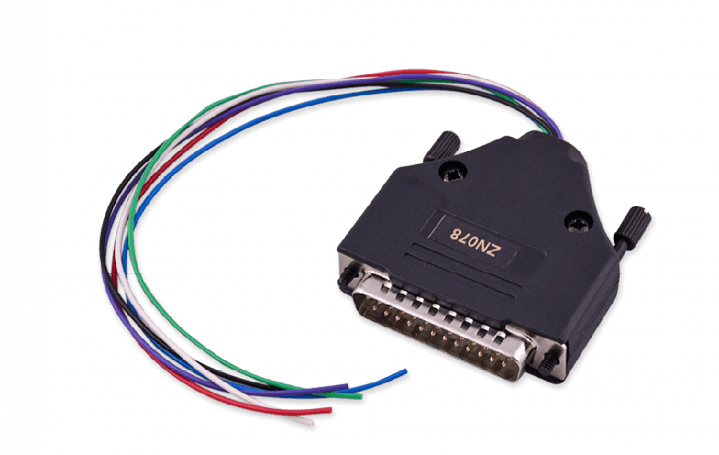
8. ZN078 - V850ES ADAPTER for ABPROG
www.abrites.com
Abrites Programmer User Manual
2023
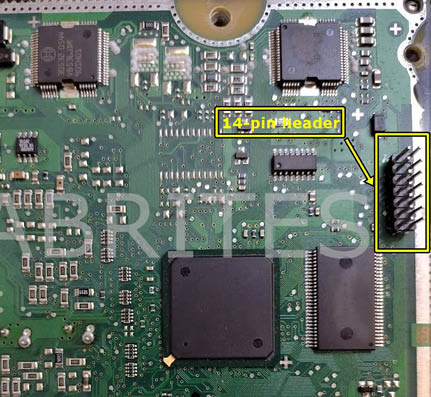
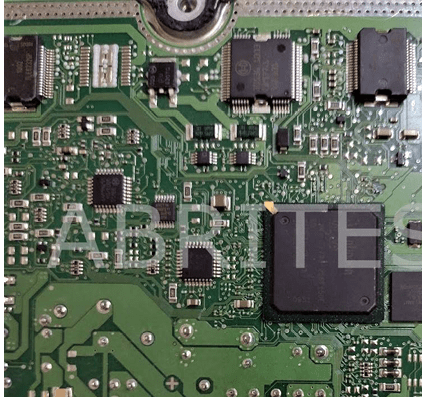
9. ZN073 - BDM ECU Programmer
This function is intended for BDM reading of EDC16XX/MED9.XX ECU memory. In order to read the ECU memory in BDM you will need ZN045 ABPROG programmer, ZN073 BDM adapter and an external power supply for working on bench.
Please ensure you follow the steps below when connecting or disconnecting the ECU:
1. Ensure both AVDI and the ECU are powered off.
2. Remove ECU from vehicle and open it on workbench.
3. Solder 14-pin header on BDM test points, as indicated in example picture (picture coming soon)
37
www.abrites.com
Abrites Programmer User Manual
2023
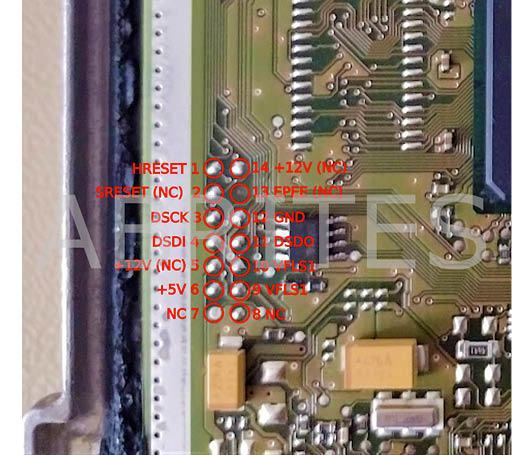
4. Connect the BDM adapter to the ECU using a ribbon cable. Warning: incorrect wiring may cause permanent damage to the adapter and/or the ECU.
5. Connect the BDM adapter(ZN073) to ABProg(ZN045).
6. Connect the ABProg(ZN045) to AVDI.
7. Connect AVDI to PC.
8. Power on AVDI.
Ensure orange LED on BDM adapter is ON
9. Power ON the ECU – it should immediately enter Debug mode
*This is achieved by connecting the ECU to an external 12V power source using the ECU’s connector, specifically its B+ and GND pins, with options like ZN051 and ZN074 for power supply. Ensure green LED on BDM adapter is ON
10. Launch the Abrites programming software
11. Select the desired ECU memory from the software menu
12. Select desired operation (read/erase/program). Note: If you want to program the ECU, the selected memory must first be erased
13. When finished, exit the user application
14. Power off the ECU
15. Power off AVDI and disconnect BDM adapter from target ECU
IMPORTANT NOTE: Do not write anything in the first 8 bytes of the MPC processor shadow rows, unless you are completely certain in what you do. The shadow rows contain censoring information, and fiddling with it may lead to locking out the processor without possibility for unlocking.
38
www.abrites.com
Abrites Programmer User Manual
2023
ABPROG to BDM ADAPTER PINOUT
39
Pin 1
Pin 1
Pin 2
Pin 2
Pin 3
Pin 3
Pin 4
Pin 4
Pin 5
Pin 5
Pin 6
Pin 6
Pin 7
Pin 7
Pin 11
Pin 8
Pin 8
Pin 12
Pin 9
Pin 9
Pin 13
Pin 10
Pin 10
Pin 14
VFLS 0
HRESET
Not Connected
Not Connected
GND
DSCK
DSCK
DSDI
GND
Not Connected
VFLS 1
VCC
HRESET
Not Connected
DSDO
DSDI
Not Connected
GND
VCC
VFLS 1
Not Connected
DSDO
VFLS 0
Not Connected
Connector A - Standard BDM
(10 Pins)
Connector B - BOSCH EDC BDM (14 Pins)
www.abrites.com
Abrites Programmer User Manual
2023
10. ZN086 - MC9S12 ADAPTER for ABPROG
Using the ZN086 you can read unlocked MC9S12’s from the xExxx series - PFlash, DFlash and EEPROM data, save them, and later write to another module. The whole procedure takes minutes and allows you to adapt these modules in the vehicle (clone the donor module onto the new/used one).
Important: The PIN that needs lifting, is specific for each processor, and you need to find that information first. Since there are many variations, you will need to do your own research and get to the processor’s data sheet. The PIN that needs lifting is the “RST” or reset PIN.
The ZN086 adapter is soldered onto four points on the PCB (one of which is the lifted pin) and then connected to the ABPROG > the ABPROG is connected to AVDI, and AVDI to your laptop.
You can either use the Upgraded or Classic version of the software.
First, you need to read PFlash and EEPROM, save them, and then program them on the replacement module’s PCB.
MC9S12 processor is used in a variety of modules, such as DSM and ISM in FBS4 Mercedes-Benz vehicles, etc.
40
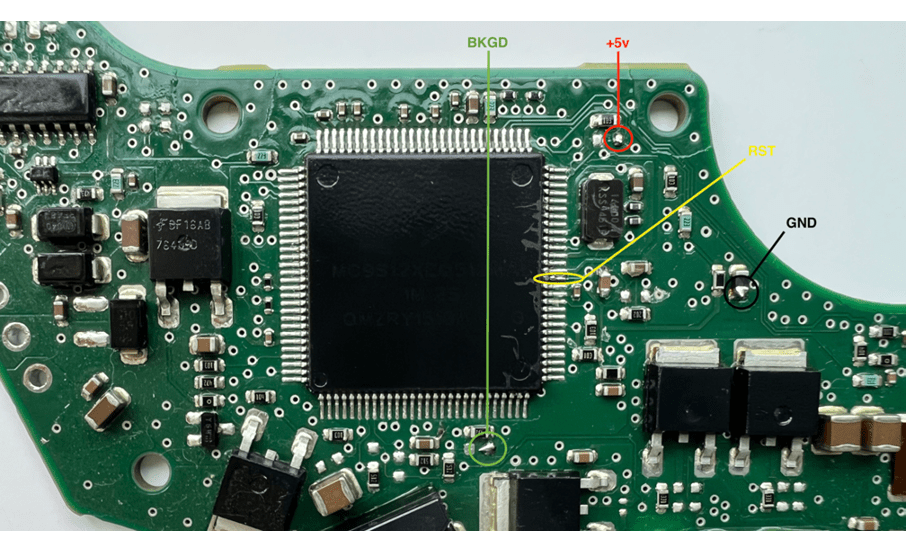
www.abrites.com
Abrites Programmer User Manual
2023
Below you may find a picture of the adapter, and where the option in the software is located - from the main screen you need to click “select” and find the options.
ZN086 MC9S12 ADAPTER for ABPROG
PIN 14 - GND - Black
PIN 21 - +5v - Red
PIN 11 - RST - Yellow
PIN 19 - BKGD - Green
For more details on how the ZN086 is used, please check the following video
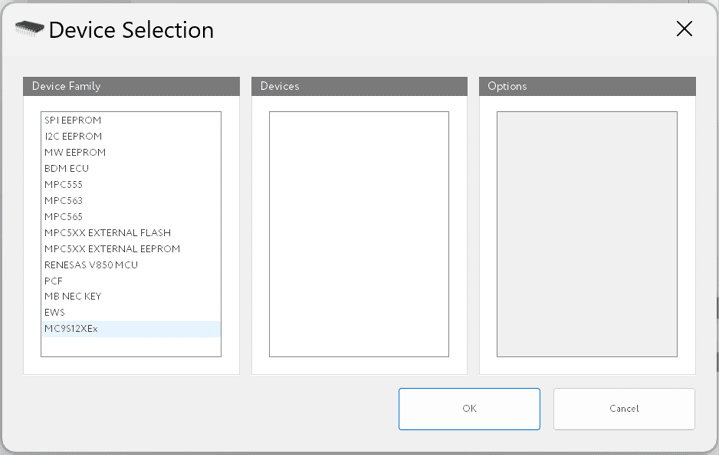
41
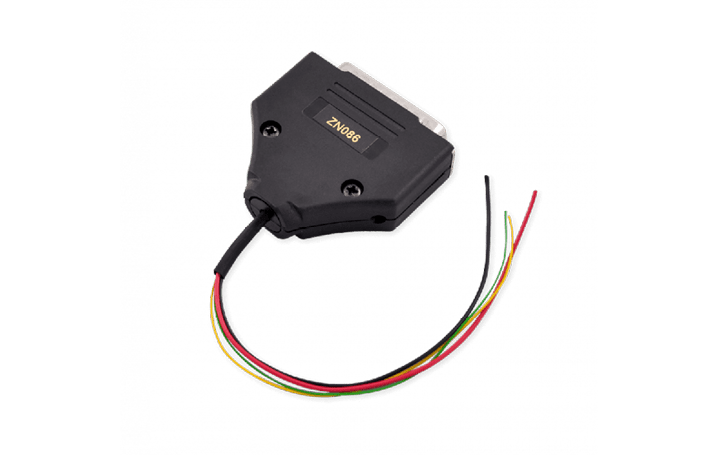
www.abrites.com
Abrites Programmer User Manual
2023
This connector is used if you do not own a particular adapter used with the ABProg, thus, you will be able to make your own adapter as per the task required.
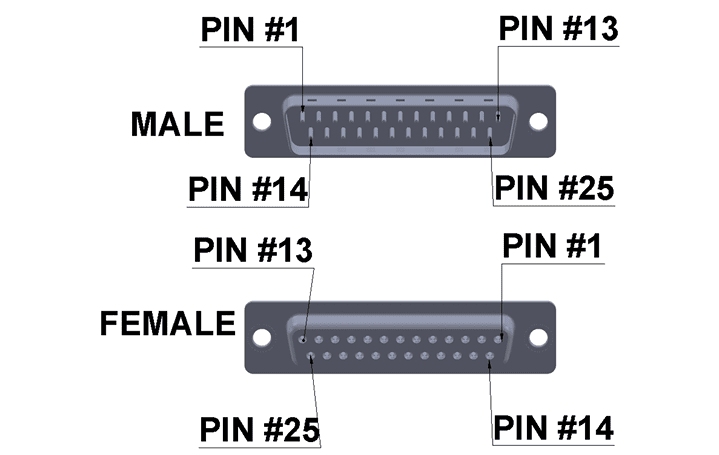
42
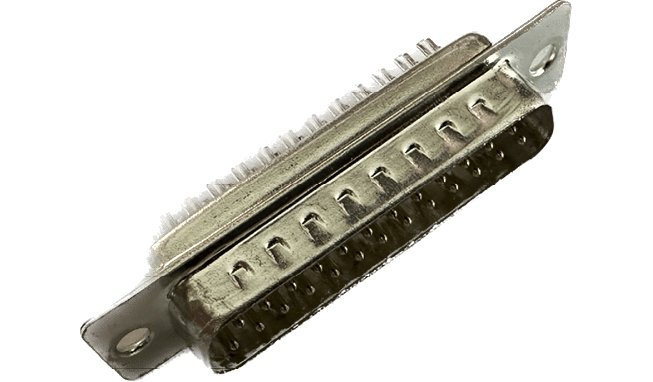
11. DB25 Male Connector
www.abrites.com
Abrites Programmer User Manual
2023
43
Here is how to use the DB25 adapter as some of the additional adapters intended to work with ABProg programmer:
PIN 1 - - Red wire
PIN 2 - - Red wire
PIN 3 - - Red wire
PIN 4 - - Red wire
PIN 5 - RX - Green Wire
PIN 6 - TX* - White wire
PIN 14 - GND - Black wire
38K resistor between PIN 6 and PIN 14
PIN 5 - RX* - Purple* wire
PIN 6 - TX* - Purple* wire
PIN 13 - FLMD0 - White wire
PIN 14 - GND - Black wire
PIN 20 - +5V* - Red wire
PIN 25 - Reset - Green wire
10K resistor between PIN 5 and PIN 20
1N4148 led between PIN 5 and PIN 6
PIN 5 - RX* - Purple* wire
PIN 6 - ТХ* - Blue wire
PIN 13 - FLMD0 - White wire
PIN 14 - GND - Black wire
PIN 20 - +5V* - Red wire
PIN 25 - Reset - Green wire
PIN 14 - GND - Black
PIN 21 - +5v - Red
PIN 11 - RST - Yellow
PIN 19 - BKGD - Green