


Abrites Diagnostics for Tesla User Manual

Abrites Diagnostics
for Tesla





























User manual
version 1.3
www.abrites.com
www.abrites.com
2023
www.abrites.com
Important notes
Warranty
The Abrites software and hardware products are developed, designed and manufactured by Abrites Ltd. During the production process we comply to all safety and quality regulations and standards, aiming at highest production quality. The Abrites hardware and software products are designed to build a coherent ecosystem, which effectively solves a wide range of vehicle-related tasks, such as:
All software and hardware products by Abrites Ltd. are copyrighted. Permission is granted to copy Abrites software files for your own back-up purposes only. Should you wish to copy this manual or parts of it, you are granted permission only in case it is used with Abrites products, has “Abrites Ltd.” written on all copies, and is used for actions that comply to respective local law and regulations.
You, as a purchaser of Abrites hardware products, are entitled of a two-year warranty. If the hardware product you have purchased has been properly connected, and used according to its respective instructions, it should function correctly. In case the product does not function as expected, you are able to claim warranty within the stated terms. Abrites Ltd. is entitled to require evidence of the defect or malfunction, upon which the decision to repair or substitute the product shall be made.
There are certain conditions, upon which the warranty cannot be applied. The warranty shall not apply to damages and defects caused by natural disaster, misuse, improper use, unusual use, negligence, failure to observe the instructions for use issued by Abrites, modifications of the device, repair works performed by unauthorized persons. For example, when the damage of the hardware has occurred due to incompatible electricity supply, mechanical or water damage, as well as fire, flood or thunder storm, the warranty does not apply.
Each warranty claim is inspected individually by our team and the decision is based upon thorough case consideration.
Read the full hardware warranty terms on our website.
Abrites Diagnostics for Tesla User Manual
2023
2
www.abrites.com
Copyright information
Safety information
Copyright:
Notices:
The Abrites products are to be used by trained and experienced users in diagnostics and reprogramming of vehicles and equipment. The user is assumed to have a good understanding of vehicle electronic systems, as well as potential hazards while working around vehicles. There are numerous safety situations that cannot be foreseen, thus we recommend that the user read and follow all safety messages in the available manual, on all equipment they use, including vehicle manuals, as well as internal shop documents and operating procedures.
Some important points:
Block all wheels of the vehicle when testing. Be cautious when working around electricity.
In case any technical difficulties occur, please contact the
Abrites Support Team by email at support@abrites.com.
Abrites Diagnostics for Tesla User Manual
2023
3
www.abrites.com
List of revisions
Date
Chapter
Description
Revision
Abrites Diagnostics for Tesla User Manual
2023
04.07.2021
04.07.2021
24.11.2021
24.11.2021
24.11.2021
ALL
General Diagnostics
Special Functions
Key Learning
Airbag Reset
1.0
1.1
1.2
1.2
1.2
Document created
Document created
Document updated
Document updated
Document updated
5
09.05.2023
ALL
1.3
ZN087 set - related
www.abrites.com
Abrites Diagnostics for Tesla User Manual
2023
1. Introduction
6
Abrites Diagnostics for Tesla User Manual
The Abrites Diagnostics for Tesla is an online server-based diagnostic software designed to assist automotive specialists and enthusiasts in performing comprehensive vehicle diagnostics. This user manual provides an overview of the software’s functionality and guides you through its operation.
System Requirements:
To effectively use the software, you will need the following:
The current version of the software supports the following Tesla models:
The Abrites Diagnostics for Tesla software provides a range of diagnostic capabilities, catering to both standard and advanced vehicle diagnostics. Some of the key features include:
Module Identification: Identify various vehicle modules for targeted diagnostics.
Diagnostic Trouble Code (DTC) Management: Read and clear diagnostic trouble codes
Live Data Monitoring: Monitor real-time data from the vehicle for accurate diagnostics.
Advanced Operations: Access service functionalities and perform advanced operations to enhance diagnostic capabilities.
Our team is continuously working on improving the software, adding new features, and enhancing its functionality. Regular software updates will be made available to ensure you have access to the latest diagnostic capabilities and improvements.
While the Abrites Diagnostics for Tesla is primarily designed for automotive specialists, it is also user-friendly and accessible to enthusiasts who are passionate about vehicle diagnostics.
This user manual provides an overview of the Abrites Diagnostics for Tesla software. By following the instructions and utilizing the software’s features, you can effectively diagnose Tesla vehicles, both for standard procedures and advanced operations.
www.abrites.com
Abrites Diagnostics for Tesla User Manual
2023
2. Installation
The “ABRITES Diagnostics for Tesla” is installed together with the rest of the Abrites diagnostic software applications when the installation files are received.
You could easily identify it by the Internet connectivity symbol as shown here:
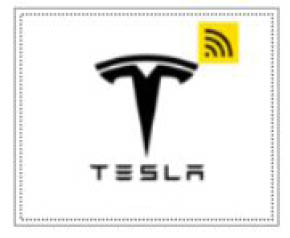
7
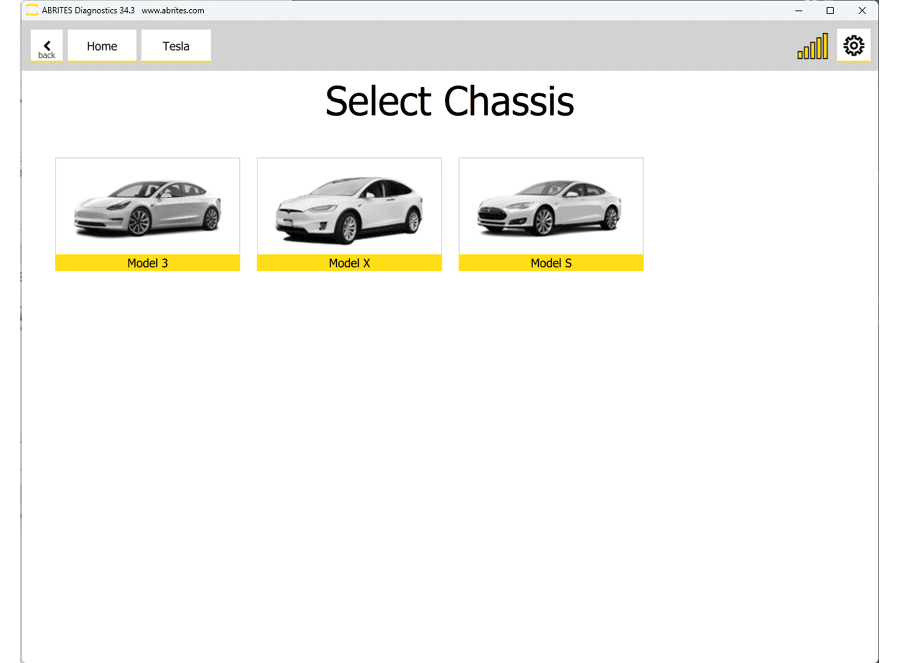
www.abrites.com
Abrites Diagnostics for Tesla User Manual
2023

3. Using the Abrites diagnostics for Tesla
ZN087 - ABRITES cable set for Tesla Model S/X and Model 3 is used when connecting to all supported Tesla models.
The ZN087 is a cable set designed, developed and produced by Abrites for working with Tesla vehicles. This set contains two diagnostic cables; one for the Tesla Model X/S (the ZN071 cable) and one for the Model 3 (the CB027 cable).
CB027 - One of the connectors is used for connecting to the internal CAN-BUS of the car. The other connector has crocodile type connectors to provide power to the AVDI through the vehicle’s 12V battery Compatibility - Model 3 (2017-2021)
ZN071- The adapter is used to connect to the diagnostic connector of the vehicle - the black connector is used for the old type diagnostic port and the white connector is used for the new type diagnostic port Compatibility - all Model S/X vehicles
8
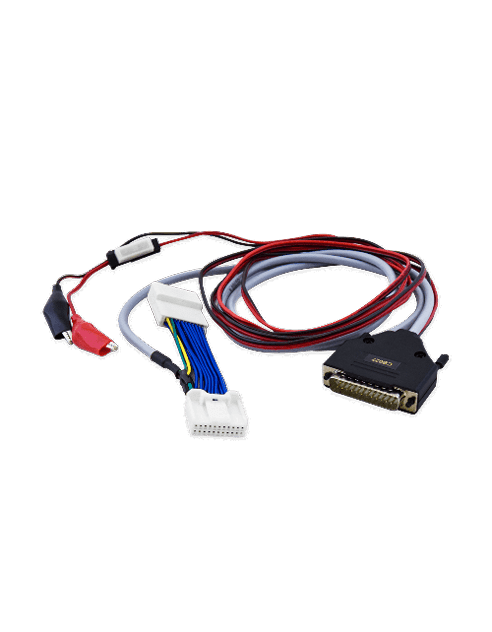
www.abrites.com
Abrites Diagnostics for Tesla User Manual
2023

When connecting to a Tesla vehicle it is extremely important to adhere to the following steps in order to avoid possible damage to the vehicle and your AVDI and PC.
Here is a list with the steps you MUST take before beginning work on a Tesla Model 3.
These must be completed before you connect the CB027 cable (part of the required ZN087 cable set).
1. Disconnect any charging cable
2. On the touchscreen, power off the climate control system, and wait at least 30 seconds for the climate control system to completely shut down
3. Make sure the vehicle is in Park
4. Fully lower all door windows to avoid glass shatter and door lockout conditions
5. Open the LH and RH rear doors, and then pass a shop towel halfway through each door striker to prevent the latch from securing
6. Remove the 2nd row lower seat cushion. See Seat Cushion - Lower - 2nd Row (Remove and Replace)
7. Remove the rear under-hood apron. See Under-hood Apron - Rear (Remove and Replace)
8. On the touchscreen, touch Controls > Safety & Security >Vehicle Power > Power Off
Caution: Do not proceed until the climate control system has been powered off for at least 30 seconds. Do not disconnect 12V power while the climate control system is operational
9
www.abrites.com
www.abrites.com
Abrites Diagnostics for Tesla User Manual
2023

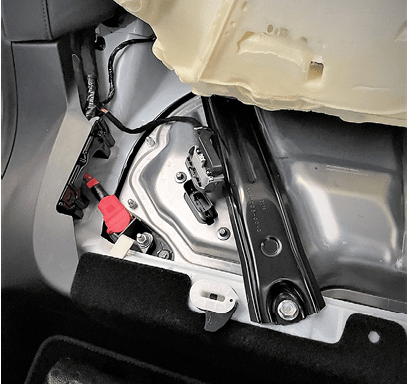

10
10

9. Loosen the nut that attaches the 12V battery negative cable to the battery, and then disconnect the cable from the battery
11. Disconnect the electrical harness from the high voltage controller connector. Note: The HV battery positive connector and negative connector open with a clunking sound. This is normal.
Once all of the safety measures are done (shutting off vehicle, lowering the windows, disconnecting the battery, etc), you can proceed with removing the plastic covers under the steering wheel so that you can gain access to the connectors used for communication with the vehicle. The following is done on the Tesla Model 3. The photos below show the process on Tesla Model 3:
10. Remove the foam cover from the RH side of the penthouse (back seats)
www.abrites.com
Abrites Diagnostics for Tesla User Manual
2023
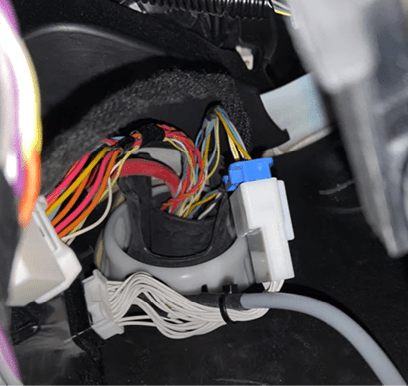
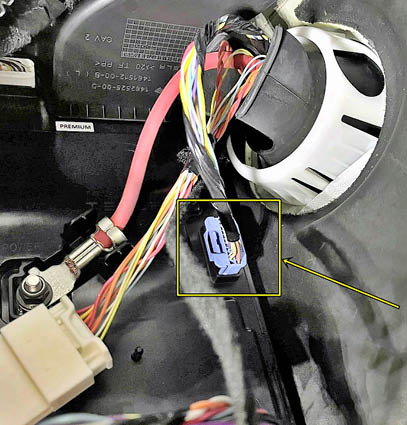
11

This is the main plastic cover that needs to be taken off so you can gain access to the connectors of the BCM module
CB027 is connected and the original connector is “bridged”.
This is the BCM connector that the CB027 adapter is connected to.
www.abrites.com
Abrites Diagnostics for Tesla User Manual
2023
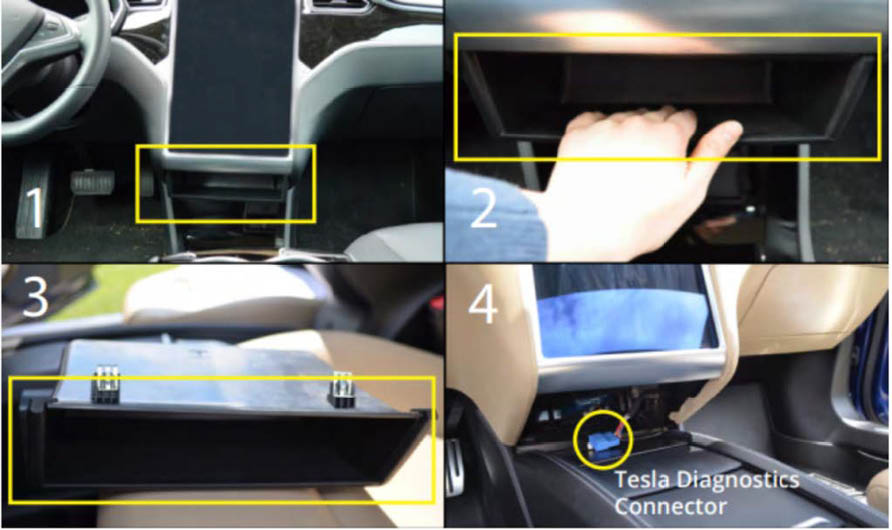
The procedure for Model 3 does not apply to Model S/X vehicle.
The below pictures show the diagnostic port on Tesla Model S/X. The ZN071 cable (part of the ZN087 cable set) is used to the connect to the diagnostic port.
12
www.abrites.com
Abrites Diagnostics for Tesla User Manual
2023
13
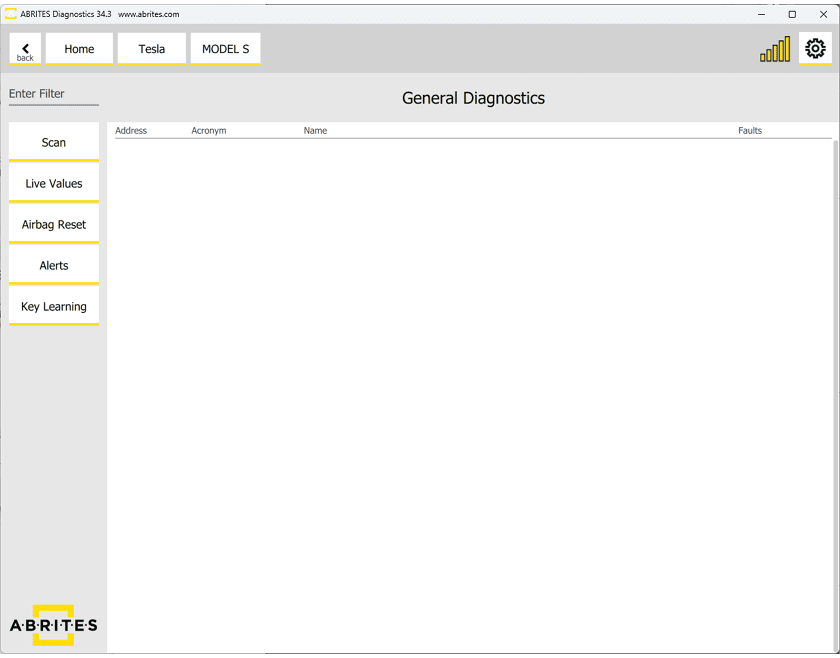
3.1. General Diagnostics
Once the software is started, the user will have the option to choose a brand and a model produced by this brand. After that the protocol of the vehicle will be automatically detected and General Diagnostics screen will be displayed.
It is very important to know that the diagnostic in Tesla vehicles does not work as other regular passenger vehicles, the way we all know it. DTCs are not always relevant, nor the list of modules - you can still get some information out of the General Diagnostic Scan, but the correct way of reading the “DTCs” in Tesla is called “Alerts” and is described into a dedicated chapter.
This is what the General Diagnostics screen looks like before the list of modules is generated
3.1.1 Scanning for diagnostic trouble codes (DTCs)
Diagnostic Trouble Codes (DTCs) in Tesla vehicle do not work as in other passenger cars. Real values about the errors of the vehicle can be monitored in the “Alerts” menu, described in the next section.
www.abrites.com
Abrites Diagnostics for Tesla User Manual
2023
3.1.2 Alerts
Tesla vehicles have a different manner is showing the “DTCs” and it is called “Alerts”. There is a dedicated button on the left hand side of the main screen, which will open the Alerts menu and will show everything needed for making proper diagnostics to a Tesla vehicle.
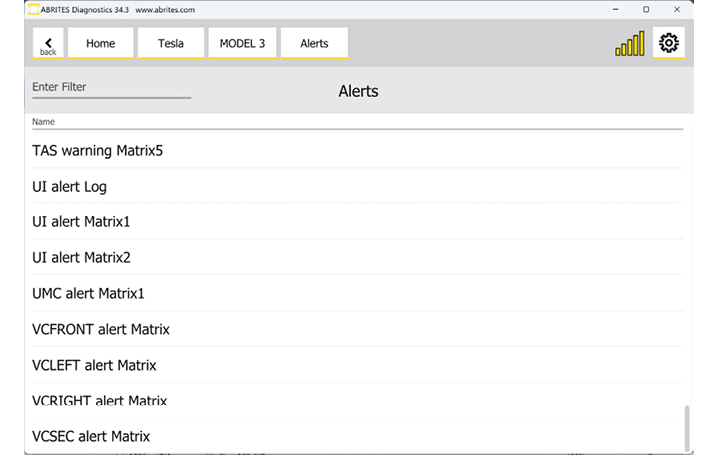
14
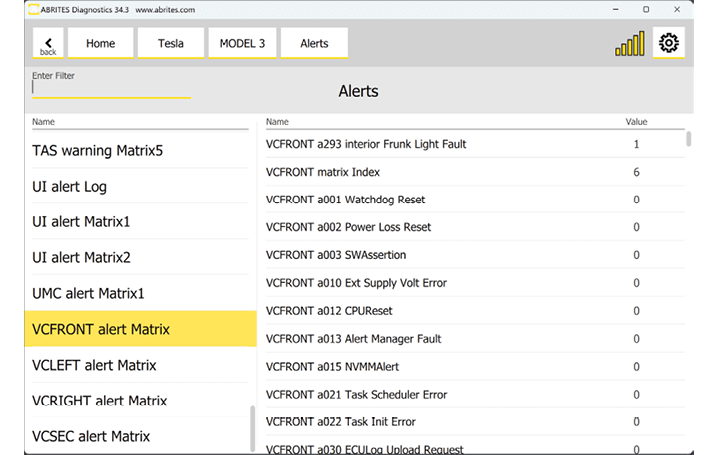
www.abrites.com
Abrites Diagnostics for Tesla User Manual
2023
On the left side you will see a list of modules, once the module is selected you will see each available parameter. A value of “0“ means there are no errors with the monitored parameter.
Moreover, the values are dynamic - for example: if you monitor a light bulb which has a value “1” means there is a problem with it, right after you replace it - the value will become 0. So this can be used as a live data monitoring and there is no need to clear the errors once something is fixed (unlike in regular vehicles).
The correct way to “read/clear DTCs” in Tesla vehicles is executed trough the Alerts menu. Practically, there is no clearing of error codes as they disappear automatically, once a problem is solved.
3.1.3 Clear faults
Tesla vehicles do not have clearing of DTCs as we normally know it. Rather, error codes are monitored in the Alerts menu, and are automatically cleared upon fixing a given problem.
Tesla does not provide DTC descriptions when doing diagnostics but the fault code that can later be found in the Tesla fault codes database on their website.
15
3.1.3 Live values
In order to display the live values of a module within a vehicle you should select the “Live values” button followed by the module you would like to view the values for.
www.abrites.com
www.abrites.com
Abrites Diagnostics for Tesla User Manual
2023


16
16
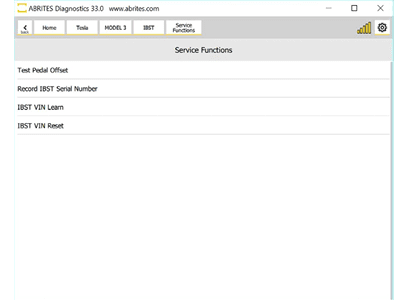
3.2 Service Functions
The Service functions menu in the software allow different service functions to be performed.
Some of them include entering the parking brake in service mode, IBST VIN learn and reset, test pedal offset, dim central, left or right mirrors, Head Lamp communication test, HOMELINK communication test, window calibration on all doors, NFC amplitude reading, etc. Here are some of the recently added functions:
www.abrites.com
Abrites Diagnostics for Tesla User Manual
2023
Service Functions are accessed from the main screen of the software and by entering a module that you want to work with. Service Functions give you very advanced functionalities for maintaining a Tesla vehicle. In the examples below you can see some of the available functions. Here we have accessed the ESP module and have the functionality for bleeding the breaking system. You have the suggestion where to start too!
17
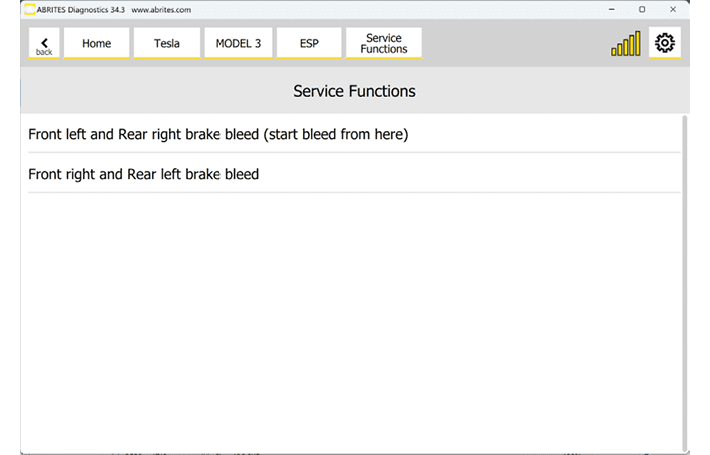
www.abrites.com
Abrites Diagnostics for Tesla User Manual
2023
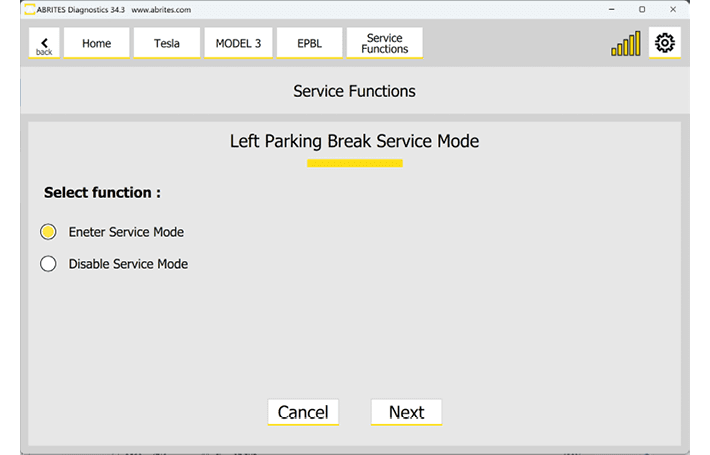
18
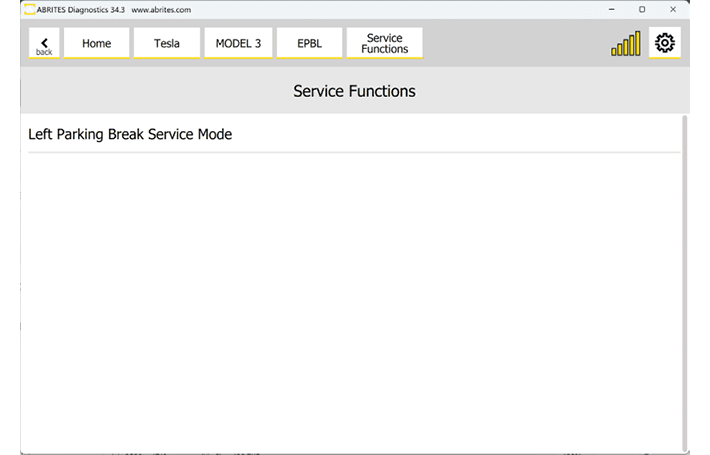
More examples of Service Functions, which shows how we can release electronically the breaks in order to make it possible to change break pads.
www.abrites.com
Abrites Diagnostics for Tesla User Manual
2023
4. Special Functions
19
The Abrites Diagnostics for Tesla software provides a range of special functions that enable various procedures to be performed, including key programming, airbag reset, and other adaptations. These special functions enhance the diagnostic capabilities of the software and allow for more comprehensive vehicle maintenance and servicing.
Key Programming:
The software enables you to program new keys for Tesla vehicles. This function is particularly useful in situations where you need to replace a lost or damaged key or if you simply want to add additional keys to your vehicle. With the Abrites Diagnostics for Tesla software, you can easily program new keys and ensure their proper functionality.
Airbag Reset:
In the event of an airbag deployment or fault, the software allows you to perform an airbag reset. This function clears any stored fault codes related to the airbag system and restores it to its normal operating state. It is an essential procedure to ensure the safety and functionality of the airbag system after an incident or fault occurrence.
Service Functions:
In addition to diagnostic capabilities and special functions, the software also offers a range of service functions, allowing you to perform maintenance and service procedures. These service functions help ensure the optimal performance and reliability of Tesla vehicles, providing comprehensive support for service technicians and automotive specialists.
It’s important to note that the availability of specific special functions may vary depending on the Tesla model and software version. Therefore, it is recommended to consult the software documentation or contact our support team for the most up-to-date information regarding the special functions supported by your particular setup.
If you have any further questions or need assistance with any of the special functions provided by the Abrites Diagnostics for Tesla software, please refer to the relevant sections of this user manual or reach out to our support team for further guidance.
www.abrites.com
Abrites Diagnostics for Tesla User Manual
2023
4.1 Key Learning- adding a spare key
The key learning special function allows for the addition of a spare key for Model S vehicles completely through the OBD port. To initiate the key learning procedure, please follow the steps outlined below, along with accompanying screenshots, after starting the Tesla software:
Select the Model:
Upon launching the Tesla software, navigate to the model selection screen. Choose the Model S from the available options. Locate and access the Key Learning menu on the left hand side of the main screen of the software. . This menu is specifically designed for managing key-related operations.
Follow On-Screen Instructions:
Within the Key Learning menu, press and hold the start button to initiate the process. The software is guided and will tell you everything that needs to be done. The instructions will guide you through the step-by-step process of adding a spare key.
By adhering to the instructions displayed in the software, you can successfully complete the key learning procedure, ensuring the seamless addition of a spare key to your Model S vehicle.
20
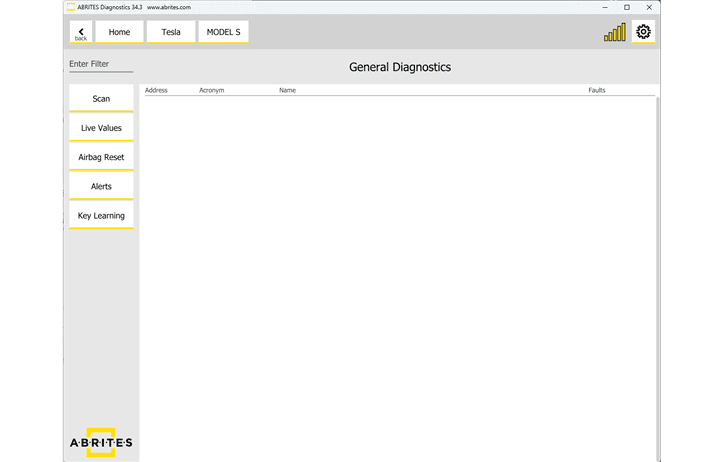
www.abrites.com
Abrites Diagnostics for Tesla User Manual
2023
Note: Whenever doing the key learning, make sure to follow all the steps to make the proper connection as described in chapter 3 - “Using the Abrites diagnostics for Tesla”.
The software will open the next window which consists of 4-5 steps that are to be followed in order to program one or more spare keys:
1. Press the lock button on all keys you want to keep and verify that they are shown as “Active”
2. Move a key to be programmed to within 30cm of the center console LF coil (near the cup holders)
3. Press and hold the front and rear trunk buttons simultaneously for 5 seconds and then release them
Important: Do not hold the buttons for more than 5 seconds!
4. Wait until the key is programmed - its status should change from “Programming” to “Active”

Repeat steps 2-4 to program each new key or to retry programming if one of the keys does not change from “Programming” to “Active”.
21
www.abrites.com
Abrites Diagnostics for Tesla User Manual
2023
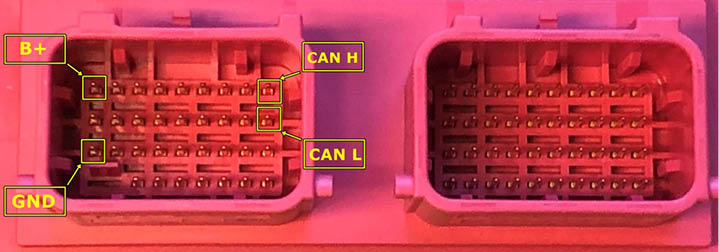
4.2 Airbag Reset - clear crash data, read/write VIN
The TESLA Airbag Reset special function gives access to customers to perform various calibrations in the airbag module of all TESLA vehicles (Model S/X and Model 3). It covers Bosch and Delphi airbag modules.
Supported functions for Bosch airbag module (requires CB027 cable)
Supported functions for Delphi airbag module:
In order to read the EEPROM of the Delphi airbag module you will need the following connection to the Delphi airbag module through the CB106 cable of the AVDI:
B+(Delphi airbag) -> B+ (external power supply)
GND (Delphi airbag) -> GND (external power supply)
CAN H (Delphi airbag) -> pin 1 (CB106 Abrites OBDII cable)
CAN L (Delphi airbag) -> pin 9 (CB106 Abrites OBDII cable)
22
www.abrites.com
Abrites Diagnostics for Tesla User Manual
2023

In order to clear the crash data you will need to bridge these two point on the PCB of the airbag module and clear the DTCs:
Once you clear the DTCs , the crash data will be cleared and you can restore the PCB to its original form by removing the bridge and return the airbag module to the vehicle.
23