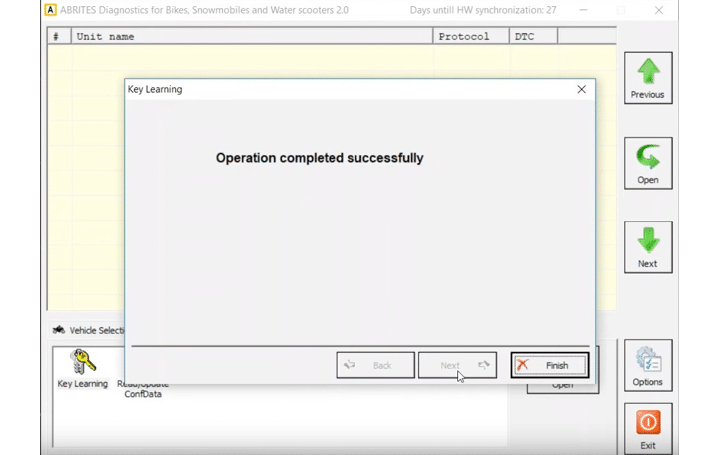Abrites Diagnostics for Bikes, Snowmobiles and Water Scooters User Manual

Abrites Diagnostics
for Bikes, Snowmobiles
and Water Scooters





























User manual
version 4.3
www.abrites.com
www.abrites.com
www.abrites.com

Abrites Diagnostics for Bikes, Snowmobiles and Water Scooters User Manual
Important notes
Warranty
The Abrites software and hardware products are developed, designed and manufactured by Abrites Ltd. During the production process we comply to all safety and quality regulations and standards, aiming at highest production quality. The Abrites hardware and software products are designed to build a coherent ecosystem, which effectively solves a wide range of vehicle-related tasks, such as:
All software and hardware products by Abrites Ltd. are copyrighted. Permission is granted to copy Abrites software files for your own back-up purposes only. Should you wish to copy this manual or parts of it, you are granted permission only in case it is used with Abrites products, has “Abrites Ltd.” written on all copies, and is used for actions that comply to respective local law and regulations.
You, as a purchaser of Abrites hardware products, are entitled of a two-year warranty. If the hardware product you have purchased has been properly connected, and used according to its respective instructions, it should function correctly. In case the product does not function as expected, you are able to claim warranty within the stated terms. Abrites Ltd. is entitled to require evidence of the defect or malfunction, upon which the decision to repair or substitute the product shall be made.
There are certain conditions, upon which the warranty cannot be applied. The warranty shall not apply to damages and defects caused by natural disaster, misuse, improper use, unusual use, negligence, failure to observe the instructions for use issued by Abrites, modifications of the device, repair works performed by unauthorized persons. For example, when the damage of the hardware has occurred due to incompatible electricity supply, mechanical or water damage, as well as fire, flood or thunder storm, the warranty does not apply.
Each warranty claim is inspected individually by our team and the decision is based upon thorough case consideration.
Read the full hardware warranty terms on our website
2
www.abrites.com

Abrites Diagnostics for Bikes, Snowmobiles and Water Scooters User Manual
Copyright information
Safety information
Copyright:
Notices:
The Abrites products are to be used by trained and experienced users in diagnostics and reprogramming of vehicles and equipment. The user is assumed to have a good understanding of vehicle electronic systems, as well as potential hazards while working around vehicles. There are numerous safety situations that cannot be foreseen, thus we recommend that the user read and follow all safety messages in the available manual, on all equipment they use, including vehicle manuals, as well as internal shop documents and operating procedures.
Some important points:
Block all wheels of the vehicle when testing. Be cautious when working around electricity.
In case any technical difficulties occur, please contact the
Abrites Support Team by email at support@abrites.com
3
Table of contents
www.abrites.com
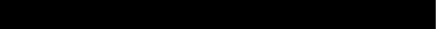

Abrites Diagnostics for Bikes, Snowmobiles and Water Scooters User Manual
4
www.abrites.com

Abrites Diagnostics for Bikes, Snowmobiles and Water Scooters User Manual
List of revisions
Date
Chapter
Description
Revision
19.03.2014
ALL
First version of the
document.
1.0
23.04.2014
ALL
Update and revision of the document
2.0
Update and revision of the document
3.0
10.11.2014
ALL
30.11.2015
22.07.2021
Cables
ALL
Update to complete with new additions
Update and revision of
the document
4.1
4.3
26.10.2016
22.07.2021
Appendix
Appendix
BMW pinout
Harley-Davidson key
programming procedure
4.2
4.3
5
www.abrites.com

Abrites Diagnostics for Bikes, Snowmobiles and Water Scooters User Manual
I. Introduction
6
The Abrites Diagnostics for Bikes, Snowmobiles and Water Scooters is a professional diagnostic software
designed to work with the Abrites Vehicle Diagnostics Interface produced by Abrites ltd.
The Abrites Diagnostics for Bikes, Snowmobiles and Water Scooters allows complete dealer level diagnostic operations for multiple brands and categories of motorcycles, snowmobiles, ATVs, UTVs and water scooters via their on board diagnostic (OBD) connectors or through bench connection.
The diagnostics is being performed over the appropriate communication protocol for each model.
As well as the standard diagnostic functions such as reading and clearing DTCs, module identification etc.
the Abrites Diagnostics for Bikes, Snowmobiles and Water Scooters provides advanced diagnostic functions such as reading and updating configuration data of various modules installed on the vehicles, key learning functions for some models and others functions.
www.abrites.com

Abrites Diagnostics for Bikes, Snowmobiles and Water Scooters User Manual
7

Getting started with the Abrites Diagnostics for Bikes, Snowmobiles and Water Scooters requires the users to perform the following:
www.abrites.com

Abrites Diagnostics for Bikes, Snowmobiles and Water Scooters User Manual
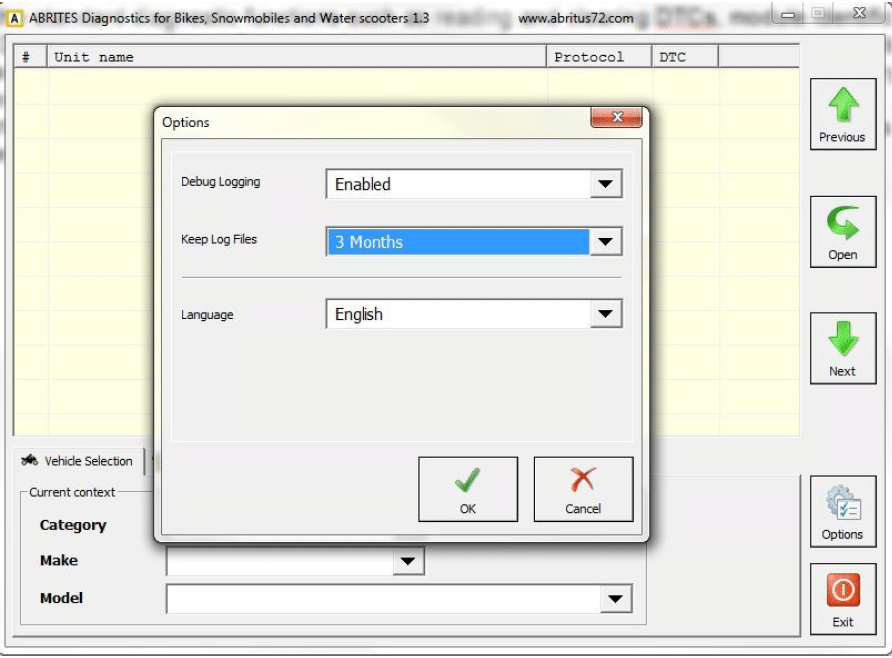
8
www.abrites.com

Abrites Diagnostics for Bikes, Snowmobiles and Water Scooters User Manual
II. Vehicle diagnostics with the Abrites Diagnostics for Bikes, Snowmobiles and Water Scooters
The Abrites Diagnostics for Bikes, Snowmobiles and Water Scooters software consists of basically two parts.
1. Standard diagnostic functions
Reading DTCs/ Clearing DTCs (fault codes)/ Scanning available modules and extended module identification, Data display in the supported vehicles.
When performing standard diagnostics the first step that needs to be performed is to select the type of
vehicle that requires the diagnostic service. By default your first screen will be set to the “Vehicle selection” tab:
From this screen you will need to select the vehicle “Category” (e.g. Bike, Snowmobile, Water Scooter), the “Make” (e.g. Aprilia, BMW, Ducati, Harley-Davidson, Kawasaki, Gilera, Piaggio, Suzuki, etc.) and the “Model”.
NOTE: For the purposes of the manual we are using a Suzuki motorcycle, the model is DL650K7-L2. This motorcycle has two electronic modules available. The principle is similar with any vehicle tested by the Abrites Diagnostics for Bikes, Snowmobiles and Water Scooters. The two available electronic modules of this motorcycle are the Engine Control Unit and the Anti-lock Braking System. In the “Protocol” field of the diagnostic screen we can determine that both units use the KWP protocol.
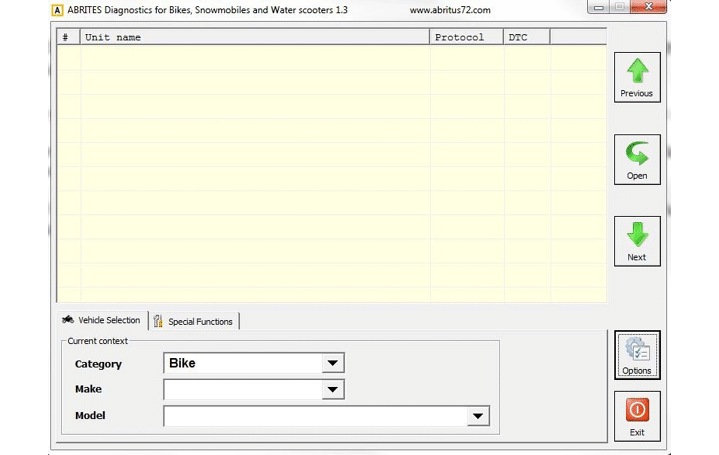
9
www.abrites.com

Abrites Diagnostics for Bikes, Snowmobiles and Water Scooters User Manual
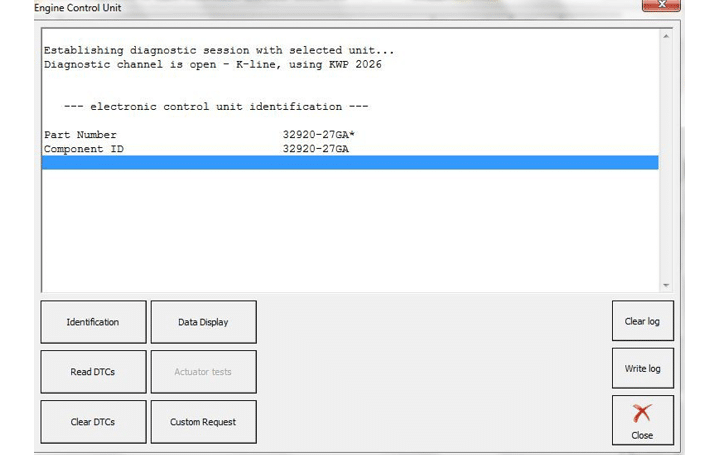
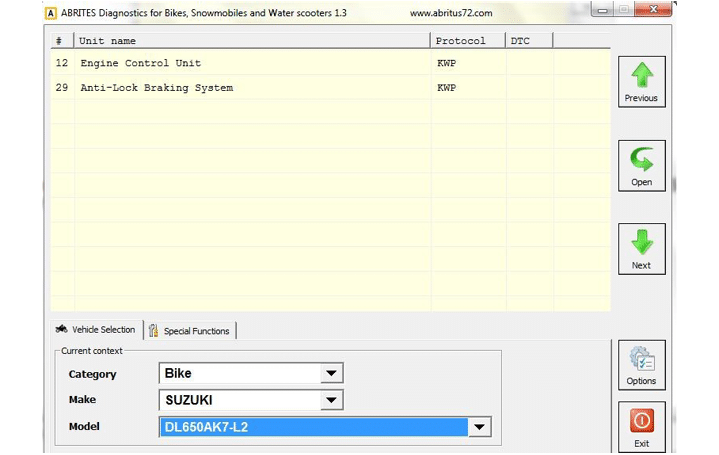
10
www.abrites.com

Abrites Diagnostics for Bikes, Snowmobiles and Water Scooters User Manual
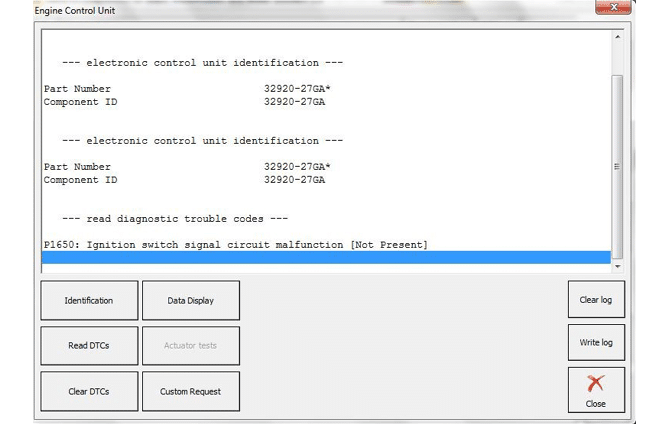
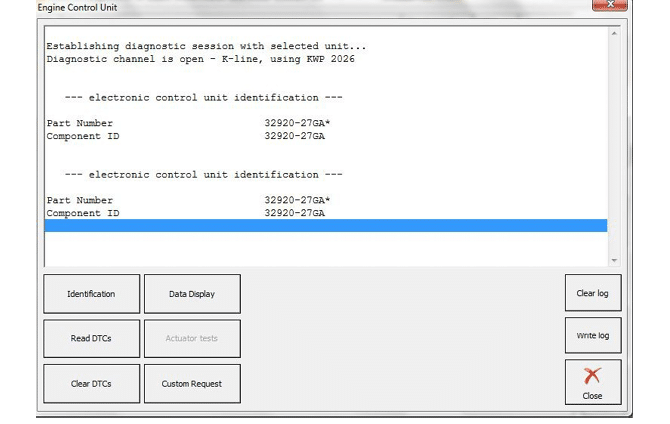
The display field will inform you about the establishment of a diagnostic session with the selected unit. It will also provide information about the protocol and on multiple occasions it will automatically display the unit identification in terms of Part number and Component ID.
11
www.abrites.com

Abrites Diagnostics for Bikes, Snowmobiles and Water Scooters User Manual
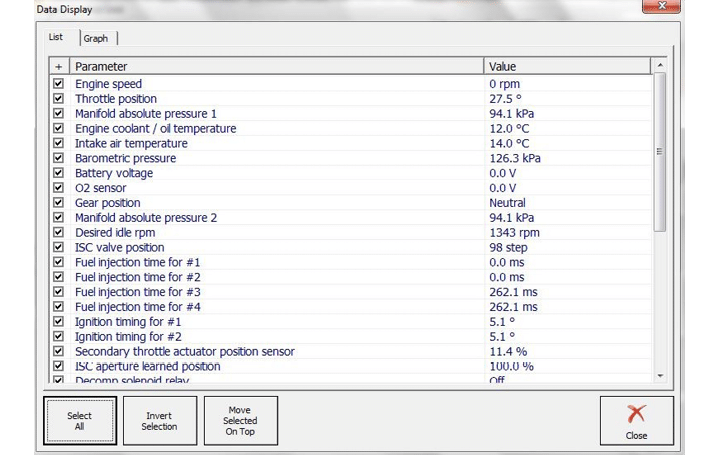
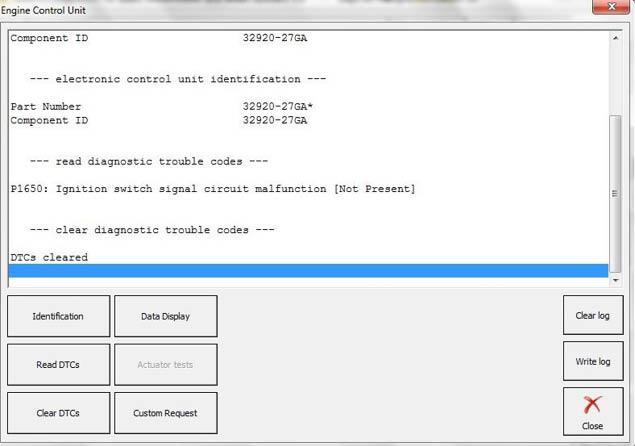
12
www.abrites.com

Abrites Diagnostics for Bikes, Snowmobiles and Water Scooters User Manual
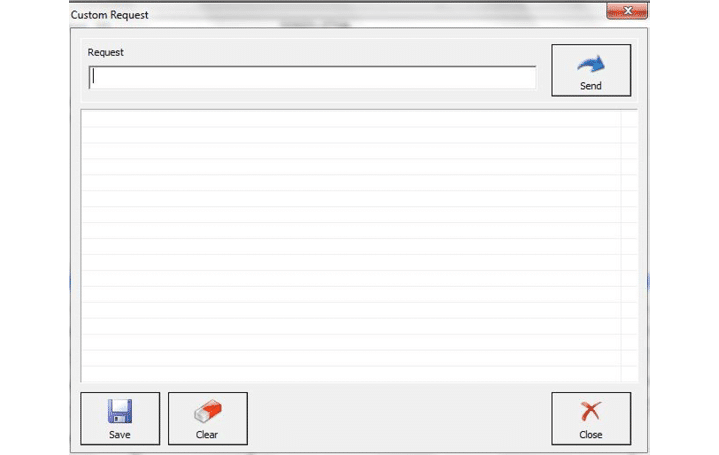
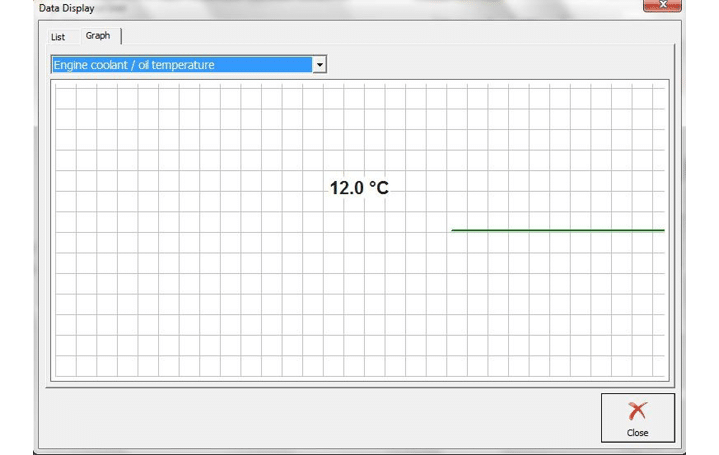
13
www.abrites.com

Abrites Diagnostics for Bikes, Snowmobiles and Water Scooters User Manual
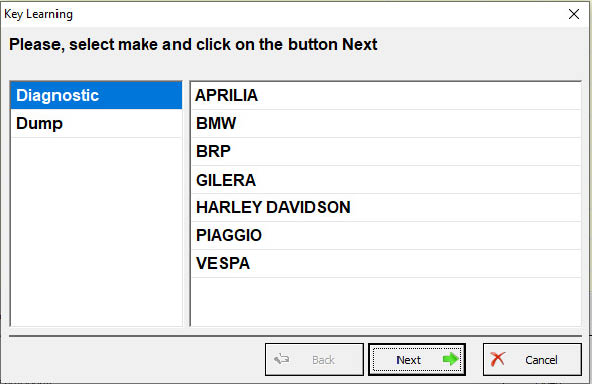
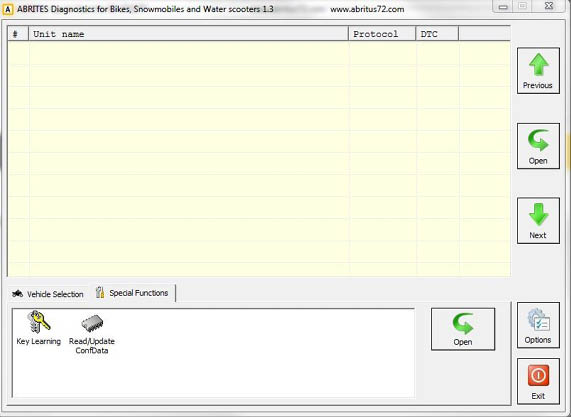
2. Advanced Diagnostics
The “Special functions” tab of the Abrites Diagnostics for Bikes, Snowmobiles and Water Scooters will provide you the options to perform “Advanced diagnostics” with the available vehicles:
Note: Make sure to follow the instructions you see on the screen. Make sure to have your transponder programmer attached
14
www.abrites.com

Abrites Diagnostics for Bikes, Snowmobiles and Water Scooters User Manual
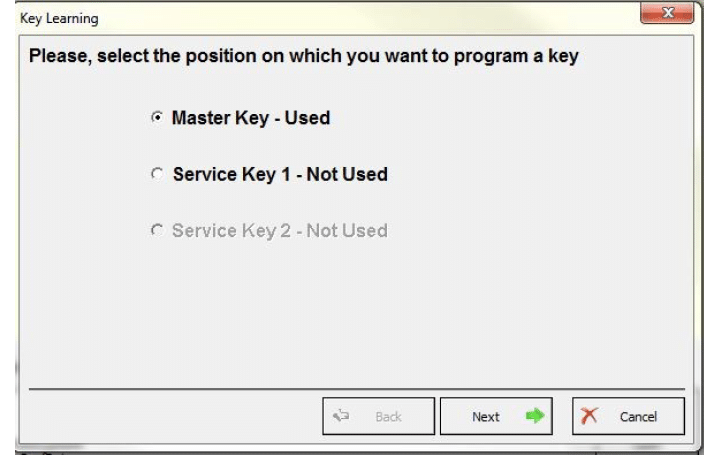
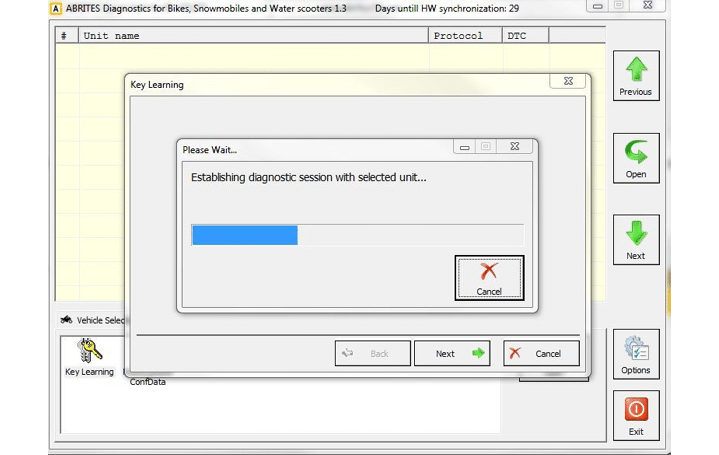
Once the connection to the unit is established you will be asked to select the key position and you should
see the following screen:
15
www.abrites.com

Abrites Diagnostics for Bikes, Snowmobiles and Water Scooters User Manual
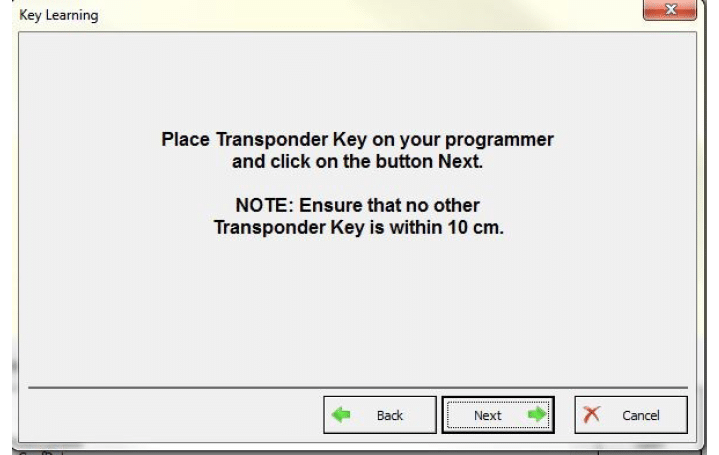
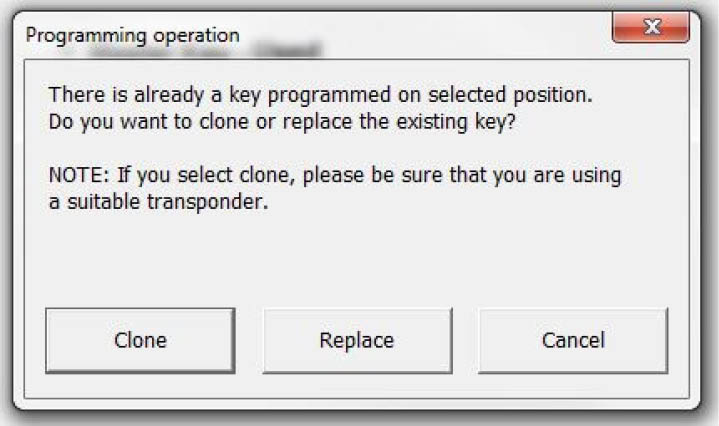
Once that is done the software will ask you what programming operation you would like to perform. You can clone or replace the existing transponder by selecting the appropriate button:
In this case we see that a master key is used and you should leave the position to its default.
After clicking “Next” the software will inform you how to place the transponder within the key programmer antenna (aerial):
16
www.abrites.com

Abrites Diagnostics for Bikes, Snowmobiles and Water Scooters User Manual
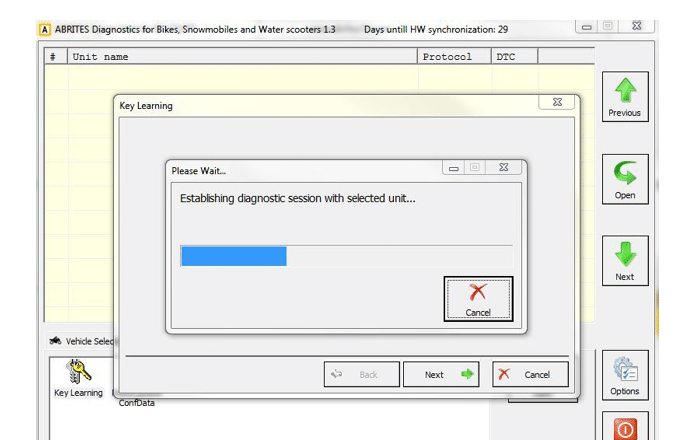
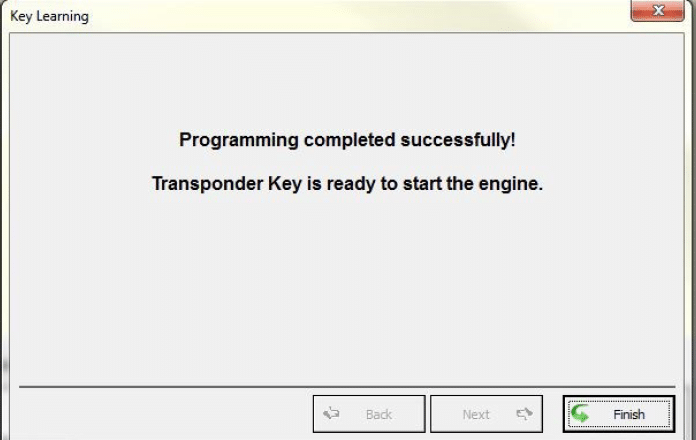
When you click next here you will need to wait a few seconds and the transponder will be ready for use.
Note: Use the BMW online software for the latest BMW motorcycles with DST transponders.
In this case we are using a Hitag 2 transponder and a TAG transponder programmer. The first step is to
connect the programmer and establish a diagnostic connection with the unit:
17
www.abrites.com

Abrites Diagnostics for Bikes, Snowmobiles and Water Scooters User Manual
The next step is to select the position where you would like to program the key:
You will then be informed that the transponder is ready to start the engine:
You should then follow the instructions on the programmer placement in the antenna:
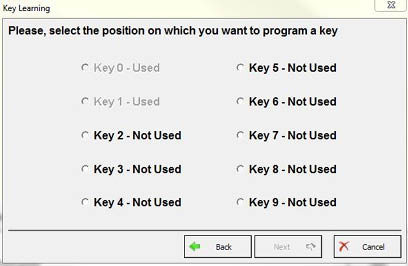
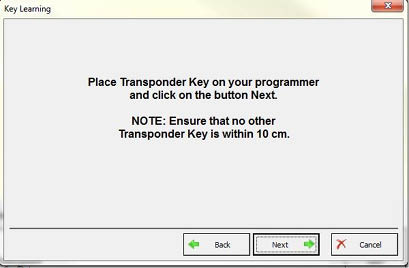
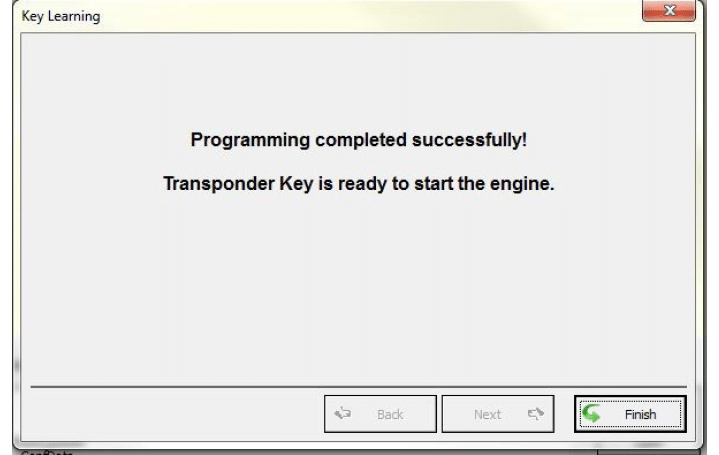
18
www.abrites.com

Abrites Diagnostics for Bikes, Snowmobiles and Water Scooters User Manual
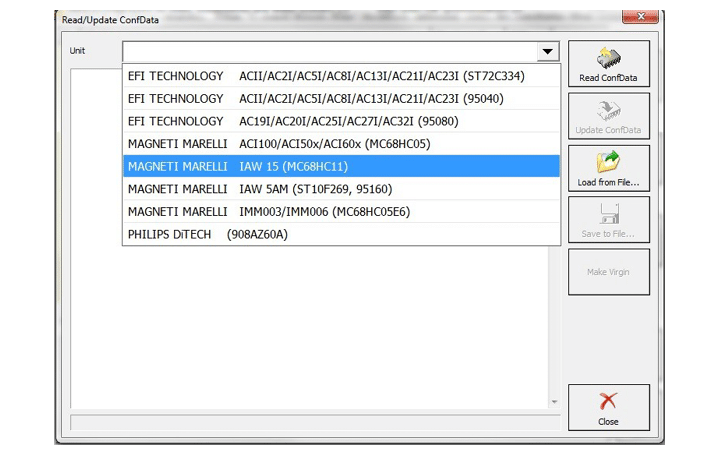
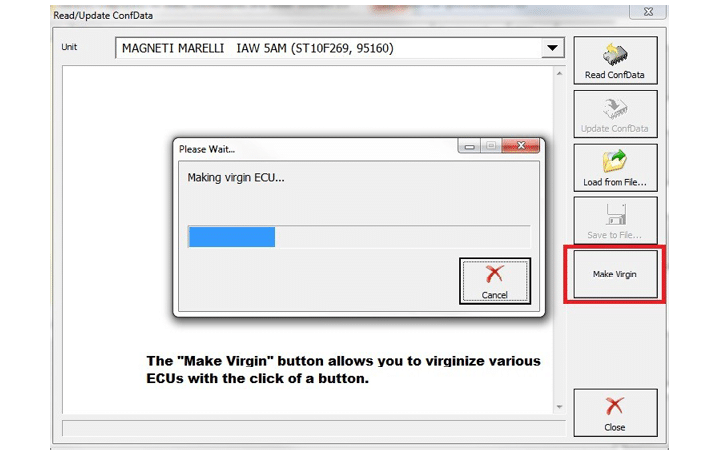
19
www.abrites.com

Abrites Diagnostics for Bikes, Snowmobiles and Water Scooters User Manual
1. Unlike cars, where the standard for the diagnostic connection is unified under the OBDII connectors the motorcycles, snowmobiles and water scooters use a variety of connectors. The connection to the on board diagnostic connectors of these vehicles can be established in the following steps:
In the majority of cases the diagnostics connectors are located under the seat of the vehicle.
Once the type of connector that is required for the vehicle in question is discovered the users can proceed to
the next step.
2. In the photos below you can see various connector locations, types and connection cable pin outs.
III. Connecting your AVDI to various Bikes, Snowmobiles and Water Scooters
20
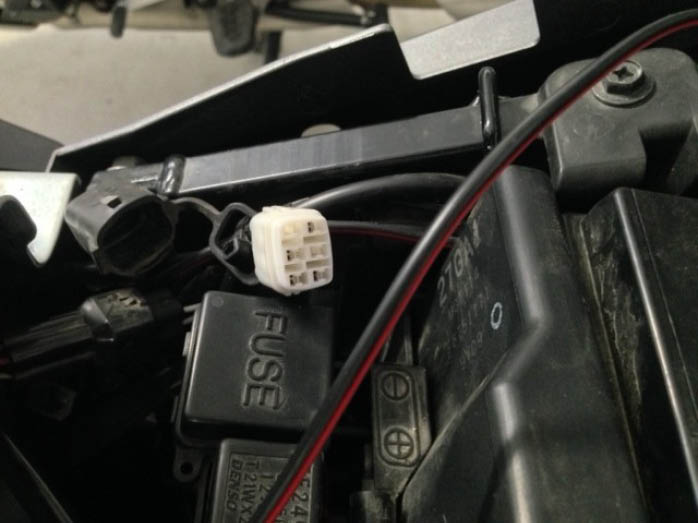
In the photo above you can see it in white, it has a rubber waterproof cap which needs to be removed in order for the connector to be exposed.
www.abrites.com
www.abrites.com

Abrites Diagnostics for Bikes, Snowmobiles and Water Scooters User Manual
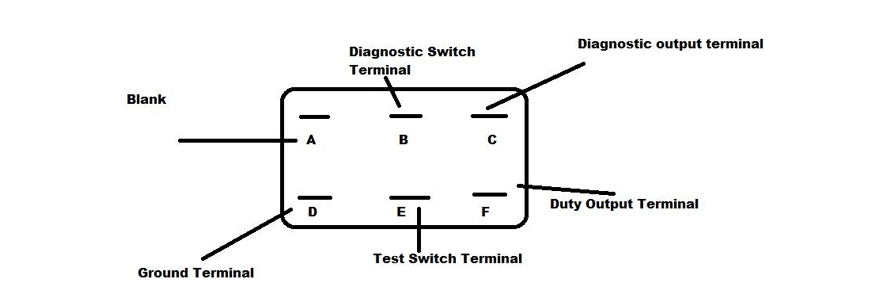
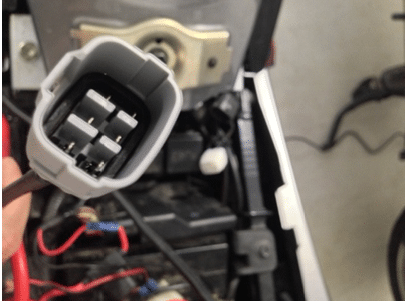
The standard Suzuki six pin connector is
depicted below:
The pin out for the 6 pin connector is as shown here:
21
21
www.abrites.com
www.abrites.com

Abrites Diagnostics for Bikes, Snowmobiles and Water Scooters User Manual
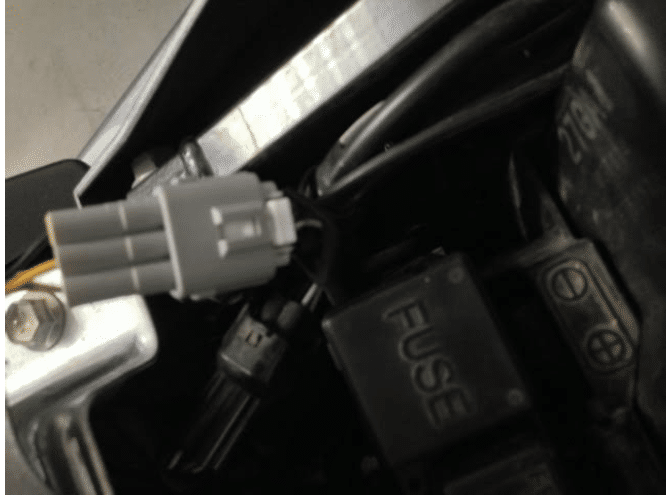
Here you can see the two connected on the vehicle:
The connection from the Suzuki vehicles to your AVDI is established by connecting the 6 pin connector to a DB9 connector and then to a DB25 connector in order for the signal to enter the DB25 connector on the AVDI via the following table:
DB9
PIN 1 – Ground
PIN 5- Ground
PIN 4 – K—line
PIN 8 – K – line
PIN 9 – 12V
Pin 17 – 12 Volts
DB9
22
22
www.abrites.com

Abrites Diagnostics for Bikes, Snowmobiles and Water Scooters User Manual
23
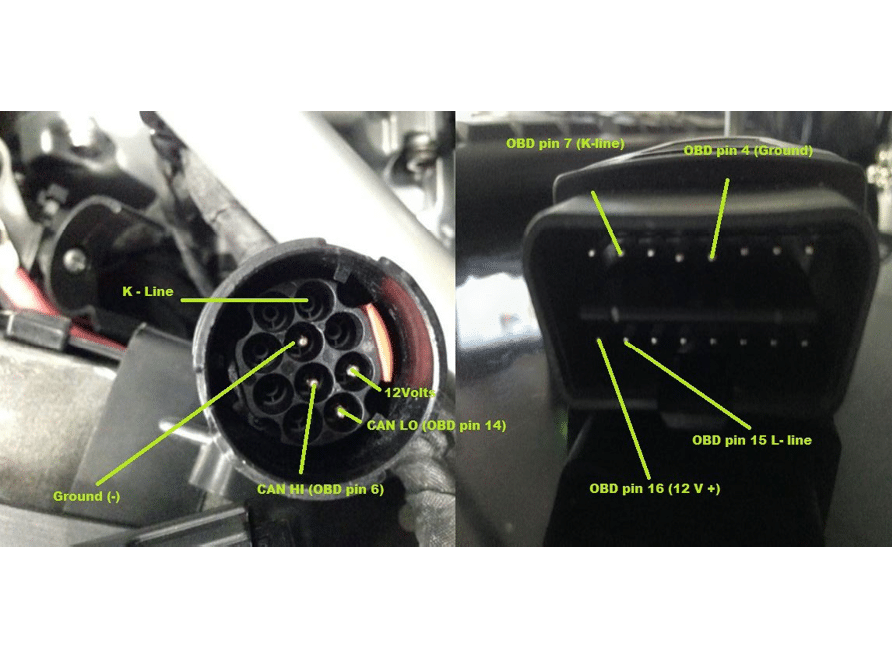
Location of the OBD for some of the most popular BMW models:
S1000RR- under the rear seat cover
R1200GS Adventure- under the rear portion of the seat
R1200GS- under the seat
R1200RT- under seat
R1200C- under the left chrome cover
HP2 Enduro- under the front of the seat, close to the tank
K1200GT- under the rear of the seat
K1200S- under the rear of the seat
K1200LT- under the seat
R1150 GS / Adventure- under the seat
R1150RT- between rear light and seat
G650X Challenge/Country/Moto- behind right front panel
C1-200- behind the backrest of the seat
www.abrites.com

Abrites Diagnostics for Bikes, Snowmobiles and Water Scooters User Manual

Note: Older Harley-Davidson bikes that use a 4-PIN connector may need to communicate through the
SAE J1850 protocols. This may require an Abrites J1850 adapter.
24
www.abrites.com

Abrites Diagnostics for Bikes, Snowmobiles and Water Scooters User Manual
25
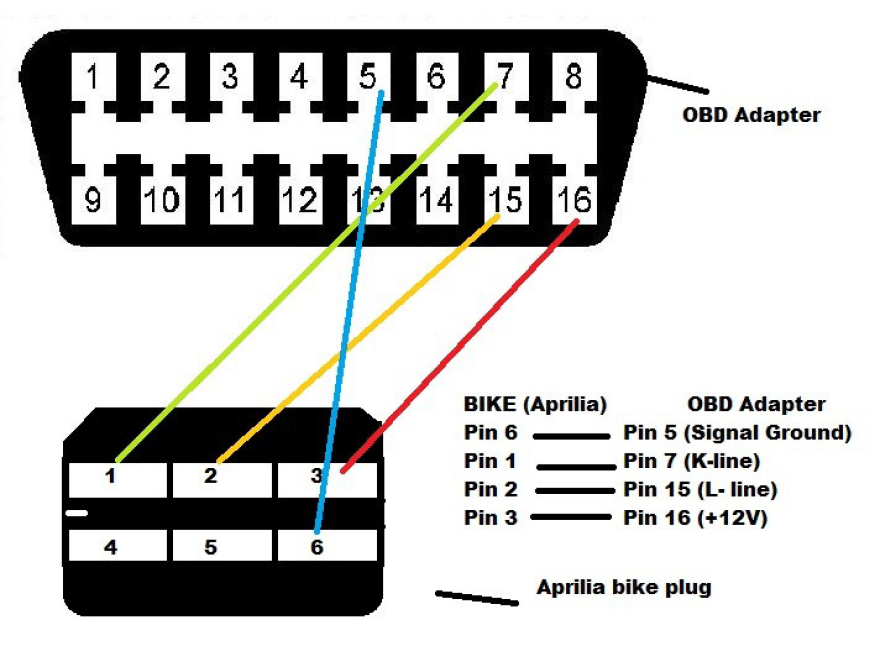
For the following connections you will need to connect the modules using a DB9 connector. What you will need to remember is that the DB9 connector is structured in the following way:
PIN1 – GND
PIN4 – K-line
PIN9 - +12V
www.abrites.com
www.abrites.com

Abrites Diagnostics for Bikes, Snowmobiles and Water Scooters User Manual
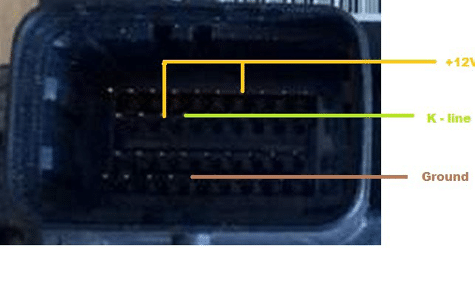
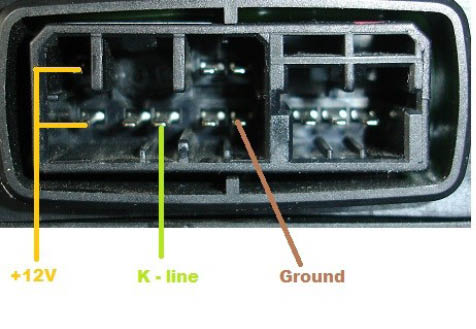
26
26
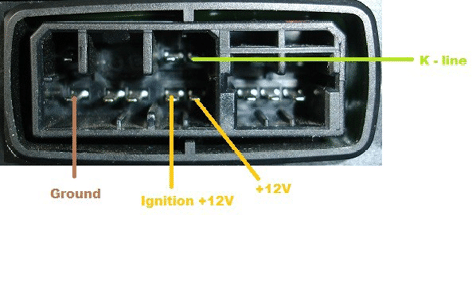
www.abrites.com
www.abrites.com

Abrites Diagnostics for Bikes, Snowmobiles and Water Scooters User Manual
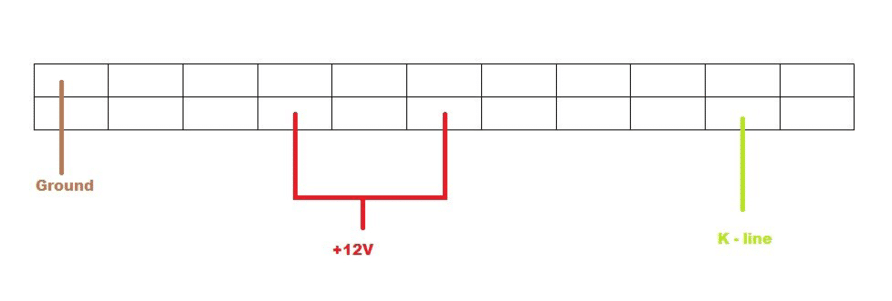
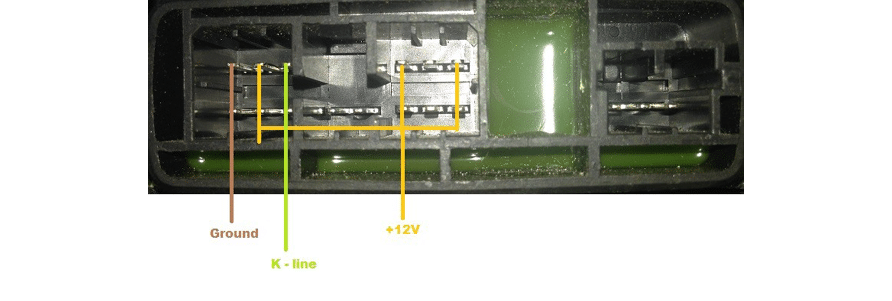
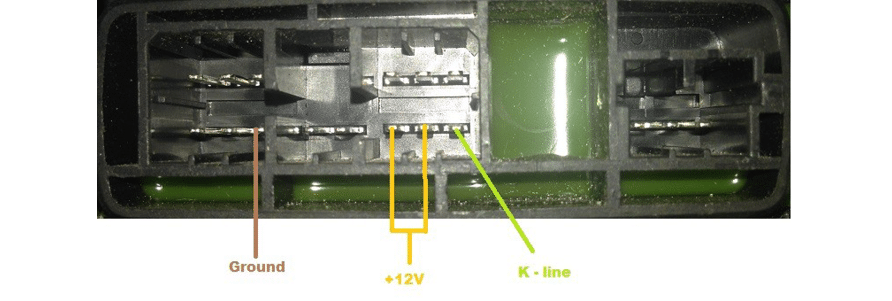
27
27
www.abrites.com

Abrites Diagnostics for Bikes, Snowmobiles and Water Scooters User Manual
IV. List of supported models
V. Troubleshooting steps
NOTE: Please be informed that module support may vary according to the model
year. A full list of all supported models is available at www.abrites.com
1. Connection issues
One of the most common faults that may occur with the Abrites Diagnostics for Bikes, Snowmobiles and
Water Scooters is the impossibility of the software and interface to connect to the vehicle, subjected to
diagnostics. In the example below the vehicle is defined and a module is being selected for diagnostics:
28
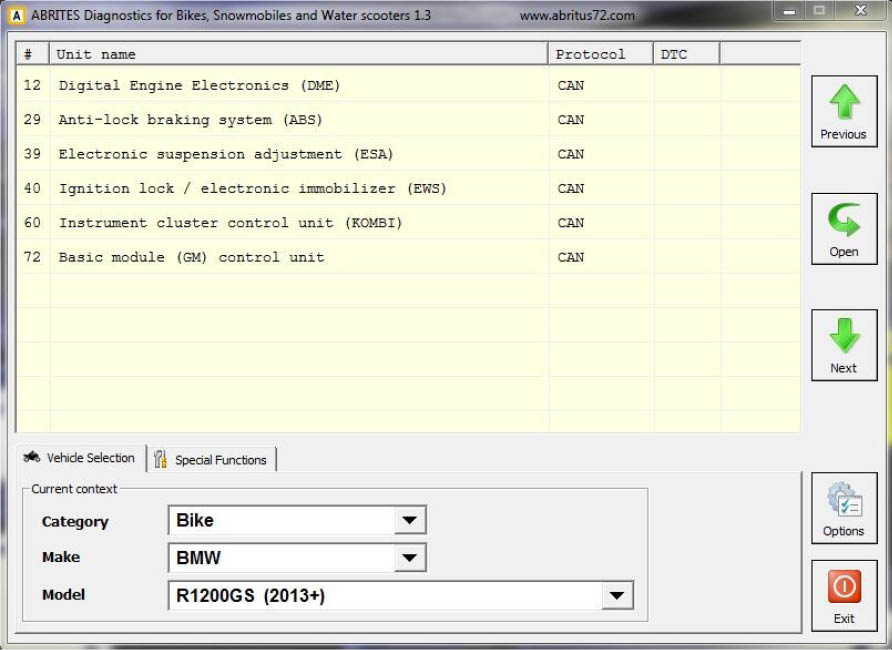
www.abrites.com

Abrites Diagnostics for Bikes, Snowmobiles and Water Scooters User Manual
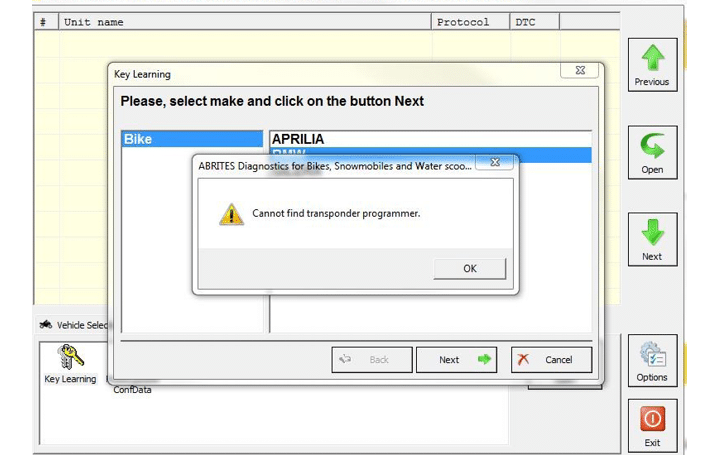
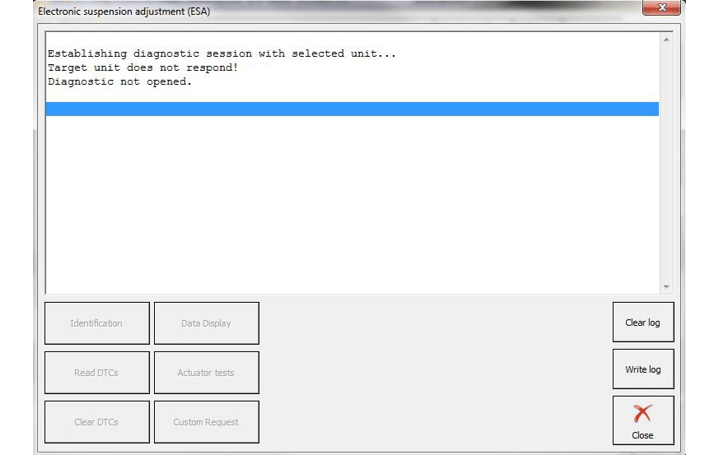
Once the Abrites Diagnostics for Bikes, Snowmobiles and Water Scooters attempts to establish a diagnostic connection, however, the following error message is displayed:
Other connection issues may occur when the transponder programmer is not connected to your AVDI during key learning. You will see the following error:
29
www.abrites.com

Abrites Diagnostics for Bikes, Snowmobiles and Water Scooters User Manual
Possible causes for this issue may be:
In both cases please make sure to check the connections or contact support@abrites.com
2. Log files
The log files are an essential part of the troubleshooting process. They are required to establish the root causes of issues, that have occurred unexpectedly. In most cases this is concerning the communication between the AVDI and the modules of the vehicle or the communication between the modules within the vehicle itself. Always make sure to attach the files from when the issue occurred to an e-mail sent to the support team. This will speed up the process of resolving an issue in case it is present. Please note that the log files can be located under: Start -> Programs -> ABRITES software for IDxxxxxx-> Log Files (where IDxxxxxx is your ADVI ID) or in the second page of the “Quick Start” menu under the “LOG” icon.
In this directory you will see a list of folders. Please access the “BIKE” folder and copy the “.log” files from the time and date the issue occurred and attach them in your e-mail.
The log files icon in the “Quick Start” menu:
30

www.abrites.com

Abrites Diagnostics for Bikes, Snowmobiles and Water Scooters User Manual
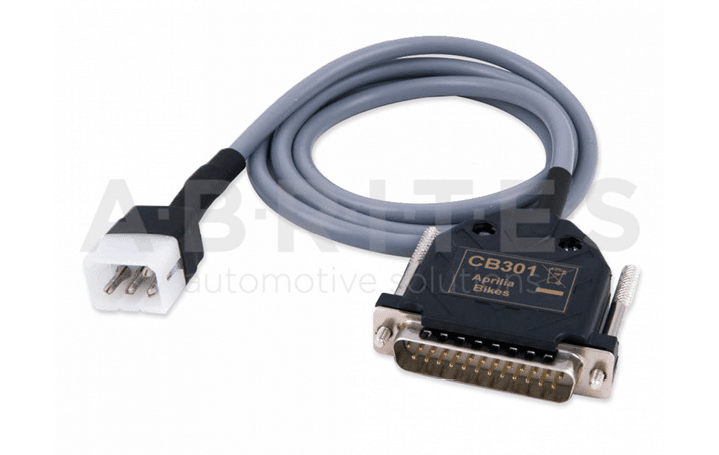
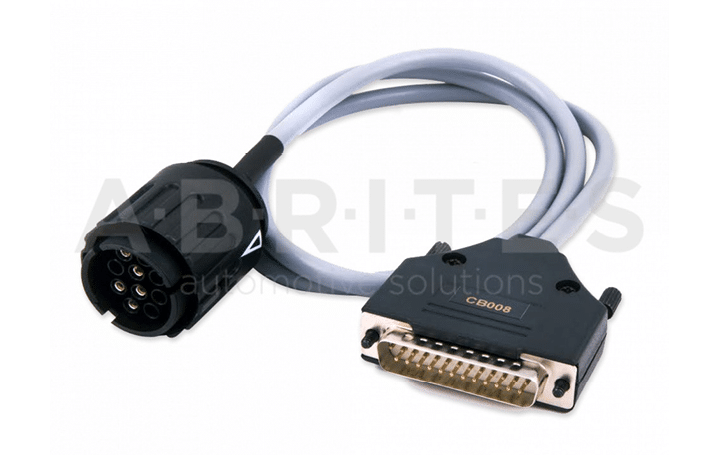
From the Abrites online store the users can purchase the following additional cables:
1. CB008 – Cable for AVDI cable for BMW bike diagnostic connector
2. CB301 - AVDI cable for connection with Aprilia Bikes
VI. Additional cables
31
www.abrites.com

Abrites Diagnostics for Bikes, Snowmobiles and Water Scooters User Manual


3. CB302 - AVDI cable for connection with KTM Bikes
4. CB303 - AVDI cable for connection with Benelli Bikes
32
www.abrites.com

Abrites Diagnostics for Bikes, Snowmobiles and Water Scooters User Manual

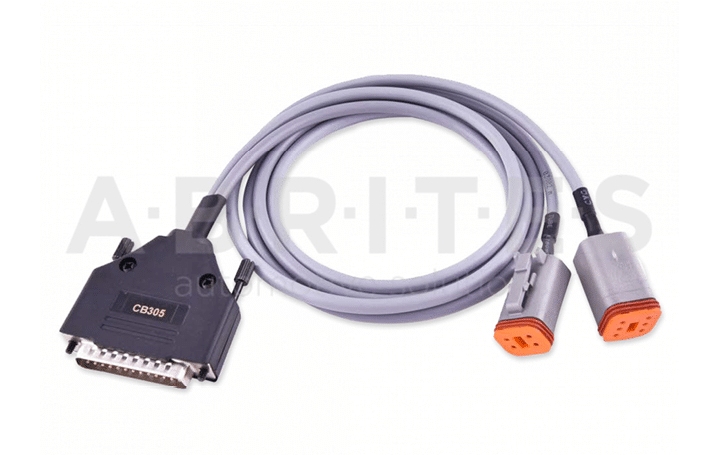
5. CB304 – AVDI cable for connection with Suzuki Bikes (6 pins)
33
6. CB305 – AVDI Cable for connection with Harley Davidson bikes (CAN/K-Line)
www.abrites.com

Abrites Diagnostics for Bikes, Snowmobiles and Water Scooters User Manual
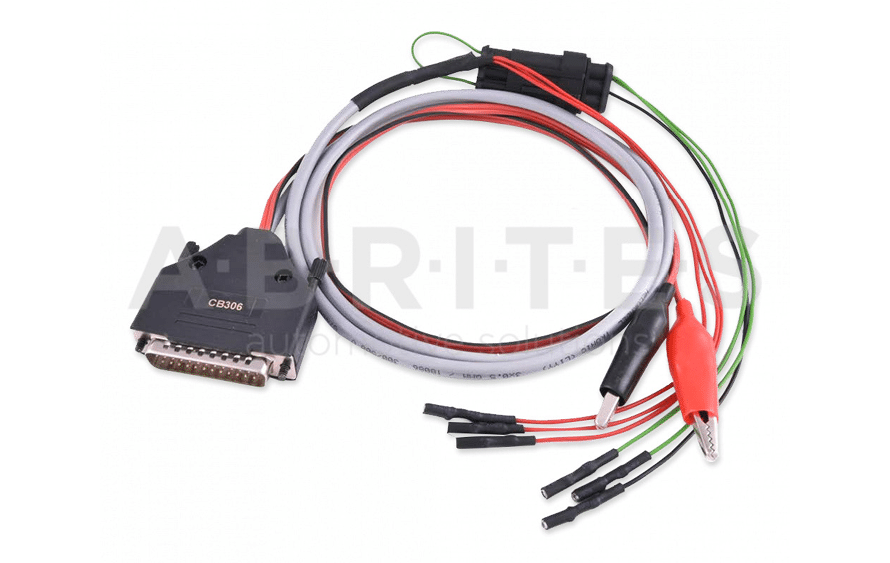
7. CB306 – AVDI Cable for connection with Piaggio bikes
34
www.abrites.com

Abrites Diagnostics for Bikes, Snowmobiles and Water Scooters User Manual
BMW R1200GS and other CAS4 late model BMW CAS PINs
Before you start the CAS module looks like this and it is covered in gel. Be very careful and remove some of this gel to reveal the EEPROM. Read this with a programmer of your preference and seal again with an appropriate insulating agent to achieve a neat and safe result:

35

VII. Appendix
www.abrites.com

Abrites Diagnostics for Bikes, Snowmobiles and Water Scooters User Manual
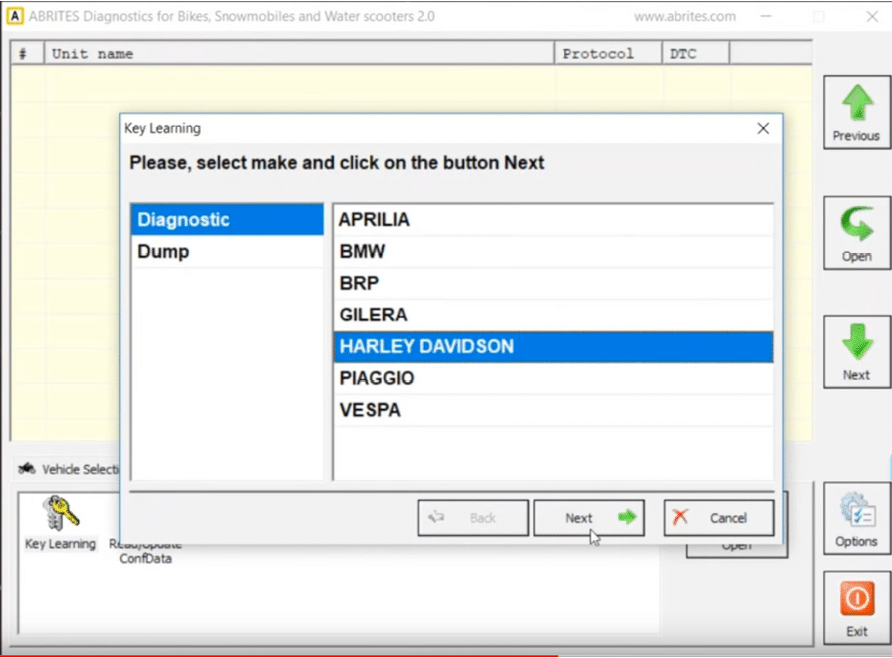
Harley-Davidson key programming procedure
In order to program a spare key to a Harley-Davidson bikes you need to connect your Abrites CB305 cable to your AVDI(and a J1850 Abrites adapter for the old models with 4-pin connector).
Once the CB305 cable is connected to the OBD connector of the motorcycle open the Abrites Diagnostics for Bikes, Snowmobiles and Water scooters and open the Key learning menu and select “Harley-Davidson”:
36
www.abrites.com

Abrites Diagnostics for Bikes, Snowmobiles and Water Scooters User Manual
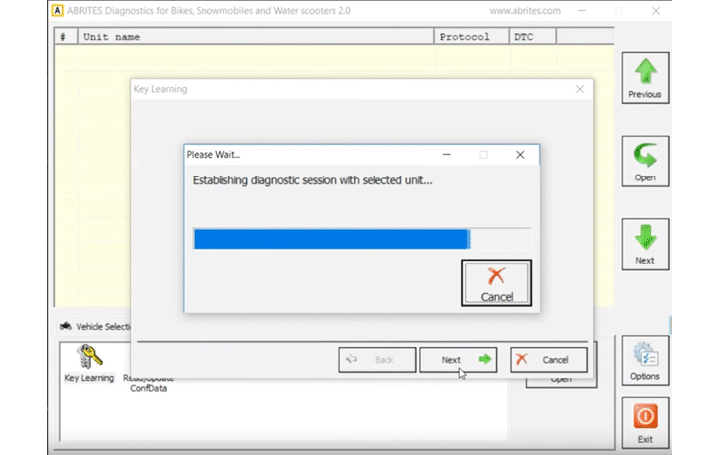
37
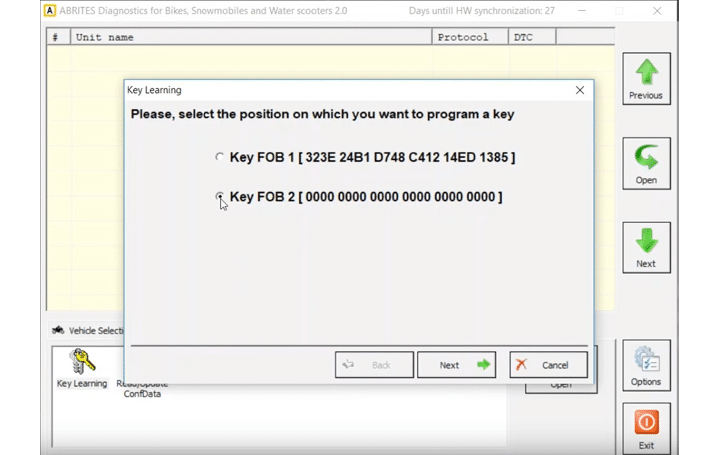
Select the free key position followed by “Next”:
www.abrites.com

Abrites Diagnostics for Bikes, Snowmobiles and Water Scooters User Manual
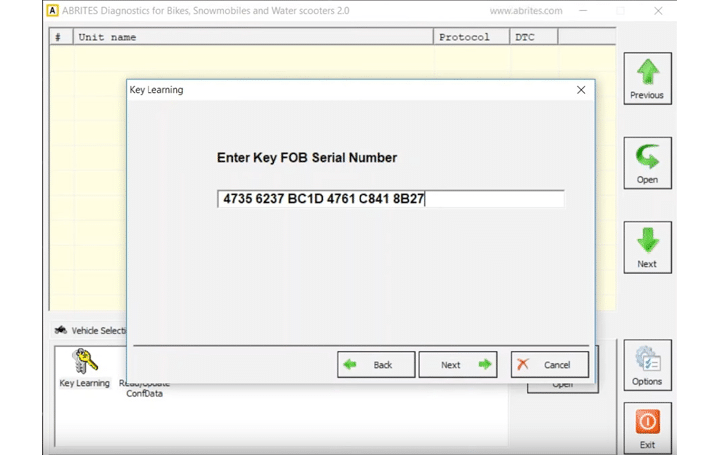
Enter the key FOB Serial Number (it comes with the Harley-Davidson key):
Note: In case of all keys lost you need to know the 5-digit PIN code in order to disable the alarm and program a key. The default PIN code you can try with is 1-2-3-4-5.
38